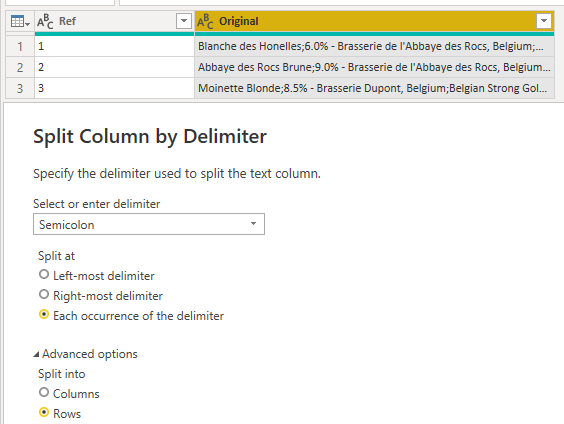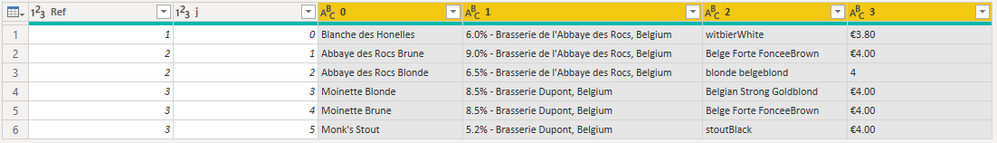- Power BI forums
- Updates
- News & Announcements
- Get Help with Power BI
- Desktop
- Service
- Report Server
- Power Query
- Mobile Apps
- Developer
- DAX Commands and Tips
- Custom Visuals Development Discussion
- Health and Life Sciences
- Power BI Spanish forums
- Translated Spanish Desktop
- Power Platform Integration - Better Together!
- Power Platform Integrations (Read-only)
- Power Platform and Dynamics 365 Integrations (Read-only)
- Training and Consulting
- Instructor Led Training
- Dashboard in a Day for Women, by Women
- Galleries
- Community Connections & How-To Videos
- COVID-19 Data Stories Gallery
- Themes Gallery
- Data Stories Gallery
- R Script Showcase
- Webinars and Video Gallery
- Quick Measures Gallery
- 2021 MSBizAppsSummit Gallery
- 2020 MSBizAppsSummit Gallery
- 2019 MSBizAppsSummit Gallery
- Events
- Ideas
- Custom Visuals Ideas
- Issues
- Issues
- Events
- Upcoming Events
- Community Blog
- Power BI Community Blog
- Custom Visuals Community Blog
- Community Support
- Community Accounts & Registration
- Using the Community
- Community Feedback
Register now to learn Fabric in free live sessions led by the best Microsoft experts. From Apr 16 to May 9, in English and Spanish.
- Power BI forums
- Forums
- Get Help with Power BI
- Power Query
- Re: Split column by delimiter at multiple position...
- Subscribe to RSS Feed
- Mark Topic as New
- Mark Topic as Read
- Float this Topic for Current User
- Bookmark
- Subscribe
- Printer Friendly Page
- Mark as New
- Bookmark
- Subscribe
- Mute
- Subscribe to RSS Feed
- Permalink
- Report Inappropriate Content
Split column by delimiter at multiple positions
Hi everyone,
I would want to split a column into rows for every delimiter that is a multiple of 4 of said delimiter. Here is an example of the data I am working with:
The delimiter for which I need to split the column is ";".
| Ref | Original |
| 1 | Blanche des Honelles;6.0% - Brasserie de l'Abbaye des Rocs, Belgium;witbierWhite;€3.80 |
| 2 | Abbaye des Rocs Brune;9.0% - Brasserie de l'Abbaye des Rocs, Belgium;Belge Forte FonceeBrown;€4.00;Abbaye des Rocs Blonde;6.5% - Brasserie de l'Abbaye des Rocs, Belgium;blonde belgeblond;4 |
| 3 | Moinette Blonde;8.5% - Brasserie Dupont, Belgium;Belgian Strong Goldblond;€4.00;Moinette Brune;8.5% - Brasserie Dupont, Belgium;Belge Forte FonceeBrown;€4.00;Monk's Stout;5.2% - Brasserie Dupont, Belgium;stoutBlack;€4.00 |
For people of culture you may have recognized that these are Belgian beers! The problem is that the beers are grouped for their price and I would like to get a separate row for each beer. A new beer starts after the price is mentioned. If we take the second row for example, "Abbaye des Rocs Brune" is the first and "Abbaye des Rocs Blonde" is the second.
First row does not need any splitting because there are only 3 ";".
Second row needs to be split at the 4th ";" because there are 7 total.
...
| Ref | What I need |
| 1 | Blanche des Honelles;6.0% - Brasserie de l'Abbaye des Rocs, Belgium;witbierWhite;€3.80 |
| 2.a | Abbaye des Rocs Brune;9.0% - Brasserie de l'Abbaye des Rocs, Belgium;Belge Forte FonceeBrown;€4.00 |
| 2.b | Abbaye des Rocs Blonde;6.5% - Brasserie de l'Abbaye des Rocs, Belgium;blonde belgeblond;4 |
| 3.a | Moinette Blonde;8.5% - Brasserie Dupont, Belgium;Belgian Strong Goldblond;€4.00 |
| 3.b | Moinette Brune;8.5% - Brasserie Dupont, Belgium;Belge Forte FonceeBrown;€4.00 |
| 3.c | Monk's Stout;5.2% - Brasserie Dupont, Belgium;stoutBlack;€4.00 |
What I have tried to do until now is to replace the delimiters with a new unique delimiter "*" and then split into rows for this new delimiter. However, I have only managed to change the first instance of my multiple. Here is the M code that I am using, but I am not able to make it change for multiples of 4, if there are any (or more specifically multiples of 4 minus 1 due to the base 0).
= Table.AddColumn(#"Add Text", "Custom", each Text.ReplaceRange([Text],Text.PositionOf([Text],";",Occurrence.All ){3},1,"*"))
Meaning, if there are 19 ";" in total the 4th, 8th, 12th and 16th ";" should be changed to a "*" as well.
I don't know if this is the best approach but it is the best I could think of. Any help will be appreciated!
Solved! Go to Solution.
- Mark as New
- Bookmark
- Subscribe
- Mute
- Subscribe to RSS Feed
- Permalink
- Report Inappropriate Content
Try splitting on ";" into rows rather than columns.
Now add a couple of index columns starting from zero then mod one column by 4 and integer divide the other column by 4 to get this:
Now you can pivot on the [i] column using [Original] as the values column. The result should look like this:
From here, you can rename, remove, or combine columns as desired.
Full sample query you can paste into the Advanced Editor of a new blank query:
let
Source = Table.FromRows(Json.Document(Binary.Decompress(Binary.FromText("nZKxTsMwEIZf5WSJLUQmbaHIUyMELF1gYAgZ4uTUWnXvkO2oYuV5eCqeBDuhQrRSBSy2JZ+/7/6Tq0pciEyUtqF2jdChh3smtBa9uszlGZxD6Rrv0Zl0C/a5l7K4WmjdvI7lD9z6DEq0K9Nv1c4EbdA9rU1A9fH2PsnnUtRZJYpoOXgVyT2huv6HJu0It+xCWqlFLB3vKBmnuZTqyGSZOoyJZn9W6eEp6GQczmo6BJrEQEs2hCH28MWfH/Jv+hem8LNv0xA8Bse0gju23cjcN/5NHGbzK+CpQSyZNmNAH6XcBzXLi9NIn8rih2g3e4qo608=", BinaryEncoding.Base64), Compression.Deflate)), let _t = ((type nullable text) meta [Serialized.Text = true]) in type table [Ref = _t, Original = _t]),
#"Split Column by Delimiter" = Table.ExpandListColumn(Table.TransformColumns(Source, {{"Original", Splitter.SplitTextByDelimiter(";", QuoteStyle.Csv), let itemType = (type nullable text) meta [Serialized.Text = true] in type {itemType}}}), "Original"),
#"Changed Type" = Table.TransformColumnTypes(#"Split Column by Delimiter",{{"Ref", Int64.Type}, {"Original", type text}}),
#"Added Index" = Table.AddIndexColumn(#"Changed Type", "i", 0, 1, Int64.Type),
#"Added Index1" = Table.AddIndexColumn(#"Added Index", "j", 0, 1, Int64.Type),
#"Calculated Modulo" = Table.TransformColumns(#"Added Index1", {{"i", each Number.Mod(_, 4), type number}}),
#"Integer-Divided Column" = Table.TransformColumns(#"Calculated Modulo", {{"j", each Number.IntegerDivide(_, 4), Int64.Type}}),
#"Pivoted Column" = Table.Pivot(Table.TransformColumnTypes(#"Integer-Divided Column", {{"i", type text}}, "en-US"), List.Distinct(Table.TransformColumnTypes(#"Integer-Divided Column", {{"i", type text}}, "en-US")[i]), "i", "Original")
in
#"Pivoted Column"
- Mark as New
- Bookmark
- Subscribe
- Mute
- Subscribe to RSS Feed
- Permalink
- Report Inappropriate Content
NewStep=#table(Table.ColumnNames(PreviousStepName),List.TransformMany(Table.ToRows(PreviousStepName),each List.Split(Text.Split(_{1},";"),4),(x,y)=>{x{0},Text.Combine(y,";")}))
- Mark as New
- Bookmark
- Subscribe
- Mute
- Subscribe to RSS Feed
- Permalink
- Report Inappropriate Content
NewStep=#table(Table.ColumnNames(PreviousStepName),List.TransformMany(Table.ToRows(PreviousStepName),each List.Split(Text.Split(_{1},";"),4),(x,y)=>{x{0},Text.Combine(y,";")}))
- Mark as New
- Bookmark
- Subscribe
- Mute
- Subscribe to RSS Feed
- Permalink
- Report Inappropriate Content
Thank you as well, it works!
- Mark as New
- Bookmark
- Subscribe
- Mute
- Subscribe to RSS Feed
- Permalink
- Report Inappropriate Content
Try splitting on ";" into rows rather than columns.
Now add a couple of index columns starting from zero then mod one column by 4 and integer divide the other column by 4 to get this:
Now you can pivot on the [i] column using [Original] as the values column. The result should look like this:
From here, you can rename, remove, or combine columns as desired.
Full sample query you can paste into the Advanced Editor of a new blank query:
let
Source = Table.FromRows(Json.Document(Binary.Decompress(Binary.FromText("nZKxTsMwEIZf5WSJLUQmbaHIUyMELF1gYAgZ4uTUWnXvkO2oYuV5eCqeBDuhQrRSBSy2JZ+/7/6Tq0pciEyUtqF2jdChh3smtBa9uszlGZxD6Rrv0Zl0C/a5l7K4WmjdvI7lD9z6DEq0K9Nv1c4EbdA9rU1A9fH2PsnnUtRZJYpoOXgVyT2huv6HJu0It+xCWqlFLB3vKBmnuZTqyGSZOoyJZn9W6eEp6GQczmo6BJrEQEs2hCH28MWfH/Jv+hem8LNv0xA8Bse0gju23cjcN/5NHGbzK+CpQSyZNmNAH6XcBzXLi9NIn8rih2g3e4qo608=", BinaryEncoding.Base64), Compression.Deflate)), let _t = ((type nullable text) meta [Serialized.Text = true]) in type table [Ref = _t, Original = _t]),
#"Split Column by Delimiter" = Table.ExpandListColumn(Table.TransformColumns(Source, {{"Original", Splitter.SplitTextByDelimiter(";", QuoteStyle.Csv), let itemType = (type nullable text) meta [Serialized.Text = true] in type {itemType}}}), "Original"),
#"Changed Type" = Table.TransformColumnTypes(#"Split Column by Delimiter",{{"Ref", Int64.Type}, {"Original", type text}}),
#"Added Index" = Table.AddIndexColumn(#"Changed Type", "i", 0, 1, Int64.Type),
#"Added Index1" = Table.AddIndexColumn(#"Added Index", "j", 0, 1, Int64.Type),
#"Calculated Modulo" = Table.TransformColumns(#"Added Index1", {{"i", each Number.Mod(_, 4), type number}}),
#"Integer-Divided Column" = Table.TransformColumns(#"Calculated Modulo", {{"j", each Number.IntegerDivide(_, 4), Int64.Type}}),
#"Pivoted Column" = Table.Pivot(Table.TransformColumnTypes(#"Integer-Divided Column", {{"i", type text}}, "en-US"), List.Distinct(Table.TransformColumnTypes(#"Integer-Divided Column", {{"i", type text}}, "en-US")[i]), "i", "Original")
in
#"Pivoted Column"
- Mark as New
- Bookmark
- Subscribe
- Mute
- Subscribe to RSS Feed
- Permalink
- Report Inappropriate Content
Thank you for the thorough explanation, works perfectly!
Helpful resources

Microsoft Fabric Learn Together
Covering the world! 9:00-10:30 AM Sydney, 4:00-5:30 PM CET (Paris/Berlin), 7:00-8:30 PM Mexico City

Power BI Monthly Update - April 2024
Check out the April 2024 Power BI update to learn about new features.