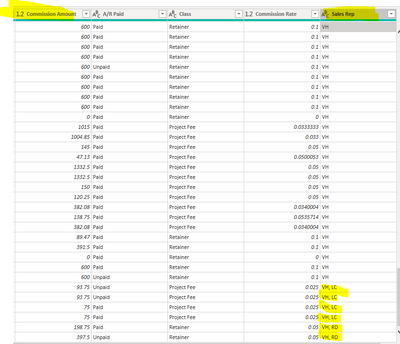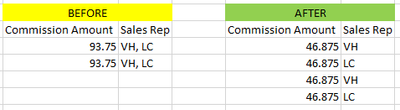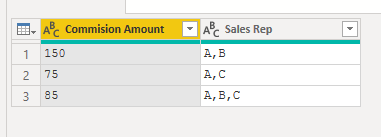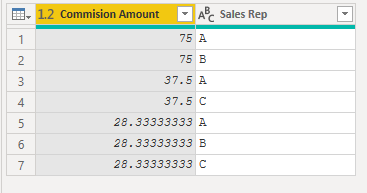- Power BI forums
- Updates
- News & Announcements
- Get Help with Power BI
- Desktop
- Service
- Report Server
- Power Query
- Mobile Apps
- Developer
- DAX Commands and Tips
- Custom Visuals Development Discussion
- Health and Life Sciences
- Power BI Spanish forums
- Translated Spanish Desktop
- Power Platform Integration - Better Together!
- Power Platform Integrations (Read-only)
- Power Platform and Dynamics 365 Integrations (Read-only)
- Training and Consulting
- Instructor Led Training
- Dashboard in a Day for Women, by Women
- Galleries
- Community Connections & How-To Videos
- COVID-19 Data Stories Gallery
- Themes Gallery
- Data Stories Gallery
- R Script Showcase
- Webinars and Video Gallery
- Quick Measures Gallery
- 2021 MSBizAppsSummit Gallery
- 2020 MSBizAppsSummit Gallery
- 2019 MSBizAppsSummit Gallery
- Events
- Ideas
- Custom Visuals Ideas
- Issues
- Issues
- Events
- Upcoming Events
- Community Blog
- Power BI Community Blog
- Custom Visuals Community Blog
- Community Support
- Community Accounts & Registration
- Using the Community
- Community Feedback
Register now to learn Fabric in free live sessions led by the best Microsoft experts. From Apr 16 to May 9, in English and Spanish.
- Power BI forums
- Forums
- Get Help with Power BI
- Power Query
- Split Value by deliminator and split other columns...
- Subscribe to RSS Feed
- Mark Topic as New
- Mark Topic as Read
- Float this Topic for Current User
- Bookmark
- Subscribe
- Printer Friendly Page
- Mark as New
- Bookmark
- Subscribe
- Mute
- Subscribe to RSS Feed
- Permalink
- Report Inappropriate Content
Split Value by deliminator and split other columns value
So I have a list of Sales reps and their commission amounts. There are a few cases where multiple sales reps worked on the same job and split the commission 50/50. How do I go about splitting the sales reps out into single Reps and then also splitting the Commission amount by 50% for each Rep so I still have accurate data?
Something similar to this:
Solved! Go to Solution.
- Mark as New
- Bookmark
- Subscribe
- Mute
- Subscribe to RSS Feed
- Permalink
- Report Inappropriate Content
Here is one way to do it.
let
Source = Table.FromRows(Json.Document(Binary.Decompress(Binary.FromText("i45WMjQ1UNJRctRxUorViVYyNwVznMEcCwjHCcSNBQA=", BinaryEncoding.Base64), Compression.Deflate)), let _t = ((type nullable text) meta [Serialized.Text = true]) in type table [#"Commision Amount" = _t, #"Sales Rep" = _t]),
#"Changed Type" = Table.TransformColumnTypes(Source,{{"Commision Amount", type number}}),
#"Added Custom" = Table.AddColumn(#"Changed Type", "Custom", each [Commision Amount] / (Text.Length(Text.Select ([Sales Rep], ",")) + 1), type number),
#"Removed Columns" = Table.RemoveColumns(#"Added Custom",{"Commision Amount"}),
#"Reordered Columns" = Table.ReorderColumns(#"Removed Columns",{"Custom", "Sales Rep"}),
#"Renamed Columns" = Table.RenameColumns(#"Reordered Columns",{{"Custom", "Commision Amount"}}),
#"Split Column by Delimiter" = Table.ExpandListColumn(Table.TransformColumns(#"Renamed Columns", {{"Sales Rep", Splitter.SplitTextByDelimiter(",", QuoteStyle.Csv), let itemType = (type nullable text) meta [Serialized.Text = true] in type {itemType}}}), "Sales Rep")
in
#"Split Column by Delimiter"Before
After
- Mark as New
- Bookmark
- Subscribe
- Mute
- Subscribe to RSS Feed
- Permalink
- Report Inappropriate Content
Here is one way to do it.
let
Source = Table.FromRows(Json.Document(Binary.Decompress(Binary.FromText("i45WMjQ1UNJRctRxUorViVYyNwVznMEcCwjHCcSNBQA=", BinaryEncoding.Base64), Compression.Deflate)), let _t = ((type nullable text) meta [Serialized.Text = true]) in type table [#"Commision Amount" = _t, #"Sales Rep" = _t]),
#"Changed Type" = Table.TransformColumnTypes(Source,{{"Commision Amount", type number}}),
#"Added Custom" = Table.AddColumn(#"Changed Type", "Custom", each [Commision Amount] / (Text.Length(Text.Select ([Sales Rep], ",")) + 1), type number),
#"Removed Columns" = Table.RemoveColumns(#"Added Custom",{"Commision Amount"}),
#"Reordered Columns" = Table.ReorderColumns(#"Removed Columns",{"Custom", "Sales Rep"}),
#"Renamed Columns" = Table.RenameColumns(#"Reordered Columns",{{"Custom", "Commision Amount"}}),
#"Split Column by Delimiter" = Table.ExpandListColumn(Table.TransformColumns(#"Renamed Columns", {{"Sales Rep", Splitter.SplitTextByDelimiter(",", QuoteStyle.Csv), let itemType = (type nullable text) meta [Serialized.Text = true] in type {itemType}}}), "Sales Rep")
in
#"Split Column by Delimiter"Before
After
- Mark as New
- Bookmark
- Subscribe
- Mute
- Subscribe to RSS Feed
- Permalink
- Report Inappropriate Content
So I am very new to power BI/automate and am not quite sure how to interpret that. Any chance you can break it down and tell me what is going on?
- Mark as New
- Bookmark
- Subscribe
- Mute
- Subscribe to RSS Feed
- Permalink
- Report Inappropriate Content
Create new blank query.
Replace all text in new query with code above and you can follow the steps.
The key is in the 3rd step. It is counting number of comas. Adding 1 on count we get the count of Sales Rep...
- Mark as New
- Bookmark
- Subscribe
- Mute
- Subscribe to RSS Feed
- Permalink
- Report Inappropriate Content
Ahh! I see.
I'm not sure what this json being referenced is. Am I changing the underlined section to the table I am using? EX: the table name is "Rep Commissions"
let
Source = Table.FromRows(Json.Document(Binary.Decompress(Binary.FromText("i45WMjQ1UNJRctRxUorViVYyNwVznMEcCwjHCcSNBQA=", BinaryEncoding.Base64), Compression.Deflate)), let _t = ((type nullable text) meta [Serialized.Text = true]) in type table [#"Commision Amount" = _t, #"Sales Rep" = _t])
- Mark as New
- Bookmark
- Subscribe
- Mute
- Subscribe to RSS Feed
- Permalink
- Report Inappropriate Content
Since you have not provided the table, I had to create one. The json is that very table.
I had to start from somewhere. 🙂
You can copy/paste steps you need. Just change the referencing steps to steps in your query and it will work.
- Mark as New
- Bookmark
- Subscribe
- Mute
- Subscribe to RSS Feed
- Permalink
- Report Inappropriate Content
Or course haha! So where exactly do I pull from my "Rep Commissions" table in that code? AKA what am I replacing? (sorry, have never dealt with coding like this before)
Helpful resources

Microsoft Fabric Learn Together
Covering the world! 9:00-10:30 AM Sydney, 4:00-5:30 PM CET (Paris/Berlin), 7:00-8:30 PM Mexico City

Power BI Monthly Update - April 2024
Check out the April 2024 Power BI update to learn about new features.