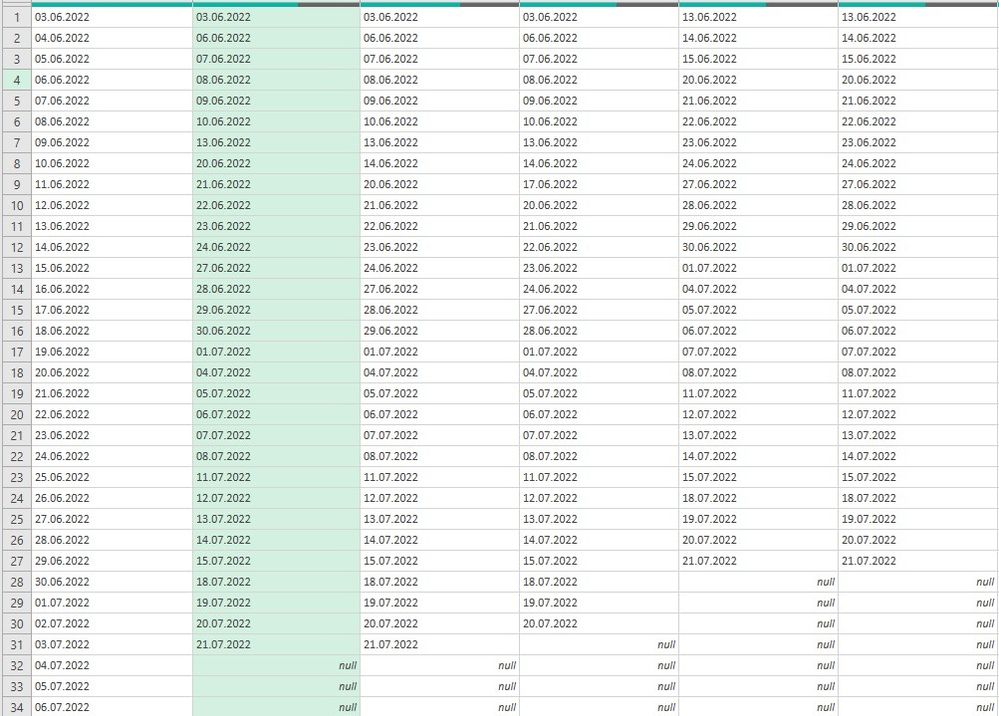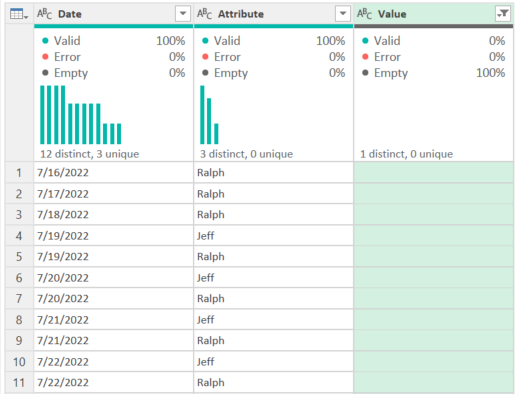- Power BI forums
- Updates
- News & Announcements
- Get Help with Power BI
- Desktop
- Service
- Report Server
- Power Query
- Mobile Apps
- Developer
- DAX Commands and Tips
- Custom Visuals Development Discussion
- Health and Life Sciences
- Power BI Spanish forums
- Translated Spanish Desktop
- Power Platform Integration - Better Together!
- Power Platform Integrations (Read-only)
- Power Platform and Dynamics 365 Integrations (Read-only)
- Training and Consulting
- Instructor Led Training
- Dashboard in a Day for Women, by Women
- Galleries
- Community Connections & How-To Videos
- COVID-19 Data Stories Gallery
- Themes Gallery
- Data Stories Gallery
- R Script Showcase
- Webinars and Video Gallery
- Quick Measures Gallery
- 2021 MSBizAppsSummit Gallery
- 2020 MSBizAppsSummit Gallery
- 2019 MSBizAppsSummit Gallery
- Events
- Ideas
- Custom Visuals Ideas
- Issues
- Issues
- Events
- Upcoming Events
- Community Blog
- Power BI Community Blog
- Custom Visuals Community Blog
- Community Support
- Community Accounts & Registration
- Using the Community
- Community Feedback
Register now to learn Fabric in free live sessions led by the best Microsoft experts. From Apr 16 to May 9, in English and Spanish.
- Power BI forums
- Forums
- Get Help with Power BI
- Power Query
- Re: Sorting table based on reference column
- Subscribe to RSS Feed
- Mark Topic as New
- Mark Topic as Read
- Float this Topic for Current User
- Bookmark
- Subscribe
- Printer Friendly Page
- Mark as New
- Bookmark
- Subscribe
- Mute
- Subscribe to RSS Feed
- Permalink
- Report Inappropriate Content
Sorting table based on reference column
Hi, I got stuck whith independently sorting multiple columns. They consist of date logs gathered from separate csv files from about 50 users uploading daily to one location. I need to check who has and who hasn't uploaded their logs. Column A is a reference column (all consecutive days from start day up to today). Rest of columns are each user logs sorted by date. I need them to match reference column - eg. if user "column E" doesn't have log on 03.06 it should have null value. IF user (column >A) has date matching the column A it should be on the same row as in the A column. Or find another way to sort out which user has got no logs on a given day. Any help much appriecited - I've run out of ideas.
Solved! Go to Solution.
- Mark as New
- Bookmark
- Subscribe
- Mute
- Subscribe to RSS Feed
- Permalink
- Report Inappropriate Content
I am not sure exactly what your goal is, but what you have above will not scale. It will be a constant hassle as people come in and out with new logs.
Instead, I'd select the first Date column and unpivot the rest:
let
Source = Table.FromRows(Json.Document(Binary.Decompress(Binary.FromText("hZFBDoUwCETv4trElqrVsxjvf42fH6hMCYHdY+axmudZ+lY3KkTLmuG7/m3SPES2m+Yhsr1rHiLbh+Yhsn1qHiLbXfMQ2b40D5HtW/MQ2a4FhkhYPnC6hOUD5stYPmDCjOUDZsxYPmDKjOUD5vR5iLCkz0OEEX0e4rcf97fpqUw9nNLXua+2p7kn27e5b7bfoYf48OPTj7uN3x8=", BinaryEncoding.Base64), Compression.Deflate)), let _t = ((type nullable text) meta [Serialized.Text = true]) in type table [Date = _t, Jeff = _t, Mary = _t, Ralph = _t]),
#"Unpivoted Other Columns" = Table.UnpivotOtherColumns(Source, {"Date"}, "Attribute", "Value")
in
#"Unpivoted Other Columns"
If you then filter by the Value field, you can see immediately who hasn't uploaded a log for a given day.
How to use M code provided in a blank query:
1) In Power Query, select New Source, then Blank Query
2) On the Home ribbon, select "Advanced Editor" button
3) Remove everything you see, then paste the M code I've given you in that box.
4) Press Done
5) See this article if you need help using this M code in your model.
Did I answer your question? Mark my post as a solution!
Did my answers help arrive at a solution? Give it a kudos by clicking the Thumbs Up!
DAX is for Analysis. Power Query is for Data Modeling
Proud to be a Super User!
MCSA: BI Reporting- Mark as New
- Bookmark
- Subscribe
- Mute
- Subscribe to RSS Feed
- Permalink
- Report Inappropriate Content
I am not sure exactly what your goal is, but what you have above will not scale. It will be a constant hassle as people come in and out with new logs.
Instead, I'd select the first Date column and unpivot the rest:
let
Source = Table.FromRows(Json.Document(Binary.Decompress(Binary.FromText("hZFBDoUwCETv4trElqrVsxjvf42fH6hMCYHdY+axmudZ+lY3KkTLmuG7/m3SPES2m+Yhsr1rHiLbh+Yhsn1qHiLbXfMQ2b40D5HtW/MQ2a4FhkhYPnC6hOUD5stYPmDCjOUDZsxYPmDKjOUD5vR5iLCkz0OEEX0e4rcf97fpqUw9nNLXua+2p7kn27e5b7bfoYf48OPTj7uN3x8=", BinaryEncoding.Base64), Compression.Deflate)), let _t = ((type nullable text) meta [Serialized.Text = true]) in type table [Date = _t, Jeff = _t, Mary = _t, Ralph = _t]),
#"Unpivoted Other Columns" = Table.UnpivotOtherColumns(Source, {"Date"}, "Attribute", "Value")
in
#"Unpivoted Other Columns"
If you then filter by the Value field, you can see immediately who hasn't uploaded a log for a given day.
How to use M code provided in a blank query:
1) In Power Query, select New Source, then Blank Query
2) On the Home ribbon, select "Advanced Editor" button
3) Remove everything you see, then paste the M code I've given you in that box.
4) Press Done
5) See this article if you need help using this M code in your model.
Did I answer your question? Mark my post as a solution!
Did my answers help arrive at a solution? Give it a kudos by clicking the Thumbs Up!
DAX is for Analysis. Power Query is for Data Modeling
Proud to be a Super User!
MCSA: BI Reporting- Mark as New
- Bookmark
- Subscribe
- Mute
- Subscribe to RSS Feed
- Permalink
- Report Inappropriate Content
@edhans, thanks for your reply. Following your advice is a perfect way to filter users who uploaded their logs on a given day. But with many users it's not easy to guess who hasn't. However starting from your unpivoted table and loading it to Excel sheet I was able to XLOOKUP names and dates across reference callendar and ended up with what I was looking for. Thanks a lot!
- Mark as New
- Bookmark
- Subscribe
- Mute
- Subscribe to RSS Feed
- Permalink
- Report Inappropriate Content
Glad I was able to help @Anonymous - I'll mark this thread as solved. Hope your project continues to go well.
Did I answer your question? Mark my post as a solution!
Did my answers help arrive at a solution? Give it a kudos by clicking the Thumbs Up!
DAX is for Analysis. Power Query is for Data Modeling
Proud to be a Super User!
MCSA: BI ReportingHelpful resources

Microsoft Fabric Learn Together
Covering the world! 9:00-10:30 AM Sydney, 4:00-5:30 PM CET (Paris/Berlin), 7:00-8:30 PM Mexico City

Power BI Monthly Update - April 2024
Check out the April 2024 Power BI update to learn about new features.