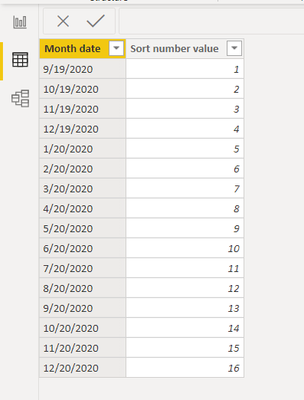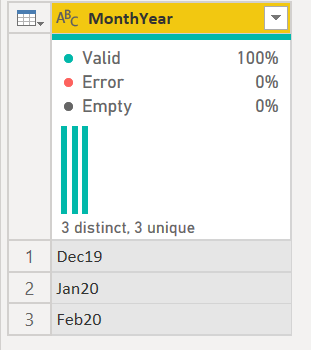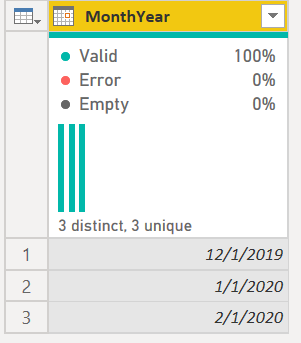- Power BI forums
- Updates
- News & Announcements
- Get Help with Power BI
- Desktop
- Service
- Report Server
- Power Query
- Mobile Apps
- Developer
- DAX Commands and Tips
- Custom Visuals Development Discussion
- Health and Life Sciences
- Power BI Spanish forums
- Translated Spanish Desktop
- Power Platform Integration - Better Together!
- Power Platform Integrations (Read-only)
- Power Platform and Dynamics 365 Integrations (Read-only)
- Training and Consulting
- Instructor Led Training
- Dashboard in a Day for Women, by Women
- Galleries
- Community Connections & How-To Videos
- COVID-19 Data Stories Gallery
- Themes Gallery
- Data Stories Gallery
- R Script Showcase
- Webinars and Video Gallery
- Quick Measures Gallery
- 2021 MSBizAppsSummit Gallery
- 2020 MSBizAppsSummit Gallery
- 2019 MSBizAppsSummit Gallery
- Events
- Ideas
- Custom Visuals Ideas
- Issues
- Issues
- Events
- Upcoming Events
- Community Blog
- Power BI Community Blog
- Custom Visuals Community Blog
- Community Support
- Community Accounts & Registration
- Using the Community
- Community Feedback
Register now to learn Fabric in free live sessions led by the best Microsoft experts. From Apr 16 to May 9, in English and Spanish.
- Power BI forums
- Forums
- Get Help with Power BI
- Power Query
- Sorting months in Power BI using sort table
- Subscribe to RSS Feed
- Mark Topic as New
- Mark Topic as Read
- Float this Topic for Current User
- Bookmark
- Subscribe
- Printer Friendly Page
- Mark as New
- Bookmark
- Subscribe
- Mute
- Subscribe to RSS Feed
- Permalink
- Report Inappropriate Content
Sorting months in Power BI using sort table
Hi All ,
Iam facing a issue while trying to sort my date column in calender sequence . My actual date column is in the format MMMYY Dec19,Jan20,Feb20 etc., user wants to see aggregated SWAP values on MMMYY basis .
When I place it in matrix form the columns are aligning in 'alphabetical order' . Expected format is calendar order .
I tried to create a sort table and tried to relate to main dataset and create a sequence . But when I enter data in Power query in 'Enter data' for the table.
For the 'month date' column below though I try to enter it as date in MMMYY format .ex(Dec19,Jan20) the dates are auto-converting in the below format . So , my 'Dec19' datavalue is changing to '9/19/2020' which is not right .
Attached sample reult below while I enter data :
Request to let me know the approch i need to follow in this case .
Thanks in advance .
@PowerQuestion @PowerQueryFTW @ttcalendar @BIHelp
Solved! Go to Solution.
- Mark as New
- Bookmark
- Subscribe
- Mute
- Subscribe to RSS Feed
- Permalink
- Report Inappropriate Content
@neeharikathota
Go to Power Query, Select the column that has dates like "DEC19", RIGHT-CLICK > Change Type > select Date. Now you can do the formatting in the data model as MMMYY.
Let me know if need further help on this.
________________________
If my answer was helpful, please consider Accept it as the solution to help the other members find it
Click on the Thumbs-Up icon if you like this reply 🙂
⭕ Subscribe and learn Power BI from these videos
⚪ Website ⚪ LinkedIn ⚪ PBI User Group
- Mark as New
- Bookmark
- Subscribe
- Mute
- Subscribe to RSS Feed
- Permalink
- Report Inappropriate Content
@neeharikathota try this:
let
Source = Table.FromRows(Json.Document(Binary.Decompress(Binary.FromText("i45WcklNNrRUitWJVvJKzDMyALPcUpNArFgA", BinaryEncoding.Base64), Compression.Deflate)), let _t = ((type nullable text) meta [Serialized.Text = true]) in type table [MonthYear = _t]),
#"Convert To Date" = Table.TransformColumns(Source,{{"MonthYear", each Date.FromText(Text.Start(_,3) & "1, 20" & Text.End(_,2)), type date}})
in
#"Convert To Date"It takes the Dec19 and converts it to the string "Dec 1, 2019" then converts to a date. Jan20 becomes "Jan 1, 2020" and again, a date.
You can wrap a Date.EndOfMonth() around that if you want it to be Dec 31, 2019 after conversion, or replace the "1, 20" part of the formula with, say, "15, 20" to convert to Dec 15, 2019 before it converts.
becomes
Note the code also automatically converts it to a date column.
How to use M code provided in a blank query:
1) In Power Query, select New Source, then Blank Query
2) On the Home ribbon, select "Advanced Editor" button
3) Remove everything you see, then paste the M code I've given you in that box.
4) Press Done
5) See this article if you need help using this M code in your model.
Did I answer your question? Mark my post as a solution!
Did my answers help arrive at a solution? Give it a kudos by clicking the Thumbs Up!
DAX is for Analysis. Power Query is for Data Modeling
Proud to be a Super User!
MCSA: BI Reporting- Mark as New
- Bookmark
- Subscribe
- Mute
- Subscribe to RSS Feed
- Permalink
- Report Inappropriate Content
try this
let
Source = Table.FromRows(Json.Document(Binary.Decompress(Binary.FromText("i45WSk/NU9JRMjRUitWJVkosKAJyjIzAnJTMZCDH2BjMSUtNAnJMkFSZgtnpmaVAthmYnVOaDmSbg9n5JSVAtoVSbCwA", BinaryEncoding.Base64), Compression.Deflate)), let _t = ((type text) meta [Serialized.Text = true]) in type table [idx = _t, val = _t]),
#"Changed Type" = Table.TransformColumnTypes(Source,{{"idx", type text}, {"val", Int64.Type}}),
ttr=Table.ToRecords(#"Changed Type"),
mesi=Record.FromList({1..12},List.Transform({1..12}, each Text.Start(Date.MonthName(#date(2020,_,1)),3)))
in
Table.FromRecords(List.Sort(ttr, (x,y)=>Value.Compare(Record.Field(mesi,x[idx]),Record.Field(mesi,y[idx]))))- Mark as New
- Bookmark
- Subscribe
- Mute
- Subscribe to RSS Feed
- Permalink
- Report Inappropriate Content
@neeharikathota
Go to Power Query, Select the column that has dates like "DEC19", RIGHT-CLICK > Change Type > select Date. Now you can do the formatting in the data model as MMMYY.
Let me know if need further help on this.
________________________
If my answer was helpful, please consider Accept it as the solution to help the other members find it
Click on the Thumbs-Up icon if you like this reply 🙂
⭕ Subscribe and learn Power BI from these videos
⚪ Website ⚪ LinkedIn ⚪ PBI User Group
Helpful resources

Microsoft Fabric Learn Together
Covering the world! 9:00-10:30 AM Sydney, 4:00-5:30 PM CET (Paris/Berlin), 7:00-8:30 PM Mexico City

Power BI Monthly Update - April 2024
Check out the April 2024 Power BI update to learn about new features.