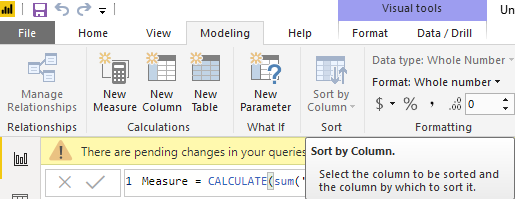- Power BI forums
- Updates
- News & Announcements
- Get Help with Power BI
- Desktop
- Service
- Report Server
- Power Query
- Mobile Apps
- Developer
- DAX Commands and Tips
- Custom Visuals Development Discussion
- Health and Life Sciences
- Power BI Spanish forums
- Translated Spanish Desktop
- Power Platform Integration - Better Together!
- Power Platform Integrations (Read-only)
- Power Platform and Dynamics 365 Integrations (Read-only)
- Training and Consulting
- Instructor Led Training
- Dashboard in a Day for Women, by Women
- Galleries
- Community Connections & How-To Videos
- COVID-19 Data Stories Gallery
- Themes Gallery
- Data Stories Gallery
- R Script Showcase
- Webinars and Video Gallery
- Quick Measures Gallery
- 2021 MSBizAppsSummit Gallery
- 2020 MSBizAppsSummit Gallery
- 2019 MSBizAppsSummit Gallery
- Events
- Ideas
- Custom Visuals Ideas
- Issues
- Issues
- Events
- Upcoming Events
- Community Blog
- Power BI Community Blog
- Custom Visuals Community Blog
- Community Support
- Community Accounts & Registration
- Using the Community
- Community Feedback
Register now to learn Fabric in free live sessions led by the best Microsoft experts. From Apr 16 to May 9, in English and Spanish.
- Power BI forums
- Forums
- Get Help with Power BI
- Power Query
- Re: Sorting The Column Header
- Subscribe to RSS Feed
- Mark Topic as New
- Mark Topic as Read
- Float this Topic for Current User
- Bookmark
- Subscribe
- Printer Friendly Page
- Mark as New
- Bookmark
- Subscribe
- Mute
- Subscribe to RSS Feed
- Permalink
- Report Inappropriate Content
Sorting The Column Header
Hi,
So i have this table going on and I want to Sort it by :
-New Car
-In Warr
-Out Warr
-Aged Car
-Fence Sitter
The Age Type Column I couldn't see in my Query Editor as this is a "New column" that I created it in Power BI desktop.
I need help. Not sure on how to go further.
Solved! Go to Solution.
- Mark as New
- Bookmark
- Subscribe
- Mute
- Subscribe to RSS Feed
- Permalink
- Report Inappropriate Content
Hi @Anonymous
This is a screenshot of a visual, not of a table in PQ Editor, right?
There are not many reasons to re-order columns in the PQ Editor as it does not flow through to the Designer.
If this is a visual then:
1. Create a separate ranking table with two columns: "Headers" and "Rank". The rank would reflect the order you want the headers to appear on the visual.
2. Make a relation to this table from your original table to link headers to, what I guess is, one of your measures/columns.
3. Use the headers from this new table as headers for the table visual.
4. In this new table (in Designer) select the "Header" column and in the ribbon Modelling->Sort by Coumn select "Rank" instead of "Header".
This should re-order the table visual columns to what you want.
Kind regards,
JB
- Mark as New
- Bookmark
- Subscribe
- Mute
- Subscribe to RSS Feed
- Permalink
- Report Inappropriate Content
Hi @Anonymous
This is a screenshot of a visual, not of a table in PQ Editor, right?
There are not many reasons to re-order columns in the PQ Editor as it does not flow through to the Designer.
If this is a visual then:
1. Create a separate ranking table with two columns: "Headers" and "Rank". The rank would reflect the order you want the headers to appear on the visual.
2. Make a relation to this table from your original table to link headers to, what I guess is, one of your measures/columns.
3. Use the headers from this new table as headers for the table visual.
4. In this new table (in Designer) select the "Header" column and in the ribbon Modelling->Sort by Coumn select "Rank" instead of "Header".
This should re-order the table visual columns to what you want.
Kind regards,
JB
Helpful resources

Microsoft Fabric Learn Together
Covering the world! 9:00-10:30 AM Sydney, 4:00-5:30 PM CET (Paris/Berlin), 7:00-8:30 PM Mexico City

Power BI Monthly Update - April 2024
Check out the April 2024 Power BI update to learn about new features.