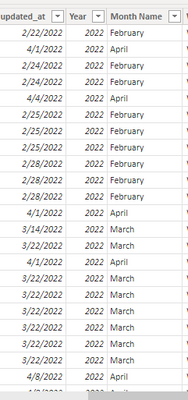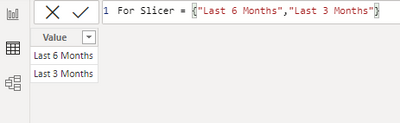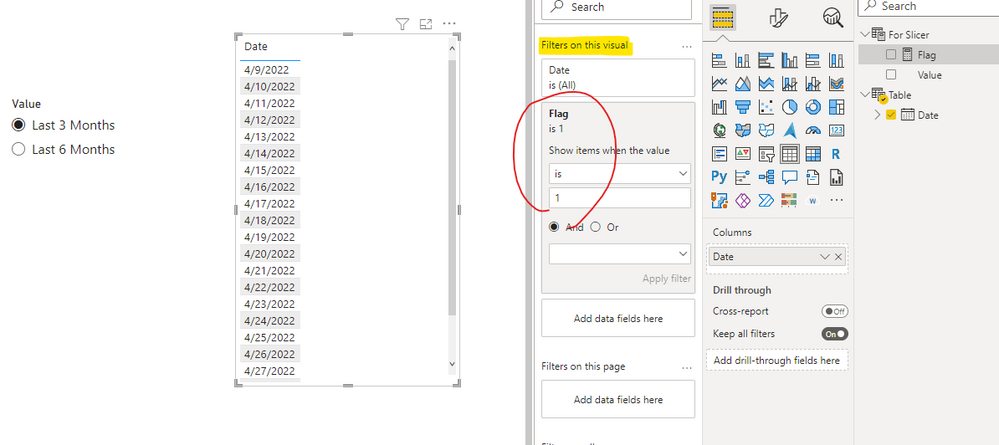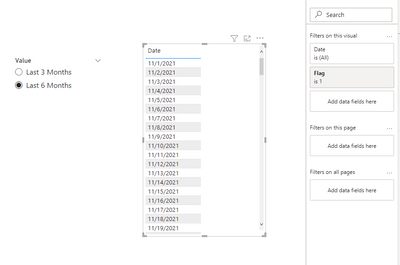- Power BI forums
- Updates
- News & Announcements
- Get Help with Power BI
- Desktop
- Service
- Report Server
- Power Query
- Mobile Apps
- Developer
- DAX Commands and Tips
- Custom Visuals Development Discussion
- Health and Life Sciences
- Power BI Spanish forums
- Translated Spanish Desktop
- Power Platform Integration - Better Together!
- Power Platform Integrations (Read-only)
- Power Platform and Dynamics 365 Integrations (Read-only)
- Training and Consulting
- Instructor Led Training
- Dashboard in a Day for Women, by Women
- Galleries
- Community Connections & How-To Videos
- COVID-19 Data Stories Gallery
- Themes Gallery
- Data Stories Gallery
- R Script Showcase
- Webinars and Video Gallery
- Quick Measures Gallery
- 2021 MSBizAppsSummit Gallery
- 2020 MSBizAppsSummit Gallery
- 2019 MSBizAppsSummit Gallery
- Events
- Ideas
- Custom Visuals Ideas
- Issues
- Issues
- Events
- Upcoming Events
- Community Blog
- Power BI Community Blog
- Custom Visuals Community Blog
- Community Support
- Community Accounts & Registration
- Using the Community
- Community Feedback
Register now to learn Fabric in free live sessions led by the best Microsoft experts. From Apr 16 to May 9, in English and Spanish.
- Power BI forums
- Forums
- Get Help with Power BI
- Power Query
- Slicer for Last 6 Months
- Subscribe to RSS Feed
- Mark Topic as New
- Mark Topic as Read
- Float this Topic for Current User
- Bookmark
- Subscribe
- Printer Friendly Page
- Mark as New
- Bookmark
- Subscribe
- Mute
- Subscribe to RSS Feed
- Permalink
- Report Inappropriate Content
Slicer for Last 6 Months
Hello,
I want to create a sclicer for "Last 6 Months", "Last 3 Months". I've columns ready as below. I need to submit this in 24hrs. Help will be appreciated.
Solved! Go to Solution.
- Mark as New
- Bookmark
- Subscribe
- Mute
- Subscribe to RSS Feed
- Permalink
- Report Inappropriate Content
Hi @hello_MTC ,
1. Create a table for slicer:
2. Add a flag measure:
Flag =
var _diff= DATEDIFF(MAX('Table'[Date]),TODAY(),DAY)
return SWITCH(MAX('For Slicer'[Value]),"Last 3 Months", IF(_diff>=0 && _diff<=90,1,0),"Last 6 Months", IF(_diff>=0 && _diff<=180,1,0))3.Apply it to visual-level filter pane:
Best Regards,
Eyelyn Qin
If this post helps, then please consider Accept it as the solution to help the other members find it more quickly.
- Mark as New
- Bookmark
- Subscribe
- Mute
- Subscribe to RSS Feed
- Permalink
- Report Inappropriate Content
Hi @hello_MTC ,
So it depends on which date you want to be based on.
For example: you could replace TODAY() with MAXX(ALL('Table'),[Date]).
Table = CALENDAR(DATE(2021,9,1),DATE(2022,4,30))Flag =
var _maxDate=MAXX(ALL('Table'[Date]),[Date]) // based on the lateset date in Table
var _diff= DATEDIFF(MAX('Table'[Date]),_maxDate,DAY)
return SWITCH(MAX('For Slicer'[Value]),"Last 3 Months", IF(_diff>=0 && _diff<=90,1,0),"Last 6 Months", IF(_diff>=0 && _diff<=180,1,0))
Best Regards,
Eyelyn Qin
If this post helps, then please consider Accept it as the solution to help the other members find it more quickly.
- Mark as New
- Bookmark
- Subscribe
- Mute
- Subscribe to RSS Feed
- Permalink
- Report Inappropriate Content
Hi @hello_MTC ,
So it depends on which date you want to be based on.
For example: you could replace TODAY() with MAXX(ALL('Table'),[Date]).
Table = CALENDAR(DATE(2021,9,1),DATE(2022,4,30))Flag =
var _maxDate=MAXX(ALL('Table'[Date]),[Date]) // based on the lateset date in Table
var _diff= DATEDIFF(MAX('Table'[Date]),_maxDate,DAY)
return SWITCH(MAX('For Slicer'[Value]),"Last 3 Months", IF(_diff>=0 && _diff<=90,1,0),"Last 6 Months", IF(_diff>=0 && _diff<=180,1,0))
Best Regards,
Eyelyn Qin
If this post helps, then please consider Accept it as the solution to help the other members find it more quickly.
- Mark as New
- Bookmark
- Subscribe
- Mute
- Subscribe to RSS Feed
- Permalink
- Report Inappropriate Content
It worked and I Accepted as Solution. But something is missing here. The Slicer is not working because it doesn't have any relationship with my other table.
?
- Mark as New
- Bookmark
- Subscribe
- Mute
- Subscribe to RSS Feed
- Permalink
- Report Inappropriate Content
Hi @hello_MTC ,
1. Create a table for slicer:
2. Add a flag measure:
Flag =
var _diff= DATEDIFF(MAX('Table'[Date]),TODAY(),DAY)
return SWITCH(MAX('For Slicer'[Value]),"Last 3 Months", IF(_diff>=0 && _diff<=90,1,0),"Last 6 Months", IF(_diff>=0 && _diff<=180,1,0))3.Apply it to visual-level filter pane:
Best Regards,
Eyelyn Qin
If this post helps, then please consider Accept it as the solution to help the other members find it more quickly.
- Mark as New
- Bookmark
- Subscribe
- Mute
- Subscribe to RSS Feed
- Permalink
- Report Inappropriate Content
Hi, this is great but i'm facing small issue here.
Whenever I select filter = 1 in filter panel it doesn't show me data of 2021.
- Mark as New
- Bookmark
- Subscribe
- Mute
- Subscribe to RSS Feed
- Permalink
- Report Inappropriate Content
Hi @hello_MTC ,
Because my measure is based on Today(2022/July) , so for last 6 months, the minimum month will be 2022/February
Best Regards,
Eyelyn Qin
- Mark as New
- Bookmark
- Subscribe
- Mute
- Subscribe to RSS Feed
- Permalink
- Report Inappropriate Content
Ok I got it but is there any way to solve this?
- Mark as New
- Bookmark
- Subscribe
- Mute
- Subscribe to RSS Feed
- Permalink
- Report Inappropriate Content
Hi @hello_MTC ,
I forgot to mentioned if it is in Power BI, you can simply untick the items from the filter and it will not appear in the slicer.
- Mark as New
- Bookmark
- Subscribe
- Mute
- Subscribe to RSS Feed
- Permalink
- Report Inappropriate Content
Hi @hello_MTC ,
Add two columns with in Power Query or Power Pivot by using if formula:
if date is less (than today's date - 90 days / 180 days) then 3 months / 6 months then null / ""
Add slicer with newly added column then go to settings, tick hide item with no data,
Regards
KT
- Mark as New
- Bookmark
- Subscribe
- Mute
- Subscribe to RSS Feed
- Permalink
- Report Inappropriate Content
What If I want only Last 6 Months from current date only. Remove Last 3 Months
- Mark as New
- Bookmark
- Subscribe
- Mute
- Subscribe to RSS Feed
- Permalink
- Report Inappropriate Content
However, I wrote this
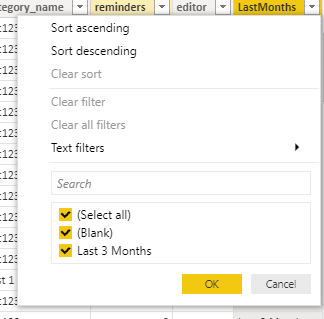
Is it True?
- Mark as New
- Bookmark
- Subscribe
- Mute
- Subscribe to RSS Feed
- Permalink
- Report Inappropriate Content
Thank you for your reply. it is highly appreciated
Can you please write a proper DAX function here. It will be more helpful.
- Mark as New
- Bookmark
- Subscribe
- Mute
- Subscribe to RSS Feed
- Permalink
- Report Inappropriate Content
Hi @hello_MTC ,
Would you kindly share some sample data with sensitive information removed? I will get back to you with the formula. It does help to have your question resolved quicker.
Regards
KT
- Mark as New
- Bookmark
- Subscribe
- Mute
- Subscribe to RSS Feed
- Permalink
- Report Inappropriate Content
send me your email id.
Helpful resources

Microsoft Fabric Learn Together
Covering the world! 9:00-10:30 AM Sydney, 4:00-5:30 PM CET (Paris/Berlin), 7:00-8:30 PM Mexico City

Power BI Monthly Update - April 2024
Check out the April 2024 Power BI update to learn about new features.