- Power BI forums
- Updates
- News & Announcements
- Get Help with Power BI
- Desktop
- Service
- Report Server
- Power Query
- Mobile Apps
- Developer
- DAX Commands and Tips
- Custom Visuals Development Discussion
- Health and Life Sciences
- Power BI Spanish forums
- Translated Spanish Desktop
- Power Platform Integration - Better Together!
- Power Platform Integrations (Read-only)
- Power Platform and Dynamics 365 Integrations (Read-only)
- Training and Consulting
- Instructor Led Training
- Dashboard in a Day for Women, by Women
- Galleries
- Community Connections & How-To Videos
- COVID-19 Data Stories Gallery
- Themes Gallery
- Data Stories Gallery
- R Script Showcase
- Webinars and Video Gallery
- Quick Measures Gallery
- 2021 MSBizAppsSummit Gallery
- 2020 MSBizAppsSummit Gallery
- 2019 MSBizAppsSummit Gallery
- Events
- Ideas
- Custom Visuals Ideas
- Issues
- Issues
- Events
- Upcoming Events
- Community Blog
- Power BI Community Blog
- Custom Visuals Community Blog
- Community Support
- Community Accounts & Registration
- Using the Community
- Community Feedback
Register now to learn Fabric in free live sessions led by the best Microsoft experts. From Apr 16 to May 9, in English and Spanish.
- Power BI forums
- Forums
- Get Help with Power BI
- Power Query
- Single sign-in authentication in Salesforce
- Subscribe to RSS Feed
- Mark Topic as New
- Mark Topic as Read
- Float this Topic for Current User
- Bookmark
- Subscribe
- Printer Friendly Page
- Mark as New
- Bookmark
- Subscribe
- Mute
- Subscribe to RSS Feed
- Permalink
- Report Inappropriate Content
Single sign-in authentication in Salesforce
Hi All,
Can anyone point me toward a solution that will allow me to extract reports from Salesforce in a single sign-in authentication context?
Salesforce is a new platform for me and the organization uses only single sign in (I am not given my own credentials). It doesn't seem as through the native Salesforce connectors can reconcile my authentication so I'm stopped dead with those.
As a workaround, I thought I might be able to use the generic Web connector to scrape what I need from my Web-based report views. Although I am able to get all of the desired view's parameters in a URL, and I'm able to see the desired result in the Web View when I select the data source, Power BI isn't able to parse the on-page table that I need.
Our reports admin says that since we use single sign-in, Power BI cannot do anything with our instance of Salesforce. Is he correct?
Thanks!
- Mark as New
- Bookmark
- Subscribe
- Mute
- Subscribe to RSS Feed
- Permalink
- Report Inappropriate Content
Hi @russm
We use single sign-on, and the Salesforce Reports connector works perfectly.
Some things to try:
1. Check whether your company has a custom domain. If so, did you use the "Custom" option instead of "Production" when you created your connection?
2. Make sure you are signed into the PC with a user that has access to Salesforce
3. Before creating the connection, log into Salesforce using your web browser. It seems the credentials may be cached somehow.
(though it sounds like you've already done No 2 and 3)
Regards
Ina
- Mark as New
- Bookmark
- Subscribe
- Mute
- Subscribe to RSS Feed
- Permalink
- Report Inappropriate Content
Hi @InaNortje, Thanks for the quick follow-up! I'm glad to hear that you are having success within a single sign-in context. You’ve given me hope!
I have tried 1, 2 and 3. It's possible that I am miss-formatting something in the custom domain attempt.
Regardless to the method, when I select sign-in, a browser shell opens within PBI that shows the Salesforce Web UI with me authenticated. The only option that I see is to close the window, which pops an assert in the authentication dialog saying I failed to authenticate, try again later.
- Mark as New
- Bookmark
- Subscribe
- Mute
- Subscribe to RSS Feed
- Permalink
- Report Inappropriate Content
@russm, I tried selecting "Production" (while we are really on a custom domain). That failed the authentication and caused the Salesforce WebUI to appear. At that point, if you are on a custom domain, you type in only the domain name. You will see that Salesforce fills out the rest of the URL. Then just your normal logon userid and password, and you should get access.
- Mark as New
- Bookmark
- Subscribe
- Mute
- Subscribe to RSS Feed
- Permalink
- Report Inappropriate Content
@InaNortje, I don't have my own Salesforce credentials. I gather some handshake is done in AD. My experince is still a fail. Here (attached) is what happend when I attemtped the flow that I think you are describing.
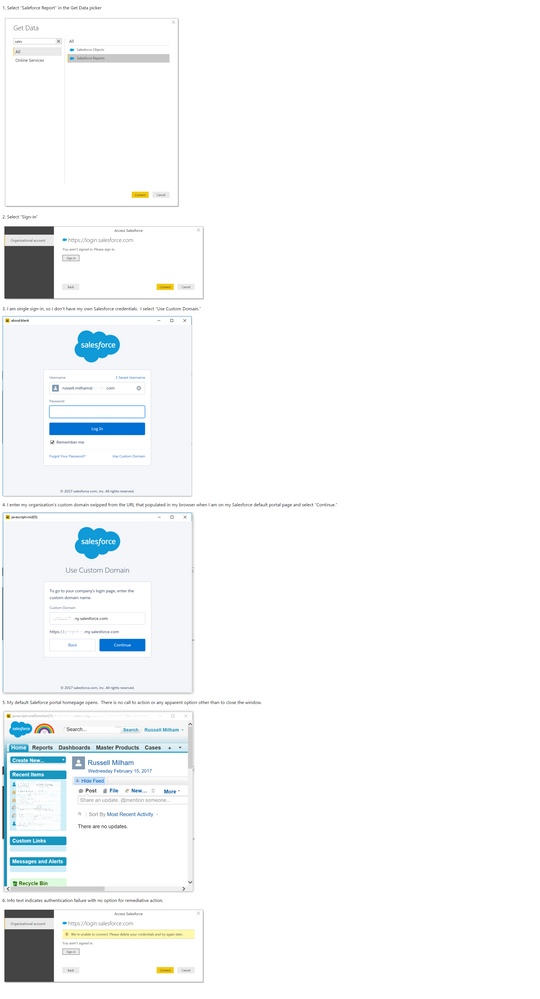
- Mark as New
- Bookmark
- Subscribe
- Mute
- Subscribe to RSS Feed
- Permalink
- Report Inappropriate Content
Hi @russm
From the final message you received, it seems like there were credentials cached somewhere which was not valid for the Salesforce login.
Salesforce can be set up to use different methods of authentication for single sign-on. Can you check with your Salesforce admins how your company's single sign-on is configured? Maybe your method allows for some form of caching.
Our single sign-on use Active Directory Federation Services. That seems to make it quite seamless for us at least.
I'm sorry I cannot be more helpful on this one.
Regards
Ina
- Mark as New
- Bookmark
- Subscribe
- Mute
- Subscribe to RSS Feed
- Permalink
- Report Inappropriate Content
Hi Ina,
Thanks for following up and confirming what seemed to be a crucial difference in our respective SF deployments. I was wondering about this when you indicated that you provided credentials during the connection workflow. I'd been wondering whether a handshake (or the absence of one) with AD might be behind this difference in experience. I will continue to investigate with my SF admin resources and you recommend, and I'll update the thread to close the loop. You've been a great help in ruling out factors and that's provided some great bootstrapping to my troubleshooting process.
Thanks!
Russ
- Mark as New
- Bookmark
- Subscribe
- Mute
- Subscribe to RSS Feed
- Permalink
- Report Inappropriate Content
Was a solution ever found for this? I am running into the same issue - can't find how to get SSO to work. I am able to connect from Power BI if I create a separate account on SalesForce and then do a password reset, but no luck with SSO.
- Mark as New
- Bookmark
- Subscribe
- Mute
- Subscribe to RSS Feed
- Permalink
- Report Inappropriate Content
I've recently had some people encounter this issue using Power BI desktop with Salesforce. Our Salesforce uses ADFS authentication with DUO 2FA. after completing the login and 2FA push, and even with DUO in bypass, the users would get stuck at a screen generated by our ADFS that states "Logging you in..." and just stays there until they close the window.
I found if you right click on the window and click "Refresh" it will complete the login process and allow you to work normally. I'm not sure why the SSO process hangs there, as it works normally for all of our other SSO services. Still investigating the issue.
- Mark as New
- Bookmark
- Subscribe
- Mute
- Subscribe to RSS Feed
- Permalink
- Report Inappropriate Content
I just want to say thank you! We have the exact same issue. Power BI connecting to Salesforces using custom domain for ADFS with Duo, where the page just hangs on Logging you in... Your work-around also works for us. I can stop banging my head against the wall
- Mark as New
- Bookmark
- Subscribe
- Mute
- Subscribe to RSS Feed
- Permalink
- Report Inappropriate Content
No problem @russm - hopefully we'll get this sorted for you.
I remember I had also previously had the Salesforce Web UI pop up, but now it just takes me straight to the Navigator to select the reports to use. I'll see if I can get that to appear again.
In the meantime, the domain needs to be in the format https://[domain].my.salesforce.com. Is that what you had?
Helpful resources

Microsoft Fabric Learn Together
Covering the world! 9:00-10:30 AM Sydney, 4:00-5:30 PM CET (Paris/Berlin), 7:00-8:30 PM Mexico City

Power BI Monthly Update - April 2024
Check out the April 2024 Power BI update to learn about new features.

