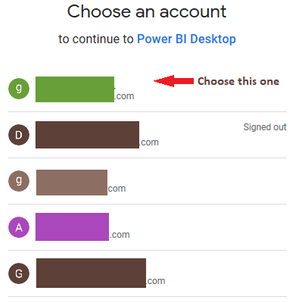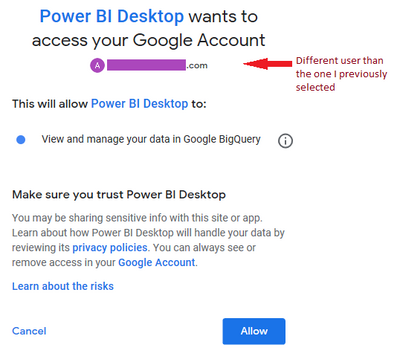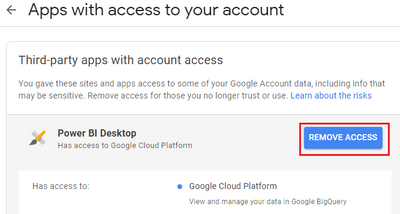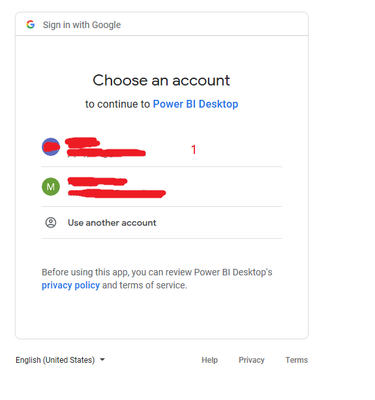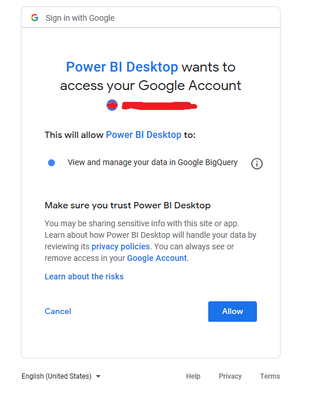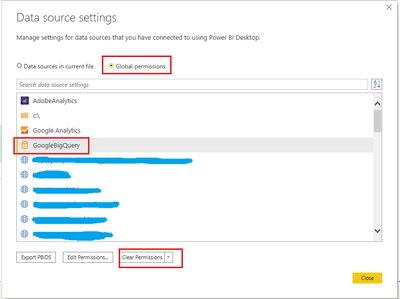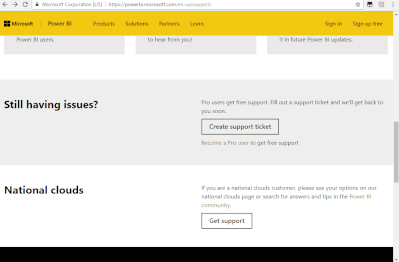- Power BI forums
- Updates
- News & Announcements
- Get Help with Power BI
- Desktop
- Service
- Report Server
- Power Query
- Mobile Apps
- Developer
- DAX Commands and Tips
- Custom Visuals Development Discussion
- Health and Life Sciences
- Power BI Spanish forums
- Translated Spanish Desktop
- Power Platform Integration - Better Together!
- Power Platform Integrations (Read-only)
- Power Platform and Dynamics 365 Integrations (Read-only)
- Training and Consulting
- Instructor Led Training
- Dashboard in a Day for Women, by Women
- Galleries
- Community Connections & How-To Videos
- COVID-19 Data Stories Gallery
- Themes Gallery
- Data Stories Gallery
- R Script Showcase
- Webinars and Video Gallery
- Quick Measures Gallery
- 2021 MSBizAppsSummit Gallery
- 2020 MSBizAppsSummit Gallery
- 2019 MSBizAppsSummit Gallery
- Events
- Ideas
- Custom Visuals Ideas
- Issues
- Issues
- Events
- Upcoming Events
- Community Blog
- Power BI Community Blog
- Custom Visuals Community Blog
- Community Support
- Community Accounts & Registration
- Using the Community
- Community Feedback
Register now to learn Fabric in free live sessions led by the best Microsoft experts. From Apr 16 to May 9, in English and Spanish.
- Power BI forums
- Forums
- Get Help with Power BI
- Power Query
- Re: Sign in user mismatch for Google BigQuery as d...
- Subscribe to RSS Feed
- Mark Topic as New
- Mark Topic as Read
- Float this Topic for Current User
- Bookmark
- Subscribe
- Printer Friendly Page
- Mark as New
- Bookmark
- Subscribe
- Mute
- Subscribe to RSS Feed
- Permalink
- Report Inappropriate Content
Sign in user mismatch for Google BigQuery as datasource
Hi,
I'm having an issue where, when selecting a google account with which to sign in to establish connection with Google BigQuery, the user that shows up when asking to give Power BI access to Google account, is not the same as previously selected.
How I arrive at this issue:
1) In 'Get Data' I choose Google BigQuery (GBQ)
2) I click on it, then the window asking to Sign In appears, Click on the 'Sign In' button
3) The following window opens up and I choose the green user.
4) After selecting the user, the next window opens up, asking to verify granting the access, but as you can see at the top a different user (same as the purple user from the previous screen) is being suggest through which the access should be granted.
Here I would expect to see the green user that I previously selected, not the purple user
As far as I can tell, I'm not signed in with the purple user in any of the following places:
Power BI Desktop
Power BI Service
Google Chrome
Google account
I've also removed access to power BI app from the purple account on the Google account side
Does anyone have any knowledge of how to solves this issue, or what is the correct order of operations for switching between google account for accessing GBQ ?
Regards,
Aivars
- Mark as New
- Bookmark
- Subscribe
- Mute
- Subscribe to RSS Feed
- Permalink
- Report Inappropriate Content
Hi @Rigensis ,
Based on my test, seems could not reproduce it in my side. When I connect to Google BigQuery with the first account, it is the same with the check page:
Perhaps you can try to clear permissions in power bi desktop and try to connect again.
Or you can try to clear the Chrome broswer cache which stores all your google accounts.
Best Regards,
Community Support Team _ Yingjie Li
If this post helps, then please consider Accept it as the solution to help the other members find it more quickly.
- Mark as New
- Bookmark
- Subscribe
- Mute
- Subscribe to RSS Feed
- Permalink
- Report Inappropriate Content
@v-yingjl thanks for your reply!
I tried clearing the global permissions for GBQ connection, that did not change anything, all google accounts still showed the same.
Also tried clearing the cache, cleared cached images, cookies and other site data, unfortunately that also did not have an effect on what google account I see in Power BI.
The account that keeps showing instead of the one I'm selecting from the first window is the same with which I have logged on to my laptop, could that have any effect?
- Mark as New
- Bookmark
- Subscribe
- Mute
- Subscribe to RSS Feed
- Permalink
- Report Inappropriate Content
Hi @Rigensis ,
Not sure. If the purple account is the account which signing in to your laptop, maybe you can use another account to sign in the laptop to check it.
Best Regards,
Community Support Team _ Yingjie Li
If this post helps, then please consider Accept it as the solution to help the other members find it more quickly.
- Mark as New
- Bookmark
- Subscribe
- Mute
- Subscribe to RSS Feed
- Permalink
- Report Inappropriate Content
@v-yingjl If I sign up to my laptop with another user, then I'm not experiencing this problem. With the other acount I haven't yet tried to log in to PBI with the account which I signed in with, but I feel that if I do, then again I will start experiencing the same problem.
I have another co-worker who is experiencing the same issue, where the account which is used to log onto laptop, is "overwriting" the account the user chooses for accessing GBQ.
- Mark as New
- Bookmark
- Subscribe
- Mute
- Subscribe to RSS Feed
- Permalink
- Report Inappropriate Content
Hi @Rigensis ,
If you do experience "overwriting" after the test, I would suggest you to create a support ticket here for further support if you have a Pro license.
Best Regards,
Community Support Team _ Yingjie Li
If this post helps, then please consider Accept it as the solution to help the other members find it more quickly.
Helpful resources

Microsoft Fabric Learn Together
Covering the world! 9:00-10:30 AM Sydney, 4:00-5:30 PM CET (Paris/Berlin), 7:00-8:30 PM Mexico City

Power BI Monthly Update - April 2024
Check out the April 2024 Power BI update to learn about new features.