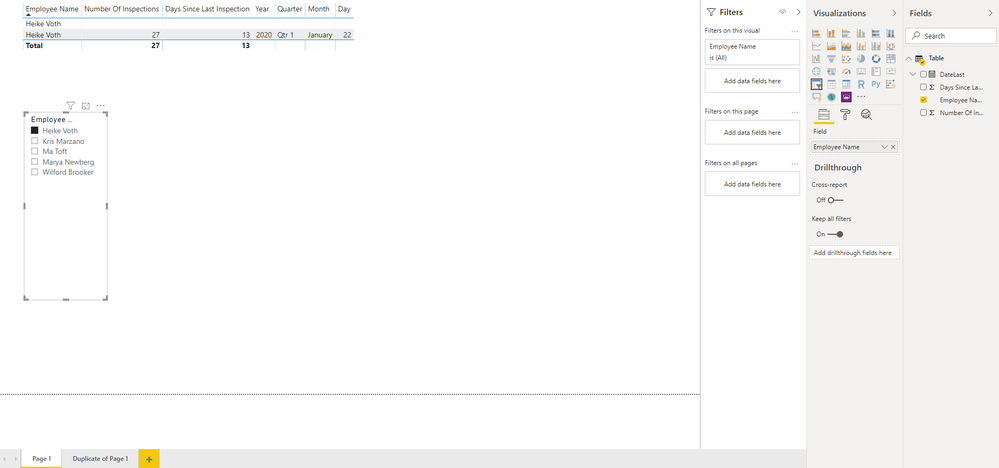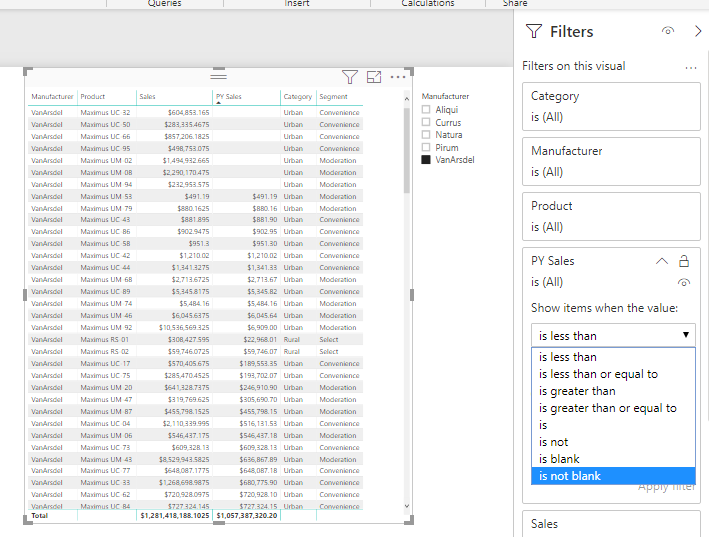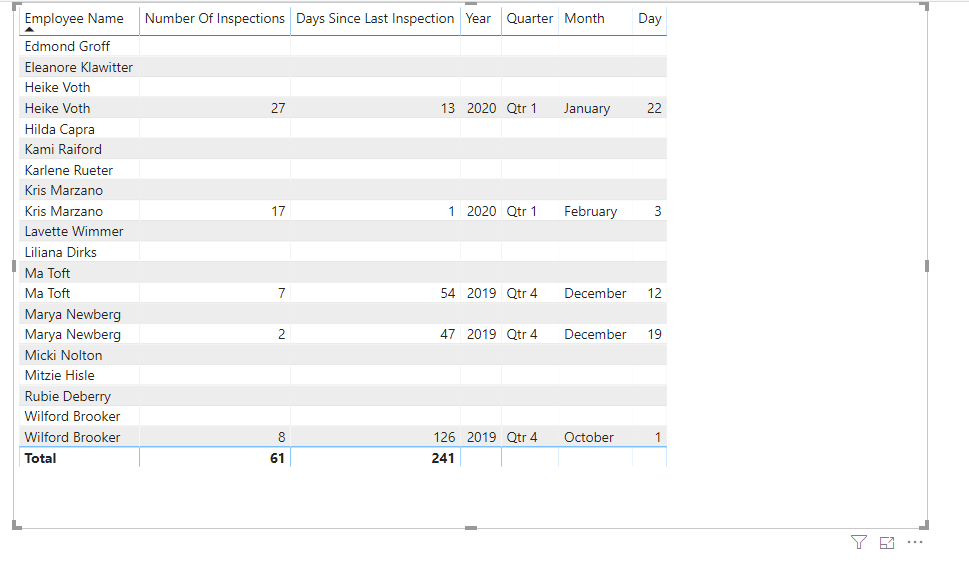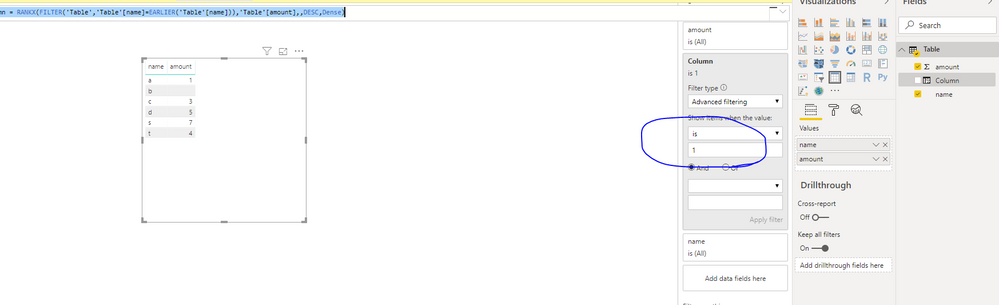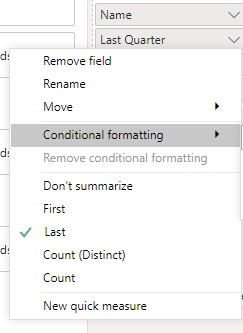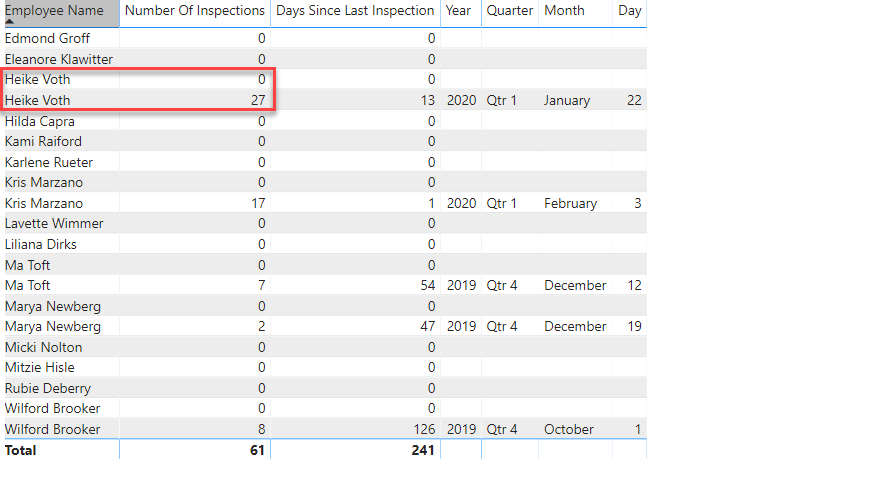- Power BI forums
- Updates
- News & Announcements
- Get Help with Power BI
- Desktop
- Service
- Report Server
- Power Query
- Mobile Apps
- Developer
- DAX Commands and Tips
- Custom Visuals Development Discussion
- Health and Life Sciences
- Power BI Spanish forums
- Translated Spanish Desktop
- Power Platform Integration - Better Together!
- Power Platform Integrations (Read-only)
- Power Platform and Dynamics 365 Integrations (Read-only)
- Training and Consulting
- Instructor Led Training
- Dashboard in a Day for Women, by Women
- Galleries
- Community Connections & How-To Videos
- COVID-19 Data Stories Gallery
- Themes Gallery
- Data Stories Gallery
- R Script Showcase
- Webinars and Video Gallery
- Quick Measures Gallery
- 2021 MSBizAppsSummit Gallery
- 2020 MSBizAppsSummit Gallery
- 2019 MSBizAppsSummit Gallery
- Events
- Ideas
- Custom Visuals Ideas
- Issues
- Issues
- Events
- Upcoming Events
- Community Blog
- Power BI Community Blog
- Custom Visuals Community Blog
- Community Support
- Community Accounts & Registration
- Using the Community
- Community Feedback
Register now to learn Fabric in free live sessions led by the best Microsoft experts. From Apr 16 to May 9, in English and Spanish.
- Power BI forums
- Forums
- Get Help with Power BI
- Power Query
- Showing unique value in Visual without removing du...
- Subscribe to RSS Feed
- Mark Topic as New
- Mark Topic as Read
- Float this Topic for Current User
- Bookmark
- Subscribe
- Printer Friendly Page
- Mark as New
- Bookmark
- Subscribe
- Mute
- Subscribe to RSS Feed
- Permalink
- Report Inappropriate Content
Showing unique value in Visual without removing duplicates in the table
Hi,
Can anyone help me? I have a huge databases in my server that links to power BI data table. Is there a way that I can filter to just show the unique value only in my data report (visual) without removing duplicates in my data table. Because I do not want to remove the duplicates from data table.
Thank you
Mike
- Mark as New
- Bookmark
- Subscribe
- Mute
- Subscribe to RSS Feed
- Permalink
- Report Inappropriate Content
Hi @Anonymous,
not sure if this is what you are looking for, but if you choose a Slicer on your report, it will by default show the unique values in your report, without doing anything to the underlying data.
Does that solve your problem?
Did this help you or did I answer your question?
Then please give kudos or mark my post as a solution!
My blog: nickyvv.com
Twitter: @NickyvV
- Mark as New
- Bookmark
- Subscribe
- Mute
- Subscribe to RSS Feed
- Permalink
- Report Inappropriate Content
Hi Nicky,
Thank you for your suggestion. Unfortunately it doesn't solve my problem.
It still shows duplicate name. Please see below ( I didn't use real data or name).
If you see below, how to make Heike Voth shows only once without removing duplicates from the table.
- Mark as New
- Bookmark
- Subscribe
- Mute
- Subscribe to RSS Feed
- Permalink
- Report Inappropriate Content
@Anonymous, that clears things up a bit.
So you want to show only values in the table visual where Number of Inspections is not blank for example? Is that correct?
Then you can filter the table visual for that exact value. You can filter by a column value not being blank, that only shows you the 2nd row from the table, and will work for all the values.
I put an example together that shows what I mean:
Did this help you or did I answer your question?
Then please give kudos or mark my post as a solution!
My blog: nickyvv.com
Twitter: @NickyvV
- Mark as New
- Bookmark
- Subscribe
- Mute
- Subscribe to RSS Feed
- Permalink
- Report Inappropriate Content
Hi Nicky,
Thank you again for your willingness to help. It is actually more complicated than that. Because I purposely duplicated every single names in the table. By doing that I will get every single employee name show up in the data visual.
So I would know who hasn't done the inspection yet.
Please see below.
If I filter by "value is not blank", as per below illustration, I wouldn't know that Edmond Groff and Eleanore haven't done their inspection yet. At the same time, I don't want Heike Voth/Kris Marzano shows up twice.
Thanks
- Mark as New
- Bookmark
- Subscribe
- Mute
- Subscribe to RSS Feed
- Permalink
- Report Inappropriate Content
Hi @Anonymous ,
You could try to create a calculated column like below
Column = RANKX(FILTER('Table','Table'[name]=EARLIER('Table'[name])),'Table'[amount],,DESC,Dense)Then add this in filter and set filter like below
Best Regards,
Zoe Zhi
If this post helps, then please consider Accept it as the solution to help the other members find it more quickly.
- Mark as New
- Bookmark
- Subscribe
- Mute
- Subscribe to RSS Feed
- Permalink
- Report Inappropriate Content
Hi @Anonymous ,
I think the reason is in that the data is not being summarised correctly. I guess you might switch it off for numerical (and potentially date) as it was resulting in empty rows filtering off in the output visual. Can you please add it back (right-click no the field name in the visual "values" list), instead, when you create the empty records, please put 0 vs. null for the numeric fields (No of Insp, Days since). This should work - at least worked in my test case.
Kind regards,
JB
- Mark as New
- Bookmark
- Subscribe
- Mute
- Subscribe to RSS Feed
- Permalink
- Report Inappropriate Content
Hi JB,
Thank you for your reply. I didn't switch off for numerical. I also put zero for the empty record as suggested. It doesn't solve the problem, still shows duplicate name. One with zero and the other with the real data. Also I need to show names that shows with zero because the employee hasn't done anything yet. Please See below. I want Edmond abd Eleanore to show up. But I also want
Heike to shows up just once with the real data (not the zero).
Can you please more clear abour the filter you mentioned below? I don't really understand it.
Thanks
Mike
- Mark as New
- Bookmark
- Subscribe
- Mute
- Subscribe to RSS Feed
- Permalink
- Report Inappropriate Content
Hi @Anonymous ,
please refer to the pbix file via the link. I put a couple of scenarios there to demonstrate different approaches.
https://drive.google.com/file/d/1JhEj3x8cmGDep3H73i_WhTd18bm5hX2_/view?usp=sharing
Both scenarios work without filtering.
Check ALL values on the visual to make sure all of them set to either "Sum", "Latest", "Last", etc. except the "Name".
Please let me know if you have any further questions.
Kind regards,
JB
- Mark as New
- Bookmark
- Subscribe
- Mute
- Subscribe to RSS Feed
- Permalink
- Report Inappropriate Content
Hi @Anonymous ,
Did you try my suggestions? If you apply filter at calculated column, will it work or not?
Best Regards,
Zoe Zhi
If this post helps, then please consider Accept it as the solution to help the other members find it more quickly.
Helpful resources

Microsoft Fabric Learn Together
Covering the world! 9:00-10:30 AM Sydney, 4:00-5:30 PM CET (Paris/Berlin), 7:00-8:30 PM Mexico City

Power BI Monthly Update - April 2024
Check out the April 2024 Power BI update to learn about new features.

| User | Count |
|---|---|
| 101 | |
| 49 | |
| 19 | |
| 12 | |
| 11 |