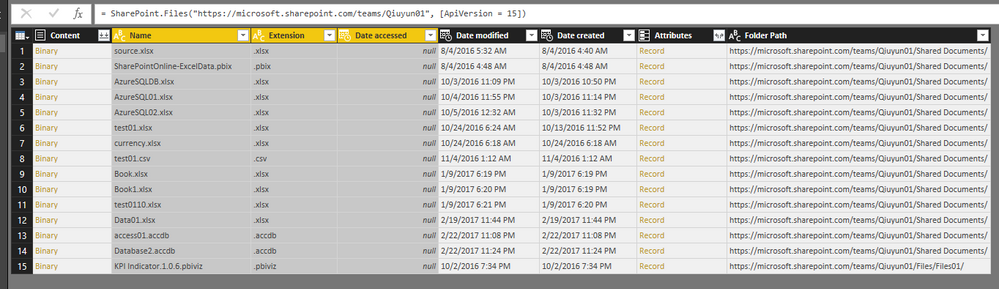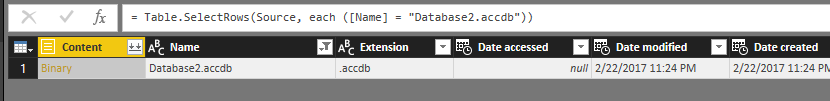- Power BI forums
- Updates
- News & Announcements
- Get Help with Power BI
- Desktop
- Service
- Report Server
- Power Query
- Mobile Apps
- Developer
- DAX Commands and Tips
- Custom Visuals Development Discussion
- Health and Life Sciences
- Power BI Spanish forums
- Translated Spanish Desktop
- Power Platform Integration - Better Together!
- Power Platform Integrations (Read-only)
- Power Platform and Dynamics 365 Integrations (Read-only)
- Training and Consulting
- Instructor Led Training
- Dashboard in a Day for Women, by Women
- Galleries
- Community Connections & How-To Videos
- COVID-19 Data Stories Gallery
- Themes Gallery
- Data Stories Gallery
- R Script Showcase
- Webinars and Video Gallery
- Quick Measures Gallery
- 2021 MSBizAppsSummit Gallery
- 2020 MSBizAppsSummit Gallery
- 2019 MSBizAppsSummit Gallery
- Events
- Ideas
- Custom Visuals Ideas
- Issues
- Issues
- Events
- Upcoming Events
- Community Blog
- Power BI Community Blog
- Custom Visuals Community Blog
- Community Support
- Community Accounts & Registration
- Using the Community
- Community Feedback
Register now to learn Fabric in free live sessions led by the best Microsoft experts. From Apr 16 to May 9, in English and Spanish.
- Power BI forums
- Forums
- Get Help with Power BI
- Power Query
- Sharepoint Online - Visualize Access data with Pow...
- Subscribe to RSS Feed
- Mark Topic as New
- Mark Topic as Read
- Float this Topic for Current User
- Bookmark
- Subscribe
- Printer Friendly Page
- Mark as New
- Bookmark
- Subscribe
- Mute
- Subscribe to RSS Feed
- Permalink
- Report Inappropriate Content
Sharepoint Online - Visualize Access data with Power BI in real-time
Hi,
I'm pretty new to Sharepoint and wondering how could I solve the following issue:
what my boss wants is having (Access) databases on the company's Sharepoint site which can be searched/filtered/etc. by the users. Is there any way to generate a preconfigured chart with simply pushing a button after the user has set the required data dimensions using a form and wants to visualize the data? What is the most common solution for this? Can I somehow use Power BI (maybe through PowerApps or in some other way) to tackle this?
Thanks,
Tamás
- Mark as New
- Bookmark
- Subscribe
- Mute
- Subscribe to RSS Feed
- Permalink
- Report Inappropriate Content
Hi @GellaiTamas,
It seems the .accdb file stores in SharePoint online, right? If that is a case, you can use SharePoint Folder data source in desktop to get files in SharePoint online, then open Query Editor filter data only keep this .accdb file and expand data.
You can create slicer visuals for users to filter data, also you can add visual /page /report level filters.
Publish this report from desktop to service, set schedule refresh for this dataset.
Best Regards,
Qiuyun Yu
If this post helps, then please consider Accept it as the solution to help the other members find it more quickly.
- Mark as New
- Bookmark
- Subscribe
- Mute
- Subscribe to RSS Feed
- Permalink
- Report Inappropriate Content
Hi @v-qiuyu-msft,
Thanks a lot for your answer. I think I was not 100% clear - apologies. So what I'm looking for is a solution that can be executed only using Microsoft products to chart/visualize data upon user's input in real time.
Something like this:
http://www.fao.org/faostat/en/#data/QC/visualize
The user sets the desired data dimensions/filters and the chart below (or it can be a popup window or anything else as well) gets automatically generated.
Is there any way to solve this within our Sharepoint-based company portal? If so, can it be done by using MS Access and Power BI within the Sharepoint site? If not, could you please recommend any solution that works?
Thanks,
Tamás
Helpful resources

Microsoft Fabric Learn Together
Covering the world! 9:00-10:30 AM Sydney, 4:00-5:30 PM CET (Paris/Berlin), 7:00-8:30 PM Mexico City

Power BI Monthly Update - April 2024
Check out the April 2024 Power BI update to learn about new features.