- Power BI forums
- Updates
- News & Announcements
- Get Help with Power BI
- Desktop
- Service
- Report Server
- Power Query
- Mobile Apps
- Developer
- DAX Commands and Tips
- Custom Visuals Development Discussion
- Health and Life Sciences
- Power BI Spanish forums
- Translated Spanish Desktop
- Power Platform Integration - Better Together!
- Power Platform Integrations (Read-only)
- Power Platform and Dynamics 365 Integrations (Read-only)
- Training and Consulting
- Instructor Led Training
- Dashboard in a Day for Women, by Women
- Galleries
- Community Connections & How-To Videos
- COVID-19 Data Stories Gallery
- Themes Gallery
- Data Stories Gallery
- R Script Showcase
- Webinars and Video Gallery
- Quick Measures Gallery
- 2021 MSBizAppsSummit Gallery
- 2020 MSBizAppsSummit Gallery
- 2019 MSBizAppsSummit Gallery
- Events
- Ideas
- Custom Visuals Ideas
- Issues
- Issues
- Events
- Upcoming Events
- Community Blog
- Power BI Community Blog
- Custom Visuals Community Blog
- Community Support
- Community Accounts & Registration
- Using the Community
- Community Feedback
Register now to learn Fabric in free live sessions led by the best Microsoft experts. From Apr 16 to May 9, in English and Spanish.
- Power BI forums
- Forums
- Get Help with Power BI
- Power Query
- Re: SharePoint: Request failed: The remote server ...
- Subscribe to RSS Feed
- Mark Topic as New
- Mark Topic as Read
- Float this Topic for Current User
- Bookmark
- Subscribe
- Printer Friendly Page
- Mark as New
- Bookmark
- Subscribe
- Mute
- Subscribe to RSS Feed
- Permalink
- Report Inappropriate Content
SharePoint: Request failed: The remote server returned an error: (500) Internal Server Error.
Hi,
One of my Power BI reports suddenly stopped working and gave me the following error when updating:
SharePoint: Request failed: The remote server returned an error: (500) Internal Server Error. (The query cannot be completed because the number of lookup columns it contains exceeds the lookup column threshold enforced by the administrator.)
From what I can find there is some sort of limit in SharePoint to 5000 records. Is there a way to fix this? None of the other posts I've been able to find have a solution.
Thank you
- Mark as New
- Bookmark
- Subscribe
- Mute
- Subscribe to RSS Feed
- Permalink
- Report Inappropriate Content
Hi Anonymous,
I met exactly the same issue for one list whether other lists in the same SP site works perfectly. After two days I've found a workaround by
1) graphical user interface : Get Data -> SharePoint Online list -> select option "Implementation 2.0" before entered your Site URL -> OK.
2) power query : = SharePoint.Tables("YOUR_SITE_URL", [Implementation="2.0", ViewMode="Default"])
Hope it will help 😉
- Mark as New
- Bookmark
- Subscribe
- Mute
- Subscribe to RSS Feed
- Permalink
- Report Inappropriate Content
Hi @JakeSWTC ,
I managed to resolve the same error in our situation by using an OData Query to directly request the columns from the document library that I required for reporting.
https://<SharePoint Domain>/sites/<Site Name>/_api/web/lists/getByTitle('<SharePoint Library Name>')/items?$select=<Field1>,<Field2>,<LookupField1>/<FieldToBeExpanded1>,<LookupField2>/<FieldToBeExpanded2>&$expand=<LookupField1>,<LookupField2>
To avoid having to rebuild your entire report from scratch with the new data source, you can potentially replace the existing SharePoint Document Library query in your current report by doing the following:
1. Identify and note down all of the SharePoint Library Columns you require in your report (i.e. click on each visual and identify each field you are actually using). Remember, spaces in sharepoint column names will be represented as _x0020_ and lookup fields can be expanded as detailed above.
2. Build your OData Query with the required fields. First test the url with just a title field just to make sure the connection is working then add the additional fields as appropriate.
https://<SharePoint Domain>/sites/<Site Name>/_api/web/lists/getByTitle('<SharePoint Library Name>')/items?$select=Title
3. Create a new table in your Power BI Query using the Get OData request. Once created, look at the advanced query editor and copy the query that you have build.
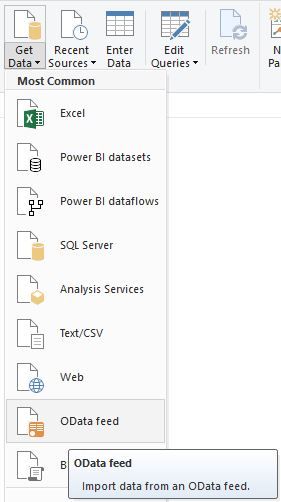
4. Replace the initial data query in your current tables with the new query using the advanced query editor and remove any steps that aren't required. You should hopefully be left with all the columns that were originally in use in your report without having to rebuild any visuals.
Should hopefully be able to see the data is pulled in as appropriate and the query should run much faster than before if its a large document library as you are only requesting the fields that you require to run the reports you need.
Hope this helps!
- Mark as New
- Bookmark
- Subscribe
- Mute
- Subscribe to RSS Feed
- Permalink
- Report Inappropriate Content
As of 09/23/19 the errors went away without any action taken by me. I'm not sure if something changed on Microsoft's end.
- Mark as New
- Bookmark
- Subscribe
- Mute
- Subscribe to RSS Feed
- Permalink
- Report Inappropriate Content
This same thing has happened to me today too without any change to the document library. Sounds like microsoft may have reduced the lookup column limit in SharePoint Online?
- Mark as New
- Bookmark
- Subscribe
- Mute
- Subscribe to RSS Feed
- Permalink
- Report Inappropriate Content
Hi JakeSWTC,,
It seems to be problem in sharepoint, you could try to increase lookup column in sharepoint setting. You could refer to How to increase Lookup column limit from 8 and How to increase lookup column limit in SharePoint lists for details.
Best Regards,
Zoe Zhi
If this post helps, then please consider Accept it as the solution to help the other members find it more quickly.
Helpful resources

Microsoft Fabric Learn Together
Covering the world! 9:00-10:30 AM Sydney, 4:00-5:30 PM CET (Paris/Berlin), 7:00-8:30 PM Mexico City

Power BI Monthly Update - April 2024
Check out the April 2024 Power BI update to learn about new features.

