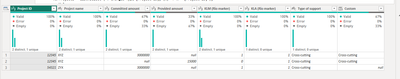- Power BI forums
- Updates
- News & Announcements
- Get Help with Power BI
- Desktop
- Service
- Report Server
- Power Query
- Mobile Apps
- Developer
- DAX Commands and Tips
- Custom Visuals Development Discussion
- Health and Life Sciences
- Power BI Spanish forums
- Translated Spanish Desktop
- Power Platform Integration - Better Together!
- Power Platform Integrations (Read-only)
- Power Platform and Dynamics 365 Integrations (Read-only)
- Training and Consulting
- Instructor Led Training
- Dashboard in a Day for Women, by Women
- Galleries
- Community Connections & How-To Videos
- COVID-19 Data Stories Gallery
- Themes Gallery
- Data Stories Gallery
- R Script Showcase
- Webinars and Video Gallery
- Quick Measures Gallery
- 2021 MSBizAppsSummit Gallery
- 2020 MSBizAppsSummit Gallery
- 2019 MSBizAppsSummit Gallery
- Events
- Ideas
- Custom Visuals Ideas
- Issues
- Issues
- Events
- Upcoming Events
- Community Blog
- Power BI Community Blog
- Custom Visuals Community Blog
- Community Support
- Community Accounts & Registration
- Using the Community
- Community Feedback
Register now to learn Fabric in free live sessions led by the best Microsoft experts. From Apr 16 to May 9, in English and Spanish.
- Power BI forums
- Forums
- Get Help with Power BI
- Power Query
- Selecting value from different row
- Subscribe to RSS Feed
- Mark Topic as New
- Mark Topic as Read
- Float this Topic for Current User
- Bookmark
- Subscribe
- Printer Friendly Page
- Mark as New
- Bookmark
- Subscribe
- Mute
- Subscribe to RSS Feed
- Permalink
- Report Inappropriate Content
Selecting value from different row
Hey folks,
I have a dataset where projects are listed twice if the project has both a "Committed amount" and a "Provided amount" and these two funding amounts each have a different Rio marker combination (see "KLM" and "KLA" columns). The following table shows such a project:
My goal is to modify the dataset so that for projects that have been listed twice, the second project entry (where the value in the "Committed amount" column is null and the "Provided amount" column contains a numerical value) in the "Type of support" column is assigned the value from the first project entry (where there is a numerical value in the "Committed amount" column). The result should look like this:
Can such an operation be done with the Power Query Editor without using DAX? I want to thank you in advance for your help and look forward to your suggestions!
Best,
Lasse
- Mark as New
- Bookmark
- Subscribe
- Mute
- Subscribe to RSS Feed
- Permalink
- Report Inappropriate Content
Hello - this will return the expected result.
let
Source = Table.FromRows(Json.Document(Binary.Decompress(Binary.FromText("i45WMjQyNjFV0lGKiIwCksYGYABkAZEhFDsX5RcX6yaXlpRk5qUrxeqgawIpM4XoMsCpxdTE2AgkExUZQaQ9sQA=", BinaryEncoding.Base64), Compression.Deflate)), let _t = ((type nullable text) meta [Serialized.Text = true]) in type table [#"Project ID" = _t, #"Project name" = _t, #"Committed amount" = _t, #"Provided amount" = _t, #"KLM (Rio marker)" = _t, #"KLA (Rio marker)" = _t, #"Type of support" = _t]),
#"Changed Type" = Table.TransformColumnTypes(Source,{{"Project ID", Int64.Type}, {"Project name", type text}, {"Committed amount", Int64.Type}, {"Provided amount", Int64.Type}, {"KLM (Rio marker)", Int64.Type}, {"KLA (Rio marker)", Int64.Type}, {"Type of support", type text}}),
#"Added Custom" = Table.AddColumn(
#"Changed Type",
"Custom",
each let
varProjects = List.Select ( #"Changed Type"[Project ID], (x) => x = [Project ID] ),
varValues =
Table.SelectRows (
#"Changed Type",
(x) =>
x[Project ID] = [Project ID] and
x[Committed amount] <> null
and x[Provided amount] = null
) [Type of support]
in
if List.Count ( varProjects ) > 1 then varValues{0} else null
)
in
#"Added Custom"
- Mark as New
- Bookmark
- Subscribe
- Mute
- Subscribe to RSS Feed
- Permalink
- Report Inappropriate Content
Hey there,
When I try to apply the above M code to my actual dataset (which has approx. 11,000 rows and 120 columns), for some reason Excel spits out an error for the newly added "Custom" column that says: Expression.Error: There were too many elements in the enumeration to complete the operation. Details: List.
I wonder why this error occurs 🤔. Could it be that Excel is trying to squeeze multiple values into the same cell (for the duplicate project entries, which i would like to have displayed in one row)? Can someone help me with this? Unfortunately, I cannot share the original dataset, as it contains confidential information. I made sure that the "Project ID" column does not contain any nulls. I also double-checked that there are no projects that have values in both the "Committed amount" and "Provided amount" columns.
Many thanks in advance!
Best,
Lasse
- Mark as New
- Bookmark
- Subscribe
- Mute
- Subscribe to RSS Feed
- Permalink
- Report Inappropriate Content
Hello - the first part of the script (Source and Changed Type steps) is just creating a sample table to work with.
This is how the Changed Type step breaks down (I've added comments to the script):
#"Added Custom" = Table.AddColumn(
#"Changed Type",
"Custom",
each let
// Variable with a list of all project Ids matching that of the current row.
varProjects = List.Select ( #"Changed Type"[Project ID], (x) => x = [Project ID] ),
// Variable with a list of all Type of Support values where the project ID matches that of the current row, Committed amount <> null and Provided amount = null.
varValues =
Table.SelectRows (
#"Changed Type",
(x) =>
x[Project ID] = [Project ID] and
x[Committed amount] <> null
and x[Provided amount] = null
) [Type of support]
in
// If varProjects has more than one element in the list then return the first Type of Support match, otherwise return null.
if List.Count ( varProjects ) > 1 then varValues{0} else null
)Try running this script instead to try and identify the problematic records. The error message you are receiving basically means it is looking for a 1:1 match and it is finding more than one.
let
Source = Table.FromRows(Json.Document(Binary.Decompress(Binary.FromText("i45WMjQyNjFV0lGKiIwCksYGYABkAZEhFDsX5RcX6yaXlpRk5qUrxeqgawIpM4XoMsCpxdTE2AgkExUZQaQ9sQA=", BinaryEncoding.Base64), Compression.Deflate)), let _t = ((type nullable text) meta [Serialized.Text = true]) in type table [#"Project ID" = _t, #"Project name" = _t, #"Committed amount" = _t, #"Provided amount" = _t, #"KLM (Rio marker)" = _t, #"KLA (Rio marker)" = _t, #"Type of support" = _t]),
#"Changed Type" = Table.TransformColumnTypes(Source,{{"Project ID", Int64.Type}, {"Project name", type text}, {"Committed amount", Int64.Type}, {"Provided amount", Int64.Type}, {"KLM (Rio marker)", Int64.Type}, {"KLA (Rio marker)", Int64.Type}, {"Type of support", type text}}),
#"Added Custom" = Table.AddColumn(
#"Changed Type",
"Custom",
each let
varProjects = List.Select ( #"Changed Type"[Project ID], (x) => x = [Project ID] ),
varValues =
Table.SelectRows (
#"Changed Type",
(x) =>
x[Project ID] = [Project ID] and
x[Committed amount] <> null
and x[Provided amount] = null
) [Type of support]
in
try if List.Count ( varProjects ) > 1 then varValues{0} else null otherwise "Error"
)
in
#"Added Custom"
- Mark as New
- Bookmark
- Subscribe
- Mute
- Subscribe to RSS Feed
- Permalink
- Report Inappropriate Content
Dear @jennratten,
many thanks for your help! This has brought me much closer to my goal. Could you briefly explain how this M code works or what it does with the data?
Best,
Lasse
Helpful resources

Microsoft Fabric Learn Together
Covering the world! 9:00-10:30 AM Sydney, 4:00-5:30 PM CET (Paris/Berlin), 7:00-8:30 PM Mexico City

Power BI Monthly Update - April 2024
Check out the April 2024 Power BI update to learn about new features.