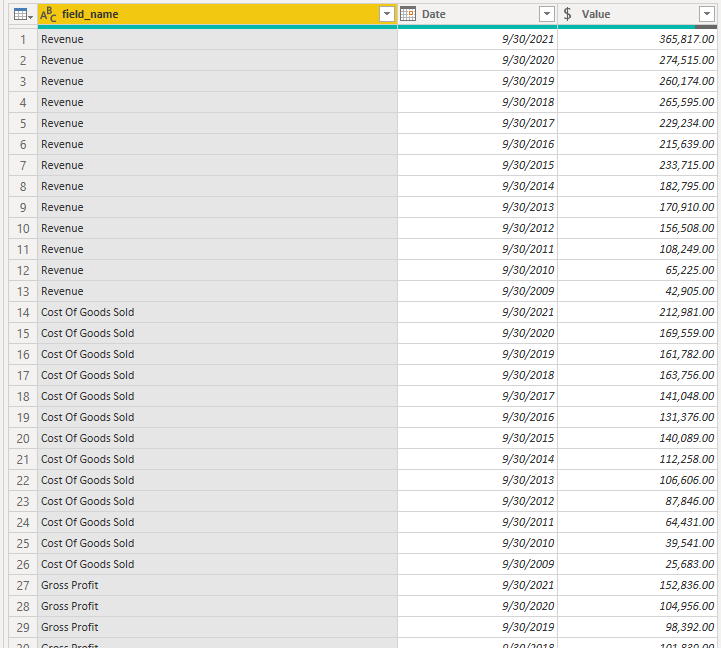- Power BI forums
- Updates
- News & Announcements
- Get Help with Power BI
- Desktop
- Service
- Report Server
- Power Query
- Mobile Apps
- Developer
- DAX Commands and Tips
- Custom Visuals Development Discussion
- Health and Life Sciences
- Power BI Spanish forums
- Translated Spanish Desktop
- Power Platform Integration - Better Together!
- Power Platform Integrations (Read-only)
- Power Platform and Dynamics 365 Integrations (Read-only)
- Training and Consulting
- Instructor Led Training
- Dashboard in a Day for Women, by Women
- Galleries
- Community Connections & How-To Videos
- COVID-19 Data Stories Gallery
- Themes Gallery
- Data Stories Gallery
- R Script Showcase
- Webinars and Video Gallery
- Quick Measures Gallery
- 2021 MSBizAppsSummit Gallery
- 2020 MSBizAppsSummit Gallery
- 2019 MSBizAppsSummit Gallery
- Events
- Ideas
- Custom Visuals Ideas
- Issues
- Issues
- Events
- Upcoming Events
- Community Blog
- Power BI Community Blog
- Custom Visuals Community Blog
- Community Support
- Community Accounts & Registration
- Using the Community
- Community Feedback
Register now to learn Fabric in free live sessions led by the best Microsoft experts. From Apr 16 to May 9, in English and Spanish.
- Power BI forums
- Forums
- Get Help with Power BI
- Power Query
- Re: Scrap a web page - trying to get all the data
- Subscribe to RSS Feed
- Mark Topic as New
- Mark Topic as Read
- Float this Topic for Current User
- Bookmark
- Subscribe
- Printer Friendly Page
- Mark as New
- Bookmark
- Subscribe
- Mute
- Subscribe to RSS Feed
- Permalink
- Report Inappropriate Content
Scrap a web page - trying to get all the data
Hi,
I'm trying to get 13 years of financial data for Apple from this page https://www.macrotrends.net/stocks/charts/AAPL/apple/income-statement .
When I'm accessing the web page in browser I'm able to see almost all data:
But when I'm trying to scrap de data using PowerBI I only get the first 6 years of data.
Although in browser I see details from 2021 back to 2009, in PowerBI I see only 2021 to 2016
Is there a solution to be able to take at least 10 years of data?
Solved! Go to Solution.
- Mark as New
- Bookmark
- Subscribe
- Mute
- Subscribe to RSS Feed
- Permalink
- Report Inappropriate Content
If you look in the HTML code, there's a section that looks like
var originalData = [{"field_name": ...bunch of data... }];
This contains all of the data in the table and is in a JSON format, so we can write the full query along these lines:
let
#"HTML Code" = Web.BrowserContents("https://www.macrotrends.net/stocks/charts/AAPL/apple/income-statement"),
#"Split Text" = "[" & Text.BetweenDelimiters(List.Single(List.Select(Text.Split(#"HTML Code", "var "), each Text.StartsWith(_, "originalData = "))),"[","]") & "]",
#"Parsed JSON" = Json.Document(#"Split Text"),
#"Converted to Table" = Table.FromList(#"Parsed JSON", Splitter.SplitByNothing(), null, null, ExtraValues.Error),
#"Expanded Column1" = Table.ExpandRecordColumn(#"Converted to Table", "Column1", {"field_name", "2021-09-30", "2020-09-30", "2019-09-30", "2018-09-30", "2017-09-30", "2016-09-30", "2015-09-30", "2014-09-30", "2013-09-30", "2012-09-30", "2011-09-30", "2010-09-30", "2009-09-30"}, {"field_name", "2021-09-30", "2020-09-30", "2019-09-30", "2018-09-30", "2017-09-30", "2016-09-30", "2015-09-30", "2014-09-30", "2013-09-30", "2012-09-30", "2011-09-30", "2010-09-30", "2009-09-30"}),
#"Extracted Text Between Delimiters" = Table.TransformColumns(#"Expanded Column1", {{"field_name", each Text.BetweenDelimiters(_, ">", "<"), type text}}),
#"Unpivoted Other Columns" = Table.UnpivotOtherColumns(#"Extracted Text Between Delimiters", {"field_name"}, "Date", "Value"),
#"Changed Type" = Table.TransformColumnTypes(#"Unpivoted Other Columns",{{"Date", type date}, {"Value", Currency.Type}})
in
#"Changed Type"This results in a nice clean unpivoted tabular format.
- Mark as New
- Bookmark
- Subscribe
- Mute
- Subscribe to RSS Feed
- Permalink
- Report Inappropriate Content
If you look in the HTML code, there's a section that looks like
var originalData = [{"field_name": ...bunch of data... }];
This contains all of the data in the table and is in a JSON format, so we can write the full query along these lines:
let
#"HTML Code" = Web.BrowserContents("https://www.macrotrends.net/stocks/charts/AAPL/apple/income-statement"),
#"Split Text" = "[" & Text.BetweenDelimiters(List.Single(List.Select(Text.Split(#"HTML Code", "var "), each Text.StartsWith(_, "originalData = "))),"[","]") & "]",
#"Parsed JSON" = Json.Document(#"Split Text"),
#"Converted to Table" = Table.FromList(#"Parsed JSON", Splitter.SplitByNothing(), null, null, ExtraValues.Error),
#"Expanded Column1" = Table.ExpandRecordColumn(#"Converted to Table", "Column1", {"field_name", "2021-09-30", "2020-09-30", "2019-09-30", "2018-09-30", "2017-09-30", "2016-09-30", "2015-09-30", "2014-09-30", "2013-09-30", "2012-09-30", "2011-09-30", "2010-09-30", "2009-09-30"}, {"field_name", "2021-09-30", "2020-09-30", "2019-09-30", "2018-09-30", "2017-09-30", "2016-09-30", "2015-09-30", "2014-09-30", "2013-09-30", "2012-09-30", "2011-09-30", "2010-09-30", "2009-09-30"}),
#"Extracted Text Between Delimiters" = Table.TransformColumns(#"Expanded Column1", {{"field_name", each Text.BetweenDelimiters(_, ">", "<"), type text}}),
#"Unpivoted Other Columns" = Table.UnpivotOtherColumns(#"Extracted Text Between Delimiters", {"field_name"}, "Date", "Value"),
#"Changed Type" = Table.TransformColumnTypes(#"Unpivoted Other Columns",{{"Date", type date}, {"Value", Currency.Type}})
in
#"Changed Type"This results in a nice clean unpivoted tabular format.
- Mark as New
- Bookmark
- Subscribe
- Mute
- Subscribe to RSS Feed
- Permalink
- Report Inappropriate Content
When you need to scrap data from tables which are constructed from html pages using <div> tags, then situation becomes challenging. Html.Table function is used by Power BI to extract data from children and it can go to a depth of 7 children only. That is the limit. Hence, only 7 columns are shown and you will not get columns beyond first 7 columns.
Helpful resources

Microsoft Fabric Learn Together
Covering the world! 9:00-10:30 AM Sydney, 4:00-5:30 PM CET (Paris/Berlin), 7:00-8:30 PM Mexico City

Power BI Monthly Update - April 2024
Check out the April 2024 Power BI update to learn about new features.

| User | Count |
|---|---|
| 102 | |
| 53 | |
| 21 | |
| 12 | |
| 12 |