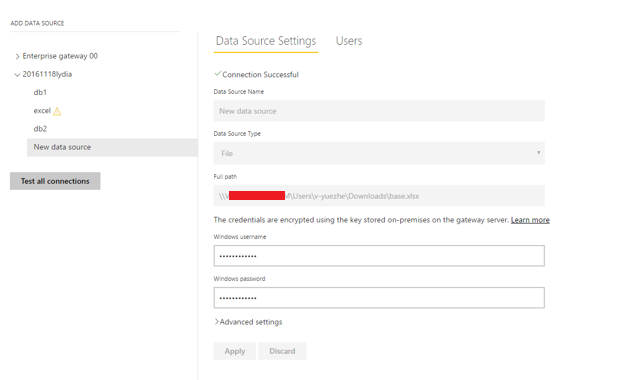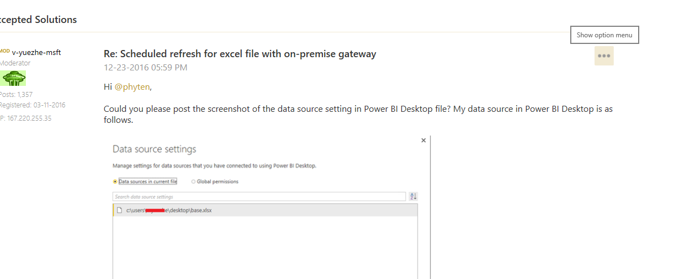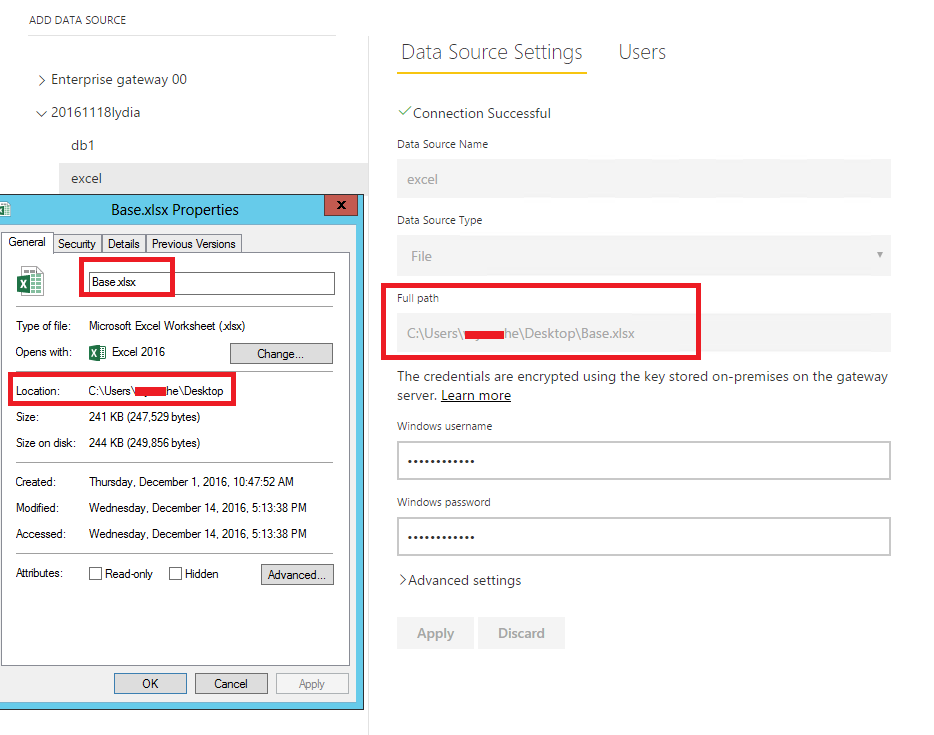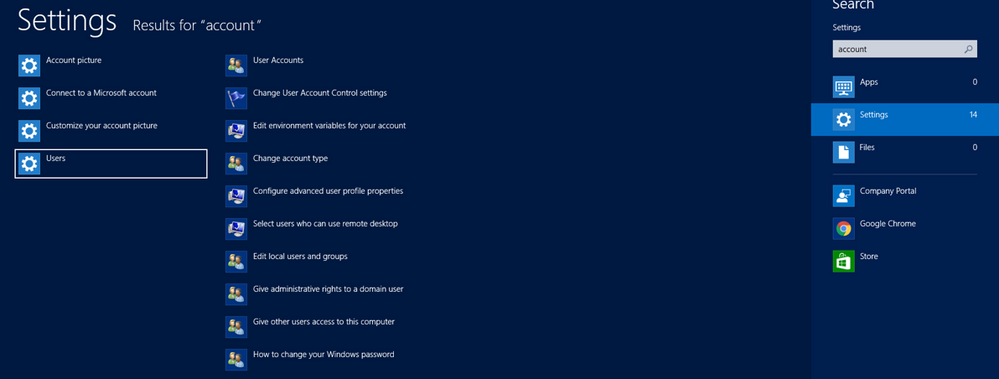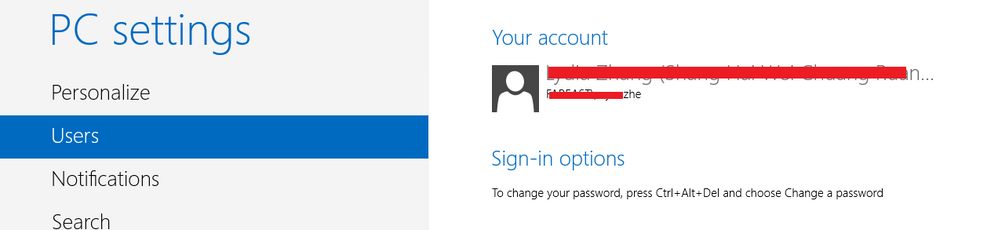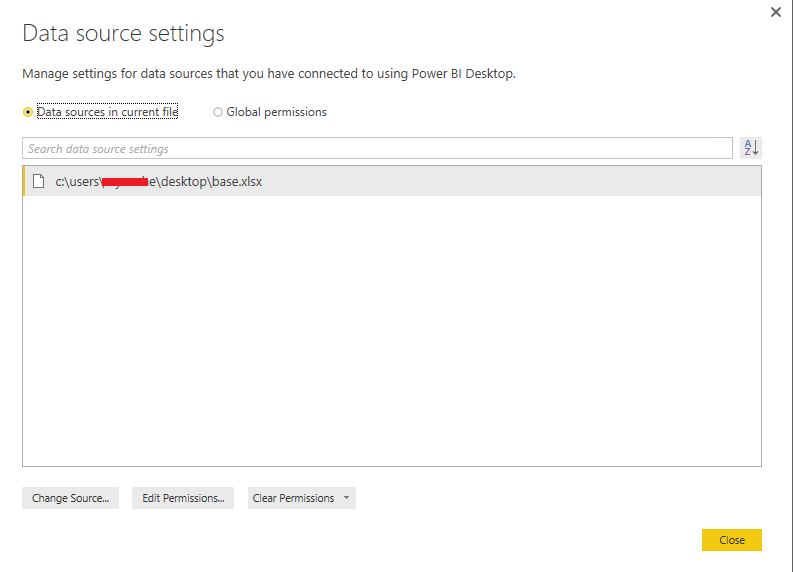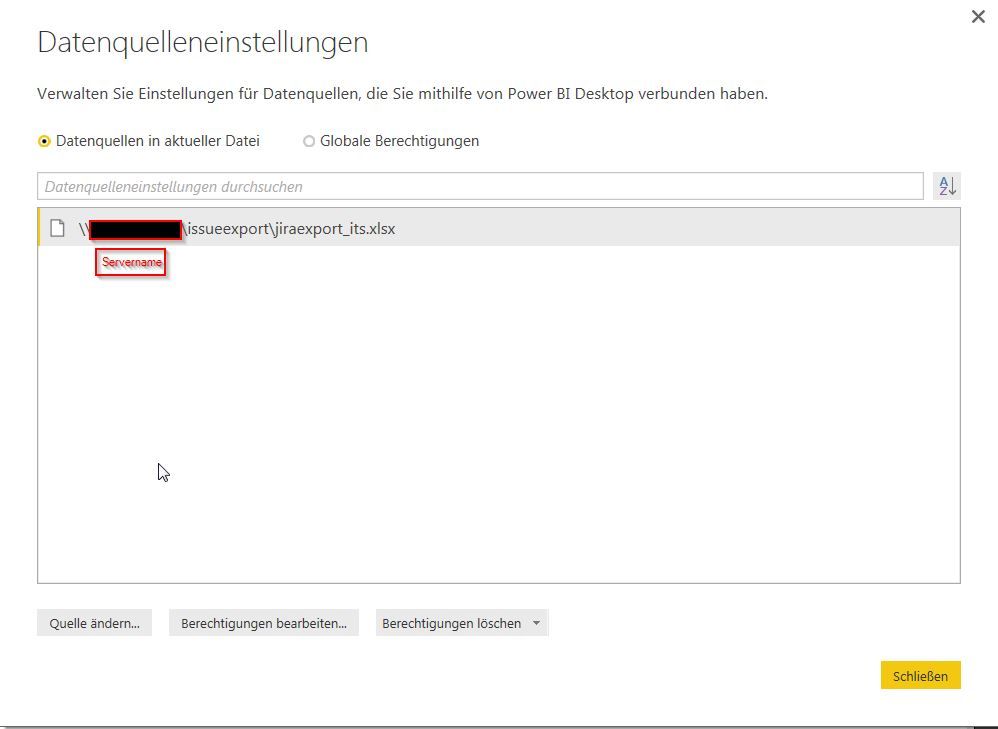- Power BI forums
- Updates
- News & Announcements
- Get Help with Power BI
- Desktop
- Service
- Report Server
- Power Query
- Mobile Apps
- Developer
- DAX Commands and Tips
- Custom Visuals Development Discussion
- Health and Life Sciences
- Power BI Spanish forums
- Translated Spanish Desktop
- Power Platform Integration - Better Together!
- Power Platform Integrations (Read-only)
- Power Platform and Dynamics 365 Integrations (Read-only)
- Training and Consulting
- Instructor Led Training
- Dashboard in a Day for Women, by Women
- Galleries
- Community Connections & How-To Videos
- COVID-19 Data Stories Gallery
- Themes Gallery
- Data Stories Gallery
- R Script Showcase
- Webinars and Video Gallery
- Quick Measures Gallery
- 2021 MSBizAppsSummit Gallery
- 2020 MSBizAppsSummit Gallery
- 2019 MSBizAppsSummit Gallery
- Events
- Ideas
- Custom Visuals Ideas
- Issues
- Issues
- Events
- Upcoming Events
- Community Blog
- Power BI Community Blog
- Custom Visuals Community Blog
- Community Support
- Community Accounts & Registration
- Using the Community
- Community Feedback
Register now to learn Fabric in free live sessions led by the best Microsoft experts. From Apr 16 to May 9, in English and Spanish.
- Power BI forums
- Forums
- Get Help with Power BI
- Power Query
- Re: Scheduled refresh for excel file with on-premi...
- Subscribe to RSS Feed
- Mark Topic as New
- Mark Topic as Read
- Float this Topic for Current User
- Bookmark
- Subscribe
- Printer Friendly Page
- Mark as New
- Bookmark
- Subscribe
- Mute
- Subscribe to RSS Feed
- Permalink
- Report Inappropriate Content
Scheduled refresh for excel file with on-premise gateway
I installed the on premise data gateway and managed to get the connection running.
When I enter "manage gateways" on app.power.com it tells me "Online: You are good to go".
I also added data sources, (local excel files) which are on the same server where the gateway is installed and it tells me "Connection successful".
When I go to my dataset and click scheduled refresh it tells me:
"Your data gateway (PowerBI - personal) is offline. To refresh scheduling, make sure your gateway is online."
Why should I need a personal gateway if my on-premise gateway is already succesfully connected to the data?
Solved! Go to Solution.
- Mark as New
- Bookmark
- Subscribe
- Mute
- Subscribe to RSS Feed
- Permalink
- Report Inappropriate Content
Hi @phyten,
You are using different paths to connect to Excel in Power BI Service and Power BI Desktop.
You connect to the Excel file using \\servername\issueexport\jiraexport_its.xlsx path in Power BI Desktop, you would need to use same path when adding Excel data source under gateway. There is an example for your reference.
In addition, click option menu in the following screenshot, there is a option called"Not a solution", click it to undo the mark operation.
Thanks,
Lydia Zhang
If this post helps, then please consider Accept it as the solution to help the other members find it more quickly.
- Mark as New
- Bookmark
- Subscribe
- Mute
- Subscribe to RSS Feed
- Permalink
- Report Inappropriate Content
Hi @phyten,
Does your dataset only contain Excel data source? If that is the case, firstly, right click your Excel file and select “Properties”, check the location of the Excel file, add excel name in the location and use the location as full path.
Secondly, check your user account in the Settings of your computer, enter this user account(domain\user in my scenario) as Windows username when adding Excel data source under gateway, and enter relevant password. This way, you should have no issues setting schedule refresh for your dataset using on-premises gateway.
However, if you combine Excel data source and other data sources in your dataset, you will also need to add other data sources under on-premises gateway. Otherwise, you will be prompted to use personal gateway.
Thanks,
Lydia Zhang
If this post helps, then please consider Accept it as the solution to help the other members find it more quickly.
- Mark as New
- Bookmark
- Subscribe
- Mute
- Subscribe to RSS Feed
- Permalink
- Report Inappropriate Content
Thank you for your answer @v-yuezhe-msft. This is pretty much what I did.
In my published report I had two excel files and one folder but I also added all three sources to the data gateway.
Now I made a fresh report with only one excel file called "JiraExport_ITS.xlsx" and published it to the app. I still get the same "error" though.
I also made sure that the "Data Source Name" in "manage gateway" is the same as the "dataset" name in the app. (I am not sure if this is neccessary or powerbi automatically should detect the connection due to the filename"

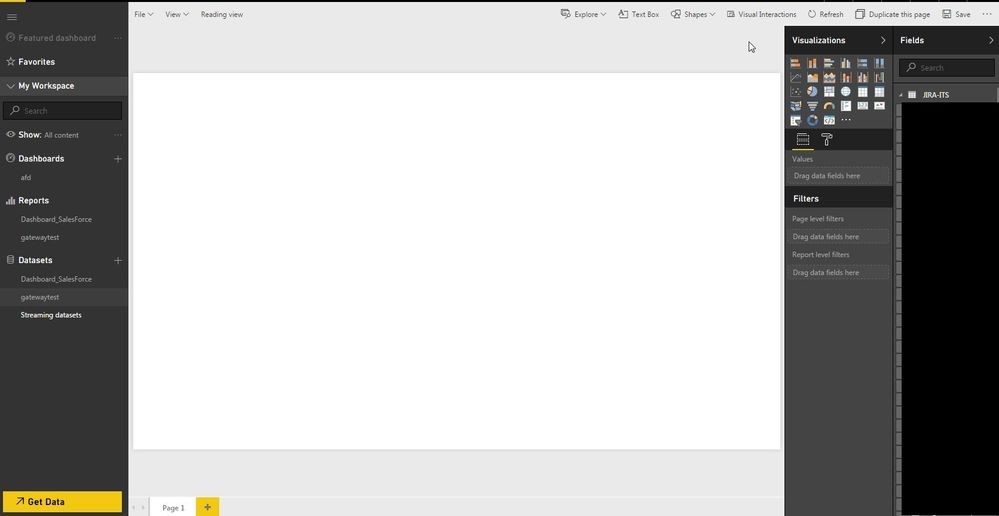
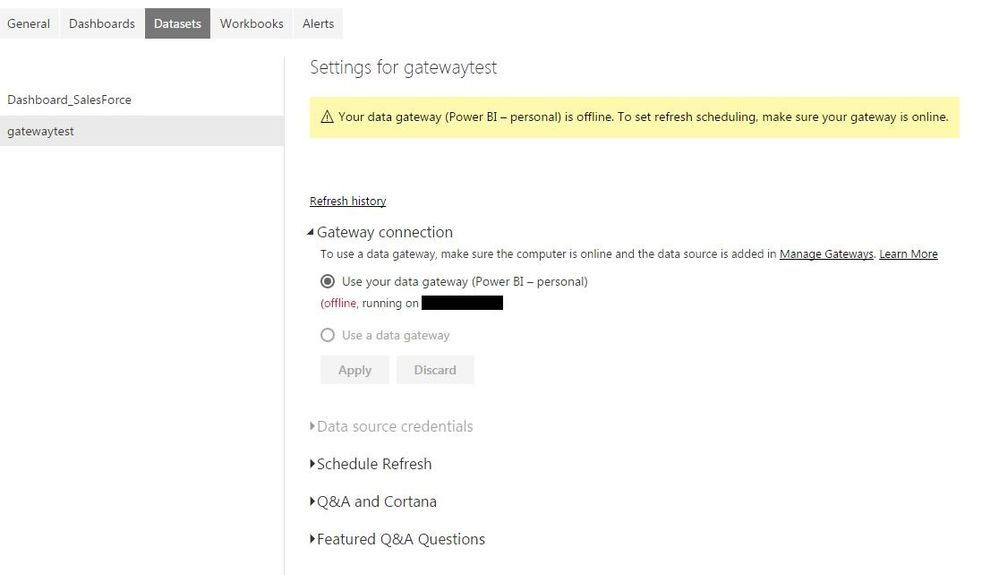
- Mark as New
- Bookmark
- Subscribe
- Mute
- Subscribe to RSS Feed
- Permalink
- Report Inappropriate Content
Hi @phyten,
Could you please post the screenshot of the data source setting in Power BI Desktop file? My data source in Power BI Desktop is as follows.
Thanks,
Lydia Zhang
If this post helps, then please consider Accept it as the solution to help the other members find it more quickly.
- Mark as New
- Bookmark
- Subscribe
- Mute
- Subscribe to RSS Feed
- Permalink
- Report Inappropriate Content
Hello @v-yuezhe-msft. Sorry for the late response. I was on vacation.
The sourcefile is located on a server. The gateway is installed on the server. I am publishing the pbix file on a different machine though. Could this be the mistake?
If this is the problem. Do you have an idea how I could fix this?
- Mark as New
- Bookmark
- Subscribe
- Mute
- Subscribe to RSS Feed
- Permalink
- Report Inappropriate Content
By mistake I marked one of the posts as an accepted solution. Is there a way to undo this?
- Mark as New
- Bookmark
- Subscribe
- Mute
- Subscribe to RSS Feed
- Permalink
- Report Inappropriate Content
Hi @phyten,
You are using different paths to connect to Excel in Power BI Service and Power BI Desktop.
You connect to the Excel file using \\servername\issueexport\jiraexport_its.xlsx path in Power BI Desktop, you would need to use same path when adding Excel data source under gateway. There is an example for your reference.
In addition, click option menu in the following screenshot, there is a option called"Not a solution", click it to undo the mark operation.
Thanks,
Lydia Zhang
If this post helps, then please consider Accept it as the solution to help the other members find it more quickly.
- Mark as New
- Bookmark
- Subscribe
- Mute
- Subscribe to RSS Feed
- Permalink
- Report Inappropriate Content
Hi @v-yuezhe-msft ,
I've a question about using Excel and de data gateway. Our company is going to use the PBI service with the gateway to let employees collaborate. All the employees have a network share connected on their laptop, however the share letter differs. The data gateway will be installed on a server that has access to the same network share but the share letter could differ as well.
For example;
Andy has a network share 'Files' using share letter (Y:). John has the same network share but with share letter (X:). The server (with data gateway) has access to the same network share, but uses the share letter (Z:).
How can I make sure that the datagateway can connect to the right file using a different share letter?
- Mark as New
- Bookmark
- Subscribe
- Mute
- Subscribe to RSS Feed
- Permalink
- Report Inappropriate Content
you use UNC path naming convention. Like this \\servername\directory1\subdirectory2\filename.csv. If you use a drive letter and expect everyone to use it other than yourself, you must have the file on your machine in the same location as C: or D or whatever drive letter has to be on every computer in that example, so using unc path resolves it to ONE path that you all have access to and not use a drive letter to reference it.
- Mark as New
- Bookmark
- Subscribe
- Mute
- Subscribe to RSS Feed
- Permalink
- Report Inappropriate Content
Hi @u02cm62 ,
do you know whether theres an option to connect to a network path via gateway without windows credentials?
I've an account for directly server path connection, but not the windows credentials.
Any idea maybe with a different connector insteas of "File"
BR,
Sven
Helpful resources

Microsoft Fabric Learn Together
Covering the world! 9:00-10:30 AM Sydney, 4:00-5:30 PM CET (Paris/Berlin), 7:00-8:30 PM Mexico City

Power BI Monthly Update - April 2024
Check out the April 2024 Power BI update to learn about new features.