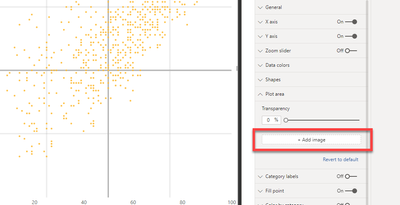- Power BI forums
- Updates
- News & Announcements
- Get Help with Power BI
- Desktop
- Service
- Report Server
- Power Query
- Mobile Apps
- Developer
- DAX Commands and Tips
- Custom Visuals Development Discussion
- Health and Life Sciences
- Power BI Spanish forums
- Translated Spanish Desktop
- Power Platform Integration - Better Together!
- Power Platform Integrations (Read-only)
- Power Platform and Dynamics 365 Integrations (Read-only)
- Training and Consulting
- Instructor Led Training
- Dashboard in a Day for Women, by Women
- Galleries
- Community Connections & How-To Videos
- COVID-19 Data Stories Gallery
- Themes Gallery
- Data Stories Gallery
- R Script Showcase
- Webinars and Video Gallery
- Quick Measures Gallery
- 2021 MSBizAppsSummit Gallery
- 2020 MSBizAppsSummit Gallery
- 2019 MSBizAppsSummit Gallery
- Events
- Ideas
- Custom Visuals Ideas
- Issues
- Issues
- Events
- Upcoming Events
- Community Blog
- Power BI Community Blog
- Custom Visuals Community Blog
- Community Support
- Community Accounts & Registration
- Using the Community
- Community Feedback
Register now to learn Fabric in free live sessions led by the best Microsoft experts. From Apr 16 to May 9, in English and Spanish.
- Power BI forums
- Forums
- Get Help with Power BI
- Power Query
- Scatter Plot - Plot Area, Add Image is not working...
- Subscribe to RSS Feed
- Mark Topic as New
- Mark Topic as Read
- Float this Topic for Current User
- Bookmark
- Subscribe
- Printer Friendly Page
- Mark as New
- Bookmark
- Subscribe
- Mute
- Subscribe to RSS Feed
- Permalink
- Report Inappropriate Content
Scatter Plot - Plot Area, Add Image is not working since latest update
Hi all,
I have just uploaded the latest version of Power BI a few days ago. Since then, when I try to click on the "Add Image" button in a scatter plot Plot Area, nothing happens. No window pops up, nothing. This has happened on a new report and on a report where I already have an image in the Plot Area.
Has anyone had this issue before and can anyone offer any suggestions?
Thanks in advance for any help/suggestions,
Ger
Solved! Go to Solution.
- Mark as New
- Bookmark
- Subscribe
- Mute
- Subscribe to RSS Feed
- Permalink
- Report Inappropriate Content
Hi Rico,
Eventually I had to get help from one of the Microsoft engineers. The advice was to disable “Power BI Desktop Infrastructure update” in the Preview Feature in the Options. This seems to have solved the functionality and stability issues, at least for now.
- Mark as New
- Bookmark
- Subscribe
- Mute
- Subscribe to RSS Feed
- Permalink
- Report Inappropriate Content
Hi @GeraldSheehan ,
I try to reproduce your issue, but in my side add image works well.
I have a test in three versions of Power BI.
1. Previous version, 2. Current version and 3.Next version (from Microsoft store).
Could you tell me what kind of data source did you get and what kind of connection mode did you choose in your test? My test is import mode and enter data.
Best Regards,
Rico Zhou
If this post helps, then please consider Accept it as the solution to help the other members find it more quickly.
- Mark as New
- Bookmark
- Subscribe
- Mute
- Subscribe to RSS Feed
- Permalink
- Report Inappropriate Content
Hi Rico,
Thanks for the work you have done in trying to replicate this scenario. I am using an import and entr data option too.
I have already determined that some of my colleagues can make the neccessary changes even though I can't. So, for example, on the example above, they are able to add an image to the Plot Area but when I try to add image nothing happens - the window doesn't show up. I also see nothing happens in several cases when I try and click the "X" to close the report - perhaps again the usual pop up window asking if you want to save the file first is not appearing for the same reason.
At this stage I am just having my IT team look at it as this seems to be a problem specific to me and my installment of Power BI. But this started happening only after I installed the latest patch of Power BI a couple of weeks ago so thought I'd mention it here.
Thanks again for your help. If I determine a cause or anything else useful I will post here too.
Thanks,
Ger
- Mark as New
- Bookmark
- Subscribe
- Mute
- Subscribe to RSS Feed
- Permalink
- Report Inappropriate Content
Hi @GeraldSheehan ,
I think you can download the latest version Power BI Desktop and try again.
For reference: Power BI Desktop
Best Regards,
Rico Zhou
If this post helps, then please consider Accept it as the solution to help the other members find it more quickly.
- Mark as New
- Bookmark
- Subscribe
- Mute
- Subscribe to RSS Feed
- Permalink
- Report Inappropriate Content
Hi Rico,
Eventually I had to get help from one of the Microsoft engineers. The advice was to disable “Power BI Desktop Infrastructure update” in the Preview Feature in the Options. This seems to have solved the functionality and stability issues, at least for now.
- Mark as New
- Bookmark
- Subscribe
- Mute
- Subscribe to RSS Feed
- Permalink
- Report Inappropriate Content
Still have this issue - in addition to not being able to add images to the scatter plots, I can't close files, even when I try to End Task on the Task Manager. This is now starting to severely limit my ability to work on my reports. Has anyone else xperienced anything like this?
- Mark as New
- Bookmark
- Subscribe
- Mute
- Subscribe to RSS Feed
- Permalink
- Report Inappropriate Content
So, correction on the above problem - no pop-up windows are working on my Power BI. If I try and close the window without saving, the window that pops up asking me to save does not appear. If I try to delete a measure from the model, the window popping up asking if I am sure I want to delete it does not appear. All pop up windows are not working.
I am using Windows 10 Enterprise, x64. I have completely uninstalled and reinstalled Power BI and still have the same issue.
Helpful resources

Microsoft Fabric Learn Together
Covering the world! 9:00-10:30 AM Sydney, 4:00-5:30 PM CET (Paris/Berlin), 7:00-8:30 PM Mexico City

Power BI Monthly Update - April 2024
Check out the April 2024 Power BI update to learn about new features.

| User | Count |
|---|---|
| 100 | |
| 54 | |
| 21 | |
| 12 | |
| 11 |