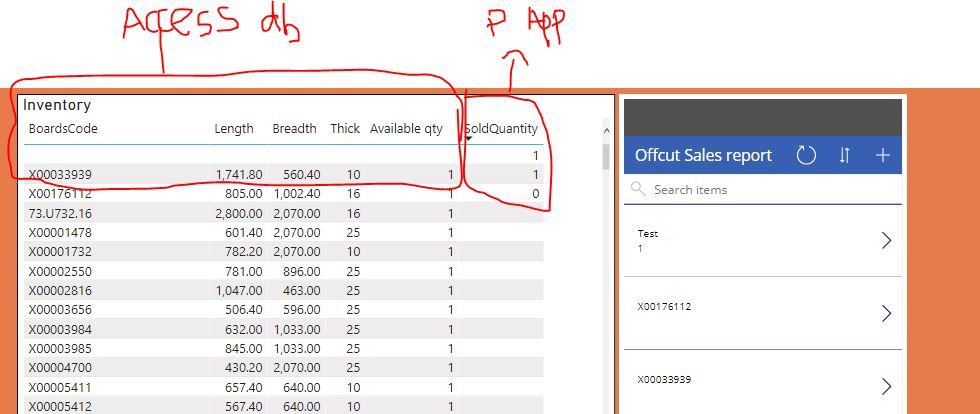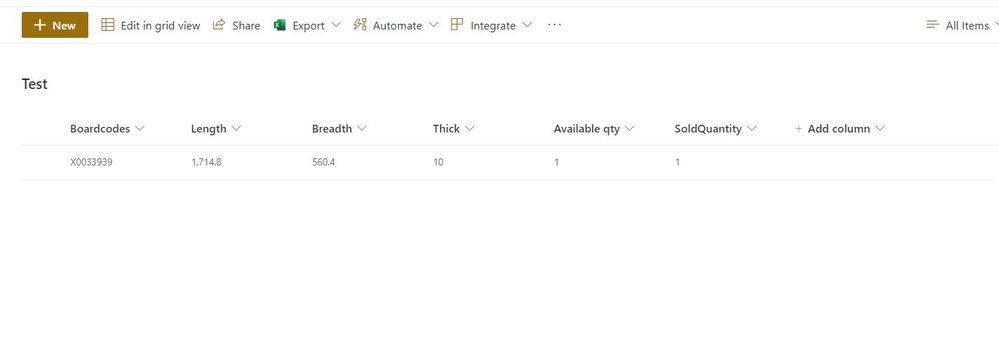- Power BI forums
- Updates
- News & Announcements
- Get Help with Power BI
- Desktop
- Service
- Report Server
- Power Query
- Mobile Apps
- Developer
- DAX Commands and Tips
- Custom Visuals Development Discussion
- Health and Life Sciences
- Power BI Spanish forums
- Translated Spanish Desktop
- Power Platform Integration - Better Together!
- Power Platform Integrations (Read-only)
- Power Platform and Dynamics 365 Integrations (Read-only)
- Training and Consulting
- Instructor Led Training
- Dashboard in a Day for Women, by Women
- Galleries
- Community Connections & How-To Videos
- COVID-19 Data Stories Gallery
- Themes Gallery
- Data Stories Gallery
- R Script Showcase
- Webinars and Video Gallery
- Quick Measures Gallery
- 2021 MSBizAppsSummit Gallery
- 2020 MSBizAppsSummit Gallery
- 2019 MSBizAppsSummit Gallery
- Events
- Ideas
- Custom Visuals Ideas
- Issues
- Issues
- Events
- Upcoming Events
- Community Blog
- Power BI Community Blog
- Custom Visuals Community Blog
- Community Support
- Community Accounts & Registration
- Using the Community
- Community Feedback
Register now to learn Fabric in free live sessions led by the best Microsoft experts. From Apr 16 to May 9, in English and Spanish.
- Power BI forums
- Forums
- Get Help with Power BI
- Power Query
- Re: Save power bi report data in sharepoin list us...
- Subscribe to RSS Feed
- Mark Topic as New
- Mark Topic as Read
- Float this Topic for Current User
- Bookmark
- Subscribe
- Printer Friendly Page
- Mark as New
- Bookmark
- Subscribe
- Mute
- Subscribe to RSS Feed
- Permalink
- Report Inappropriate Content
Save power bi report data in sharepoin list using power apps
HI,
I am thinking about make a data collection process like this,
When a sales person sell a board code, he enter the sold qty of board through powerapps in power bi report page, and all the selling data are registered as a new registry in sharepoint list.
I get Boardcode, length, breadth, thick, available qty from access database(it is a record not a registry, so when a board is sold it will disappear from the list), i develop some kind of app in powerapps so can find and enter the board code sold, once an action button is pushed the data need to get saved in sharepoint list as nes resigtry as the 2nd image.
Please can you let me know its possibilities.
Thanks in advance!
- Mark as New
- Bookmark
- Subscribe
- Mute
- Subscribe to RSS Feed
- Permalink
- Report Inappropriate Content
Yes, you would merge the data in Power Query on the BoardsCode field. If you want the data to not be in Power BI, then subtract Qty Sold from Available in a new column, and filter out all 0's in that new column. The load to Power BI.
This will have to refresh. Users will not be able to enter data and see the Power BI report update dynamically. You'd need to use a SQL server or similar and store everything there, then use DirectQuery for your report connection. I do not recommend that - not a fan of DQ in general - but if you expect immediate updates, that is the path you'd have to go.
Did I answer your question? Mark my post as a solution!
Did my answers help arrive at a solution? Give it a kudos by clicking the Thumbs Up!
DAX is for Analysis. Power Query is for Data Modeling
Proud to be a Super User!
MCSA: BI Reporting- Mark as New
- Bookmark
- Subscribe
- Mute
- Subscribe to RSS Feed
- Permalink
- Report Inappropriate Content
Hi @edhans ,
Can you explain in detail how to save the data from power bi to sharepoint?
what exact steps should i need to follow?
- Mark as New
- Bookmark
- Subscribe
- Mute
- Subscribe to RSS Feed
- Permalink
- Report Inappropriate Content
You cannot save from Power BI directly to SharePoint. You would need Power Apps to do that, and you can have the app embedded in a Power BI report. Power BI is a read-only tool. Power Apps is an excellent data collection tool and works very well with SharePoint content (files and lists) and integrates nicely with Power BI via the Power BI visual, as you've seen.
Did I answer your question? Mark my post as a solution!
Did my answers help arrive at a solution? Give it a kudos by clicking the Thumbs Up!
DAX is for Analysis. Power Query is for Data Modeling
Proud to be a Super User!
MCSA: BI ReportingHelpful resources

Microsoft Fabric Learn Together
Covering the world! 9:00-10:30 AM Sydney, 4:00-5:30 PM CET (Paris/Berlin), 7:00-8:30 PM Mexico City

Power BI Monthly Update - April 2024
Check out the April 2024 Power BI update to learn about new features.