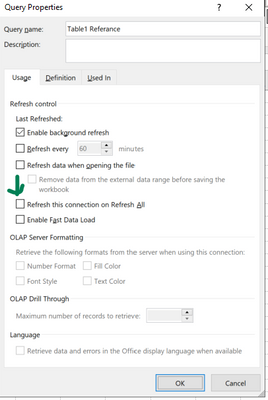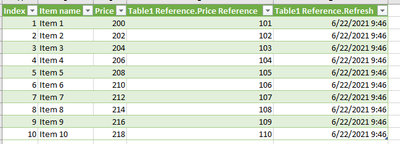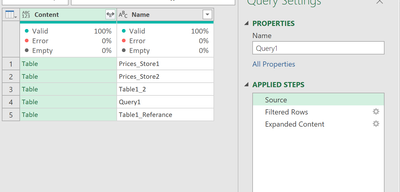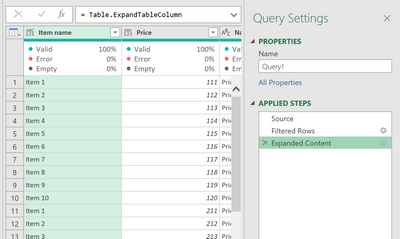- Power BI forums
- Updates
- News & Announcements
- Get Help with Power BI
- Desktop
- Service
- Report Server
- Power Query
- Mobile Apps
- Developer
- DAX Commands and Tips
- Custom Visuals Development Discussion
- Health and Life Sciences
- Power BI Spanish forums
- Translated Spanish Desktop
- Power Platform Integration - Better Together!
- Power Platform Integrations (Read-only)
- Power Platform and Dynamics 365 Integrations (Read-only)
- Training and Consulting
- Instructor Led Training
- Dashboard in a Day for Women, by Women
- Galleries
- Community Connections & How-To Videos
- COVID-19 Data Stories Gallery
- Themes Gallery
- Data Stories Gallery
- R Script Showcase
- Webinars and Video Gallery
- Quick Measures Gallery
- 2021 MSBizAppsSummit Gallery
- 2020 MSBizAppsSummit Gallery
- 2019 MSBizAppsSummit Gallery
- Events
- Ideas
- Custom Visuals Ideas
- Issues
- Issues
- Events
- Upcoming Events
- Community Blog
- Power BI Community Blog
- Custom Visuals Community Blog
- Community Support
- Community Accounts & Registration
- Using the Community
- Community Feedback
Register now to learn Fabric in free live sessions led by the best Microsoft experts. From Apr 16 to May 9, in English and Spanish.
- Power BI forums
- Forums
- Get Help with Power BI
- Power Query
- Re: Save a version of a query for future referance...
- Subscribe to RSS Feed
- Mark Topic as New
- Mark Topic as Read
- Float this Topic for Current User
- Bookmark
- Subscribe
- Printer Friendly Page
- Mark as New
- Bookmark
- Subscribe
- Mute
- Subscribe to RSS Feed
- Permalink
- Report Inappropriate Content
Save a version of a query for future referance - not working
A price that is loaded in a table. The objective is to save a version so that I can compare it in the future with the saved version to identify any price changes (Excel Power query)
Price table:
Item name Price
| Item 1 | 101 |
| Item 2 | 102 |
| Item 3 | 103 |
| Item 4 | 104 |
| Item 5 | 105 |
| Item 6 | 106 |
| Item 7 | 107 |
| Item 8 | 108 |
| Item 9 | 109 |
| Item 10 | 110 |
When the prices change, I need a table to show both the original prices and the new prices. The final version should look like:
| Item name | Price (New) | Reference price (original) | Refresh |
| Item 1 | 200 | 101 | 19/06/2021 ; 22:59:45 |
| Item 2 | 202 | 102 | 19/06/2021 ; 22:59:45 |
| Item 3 | 204 | 103 | 19/06/2021 ; 22:59:45 |
| Item 4 | 206 | 104 | 19/06/2021 ; 22:59:45 |
| Item 5 | 208 | 105 | 19/06/2021 ; 22:59:45 |
| Item 6 | 210 | 106 | 19/06/2021 ; 22:59:45 |
| Item 7 | 212 | 107 | 19/06/2021 ; 22:59:45 |
| Item 8 | 214 | 108 | 19/06/2021 ; 22:59:45 |
| Item 9 | 216 | 109 | 19/06/2021 ; 22:59:45 |
| Item 10 | 218 | 110 | 19/06/2021 ; 22:59:45 |
I aproached the following strategy:
1. I loaded the price table in a Query then I made a duplicate
2. I modified the propreties of the duplicate table and unticked the "Refres this connection on Refresh All"
3. In the next step I merged the two tables and brought together booth columns the one from the main table and the reference column from the duplicate table.
The problem I face is the following:
The duplicate table is working correctly, it refreshes only when I refres the table manually
The merged table is not woking correctly, it is not bringing in the values from the Reference table, instead it bring the new values (Prices). The same with the refresh column.
| Item name | Price (New) | Reference price (original) | Refresh |
| Item 1 | 200 | 200 | 19/06/2021 ; 22:59:45 |
| Item 2 | 202 | 202 | 19/06/2021 ; 22:59:45 |
| Item 3 | 204 | 204 | 19/06/2021 ; 22:59:45 |
| Item 4 | 206 | 206 | 19/06/2021 ; 22:59:45 |
| Item 5 | 208 | 208 | 19/06/2021 ; 22:59:45 |
| Item 6 | 210 | 210 | 19/06/2021 ; 22:59:45 |
| Item 7 | 212 | 212 | 19/06/2021 ; 22:59:45 |
| Item 8 | 214 | 214 | 19/06/2021 ; 22:59:45 |
| Item 9 | 216 | 216 | 19/06/2021 ; 22:59:45 |
| Item 10 | 218 | 218 | 19/06/2021 ; 22:59:45 |
I
The input table is the format I posted above (Price table).
The reference table:
let
Source = Excel.CurrentWorkbook(){[Name="Table1"]}[Content],
#"Changed Type" = Table.TransformColumnTypes(Source,{{"Item name", type text}, {"Price", Int64.Type}}),
#"Added Index" = Table.AddIndexColumn(#"Changed Type", "Index", 1, 1, Int64.Type),
#"Renamed Columns" = Table.RenameColumns(#"Added Index",{{"Price", "Price referance"}}),
#"Added Custom" = Table.AddColumn(#"Renamed Columns", "Refresh", each DateTime.LocalNow()),
#"Reordered Columns" = Table.ReorderColumns(#"Added Custom",{"Index", "Item name", "Price referance", "Refresh"})
in
#"Reordered Columns"
The final output table:
let
Source = Excel.CurrentWorkbook(){[Name="Table1"]}[Content],
#"Changed Type" = Table.TransformColumnTypes(Source,{{"Item name", type text}, {"Price", Int64.Type}}),
#"Added Index" = Table.AddIndexColumn(#"Changed Type", "Index", 1, 1, Int64.Type),
#"Reordered Columns" = Table.ReorderColumns(#"Added Index",{"Index", "Item name", "Price"}),
#"Merged Queries" = Table.NestedJoin(#"Reordered Columns", {"Index"}, #"Table1 Referance", {"Index"}, "Table1 Referance", JoinKind.LeftOuter),
#"Expanded Table1 Referance" = Table.ExpandTableColumn(#"Merged Queries", "Table1 Referance", {"Price referance", "Refresh"}, {"Table1 Referance.Price referance", "Table1 Referance.Refresh"})
in
#"Expanded Table1 Referance"
Thank you in advance.
Solved! Go to Solution.
- Mark as New
- Bookmark
- Subscribe
- Mute
- Subscribe to RSS Feed
- Permalink
- Report Inappropriate Content
Hi @Nandor ,
When duplicating a table in excel, it would actually produce two tables with the source table, one is called Table1_2 and another is called Table1_Reference(the source table is Table1).
So actually in excel power query editor, the real 'Table 1' table should be ‘Table1_2’ instead of 'Table1'.
Change your refernce table query as:
= Excel.CurrentWorkbook(){[Name="Table1_2"]}[Content]Now it would show the merge result correctly.
If both tables refer 'Table 1' which is the source table, they would be change by it at the same time when the source table values change.
Best Regards,
Community Support Team _ Yingjie Li
If this post helps, then please consider Accept it as the solution to help the other members find it more quickly.
- Mark as New
- Bookmark
- Subscribe
- Mute
- Subscribe to RSS Feed
- Permalink
- Report Inappropriate Content
Hi @Nandor ,
When duplicating a table in excel, it would actually produce two tables with the source table, one is called Table1_2 and another is called Table1_Reference(the source table is Table1).
So actually in excel power query editor, the real 'Table 1' table should be ‘Table1_2’ instead of 'Table1'.
Change your refernce table query as:
= Excel.CurrentWorkbook(){[Name="Table1_2"]}[Content]Now it would show the merge result correctly.
If both tables refer 'Table 1' which is the source table, they would be change by it at the same time when the source table values change.
Best Regards,
Community Support Team _ Yingjie Li
If this post helps, then please consider Accept it as the solution to help the other members find it more quickly.
- Mark as New
- Bookmark
- Subscribe
- Mute
- Subscribe to RSS Feed
- Permalink
- Report Inappropriate Content
Dear Yingjl,
I just realised that my example does not reproduce my original project. In my project I am not referencing only one table, I am referencing several tables.
In reality I have several stores to gether data from and I am appending the data in one query:
let
Source = Excel.CurrentWorkbook(),
#"Filtered Rows" = Table.SelectRows(Source, each Text.Contains([Name], "Store")),
#"Expanded Content" = Table.ExpandTableColumn(#"Filtered Rows", "Content", {"Item name", "Price"}, {"Item name", "Price"})
in
#"Expanded Content"
Please see a dropbox link to the file: https://www.dropbox.com/s/0j7khi6y3i8zagm/Sample.xlsx?dl=0
These are the two source tables: Prices_Store1 and Prices_Store1
Please help me to modify the code for this case.
Thank you,
Best regards
- Mark as New
- Bookmark
- Subscribe
- Mute
- Subscribe to RSS Feed
- Permalink
- Report Inappropriate Content
Thank you, it's working!
Helpful resources

Microsoft Fabric Learn Together
Covering the world! 9:00-10:30 AM Sydney, 4:00-5:30 PM CET (Paris/Berlin), 7:00-8:30 PM Mexico City

Power BI Monthly Update - April 2024
Check out the April 2024 Power BI update to learn about new features.