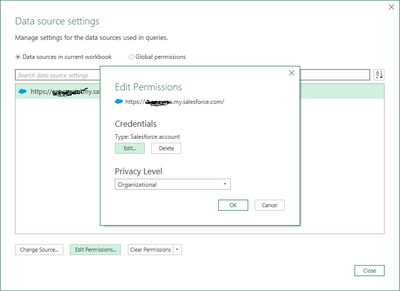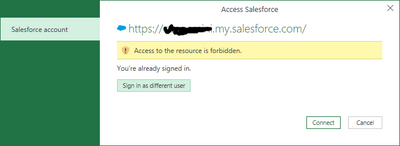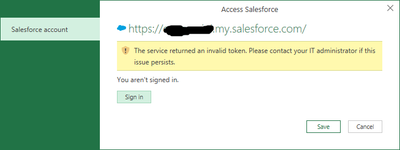- Power BI forums
- Updates
- News & Announcements
- Get Help with Power BI
- Desktop
- Service
- Report Server
- Power Query
- Mobile Apps
- Developer
- DAX Commands and Tips
- Custom Visuals Development Discussion
- Health and Life Sciences
- Power BI Spanish forums
- Translated Spanish Desktop
- Power Platform Integration - Better Together!
- Power Platform Integrations (Read-only)
- Power Platform and Dynamics 365 Integrations (Read-only)
- Training and Consulting
- Instructor Led Training
- Dashboard in a Day for Women, by Women
- Galleries
- Community Connections & How-To Videos
- COVID-19 Data Stories Gallery
- Themes Gallery
- Data Stories Gallery
- R Script Showcase
- Webinars and Video Gallery
- Quick Measures Gallery
- 2021 MSBizAppsSummit Gallery
- 2020 MSBizAppsSummit Gallery
- 2019 MSBizAppsSummit Gallery
- Events
- Ideas
- Custom Visuals Ideas
- Issues
- Issues
- Events
- Upcoming Events
- Community Blog
- Power BI Community Blog
- Custom Visuals Community Blog
- Community Support
- Community Accounts & Registration
- Using the Community
- Community Feedback
Register now to learn Fabric in free live sessions led by the best Microsoft experts. From Apr 16 to May 9, in English and Spanish.
- Power BI forums
- Forums
- Get Help with Power BI
- Power Query
- : Salesforce Reports Connection Issues in Power BI...
- Subscribe to RSS Feed
- Mark Topic as New
- Mark Topic as Read
- Float this Topic for Current User
- Bookmark
- Subscribe
- Printer Friendly Page
- Mark as New
- Bookmark
- Subscribe
- Mute
- Subscribe to RSS Feed
- Permalink
- Report Inappropriate Content
Salesforce Reports Connection Issues in Power BI & Power Query
hoping for some help with an issue I am facing in connecting Power Bi with Salesforce . I also tried to do this on Power Query in Excel and am getting the same issues.
Every time I try to refresh the data, I get errors related to the credentials. I have to "Clear Permissions" and sign in again multiple times before I can get the data successfully. I have also tried various Privacy levels (None, Organization, Private...). My login is a single-sign on.
If it were not working at all, I would have assumed some issues with the credentials. But it works after multiple attempts. Is this a common issue with Salesforce data connections in Excel/Power BI?
Screenshots attached showing the different errors I get every time I click on connect.
- Mark as New
- Bookmark
- Subscribe
- Mute
- Subscribe to RSS Feed
- Permalink
- Report Inappropriate Content
yes, that's a common issue with SFDC connectors and SSO.
The SFDC reports connector is pretty useless anyway due to the 2K row limit.
- Mark as New
- Bookmark
- Subscribe
- Mute
- Subscribe to RSS Feed
- Permalink
- Report Inappropriate Content
@lbendlin @Anonymous Someone had posted a solution to bypass the 2k row limit. Here is the link. Hope it helps 🙂 https://community.powerbi.com/t5/Power-Query/How-to-Bypass-Salesforce-2000-Rows-Limitation/m-p/900109#M30809
- Mark as New
- Bookmark
- Subscribe
- Mute
- Subscribe to RSS Feed
- Permalink
- Report Inappropriate Content
I've created 6 reports, each with less than 2000 rows and the query combines them. Only way I could work on the entire year's data.
This is the first time I'm unable to find a solution online for a computer issue. So i figured I'm the only one facing this issue and must have done something wrong.
- Mark as New
- Bookmark
- Subscribe
- Mute
- Subscribe to RSS Feed
- Permalink
- Report Inappropriate Content
Not your fault. It's a brain damaged connector combined with automation-hostile SSO.
Helpful resources

Microsoft Fabric Learn Together
Covering the world! 9:00-10:30 AM Sydney, 4:00-5:30 PM CET (Paris/Berlin), 7:00-8:30 PM Mexico City

Power BI Monthly Update - April 2024
Check out the April 2024 Power BI update to learn about new features.