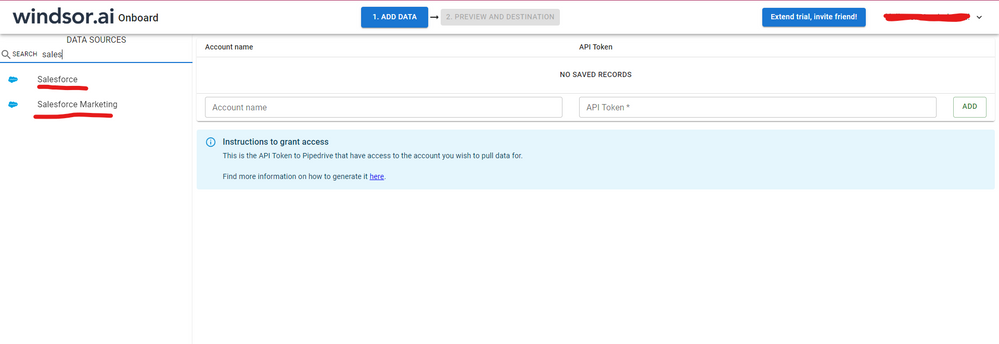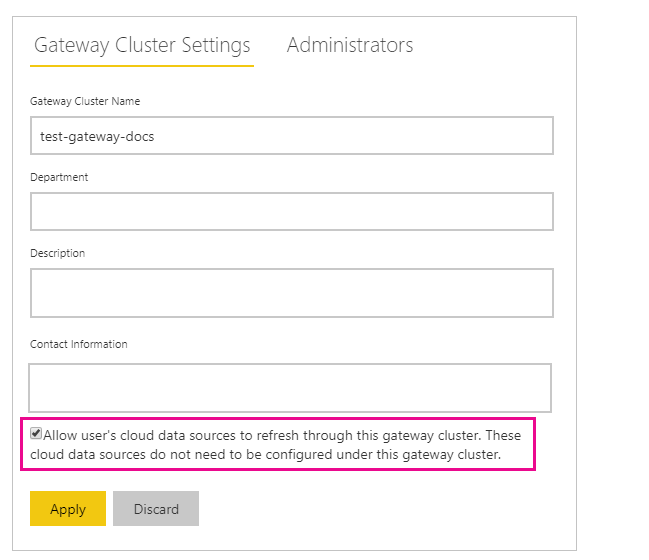- Power BI forums
- Updates
- News & Announcements
- Get Help with Power BI
- Desktop
- Service
- Report Server
- Power Query
- Mobile Apps
- Developer
- DAX Commands and Tips
- Custom Visuals Development Discussion
- Health and Life Sciences
- Power BI Spanish forums
- Translated Spanish Desktop
- Power Platform Integration - Better Together!
- Power Platform Integrations (Read-only)
- Power Platform and Dynamics 365 Integrations (Read-only)
- Training and Consulting
- Instructor Led Training
- Dashboard in a Day for Women, by Women
- Galleries
- Community Connections & How-To Videos
- COVID-19 Data Stories Gallery
- Themes Gallery
- Data Stories Gallery
- R Script Showcase
- Webinars and Video Gallery
- Quick Measures Gallery
- 2021 MSBizAppsSummit Gallery
- 2020 MSBizAppsSummit Gallery
- 2019 MSBizAppsSummit Gallery
- Events
- Ideas
- Custom Visuals Ideas
- Issues
- Issues
- Events
- Upcoming Events
- Community Blog
- Power BI Community Blog
- Custom Visuals Community Blog
- Community Support
- Community Accounts & Registration
- Using the Community
- Community Feedback
Register now to learn Fabric in free live sessions led by the best Microsoft experts. From Apr 16 to May 9, in English and Spanish.
- Power BI forums
- Forums
- Get Help with Power BI
- Power Query
- Salesforce: Failed to update data source credentia...
- Subscribe to RSS Feed
- Mark Topic as New
- Mark Topic as Read
- Float this Topic for Current User
- Bookmark
- Subscribe
- Printer Friendly Page
- Mark as New
- Bookmark
- Subscribe
- Mute
- Subscribe to RSS Feed
- Permalink
- Report Inappropriate Content
Salesforce: Failed to update data source credentials
Hi Folks,
I have run into a pretty deal breaking issue at the last hurdle of building a fairly big report. The main datasource is Salesforce Objects, I was able to connect and run all perfectly via Power Bi Desktop but now I have finally got to publishing it and setting up the credentials it keeps failing. I have tried through my enterprise gateway and personal gateway with thes exact same result:
Failed to update data source credentials
Its a corporate instance of Salesforce on a custom domain and as mentioned works pretty much fine in Desktop. Has anyone any ideas why I might be running into this?
Its majorly heartbreaking to be at this late stage and run into this issue.
Any help welcome.
- Mark as New
- Bookmark
- Subscribe
- Mute
- Subscribe to RSS Feed
- Permalink
- Report Inappropriate Content
Hi, were you able to find a solution? As a workaround, maybe you can try to test your connection with a 3rd party connector. I've tried windsor.ai, supermetrics and funnel.io. I stayed with windsor because it is much cheaper so just to let you know other options. Then I just set up incremental refresh and my reports updated automatically every day without needing a gateway. In case you wonder, to make the connection first search for the Salesforce connector in the data sources list:
After that, just grant access to your Salesforce account using your credentials, then on preview and destination page you will see a preview of your Salesforce fields:
There just select the fields you need. It is also compatible with custom fields and custom objects, so you'll be able to export them through windsor. Finally, just select PBI as your data destination and finally just copy and paste the url on PBI --> Get Data --> Web --> Paste the url.
- Mark as New
- Bookmark
- Subscribe
- Mute
- Subscribe to RSS Feed
- Permalink
- Report Inappropriate Content
Hi @Anonymous
If instance of Salesforce is online, you don't need to add this data source under any gateway,
just go to setting->schedule refresh->edit credential,
before that, be sure "Allow user's cloud data sources to refresh through this gateway cluster " checked.
If it doesn't help, please provide detailed error information.
Best Regards
Maggie
Community Support Team _ Maggie Li
If this post helps, then please consider Accept it as the solution to help the other members find it more quickly.
- Mark as New
- Bookmark
- Subscribe
- Mute
- Subscribe to RSS Feed
- Permalink
- Report Inappropriate Content
Thanks, I tried this, it will not save the credentials... it seems that its a setting on the instance of Salesforce as I can do it fine with an alternative instance of salesforce...
It would be better if I COULD push Salesforce through the gateway but it doesnt work that way.
- Mark as New
- Bookmark
- Subscribe
- Mute
- Subscribe to RSS Feed
- Permalink
- Report Inappropriate Content
I too have run into the same error as the OP. Nearly the same exact scenario with the same results:
- Custom Salesforce domain
- Connceting directly to Salesforce objects
- When configuring gateway options, click 'edit credentials' for the Salesforce connection
- Input correct login information, window closes as if the connection was made
- End up with this error:
"
Failed to update data source credentials: Hide details
| Activity ID: | 06cce81c-aaba-481c-87b4-47b6c8d13af9 |
| Request ID: | 3cdf6720-3e6f-1e94-ec31-8224980df5dd |
| Status code: | 400 |
| Time: | Thu May 02 2019 08:14:07 GMT-0400 (Eastern Daylight Time) |
| Version: | 13.0.9264.166 |
| Cluster URI: | https://wabi-us-gov-virginia-redirect.analysis.usgovcloudapi.net |
"
This too is a deal breaker for mt organization since the bulk of our data is now in Salesforce.
At this time I am manually updating our reports in Power BI Service by refreshing and republishing through the Desktop client, but this won't be an effective long term solution. Is there any workaround to get the scheduled refresh option to work with the Service?
- Mark as New
- Bookmark
- Subscribe
- Mute
- Subscribe to RSS Feed
- Permalink
- Report Inappropriate Content
I have narrowed my problem to IP ranges whitelisted by my company... working it with my IT dept which is slow and fun.
Good luck
- Mark as New
- Bookmark
- Subscribe
- Mute
- Subscribe to RSS Feed
- Permalink
- Report Inappropriate Content
Hi @Anonymous ,
Can you please share the solution?
Regards,
Keerthi
- Mark as New
- Bookmark
- Subscribe
- Mute
- Subscribe to RSS Feed
- Permalink
- Report Inappropriate Content
This worked for me after I disabled this setting in Salesforce.
"Salesforce session settings can block this integration. Ensure that the setting Lock sessions to the IP address from which they originated is disabled"
- Mark as New
- Bookmark
- Subscribe
- Mute
- Subscribe to RSS Feed
- Permalink
- Report Inappropriate Content
@Anonymous When you and your IT team find the solution, can you please let me know what IP's needed to be whitelisted? It'd be a great help! Thank you!
Helpful resources

Microsoft Fabric Learn Together
Covering the world! 9:00-10:30 AM Sydney, 4:00-5:30 PM CET (Paris/Berlin), 7:00-8:30 PM Mexico City

Power BI Monthly Update - April 2024
Check out the April 2024 Power BI update to learn about new features.