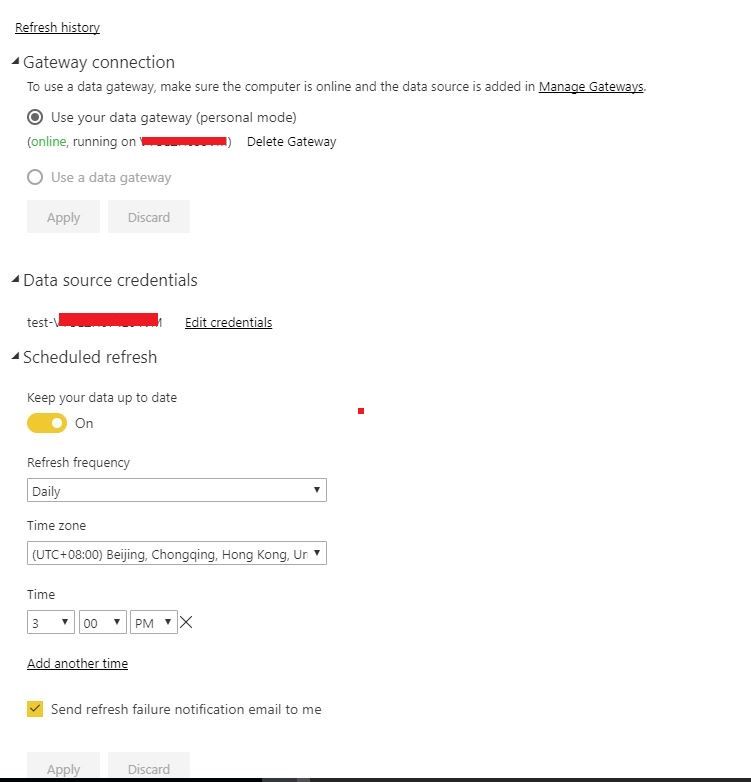- Power BI forums
- Updates
- News & Announcements
- Get Help with Power BI
- Desktop
- Service
- Report Server
- Power Query
- Mobile Apps
- Developer
- DAX Commands and Tips
- Custom Visuals Development Discussion
- Health and Life Sciences
- Power BI Spanish forums
- Translated Spanish Desktop
- Power Platform Integration - Better Together!
- Power Platform Integrations (Read-only)
- Power Platform and Dynamics 365 Integrations (Read-only)
- Training and Consulting
- Instructor Led Training
- Dashboard in a Day for Women, by Women
- Galleries
- Community Connections & How-To Videos
- COVID-19 Data Stories Gallery
- Themes Gallery
- Data Stories Gallery
- R Script Showcase
- Webinars and Video Gallery
- Quick Measures Gallery
- 2021 MSBizAppsSummit Gallery
- 2020 MSBizAppsSummit Gallery
- 2019 MSBizAppsSummit Gallery
- Events
- Ideas
- Custom Visuals Ideas
- Issues
- Issues
- Events
- Upcoming Events
- Community Blog
- Power BI Community Blog
- Custom Visuals Community Blog
- Community Support
- Community Accounts & Registration
- Using the Community
- Community Feedback
Register now to learn Fabric in free live sessions led by the best Microsoft experts. From Apr 16 to May 9, in English and Spanish.
- Power BI forums
- Forums
- Get Help with Power BI
- Power Query
- Sales Force Data connection updates
- Subscribe to RSS Feed
- Mark Topic as New
- Mark Topic as Read
- Float this Topic for Current User
- Bookmark
- Subscribe
- Printer Friendly Page
- Mark as New
- Bookmark
- Subscribe
- Mute
- Subscribe to RSS Feed
- Permalink
- Report Inappropriate Content
Sales Force Data connection updates
I have built a powerBi report and Dashboard using data from saleasforce and Excel spreadsheets. I can refresh and in the PowerBi desktop app manually no problem. However I was lead to belive reading the Power documentation that the salesforce should autmatically be the latest information without refreshing? This is a larger issue now that I have published my Dashboard to the management team who are saying the information is out of date from salesforce. The only way I can fix this is to refresh and then publish from my power Bi desktop. Then all is good again until next time and i am manually do the refresh and publish on a daily basis.
I was wondering is there a pre-requisite with in my user account for salesforce to allow this automatic update as manually I have no issues?
Thx
Baz
Solved! Go to Solution.
- Mark as New
- Bookmark
- Subscribe
- Mute
- Subscribe to RSS Feed
- Permalink
- Report Inappropriate Content
Hi Lydia, I think we have it working now, with your guidance I have realised, when you change passwords and locations of the data being used in the desktop APP. This information is not automatically updated to the WEB view and for each report and dahboard you need to update passwords as well and also I have to set the schedules as you have suggested. Thanks again for your support
Baz
- Mark as New
- Bookmark
- Subscribe
- Mute
- Subscribe to RSS Feed
- Permalink
- Report Inappropriate Content
@Barry_1,
Do you connect to local Excel file in your PBIX file? If so, please install on-premises gateway(personal mode) on your machine, after you publish the PBIX file to Power BI Service, go to Settings->Datasets, find your dataset, enter credential for the salesforce and excel data source, then set schedule refresh for your dataset.
This way, when you have any data changes in salesforce and Excel, the dataset in Power BI Service will be automatically refreshed based on the schedule, and you don't need to manually re-publish PBIX file each time.
Regards,
Lydia
If this post helps, then please consider Accept it as the solution to help the other members find it more quickly.
- Mark as New
- Bookmark
- Subscribe
- Mute
- Subscribe to RSS Feed
- Permalink
- Report Inappropriate Content
Lydia,
Thanks, the issues is all around salesforce and not Excel, I think the issue may be round my SF login rights.
I don't know, if you would know what the minimum requirements are for the SF login to allow the automatic updates to the dashboard from Saleaforce.
Thx
Baz
- Mark as New
- Bookmark
- Subscribe
- Mute
- Subscribe to RSS Feed
- Permalink
- Report Inappropriate Content
@Barry_1,
As long as you are able to refresh the data in Power BI Desktop, you should be able to refresh the data from salesforce using same credential. How do you set schedule refresh for your dataset in Power BI Service? Could you please post a screenshot?
Regards,
Lydia
If this post helps, then please consider Accept it as the solution to help the other members find it more quickly.
- Mark as New
- Bookmark
- Subscribe
- Mute
- Subscribe to RSS Feed
- Permalink
- Report Inappropriate Content
Lydia, I am excited now, I have not changed anything from day one and it worked, so I have just thought that somthing has changed in my Saleforce login. I an a self taught so may I have missed a step. I have not set up any refresh I thought this would be done as part of the GET DATA process? Could you explain where I set up this scheduling?
Thx
Baz
PS thank you for replying it is appreciated you taking the time...:)
- Mark as New
- Bookmark
- Subscribe
- Mute
- Subscribe to RSS Feed
- Permalink
- Report Inappropriate Content
@Barry_1,
After you publish PBIX file to Power BI Service, you can set schedule refresh, for more details, please review my first reply.
Regards,
Lydia
If this post helps, then please consider Accept it as the solution to help the other members find it more quickly.
- Mark as New
- Bookmark
- Subscribe
- Mute
- Subscribe to RSS Feed
- Permalink
- Report Inappropriate Content
Hi Lydia, I think we have it working now, with your guidance I have realised, when you change passwords and locations of the data being used in the desktop APP. This information is not automatically updated to the WEB view and for each report and dahboard you need to update passwords as well and also I have to set the schedules as you have suggested. Thanks again for your support
Baz
- Mark as New
- Bookmark
- Subscribe
- Mute
- Subscribe to RSS Feed
- Permalink
- Report Inappropriate Content
@Barry_1,
Yes. Glad to hear the issue is solved. Please accept appropriate replies as answer to close this thread.
Regards,
Lydia
If this post helps, then please consider Accept it as the solution to help the other members find it more quickly.
Helpful resources

Microsoft Fabric Learn Together
Covering the world! 9:00-10:30 AM Sydney, 4:00-5:30 PM CET (Paris/Berlin), 7:00-8:30 PM Mexico City

Power BI Monthly Update - April 2024
Check out the April 2024 Power BI update to learn about new features.

| User | Count |
|---|---|
| 100 | |
| 54 | |
| 21 | |
| 12 | |
| 11 |