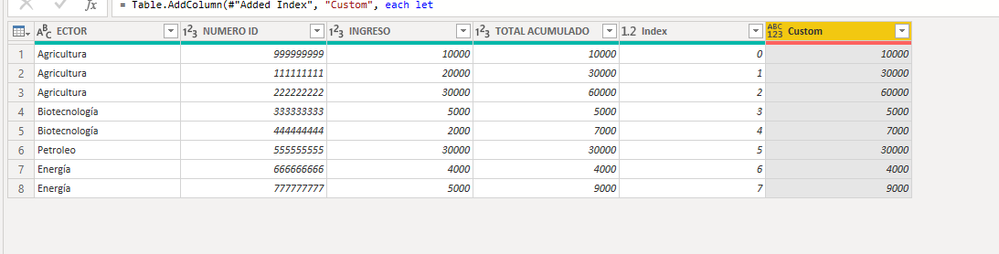- Power BI forums
- Updates
- News & Announcements
- Get Help with Power BI
- Desktop
- Service
- Report Server
- Power Query
- Mobile Apps
- Developer
- DAX Commands and Tips
- Custom Visuals Development Discussion
- Health and Life Sciences
- Power BI Spanish forums
- Translated Spanish Desktop
- Power Platform Integration - Better Together!
- Power Platform Integrations (Read-only)
- Power Platform and Dynamics 365 Integrations (Read-only)
- Training and Consulting
- Instructor Led Training
- Dashboard in a Day for Women, by Women
- Galleries
- Community Connections & How-To Videos
- COVID-19 Data Stories Gallery
- Themes Gallery
- Data Stories Gallery
- R Script Showcase
- Webinars and Video Gallery
- Quick Measures Gallery
- 2021 MSBizAppsSummit Gallery
- 2020 MSBizAppsSummit Gallery
- 2019 MSBizAppsSummit Gallery
- Events
- Ideas
- Custom Visuals Ideas
- Issues
- Issues
- Events
- Upcoming Events
- Community Blog
- Power BI Community Blog
- Custom Visuals Community Blog
- Community Support
- Community Accounts & Registration
- Using the Community
- Community Feedback
Register now to learn Fabric in free live sessions led by the best Microsoft experts. From Apr 16 to May 9, in English and Spanish.
- Power BI forums
- Forums
- Get Help with Power BI
- Power Query
- Saldo Acumulados por clasificación
- Subscribe to RSS Feed
- Mark Topic as New
- Mark Topic as Read
- Float this Topic for Current User
- Bookmark
- Subscribe
- Printer Friendly Page
- Mark as New
- Bookmark
- Subscribe
- Mute
- Subscribe to RSS Feed
- Permalink
- Report Inappropriate Content
Saldo Acumulados por clasificación
Estimados
Espero que se encuentren muy bien.
He estado intentando hacer un total acumulativo por clasificación en el Query; sin embargo, no he encontrado la formula correcta que me permita hacerlo. Lo que necesito es lo siguiente:
| SECTOR | NUMERO ID | INGRESO | TOTAL ACUMULADO |
| Agricultura | 999999999 | 10.000 | 10.000 |
| Agricultura | 111111111 | 20.000 | 30.000 |
| Agricultura | 222222222 | 30.000 | 60.000 |
| Biotecnología | 333333333 | 5.000 | 5.000 |
| Biotecnología | 444444444 | 2.000 | 7.000 |
| Petroleo | 555555555 | 30.000 | 30.000 |
| Energía | 666666666 | 4.000 | 4.000 |
| Energía | 777777777 | 5.000 | 9.000 |
Necesito que el total acumulado se vaya sumando de acuerdo al sector, es decir, cada sector inicie con su propio acumulado. En el ejemplo planateado tengo 4 sectores, pero en la realidad tengo como 500 sectores por eso necesito que la formula me tome la calsificación de manera automatica en el Query.
Si alguien ha tenido el caso o sabe qeu formula puedeo aplicar para lograr el acumulado por calsificaión en en power Query, le agradecería un monton. Gracias por su tiempo.
Solved! Go to Solution.
- Mark as New
- Bookmark
- Subscribe
- Mute
- Subscribe to RSS Feed
- Permalink
- Report Inappropriate Content
Hi @JANINA ,
Try this code on Power Query (Advanced Editor):
let
Source = Table.FromRows(Json.Document(Binary.Decompress(Binary.FromText("i45WckwvykwuzSkpLUpU0lGyhAEg29BAz8DAAMGI1UFXbQgDQLYRTLUxLtVGMIBQpKNkhlDtlJlfkpqcl5+Tn354LUiDMQwA2aZQ9aa4lZvAAMguqHJzuPKA1JKi/JzUfJAZMIDsECRnu+alFkHNNIMBkPlQlSbYFJrDAJJbLSEKYwE=", BinaryEncoding.Base64), Compression.Deflate)), let _t = ((type nullable text) meta [Serialized.Text = true]) in type table [ECTOR = _t, #"NUMERO ID" = _t, INGRESO = _t, #"TOTAL ACUMULADO" = _t]),
#"Changed Type" = Table.TransformColumnTypes(Source,{{"ECTOR", type text}, {"NUMERO ID", Int64.Type}, {"INGRESO", Int64.Type}, {"TOTAL ACUMULADO", Int64.Type}}),
#"Added Index" = Table.AddIndexColumn(#"Changed Type", "Index", 0, 1),
#"Added Custom" = Table.AddColumn(#"Added Index", "Custom", each let
_ector = [ECTOR],
_index = [Index]
in
List.Accumulate(Table.SelectRows(#"Added Index", each [ECTOR] = _ector and [Index] <= _index)[INGRESO], 0,
(s,c) => s+c))
in
#"Added Custom"
- Mark as New
- Bookmark
- Subscribe
- Mute
- Subscribe to RSS Feed
- Permalink
- Report Inappropriate Content
Hi @JANINA ,
Try this code on Power Query (Advanced Editor):
let
Source = Table.FromRows(Json.Document(Binary.Decompress(Binary.FromText("i45WckwvykwuzSkpLUpU0lGyhAEg29BAz8DAAMGI1UFXbQgDQLYRTLUxLtVGMIBQpKNkhlDtlJlfkpqcl5+Tn354LUiDMQwA2aZQ9aa4lZvAAMguqHJzuPKA1JKi/JzUfJAZMIDsECRnu+alFkHNNIMBkPlQlSbYFJrDAJJbLSEKYwE=", BinaryEncoding.Base64), Compression.Deflate)), let _t = ((type nullable text) meta [Serialized.Text = true]) in type table [ECTOR = _t, #"NUMERO ID" = _t, INGRESO = _t, #"TOTAL ACUMULADO" = _t]),
#"Changed Type" = Table.TransformColumnTypes(Source,{{"ECTOR", type text}, {"NUMERO ID", Int64.Type}, {"INGRESO", Int64.Type}, {"TOTAL ACUMULADO", Int64.Type}}),
#"Added Index" = Table.AddIndexColumn(#"Changed Type", "Index", 0, 1),
#"Added Custom" = Table.AddColumn(#"Added Index", "Custom", each let
_ector = [ECTOR],
_index = [Index]
in
List.Accumulate(Table.SelectRows(#"Added Index", each [ECTOR] = _ector and [Index] <= _index)[INGRESO], 0,
(s,c) => s+c))
in
#"Added Custom"
- Mark as New
- Bookmark
- Subscribe
- Mute
- Subscribe to RSS Feed
- Permalink
- Report Inappropriate Content
Helpful resources

Microsoft Fabric Learn Together
Covering the world! 9:00-10:30 AM Sydney, 4:00-5:30 PM CET (Paris/Berlin), 7:00-8:30 PM Mexico City

Power BI Monthly Update - April 2024
Check out the April 2024 Power BI update to learn about new features.