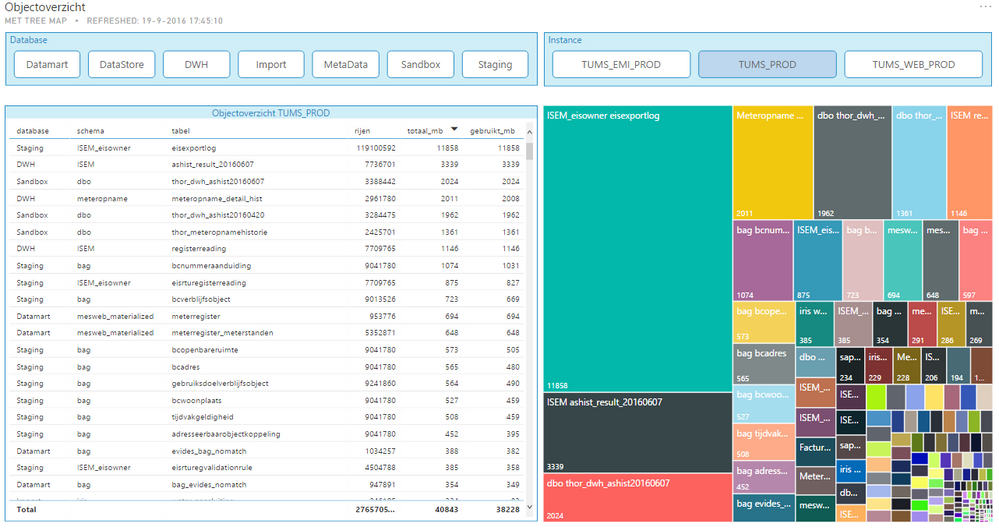- Power BI forums
- Updates
- News & Announcements
- Get Help with Power BI
- Desktop
- Service
- Report Server
- Power Query
- Mobile Apps
- Developer
- DAX Commands and Tips
- Custom Visuals Development Discussion
- Health and Life Sciences
- Power BI Spanish forums
- Translated Spanish Desktop
- Power Platform Integration - Better Together!
- Power Platform Integrations (Read-only)
- Power Platform and Dynamics 365 Integrations (Read-only)
- Training and Consulting
- Instructor Led Training
- Dashboard in a Day for Women, by Women
- Galleries
- Community Connections & How-To Videos
- COVID-19 Data Stories Gallery
- Themes Gallery
- Data Stories Gallery
- R Script Showcase
- Webinars and Video Gallery
- Quick Measures Gallery
- 2021 MSBizAppsSummit Gallery
- 2020 MSBizAppsSummit Gallery
- 2019 MSBizAppsSummit Gallery
- Events
- Ideas
- Custom Visuals Ideas
- Issues
- Issues
- Events
- Upcoming Events
- Community Blog
- Power BI Community Blog
- Custom Visuals Community Blog
- Community Support
- Community Accounts & Registration
- Using the Community
- Community Feedback
Register now to learn Fabric in free live sessions led by the best Microsoft experts. From Apr 16 to May 9, in English and Spanish.
- Power BI forums
- Forums
- Get Help with Power BI
- Power Query
- SQL Server object overview (tables, index, etc) tu...
- Subscribe to RSS Feed
- Mark Topic as New
- Mark Topic as Read
- Float this Topic for Current User
- Bookmark
- Subscribe
- Printer Friendly Page
- Mark as New
- Bookmark
- Subscribe
- Mute
- Subscribe to RSS Feed
- Permalink
- Report Inappropriate Content
SQL Server object overview (tables, index, etc) tutorial
Since I could not find any downloadable PowerBI reports that give insight into objects (like tables, views, indexes etc) in our SQL Server database I made one myself. At the moment it only contains tables, but you can add any objects yourself. I thought I'd share it with you. I cannot find an option to attach the reports so you have to make it yourself. But I'll explain the process and give the code for some views that are needed for the data. You need the rights to deploy and read those views otherwise it won't work. I'm from Holland so you'll see some Dutch language.
This is the report we use. Notice it contains different instances and different databases:
For the data you have to make a seperate view in *all* databases and *all* instances you want to show. We use linked servers to other instances, and through those linked servers we connect to these views. In every database we have a schema "beheer" (like "management" in Dutch) where we store these views. So for every database in every instance you have to make this view:
CREATE VIEW [Beheer].[objectoverzicht] AS
SELECT @@SERVICENAME as instance, db_name() as [database], s.Name AS [schema], t.NAME AS tabel, p.rows AS rijen, (SUM (a.total_pages) * 😎 / 1024 AS totaal_mb, (SUM (a.used_pages) * 😎 / 1024 AS gebruikt_mb FROM sys.tables t INNER JOIN sys.schemas s ON s.schema_id = t.schema_id INNER JOIN sys.indexes i ON t.OBJECT_ID = i.object_id INNER JOIN sys.partitions p ON i.object_id = p.OBJECT_ID AND i.index_id = p.index_id INNER JOIN sys.allocation_units a ON p.partition_id = a.container_id WHERE t.NAME NOT LIKE 'dt%' AND t.is_ms_shipped = 0 AND i.OBJECT_ID > 255 GROUP BY t.Name, s.Name, p.Rows
Then you make a "master view" that combines the other ones (note that on the other instances I also made master views) (samengevoegd means something like "combined" in Dutch):
CREATE VIEW [Beheer].[objectoverzicht_samengevoegd] AS SELECT * FROM Datamart.beheer.objectoverzicht UNION ALL SELECT * FROM Datastore.beheer.objectoverzicht UNION ALL SELECT * FROM DWH.beheer.objectoverzicht UNION ALL SELECT * FROM more.views UNION SELECT * FROM [linked server 1].metadata.beheer.objectoverzicht_samengevoegd UNION SELECT * FROM [linked server 2].metadata.beheer.objectoverzicht_samengevoegd
Finally, import the data from the master view into PowerBI and if you are a basic user you can make the reports in no time, there are no special formulas you have to make (well maybe some simple DAX) and the report can be made with the default visualisations. I do recommend using the Chicklet slicer for the buttons.
- Mark as New
- Bookmark
- Subscribe
- Mute
- Subscribe to RSS Feed
- Permalink
- Report Inappropriate Content
Hi @Anonymous,
Thanks for your sharing. ![]()
Best Regards,
Qiuyun Yu
If this post helps, then please consider Accept it as the solution to help the other members find it more quickly.
- Mark as New
- Bookmark
- Subscribe
- Mute
- Subscribe to RSS Feed
- Permalink
- Report Inappropriate Content
Since I could not find any downloadable PowerBI reports that give insight in scheduled job/jobstep/package run times on our SQL Server I made some myself. I thought I'd share it with you. I cannot find an option to attach the reports so you have to make those yourself. But I'll explain the process and give the code for some views that are needed for the data. You need the rights to deploy and read those views otherwise it won't work. Here are some screenshots of the reports we use. I'm from Holland so you'll see some Dutch language. Doorlooptijd / dlt = run time in Dutch.
Top level info about scheduled jobs/jobsteps/packages, only recent data (last 3 days):
A bit more detail about total run times per day and the objects with the top run times:
First view, job and jobstep information:
CREATE VIEW [Beheer].[doorlooptijden_jobs_jobsteps] AS SELECT h.server , CASE h.step_id WHEN 0 THEN 'Job' ELSE 'Jobstep' END type , j.name AS job , step_name AS stap , cast(cast(h.run_date AS varchar) + ' ' + format (h.run_time, '00:00:00') AS datetime) AS start , CASE WHEN h.run_duration < 0 THEN '00:00:00' ELSE format (h.run_duration, '00:00:00') END AS doorlooptijd , CASE WHEN CAST(h.run_duration AS int) > 235959 THEN 0 -- doorlooptijden groter dan 23:59:59 passen niet in een datetime ELSE DATEDIFF(second,0,cast(cast(format (h.run_duration, '00:00:00') AS time) AS datetime)) END AS doorlooptijd_sec , CASE h.run_status WHEN 0 THEN 'Failed' WHEN 1 THEN 'Succeeded' WHEN 2 THEN 'Canceled' WHEN 3 THEN 'Retry' ELSE 'Onbekend' END status FROM msdb.dbo.sysjobs j JOIN msdb.dbo.sysjobhistory h ON j.job_id = h.job_id
Second view, package information:
SELECT -- Overzicht van uitgevoerde packages volgens de catalog
op.server_name AS server
, project_name AS project
, package_name AS package
, cast (MIN (exestats.start_time) AS DATETIME) AS start
, CONVERT(varchar, DATEADD(ss, datediff (ss, MIN (exestats.start_time), MAX (exestats.end_time)), 0), 108) AS doorlooptijd
, datediff (ss, MIN (exestats.start_time), MAX (exestats.end_time)) AS doorlooptijd_sec
, CASE op.status WHEN 1 THEN 'Created'
WHEN 2 THEN 'Running'
WHEN 3 THEN 'Canceled'
WHEN 4 THEN 'Failed'
WHEN 5 THEN 'Pending'
WHEN 6 THEN 'Ended unexpectedly'
WHEN 7 THEN 'Succeeded'
WHEN 8 THEN 'Stopping'
WHEN 9 THEN 'Completed'
ELSE 'Onbekend' END status
FROM ssisdb.[internal].[executions] exe
JOIN ssisdb.[internal].[operations] op ON exe.execution_id = op.operation_id
JOIN ssisdb.[internal].[executable_statistics] exestats ON exe.execution_id = exestats.execution_id
GROUP BY exe.execution_id
, exe.project_name
, exe.package_name
, op.server_name
, op.status
Third view, combine the other views into one:
CREATE VIEW [Beheer].[doorlooptijden_pbi] AS SELECT [type] , job + ' ' + stap COLLATE Latin1_General_CI_AS AS object , [start] , [doorlooptijd] , [doorlooptijd_sec] , [status] , format(start,'dd') AS dag , format(start,'yyyy MM') AS maand FROM [MetaData].[Beheer].[doorlooptijden_jobs_jobsteps] WHERE start >= cast(format(getdate()-180,'yyyyMM01') AS date) UNION ALL SELECT 'Package' AS type ,project + ' ' + package as object , [start] , [doorlooptijd] , [doorlooptijd_sec] , [status] , format(start,'dd') AS dag , format(start,'yyyy MM') AS maand FROM [MetaData].[Beheer].[doorlooptijden_packages] WHERE start >= cast(format(getdate()-180,'yyyyMM01') AS date)
Finally, import the data from the last view into PowerBI and if you are a basic user you can make the reports in no time, there are no special formulas you have to make (well maybe simple DAX SUM(doorlooptijd_sec) or something) and the report can be made with the default visualisations. I do recommend using the Chicklet slicer for the buttons.
Helpful resources

Microsoft Fabric Learn Together
Covering the world! 9:00-10:30 AM Sydney, 4:00-5:30 PM CET (Paris/Berlin), 7:00-8:30 PM Mexico City

Power BI Monthly Update - April 2024
Check out the April 2024 Power BI update to learn about new features.