- Power BI forums
- Updates
- News & Announcements
- Get Help with Power BI
- Desktop
- Service
- Report Server
- Power Query
- Mobile Apps
- Developer
- DAX Commands and Tips
- Custom Visuals Development Discussion
- Health and Life Sciences
- Power BI Spanish forums
- Translated Spanish Desktop
- Power Platform Integration - Better Together!
- Power Platform Integrations (Read-only)
- Power Platform and Dynamics 365 Integrations (Read-only)
- Training and Consulting
- Instructor Led Training
- Dashboard in a Day for Women, by Women
- Galleries
- Community Connections & How-To Videos
- COVID-19 Data Stories Gallery
- Themes Gallery
- Data Stories Gallery
- R Script Showcase
- Webinars and Video Gallery
- Quick Measures Gallery
- 2021 MSBizAppsSummit Gallery
- 2020 MSBizAppsSummit Gallery
- 2019 MSBizAppsSummit Gallery
- Events
- Ideas
- Custom Visuals Ideas
- Issues
- Issues
- Events
- Upcoming Events
- Community Blog
- Power BI Community Blog
- Custom Visuals Community Blog
- Community Support
- Community Accounts & Registration
- Using the Community
- Community Feedback
Register now to learn Fabric in free live sessions led by the best Microsoft experts. From Apr 16 to May 9, in English and Spanish.
- Power BI forums
- Forums
- Get Help with Power BI
- Power Query
- SQL 2014: the server you are trying to connect to ...
- Subscribe to RSS Feed
- Mark Topic as New
- Mark Topic as Read
- Float this Topic for Current User
- Bookmark
- Subscribe
- Printer Friendly Page
- Mark as New
- Bookmark
- Subscribe
- Mute
- Subscribe to RSS Feed
- Permalink
- Report Inappropriate Content
SQL 2014: the server you are trying to connect to doesn't have any models or you don't have access
Hi,
After creating the multidimensional cube I am able to connect with excel but not with Power BI. I have tried all three different connection method as follows:
With Live connection:
It gives error as stated subject line

Import option:
Even it doesn't work with Import option. When I choose Import option I am able to connect and can see the database name but can't see the cube name under the database, so not able to choose tables.
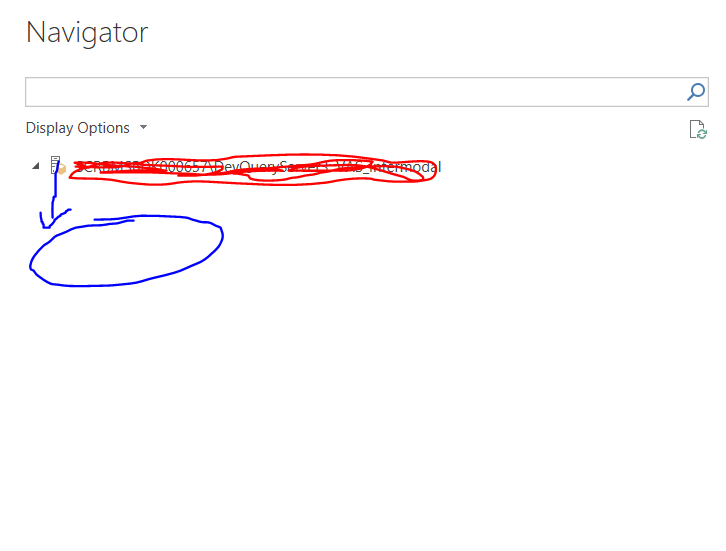
Fig 2: Import connection showing database name but missing cube name
Import connection with MDX
This one works.
I found similar blog, where I have checked with version; My SQL server version (12.0.5) which means SQL server 2014 SP2.
Since I was not sure where is the issue, I have created very small cube by using one fact and one dimension by using the same VS and deployed to same SSAS server which works fine with Power BI live connection.
However, the existing cube doesn’t work with Live and Import connection. I have tried by changing the SSAS cube database name but did not work really. It's seems to me issue with the cube.
In this situation, I am really wondering what can go wrong with the cube? Your suggestion will be really appreciated.
Solved! Go to Solution.
- Mark as New
- Bookmark
- Subscribe
- Mute
- Subscribe to RSS Feed
- Permalink
- Report Inappropriate Content
Hi Lydia,
Many thanks, I found the reason 🙂 It look like, the cube's visible property somehow changed to 'False', I don't have any clue how it's changed? In general, when you create cube it's by default 'TRUE'. I have updated the cube and it's works fine now.
Thanks for your reply.
- Mark as New
- Bookmark
- Subscribe
- Mute
- Subscribe to RSS Feed
- Permalink
- Report Inappropriate Content
@Anonymous,
What is the result if you use SQL Server Management Studio(SSMS) to connect to SSAS database? Are you able to view the problem cube in SSMS?
I would recommend you check if you have any view permissions about this problem cube in SSMS. By the way, what is your Power BI Desktop version?
Regards,
Lydia
If this post helps, then please consider Accept it as the solution to help the other members find it more quickly.
- Mark as New
- Bookmark
- Subscribe
- Mute
- Subscribe to RSS Feed
- Permalink
- Report Inappropriate Content
Hi Lydia,
Thanks for your reply. I am able to see the data via SSMS, there is no error while browsing from SSMS. I have given the full control to the users.
The power BI version is: 2.62.5222.601 32-bit (september 2018)
By the way, I can see Writeback folder created under the database (empty writeback folder is already there under cube). I never created writeback, I have asked DBA to synchoronize the cube to different sever, look like DBA did something so that WriteBack folder is there under the database (see image). Is this issue can be related with WriteBack?
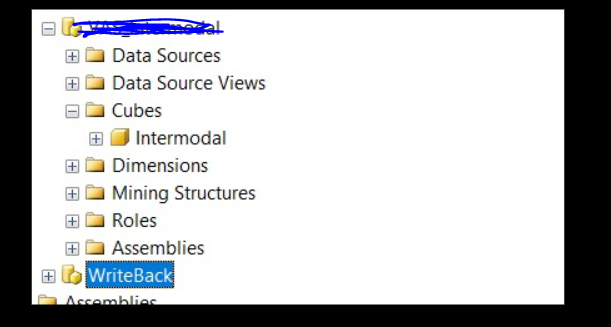
- Mark as New
- Bookmark
- Subscribe
- Mute
- Subscribe to RSS Feed
- Permalink
- Report Inappropriate Content
@Anonymous,
Based on your description, the issue could be releated to the cube itself. I would recommend you update Power BI Desktop to latest version.
Regards,
Lydia
If this post helps, then please consider Accept it as the solution to help the other members find it more quickly.
- Mark as New
- Bookmark
- Subscribe
- Mute
- Subscribe to RSS Feed
- Permalink
- Report Inappropriate Content
Hi Lydia,
Many thanks, I found the reason 🙂 It look like, the cube's visible property somehow changed to 'False', I don't have any clue how it's changed? In general, when you create cube it's by default 'TRUE'. I have updated the cube and it's works fine now.
Thanks for your reply.
Helpful resources

Microsoft Fabric Learn Together
Covering the world! 9:00-10:30 AM Sydney, 4:00-5:30 PM CET (Paris/Berlin), 7:00-8:30 PM Mexico City

Power BI Monthly Update - April 2024
Check out the April 2024 Power BI update to learn about new features.

