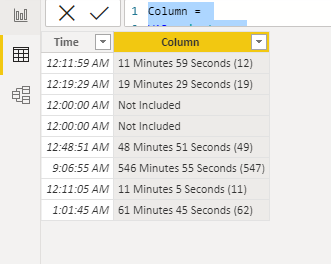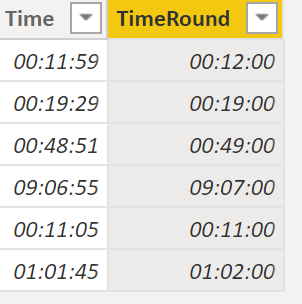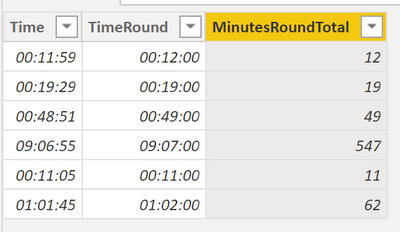- Power BI forums
- Updates
- News & Announcements
- Get Help with Power BI
- Desktop
- Service
- Report Server
- Power Query
- Mobile Apps
- Developer
- DAX Commands and Tips
- Custom Visuals Development Discussion
- Health and Life Sciences
- Power BI Spanish forums
- Translated Spanish Desktop
- Power Platform Integration - Better Together!
- Power Platform Integrations (Read-only)
- Power Platform and Dynamics 365 Integrations (Read-only)
- Training and Consulting
- Instructor Led Training
- Dashboard in a Day for Women, by Women
- Galleries
- Community Connections & How-To Videos
- COVID-19 Data Stories Gallery
- Themes Gallery
- Data Stories Gallery
- R Script Showcase
- Webinars and Video Gallery
- Quick Measures Gallery
- 2021 MSBizAppsSummit Gallery
- 2020 MSBizAppsSummit Gallery
- 2019 MSBizAppsSummit Gallery
- Events
- Ideas
- Custom Visuals Ideas
- Issues
- Issues
- Events
- Upcoming Events
- Community Blog
- Power BI Community Blog
- Custom Visuals Community Blog
- Community Support
- Community Accounts & Registration
- Using the Community
- Community Feedback
Register now to learn Fabric in free live sessions led by the best Microsoft experts. From Apr 16 to May 9, in English and Spanish.
- Power BI forums
- Forums
- Get Help with Power BI
- Power Query
- Re: Rounding to nearest minute in DAX
- Subscribe to RSS Feed
- Mark Topic as New
- Mark Topic as Read
- Float this Topic for Current User
- Bookmark
- Subscribe
- Printer Friendly Page
- Mark as New
- Bookmark
- Subscribe
- Mute
- Subscribe to RSS Feed
- Permalink
- Report Inappropriate Content
Rounding to nearest minute in DAX
Hi,
I am trying to round the time to the nearest minute. Can someone help me to achieve this in DAX?
Below is the sample data.
0:11:59 -> 11 Minutes 59 Seconds (12)
0:19:29 -> 19 Minutes 29 Seconds (19)
0:00:00 -> (Not Included)
0:00:00 -> (Not Included)
0:48:51 -> 48 Minutes 51 Seconds (49)
9:06:55 -> 546 Minutes 55 Seconds (547)
0:11:05 -> 11 Minutes 5 Seconds (11)
1:01:45 -> 61 Minutes 45 Seconds (61)
Thanks ,
Radhika
Solved! Go to Solution.
- Mark as New
- Bookmark
- Subscribe
- Mute
- Subscribe to RSS Feed
- Permalink
- Report Inappropriate Content
Hi @Radhika_Kanaka ,
Please try:
Column =
VAR _minutes =
HOUR ( [Time] ) * 60
+ MINUTE ( [Time] )
VAR _round =
IF ( SECOND ( [Time] ) < 30, _minutes, _minutes + 1 )
RETURN
IF (
[Time] = TIME ( 0, 0, 0 ),
"Not Included",
_minutes & " Minutes "
& SECOND ( [Time] ) & " Seconds (" & _round & ")"
)Output:
Best Regards,
Eyelyn Qin
If this post helps, then please consider Accept it as the solution to help the other members find it more quickly.
- Mark as New
- Bookmark
- Subscribe
- Mute
- Subscribe to RSS Feed
- Permalink
- Report Inappropriate Content
You can use this expression to round to the nearest minute. Convert the resulting column to type time.
In Query Editor
= Number.Round(Number.From([TimeColumn]) * 1440, 0)/1440
With DAX
Pat
Did I answer your question? Mark my post as a solution! Kudos are also appreciated!
To learn more about Power BI, follow me on Twitter or subscribe on YouTube.
@mahoneypa HoosierBI on YouTube
- Mark as New
- Bookmark
- Subscribe
- Mute
- Subscribe to RSS Feed
- Permalink
- Report Inappropriate Content
Hi @Radhika_Kanaka ,
Please try:
Column =
VAR _minutes =
HOUR ( [Time] ) * 60
+ MINUTE ( [Time] )
VAR _round =
IF ( SECOND ( [Time] ) < 30, _minutes, _minutes + 1 )
RETURN
IF (
[Time] = TIME ( 0, 0, 0 ),
"Not Included",
_minutes & " Minutes "
& SECOND ( [Time] ) & " Seconds (" & _round & ")"
)Output:
Best Regards,
Eyelyn Qin
If this post helps, then please consider Accept it as the solution to help the other members find it more quickly.
- Mark as New
- Bookmark
- Subscribe
- Mute
- Subscribe to RSS Feed
- Permalink
- Report Inappropriate Content
Hi @Radhika_Kanaka ,
How about this:
Here the DAX:
TimeRound = MROUND ( Table[Time], TIME ( 0, 1, 0 ) ) + TIME ( 0, 0, 0 )
Let me know if this helps 🙂
[EDIT]
I read your requirement again and here the column I think you are actually after 🙂
Here the DAX:
MinutesRoundTotal = 60 *HOUR(TableTime[Time]) + MINUTE ( MROUND ( TableTime[Time], TIME ( 0, 1, 0 ) ) + TIME ( 0, 0, 0 ) )
/Tom
https://www.tackytech.blog/
https://www.instagram.com/tackytechtom/
| Did I answer your question❓➡️ Please, mark my post as a solution ✔️ |
| Also happily accepting Kudos 🙂 |
| Feel free to connect with me on LinkedIn! | |
| #proudtobeasuperuser |  |
Helpful resources

Microsoft Fabric Learn Together
Covering the world! 9:00-10:30 AM Sydney, 4:00-5:30 PM CET (Paris/Berlin), 7:00-8:30 PM Mexico City

Power BI Monthly Update - April 2024
Check out the April 2024 Power BI update to learn about new features.