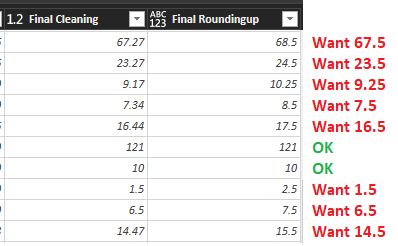- Power BI forums
- Updates
- News & Announcements
- Get Help with Power BI
- Desktop
- Service
- Report Server
- Power Query
- Mobile Apps
- Developer
- DAX Commands and Tips
- Custom Visuals Development Discussion
- Health and Life Sciences
- Power BI Spanish forums
- Translated Spanish Desktop
- Power Platform Integration - Better Together!
- Power Platform Integrations (Read-only)
- Power Platform and Dynamics 365 Integrations (Read-only)
- Training and Consulting
- Instructor Led Training
- Dashboard in a Day for Women, by Women
- Galleries
- Community Connections & How-To Videos
- COVID-19 Data Stories Gallery
- Themes Gallery
- Data Stories Gallery
- R Script Showcase
- Webinars and Video Gallery
- Quick Measures Gallery
- 2021 MSBizAppsSummit Gallery
- 2020 MSBizAppsSummit Gallery
- 2019 MSBizAppsSummit Gallery
- Events
- Ideas
- Custom Visuals Ideas
- Issues
- Issues
- Events
- Upcoming Events
- Community Blog
- Power BI Community Blog
- Custom Visuals Community Blog
- Community Support
- Community Accounts & Registration
- Using the Community
- Community Feedback
Register now to learn Fabric in free live sessions led by the best Microsoft experts. From Apr 16 to May 9, in English and Spanish.
- Power BI forums
- Forums
- Get Help with Power BI
- Power Query
- Rounding Numbers up in increments of 0.25
- Subscribe to RSS Feed
- Mark Topic as New
- Mark Topic as Read
- Float this Topic for Current User
- Bookmark
- Subscribe
- Printer Friendly Page
- Mark as New
- Bookmark
- Subscribe
- Mute
- Subscribe to RSS Feed
- Permalink
- Report Inappropriate Content
Rounding Numbers up in increments of 0.25
My attempt at rounding in powerquery is failing me and my sanity. Any pointers to get to the desired results would be very much apprecaited.
Final Roundingup:
Solved! Go to Solution.
- Mark as New
- Bookmark
- Subscribe
- Mute
- Subscribe to RSS Feed
- Permalink
- Report Inappropriate Content
- Mark as New
- Bookmark
- Subscribe
- Mute
- Subscribe to RSS Feed
- Permalink
- Report Inappropriate Content
Good afternoon OkGo,
Instead of the function "Number.IntegerDivide", you may be looked at "Value.Divide" which deal beter with decimal numbers.
It is still longer than the solution proposed by artemus 😅.
I've written a generic custom function for that rounding.
/*
Return nearest rounded number by the provided interval
Example 1: number 2.15 with interval 0.25 will be rounded to 2
Example 2: number 2 with interval 0.25 will be rounded to 2
Example 3: number 2.35 with interval 0.25 will be rounded to 2.5
Parameter
inputNumber: number that needs to be rounded. The number can be decimal
inputInterval: interval to be taken account in the rounding. The number can be decimal
homepage: <>
*/
let
RoundToNearest = (inputNumber as number, inputInterval as number) as number =>
let
//round down inputnumber
NumberRoundDown = Number.RoundDown(inputNumber, 0),
//get decimal from inputNumber
NumberDecimals = inputNumber - NumberRoundDown,
//
NumberRest = Value.Divide(NumberDecimals, inputInterval),
//
NumberRestRoundDown = Number.RoundDown(NumberRest, 0),
//
NumberRounded =
if
NumberRest = NumberRestRoundDown
then
inputNumber
else
if
NumberRest - NumberRestRoundDown <= 0.5
then
NumberRoundDown + (NumberRestRoundDown * inputInterval)
else
NumberRoundDown + ((NumberRestRoundDown+1) * inputInterval)
in
NumberRounded
in
RoundToNearest
If you like my solution please give it a kudo. 👍
Kind regards,
Lohic Beneyzet
- Mark as New
- Bookmark
- Subscribe
- Mute
- Subscribe to RSS Feed
- Permalink
- Report Inappropriate Content
Greetings, @lbeneyze! I tried to use your custom solution above but found the results aren't as expected.
Example: I want to round numbers to the nearest 0.25 (e.g., 2.35 becomes 2.5). Using your solution above, when the inputNumber is 2.35 and the inputInterval is 0.25, the result is 2.25.
In example #3 in your M code above, however, it shows this would be 2.5, which is what's desired.
Example 3: number 2.35 with interval 0.25 will be rounded to 2.5
Is there something I need to tweak to get it to round as in example #3?
- Mark as New
- Bookmark
- Subscribe
- Mute
- Subscribe to RSS Feed
- Permalink
- Report Inappropriate Content
The example is a mistake 2.35 is closer to 2.25 (0.10 off) than 2.5 (0.15 off).
Here is a compact formula:
(inputNumber as number, inputInterval as number) as number =>
Number.RoundDown(inputNumber / inputInterval + inputInterval / 2) * inputInterval- Mark as New
- Bookmark
- Subscribe
- Mute
- Subscribe to RSS Feed
- Permalink
- Report Inappropriate Content
The post was clearly roundup.
I asked bing.com/new:
Number.RoundUp([Final Cleaning] * 4) / 4
I need this power query helper colum to round to the nearest increment of 0.25 not round up. Can you help
and it returned
if [Value] - Number.IntegerDivide ([Value],1) < 0.25 then Number.RoundDown ([Value],0) else if [Value] - Number.IntegerDivide ([Value],1) > 0.25
- Mark as New
- Bookmark
- Subscribe
- Mute
- Subscribe to RSS Feed
- Permalink
- Report Inappropriate Content
@lbeneyzethere is a lot of general logic can learn from that post. Thank you for taking the time.
- Mark as New
- Bookmark
- Subscribe
- Mute
- Subscribe to RSS Feed
- Permalink
- Report Inappropriate Content
Number.RoundUp([Final Cleaning] * 4) / 4- Mark as New
- Bookmark
- Subscribe
- Mute
- Subscribe to RSS Feed
- Permalink
- Report Inappropriate Content
Thank you so much @artemus - that is so wicked smart and it works!
The second after I posted it dawned on me what I was doing wrong with my janky crazy approach. A version that works below for historical refernce 🙂
if
[Final Cleaning] - Number.IntegerDivide([Final Cleaning],1) = 0
then [Final Cleaning]
else if
[Final Cleaning] - Number.IntegerDivide([Final Cleaning],1) > 0.75
then (Number.RoundUp([Final Cleaning],0)-0.25)
else if
[Final Cleaning] - Number.IntegerDivide([Final Cleaning],1) > 0.25
then Number.RoundUp([Final Cleaning],0)-0.5
else if
[Final Cleaning] - Number.IntegerDivide([Final Cleaning],1) >= 0.01
then Number.RoundUp([Final Cleaning],0)-0.75
else null
Helpful resources

Microsoft Fabric Learn Together
Covering the world! 9:00-10:30 AM Sydney, 4:00-5:30 PM CET (Paris/Berlin), 7:00-8:30 PM Mexico City

Power BI Monthly Update - April 2024
Check out the April 2024 Power BI update to learn about new features.