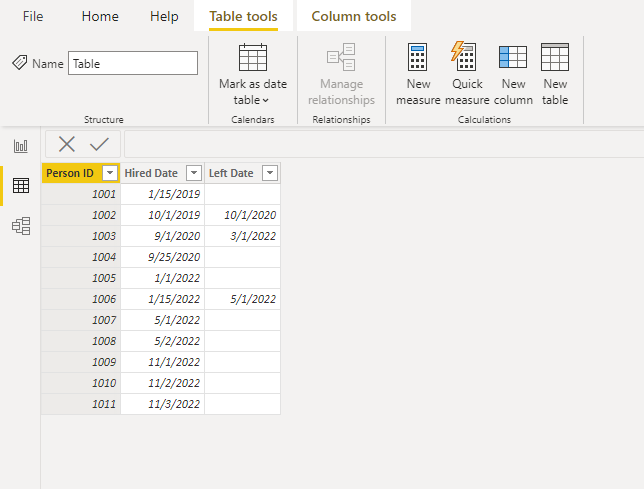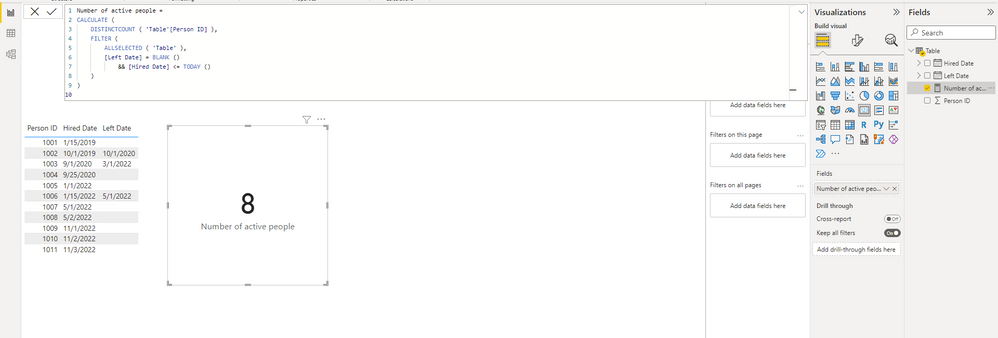- Power BI forums
- Updates
- News & Announcements
- Get Help with Power BI
- Desktop
- Service
- Report Server
- Power Query
- Mobile Apps
- Developer
- DAX Commands and Tips
- Custom Visuals Development Discussion
- Health and Life Sciences
- Power BI Spanish forums
- Translated Spanish Desktop
- Power Platform Integration - Better Together!
- Power Platform Integrations (Read-only)
- Power Platform and Dynamics 365 Integrations (Read-only)
- Training and Consulting
- Instructor Led Training
- Dashboard in a Day for Women, by Women
- Galleries
- Community Connections & How-To Videos
- COVID-19 Data Stories Gallery
- Themes Gallery
- Data Stories Gallery
- R Script Showcase
- Webinars and Video Gallery
- Quick Measures Gallery
- 2021 MSBizAppsSummit Gallery
- 2020 MSBizAppsSummit Gallery
- 2019 MSBizAppsSummit Gallery
- Events
- Ideas
- Custom Visuals Ideas
- Issues
- Issues
- Events
- Upcoming Events
- Community Blog
- Power BI Community Blog
- Custom Visuals Community Blog
- Community Support
- Community Accounts & Registration
- Using the Community
- Community Feedback
Register now to learn Fabric in free live sessions led by the best Microsoft experts. From Apr 16 to May 9, in English and Spanish.
- Power BI forums
- Forums
- Get Help with Power BI
- Power Query
- Re: Rolling Count By Date
- Subscribe to RSS Feed
- Mark Topic as New
- Mark Topic as Read
- Float this Topic for Current User
- Bookmark
- Subscribe
- Printer Friendly Page
- Mark as New
- Bookmark
- Subscribe
- Mute
- Subscribe to RSS Feed
- Permalink
- Report Inappropriate Content
Rolling Count By Date
I have a data set of a list of people within an organization with columns stating who they are, when they were hired and a column on their temrination date if they left the organization. I am working on writing a dax ststaement to keep a rolling count of the number of people in the org as time goes with it increasing as people get hired, and removing people if they get terminated, but am very much stuck and would apprecaite any tips or help!
- Mark as New
- Bookmark
- Subscribe
- Mute
- Subscribe to RSS Feed
- Permalink
- Report Inappropriate Content
Hi @jonahlawson ,
I created a sample data to restore your data.
Here's the measure which counts the number of active people. In the FILTER() function, "[Hired Date] <= TODAY ()" is to prevent future recruits from appearing in the data sheet.
Number of active people =
CALCULATE (
DISTINCTCOUNT ( 'Table'[Person ID] ),
FILTER (
ALLSELECTED ( 'Table' ),
[Left Date] = BLANK ()
&& [Hired Date] <= TODAY ()
)
)
Best Regards,
Stephen Tao
If this post helps, then please consider Accept it as the solution to help the other members find it more quickly.
- Mark as New
- Bookmark
- Subscribe
- Mute
- Subscribe to RSS Feed
- Permalink
- Report Inappropriate Content
Hi @jonahlawson ,
Create a measure something like this (I'm assuming you do not have a relationship between your calendar table and your employees table):
_noofHeadsInOrgOverTime =
VAR __cDate = MAX(calendar[date])
RETURN
CALCULATE(
DISTINCTCOUNT(yourTable[employeeID]),
FILTER(
yourTable,
yourTable[startDate] <= __cDate
&& (youTable[terminationDate] >= __cDate || ISBLANK(youTable[terminationDate]))
)
)
You then use calendar[date] (or calendar[month], calendar[year] etc.) on the axis of any visuals to see the balance at any point in time.
Pete
Now accepting Kudos! If my post helped you, why not give it a thumbs-up?
Proud to be a Datanaut!
- Mark as New
- Bookmark
- Subscribe
- Mute
- Subscribe to RSS Feed
- Permalink
- Report Inappropriate Content
This works great except a need a way to make it a running/culmative total as time goes on. I have a culmative measure I created "Rolling Total = CALCULATE(DISTINCTCOUNT('Squad Aligment'[Person]), ALL('Squad Calender'), 'Squad Calender'[Date] <=MAX ('Squad Calender'[Date]))", but have yet to find a way to incorpate the subtraction of anyone terminated as well.
- Mark as New
- Bookmark
- Subscribe
- Mute
- Subscribe to RSS Feed
- Permalink
- Report Inappropriate Content
Hi @jonahlawson ,
That's exactly what my measure does, although I think I made a mistake in my instructions. The version I gave actually WON'T work if your calendar table IS related to your employees table, so my apologies for that. I've updated my original post so as not confuse future readers.
If you do have your calendar table related to your employees table, then please try this measure instead:
_noofHeadsInOrgOverTime =
VAR __cDate = MAX(calendar[date])
RETURN
CALCULATE(
CALCULATE(
DISTINCTCOUNT(yourTable[employeeID]),
FILTER(
yourTable,
yourTable[startDate] <= __cDate
&& (youTable[terminationDate] >= __cDate || ISBLANK(youTable[terminationDate]))
)
),
CROSSFILTER(calendar[date], yourTable[date], none)
)
If you don't have this relationship in place, my original measure will work fine.
Either way, you need to give the measures a date context e.g. if you want to display the current value in a card, you'll need to put a visual-level filter on the card using a dimension from your calendar table filtered for 'today' or 'yesterday' or similar.
Pete
Now accepting Kudos! If my post helped you, why not give it a thumbs-up?
Proud to be a Datanaut!
Helpful resources

Microsoft Fabric Learn Together
Covering the world! 9:00-10:30 AM Sydney, 4:00-5:30 PM CET (Paris/Berlin), 7:00-8:30 PM Mexico City

Power BI Monthly Update - April 2024
Check out the April 2024 Power BI update to learn about new features.