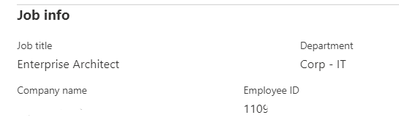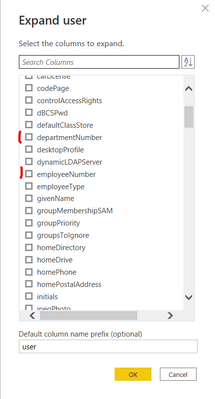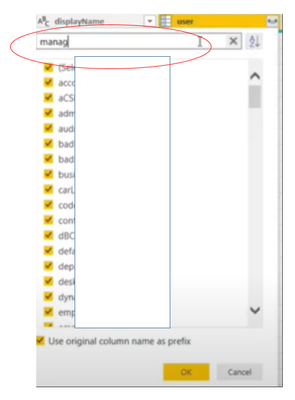- Power BI forums
- Updates
- News & Announcements
- Get Help with Power BI
- Desktop
- Service
- Report Server
- Power Query
- Mobile Apps
- Developer
- DAX Commands and Tips
- Custom Visuals Development Discussion
- Health and Life Sciences
- Power BI Spanish forums
- Translated Spanish Desktop
- Power Platform Integration - Better Together!
- Power Platform Integrations (Read-only)
- Power Platform and Dynamics 365 Integrations (Read-only)
- Training and Consulting
- Instructor Led Training
- Dashboard in a Day for Women, by Women
- Galleries
- Community Connections & How-To Videos
- COVID-19 Data Stories Gallery
- Themes Gallery
- Data Stories Gallery
- R Script Showcase
- Webinars and Video Gallery
- Quick Measures Gallery
- 2021 MSBizAppsSummit Gallery
- 2020 MSBizAppsSummit Gallery
- 2019 MSBizAppsSummit Gallery
- Events
- Ideas
- Custom Visuals Ideas
- Issues
- Issues
- Events
- Upcoming Events
- Community Blog
- Power BI Community Blog
- Custom Visuals Community Blog
- Community Support
- Community Accounts & Registration
- Using the Community
- Community Feedback
Register now to learn Fabric in free live sessions led by the best Microsoft experts. From Apr 16 to May 9, in English and Spanish.
- Power BI forums
- Forums
- Get Help with Power BI
- Power Query
- Re: Retrieving employeeID and Department from Acti...
- Subscribe to RSS Feed
- Mark Topic as New
- Mark Topic as Read
- Float this Topic for Current User
- Bookmark
- Subscribe
- Printer Friendly Page
- Mark as New
- Bookmark
- Subscribe
- Mute
- Subscribe to RSS Feed
- Permalink
- Report Inappropriate Content
Retrieving employeeID and Department from Active Directory power query
Hello,
In connecting with my Active Directory, I can get the User object. However, the attributes this object provides me is not really coherent with what's being used. For example, departmentNumber and employeeNumber exist in the query, but not department and employeeID. Since department is most often the name of the assigned department and is shown on in AD as an important field and employeeID is what Azure AD utilizes I'm somewhat confused why I can't access this data from the AD connector in Power BI.
Is there any way to retrieve this information using the AD connector in Power BI? I've tried just adding this fields to the query, but only get null returned to my table. Please help!
Solved! Go to Solution.
- Mark as New
- Bookmark
- Subscribe
- Mute
- Subscribe to RSS Feed
- Permalink
- Report Inappropriate Content
Hello @v-eqin-msft,
The record/object in which I could find employeeID and division was the organizationalPerson and not the user object. This is weird and I've communicated this to Microsoft's support.
- Mark as New
- Bookmark
- Subscribe
- Mute
- Subscribe to RSS Feed
- Permalink
- Report Inappropriate Content
Hello @v-eqin-msft,
The record/object in which I could find employeeID and division was the organizationalPerson and not the user object. This is weird and I've communicated this to Microsoft's support.
- Mark as New
- Bookmark
- Subscribe
- Mute
- Subscribe to RSS Feed
- Permalink
- Report Inappropriate Content
Hi @Anonymous ,
If you still cannot solve the issue,sorry for that, we do not found an effective solution.
We suggest you go to https://powerbi.microsoft.com/en-us/support/ ,scroll down and click "CREATE SUPPORT TICKET" for further help if you are a pro user.
Best Regards,
Eyelyn Qin
- Mark as New
- Bookmark
- Subscribe
- Mute
- Subscribe to RSS Feed
- Permalink
- Report Inappropriate Content
Hello @v-eqin-msft ,
Have you been able to try this out yourself? I still have the issue and can't come any further with my Power BI report before I get access to the data. If not, I will have to seek out alternative solutions.
Thanks for you help!
- Mark as New
- Bookmark
- Subscribe
- Mute
- Subscribe to RSS Feed
- Permalink
- Report Inappropriate Content
Hi @Anonymous ,
If you could see the columns in AD, then you must be able to see them in Power BI as well.🤔
So please check if you have access to the columns. You may use another account to have a try again.
Best Regards,
Eyelyn Qin
- Mark as New
- Bookmark
- Subscribe
- Mute
- Subscribe to RSS Feed
- Permalink
- Report Inappropriate Content
Hi,
I can see those fields in AD. Department as a field is presented directly in the AD's UI on the Organization tab. The employeeId field can be found in the Attribute Editor, but is used in Azure AD. See below. Do the fields come up in your AD connector in Power BI?
- Mark as New
- Bookmark
- Subscribe
- Mute
- Subscribe to RSS Feed
- Permalink
- Report Inappropriate Content
Hello @v-eqin-msft
No, the fields are not in the list unfortunately. Please see the below screenprint. Also, the values are as they should, i.e. the departmentNumber is empty and employeeNumber is our HR system's record ID. Thus, this must be a configuration in the connector to not include these two fields, which feels very weird to me as the fields are quite important in the AD and AAD environments.
- Mark as New
- Bookmark
- Subscribe
- Mute
- Subscribe to RSS Feed
- Permalink
- Report Inappropriate Content
Hi @Anonymous ,
1. Could you find department and employeeID in User Record? Please search :
2.For example, departmentNumber and employeeNumber exist in the query, but not department and employeeID.
If the Name is not matched, how about the Values?
Refer to:
https://community.powerbi.com/t5/Power-Query/AD-attributes-in-Power-BI-report/td-p/84848
Best Regards,
Eyelyn Qin
If this post helps, then please consider Accept it as the solution to help the other members find it more quickly.
Helpful resources

Microsoft Fabric Learn Together
Covering the world! 9:00-10:30 AM Sydney, 4:00-5:30 PM CET (Paris/Berlin), 7:00-8:30 PM Mexico City

Power BI Monthly Update - April 2024
Check out the April 2024 Power BI update to learn about new features.