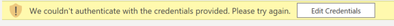- Power BI forums
- Updates
- News & Announcements
- Get Help with Power BI
- Desktop
- Service
- Report Server
- Power Query
- Mobile Apps
- Developer
- DAX Commands and Tips
- Custom Visuals Development Discussion
- Health and Life Sciences
- Power BI Spanish forums
- Translated Spanish Desktop
- Power Platform Integration - Better Together!
- Power Platform Integrations (Read-only)
- Power Platform and Dynamics 365 Integrations (Read-only)
- Training and Consulting
- Instructor Led Training
- Dashboard in a Day for Women, by Women
- Galleries
- Community Connections & How-To Videos
- COVID-19 Data Stories Gallery
- Themes Gallery
- Data Stories Gallery
- R Script Showcase
- Webinars and Video Gallery
- Quick Measures Gallery
- 2021 MSBizAppsSummit Gallery
- 2020 MSBizAppsSummit Gallery
- 2019 MSBizAppsSummit Gallery
- Events
- Ideas
- Custom Visuals Ideas
- Issues
- Issues
- Events
- Upcoming Events
- Community Blog
- Power BI Community Blog
- Custom Visuals Community Blog
- Community Support
- Community Accounts & Registration
- Using the Community
- Community Feedback
Register now to learn Fabric in free live sessions led by the best Microsoft experts. From Apr 16 to May 9, in English and Spanish.
- Power BI forums
- Forums
- Get Help with Power BI
- Power Query
- Re: Rest API with dynamic bearer token stopped wor...
- Subscribe to RSS Feed
- Mark Topic as New
- Mark Topic as Read
- Float this Topic for Current User
- Bookmark
- Subscribe
- Printer Friendly Page
- Mark as New
- Bookmark
- Subscribe
- Mute
- Subscribe to RSS Feed
- Permalink
- Report Inappropriate Content
Rest API with dynamic bearer token stopped working
Hello.
I'm using a PQ code to get an auth token to query data from REST API. It worked fine few weeks back but it doesn't work anymore.
I can get fetch data using Postman but PQ code (or something else) is broken and I don't know why.
Here's the code:
let
//Get Bearer token
//Note: Client_ID2 & Client_Secret2 are stored as parameters in Power Query
baseURL = "MyWebpage",
GetJson = Web.Contents(baseURL,
[ RelativePath = "v1/auth",
Headers = [
#"Accept" = "*/*",
#"Accept-Encoding" = "gzip, deflate",
#"Connection" = "keep-alive",
#"Content-Type" = "application/x-www-form-urlencoded;charset=UTF-8"
],
Content = Text.ToBinary("client_id="&Client_ID2&"&client_secret="&Client_Secret2&"&grant_type=client_credentials")
]
),
FormatAsJson = Json.Document(GetJson),
access_token = FormatAsJson[data],
token = access_token[token], // Bearer Token
//Get data using the Bearer Token
Options = [
RelativePath = "v1/company/employees",
Headers = [
#"Authorization" = "Bearer " & token,
#"Accept" = "application/json",
#"Accept-Encoding" = "gzip, deflate",
#"Connection" = "keep-alive",
#"Content-Type" = "application/json"
],
ManualStatusHandling = {400, 404}
],
response = Web.Contents(baseURL, Options), // <- In this step I'm asked again for credentials
buffered = Binary.Buffer(response),
response_metadata = Value.Metadata(response),
status_code = response_metadata[Response.Status],
final_result = if List.Contains({400, 404}, status_code) then response_metadata else buffered,
from_json = Json.Document(final_result),
data = from_json[data],
#"Converted to Table" = Table.FromList(data, Splitter.SplitByNothing(), null, null, ExtraValues.Error)
in
#"Converted to Table
When I go to Data source settings I only have one data source there, as expected because I'm using RelativePath
Datasource = "MyWebpage"
Permissions is set to Anonymous but for some reason, when the code runs, it successfully returns a token everytime but then Power Query asks me again for credentials for the second query! This did not happen some few weeks back!
Now I want to connect again Anonymously since I'm using #"Authorization" but I get authentication error!
I also tried to create this scenario in Power BI Dataflows using Premium per user licence but again I'm asked twice to authenticate where first one runs smoothly (the auth part) but second fails!
Is this a problem with the October release of PBI Desktop?
Kindest of regards
- Mark as New
- Bookmark
- Subscribe
- Mute
- Subscribe to RSS Feed
- Permalink
- Report Inappropriate Content
Hi @Yggdrasill ,
As far as I know, there seems no known issue about it in Oct version of Power BI Desktop. Perhaps you can get back to the previous version of Power BI to check it again.
In addition, you can also try to clear the permission in Power BI and re-query it to get credentials to identify, or try to use custom functions to get dynamic token, refer:
Call Power BI Rest API with Dynamic Access Token From Power BI Desktop |Power BI Rest API | Part Two
Best Regards,
Community Support Team _ Yingjie Li
If this post helps, then please consider Accept it as the solution to help the other members find it more quickly.
- Mark as New
- Bookmark
- Subscribe
- Mute
- Subscribe to RSS Feed
- Permalink
- Report Inappropriate Content
@v-yingjl
Thanks for the reply.
I've tried to downgrade my Desktop client to September 2021 but no success.
I've also cleared all permissions for the data source to re-enter the values I need there but also with no success.
I've also cleared all cache and Traces folder but also with no success.
For the latter part: I'm using the same method as descriped in the video but in one query which should work (and it did some weeks ago)
I'm going to try to copy the exact same way as described in the video and see if that works - but I doubt it will
- Mark as New
- Bookmark
- Subscribe
- Mute
- Subscribe to RSS Feed
- Permalink
- Report Inappropriate Content
Helpful resources

Microsoft Fabric Learn Together
Covering the world! 9:00-10:30 AM Sydney, 4:00-5:30 PM CET (Paris/Berlin), 7:00-8:30 PM Mexico City

Power BI Monthly Update - April 2024
Check out the April 2024 Power BI update to learn about new features.