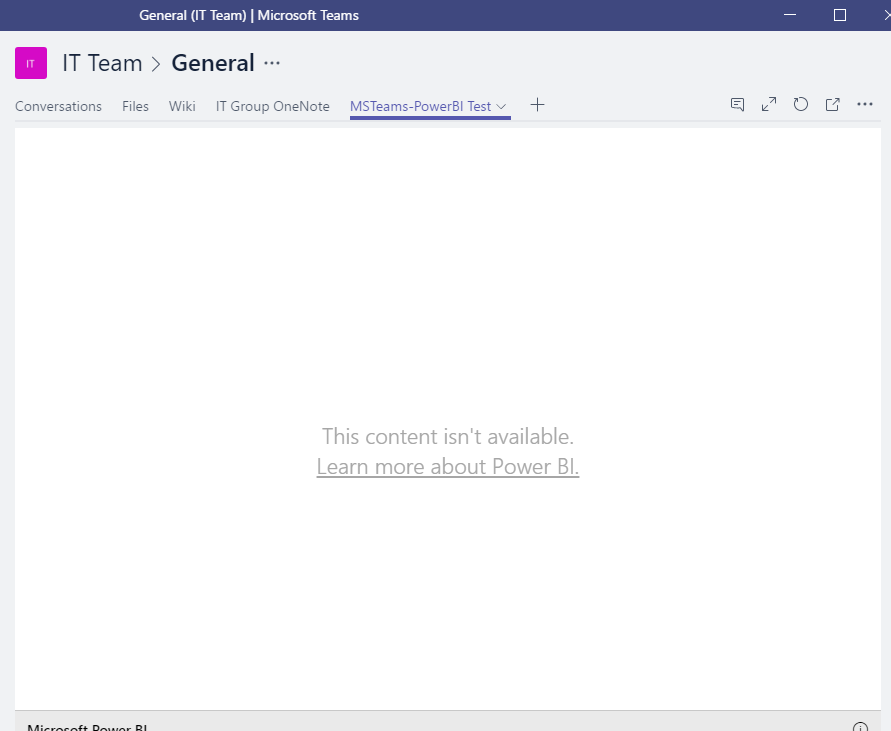- Power BI forums
- Updates
- News & Announcements
- Get Help with Power BI
- Desktop
- Service
- Report Server
- Power Query
- Mobile Apps
- Developer
- DAX Commands and Tips
- Custom Visuals Development Discussion
- Health and Life Sciences
- Power BI Spanish forums
- Translated Spanish Desktop
- Power Platform Integration - Better Together!
- Power Platform Integrations (Read-only)
- Power Platform and Dynamics 365 Integrations (Read-only)
- Training and Consulting
- Instructor Led Training
- Dashboard in a Day for Women, by Women
- Galleries
- Community Connections & How-To Videos
- COVID-19 Data Stories Gallery
- Themes Gallery
- Data Stories Gallery
- R Script Showcase
- Webinars and Video Gallery
- Quick Measures Gallery
- 2021 MSBizAppsSummit Gallery
- 2020 MSBizAppsSummit Gallery
- 2019 MSBizAppsSummit Gallery
- Events
- Ideas
- Custom Visuals Ideas
- Issues
- Issues
- Events
- Upcoming Events
- Community Blog
- Power BI Community Blog
- Custom Visuals Community Blog
- Community Support
- Community Accounts & Registration
- Using the Community
- Community Feedback
Register now to learn Fabric in free live sessions led by the best Microsoft experts. From Apr 16 to May 9, in English and Spanish.
- Power BI forums
- Forums
- Get Help with Power BI
- Power Query
- Requirements to integrate a PowerBi report to Team...
- Subscribe to RSS Feed
- Mark Topic as New
- Mark Topic as Read
- Float this Topic for Current User
- Bookmark
- Subscribe
- Printer Friendly Page
- Mark as New
- Bookmark
- Subscribe
- Mute
- Subscribe to RSS Feed
- Permalink
- Report Inappropriate Content
Requirements to integrate a PowerBi report to Teams?
Not sure if this is the right place to ask this, but I have an issue and it's that I have members in MS Teams which I want them to see a PowerBi report I made. I add a PowerBI tab in my teams so members can see and I post the link in conversations. However some members claim that when they click on the link it takes them to the PowerBi tab, but they get a message saying they can't see the content and they must sign up (which they signed in already).
I tested out with one member and shared my dashboard from PowerBI and he restarted Teams and somehow it worked great. I wanted to know if this is the right way to do it? Do I have to share the dashboard with all members? (not report)
Any help is appreciated. Thanks!
- Mark as New
- Bookmark
- Subscribe
- Mute
- Subscribe to RSS Feed
- Permalink
- Report Inappropriate Content
I think that I might have found the reason for this issue - and how to resolve it.
I'd value the feedback if others who are suffereing from this are able to validate if it works for them...
If you create a Microsoft Team, then you will see that Team appear as a new Workspace name in Power BI.
If you are creating a Power BI report that will be shown in one of the Team's tabs, then it's natural to publish the report into that Workspace (and reference it in the Team's tab).
I have found that even though the report was shared with those Team members (through Share and because they are members of the Workgroup), Power BI free members were unable to see the report - either in the Power BI Service, or through the Team tab.
If you find this happening to you, Edit the workgroup from within the Power BI Service (you'll have to be a Team Owner), and change the default Privacy setting from 'Members can edit Power BI content' to 'Members can only view Power BI content'.
I think that the reason this was causing problems was that to be able to edit content, you HAVE to have a Pro license, and it checks for this before giving the viewer any further access. If they're a Power BI free user, it'll prompt them with the Pro upgrade / Pro trial dialog and prevent them from seing the report even though it is shared with them.
- Mark as New
- Bookmark
- Subscribe
- Mute
- Subscribe to RSS Feed
- Permalink
- Report Inappropriate Content
@Anonymous
hi. I followed your steps to try to let my other members view the report.
I published my report to the specific workspace and I changed the privacy setting of the workspace from 'Members can edit Power BI content' to 'Members can only view Power BI content'.
But members without 'pro' license still cannot view them.
Do you have any suggestion?
Thanks in advance.
- Mark as New
- Bookmark
- Subscribe
- Mute
- Subscribe to RSS Feed
- Permalink
- Report Inappropriate Content
My steps above are for when you have Power BI Premium and you want free users to be able to access the published content which has been added into a Microsoft Team workspace.
- Mark as New
- Bookmark
- Subscribe
- Mute
- Subscribe to RSS Feed
- Permalink
- Report Inappropriate Content
Unless you have Power BI Premium (or the old embedded), free users will not be able to view data from a workspace. Free license only covers users for their own work but not for collaboration.
- Mark as New
- Bookmark
- Subscribe
- Mute
- Subscribe to RSS Feed
- Permalink
- Report Inappropriate Content
I have not seen a recent update to this post. I am having the same issue. Published my PowerBI Chart to Microsoft Team. User cannot access the charts, getting message "content is not available". Must the user be a PowerBI Pro user with a license? I am thinking they should be able to access just as if I shared my PowerBI Dashboard.
- Mark as New
- Bookmark
- Subscribe
- Mute
- Subscribe to RSS Feed
- Permalink
- Report Inappropriate Content
Hi @Daemetius,
The issue that getting "This Content is not available" message when viewing Power BI reports via Microsoft Teams has been reported internally. I will post back once I get any updates.
Thanks,
Lydia Zhang
If this post helps, then please consider Accept it as the solution to help the other members find it more quickly.
- Mark as New
- Bookmark
- Subscribe
- Mute
- Subscribe to RSS Feed
- Permalink
- Report Inappropriate Content
Hello,
Any update on this issue?
We have Power BI Pro users -- they have logins.
They are also members of a MS Teams group.
When they try to view the Power BI report in Teams they get this error message:
Thanks,
Dan
- Mark as New
- Bookmark
- Subscribe
- Mute
- Subscribe to RSS Feed
- Permalink
- Report Inappropriate Content
Any updates on this issue? I am having the same experience. All Team members have Pro so I would expect that they could access the report in Teams. Thank you.
- Mark as New
- Bookmark
- Subscribe
- Mute
- Subscribe to RSS Feed
- Permalink
- Report Inappropriate Content
Few possibilities:
- When they first visit apps.powerbi.com they need to click "Sign Up" which should recognise their Office 365 account and link it all up correctly. This should happen only once.
- If you have created an App Workspace (or used one that appeared from your MS Teams), each member would need a Power BI Pro license to access this group workspace. They should have the option of starting a Free trial of this pro-license.
- Its simply a browser caching issue. They might need to close their browser and re-try.
Helpful resources

Microsoft Fabric Learn Together
Covering the world! 9:00-10:30 AM Sydney, 4:00-5:30 PM CET (Paris/Berlin), 7:00-8:30 PM Mexico City

Power BI Monthly Update - April 2024
Check out the April 2024 Power BI update to learn about new features.