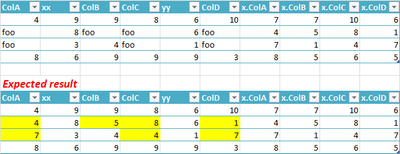- Power BI forums
- Updates
- News & Announcements
- Get Help with Power BI
- Desktop
- Service
- Report Server
- Power Query
- Mobile Apps
- Developer
- DAX Commands and Tips
- Custom Visuals Development Discussion
- Health and Life Sciences
- Power BI Spanish forums
- Translated Spanish Desktop
- Power Platform Integration - Better Together!
- Power Platform Integrations (Read-only)
- Power Platform and Dynamics 365 Integrations (Read-only)
- Training and Consulting
- Instructor Led Training
- Dashboard in a Day for Women, by Women
- Galleries
- Community Connections & How-To Videos
- COVID-19 Data Stories Gallery
- Themes Gallery
- Data Stories Gallery
- R Script Showcase
- Webinars and Video Gallery
- Quick Measures Gallery
- 2021 MSBizAppsSummit Gallery
- 2020 MSBizAppsSummit Gallery
- 2019 MSBizAppsSummit Gallery
- Events
- Ideas
- Custom Visuals Ideas
- Issues
- Issues
- Events
- Upcoming Events
- Community Blog
- Power BI Community Blog
- Custom Visuals Community Blog
- Community Support
- Community Accounts & Registration
- Using the Community
- Community Feedback
Register now to learn Fabric in free live sessions led by the best Microsoft experts. From Apr 16 to May 9, in English and Spanish.
- Power BI forums
- Forums
- Get Help with Power BI
- Power Query
- Re: Request for advice on PQ formula
- Subscribe to RSS Feed
- Mark Topic as New
- Mark Topic as Read
- Float this Topic for Current User
- Bookmark
- Subscribe
- Printer Friendly Page
- Mark as New
- Bookmark
- Subscribe
- Mute
- Subscribe to RSS Feed
- Permalink
- Report Inappropriate Content
Request for advice on PQ formula
Dear PQ gurus,
I'm looking to make such substitutions in PQ but all formulae failed.
value "foo" in columns are substituted by values in corresponding columns, eg. "foo" in ColA are replaced by values in x.ColA, "foo" in ColB by values in x.ColB, etc.
Any hint or advice is highly appreciated!
| Thanks to the great efforts by MS engineers to simplify syntax of DAX! Most beginners are SUCCESSFULLY MISLED to think that they could easily master DAX; but it turns out that the intricacy of the most frequently used RANKX() is still way beyond their comprehension! |
DAX is simple, but NOT EASY! |
Solved! Go to Solution.
- Mark as New
- Bookmark
- Subscribe
- Mute
- Subscribe to RSS Feed
- Permalink
- Report Inappropriate Content
You could do this with some fancy row transformations similar to the syntax I used here but, as mentioned there, it's probably easier to unpivot, replace values, pivot back.
Edit: Since you aren't replacing with a fixed value, it's a bit more involved but the unpivoting and pivoting is still a good trick. Try this:
let
Source = Excel.CurrentWorkbook(){[Name="Table1"]}[Content],
#"Changed Type" = Table.TransformColumnTypes(Source,{{"ColA", type any}, {"xx", Int64.Type}, {"ColB", type any}, {"ColC", type any}, {"yy", Int64.Type}, {"ColD", type any}, {"x.ColA", Int64.Type}, {"x.ColB", Int64.Type}, {"x.ColC", Int64.Type}, {"x.ColD", Int64.Type}}),
#"Added Index" = Table.AddIndexColumn(#"Changed Type", "Index", 0, 1, Int64.Type),
#"Unpivoted Other Columns" = Table.UnpivotOtherColumns(#"Added Index", {"xx", "yy", "Index"}, "ColName", "Value"),
#"Added Custom" = Table.AddColumn(#"Unpivoted Other Columns", "ColPair", each Text.Replace([ColName],"x.",""), type text),
#"Grouped Rows" = Table.Group(#"Added Custom", {"xx", "yy", "ColPair"}, {{"Value", each List.Min([Value]), type any}}),
#"Merged Queries" = Table.NestedJoin(#"Added Custom", {"xx", "yy", "ColPair"}, #"Grouped Rows", {"xx", "yy", "ColPair"}, "Grouped Rows", JoinKind.LeftOuter),
#"Removed Columns" = Table.RemoveColumns(#"Merged Queries",{"Value", "ColPair"}),
#"Expanded Grouped Rows" = Table.ExpandTableColumn(#"Removed Columns", "Grouped Rows", {"Value"}, {"Value"}),
#"Pivoted Column" = Table.Pivot(#"Expanded Grouped Rows", List.Distinct(#"Expanded Grouped Rows"[ColName]), "ColName", "Value"),
#"Sorted Rows" = Table.Sort(#"Pivoted Column",{{"Index", Order.Ascending}}),
#"Reordered Columns" = Table.ReorderColumns(#"Sorted Rows",{"Index", "ColA", "xx", "ColB", "ColD", "ColC", "yy", "x.ColA", "x.ColB", "x.ColC", "x.ColD"}),
#"Removed Columns1" = Table.RemoveColumns(#"Reordered Columns",{"Index"})
in
#"Removed Columns1"
There are some extra steps to make sure the rows and columns are sorted correctly.
If you're OK with three levels of expression context, then you can use the row and record transformation method with fewer steps:
let
Source = Excel.CurrentWorkbook(){[Name="Table1"]}[Content],
Transformed = Table.FromRecords(
Table.TransformRows(
Source,
(row) =>
Record.TransformFields(
row,
List.Transform(
{"ColA", "ColB", "ColC", "ColD"},
(col) => {col, each if _ = "foo" then Record.Field(row, "x." & col) else _}
)
)
),
Value.Type(Source)
),
#"Reordered Columns" =
Table.ReorderColumns(
Transformed,
{"ColA", "xx", "ColB", "ColC", "yy", "ColD", "x.ColA", "x.ColB", "x.ColC", "x.ColD"}
)
in
#"Reordered Columns"
- Mark as New
- Bookmark
- Subscribe
- Mute
- Subscribe to RSS Feed
- Permalink
- Report Inappropriate Content
- Mark as New
- Bookmark
- Subscribe
- Mute
- Subscribe to RSS Feed
- Permalink
- Report Inappropriate Content
- Mark as New
- Bookmark
- Subscribe
- Mute
- Subscribe to RSS Feed
- Permalink
- Report Inappropriate Content
Thank you so much for your kind help! Your idea is inspiring. I tweak your code and get an idealest solution so far.
let
Origine = Table.FromRows(Json.Document(Binary.Decompress(Binary.FromText("TY6xDsAgCET/hdmhRNH6LYS1q/+/FeFsmvDwLhxEVWpUaILb6Q5f3gYI08mK0rOWF4Jh8sVaqn1QkOGz5rpilo4/NeBa6J0/35g/Ki4KZkJmLw==", BinaryEncoding.Base64), Compression.Deflate)), let _t = ((type nullable text) meta [Serialized.Text = true]) in type table [ColA = _t, xx = _t, ColB = _t, ColC = _t, yy = _t, ColD = _t, x.ColA = _t, x.ColB = _t, x.ColC = _t, x.ColD = _t]),
namesX=List.Select(Table.ColumnNames(Origine), each Text.StartsWith(_, "Col")),
tac=List.Accumulate(
namesX,
Origine,
(s,c) => Table.ReplaceValue(s, each if Text.Contains(Record.Field(_, c), "foo") then Record.Field(_, c) else null, each Record.Field(_,"x."&c), Replacer.ReplaceValue, {c})
)
in
tac
| Thanks to the great efforts by MS engineers to simplify syntax of DAX! Most beginners are SUCCESSFULLY MISLED to think that they could easily master DAX; but it turns out that the intricacy of the most frequently used RANKX() is still way beyond their comprehension! |
DAX is simple, but NOT EASY! |
- Mark as New
- Bookmark
- Subscribe
- Mute
- Subscribe to RSS Feed
- Permalink
- Report Inappropriate Content
Une autre solution améliorée,
let
Source = Table.FromRows(Json.Document(Binary.Decompress(Binary.FromText("TY6xDsAgCET/hdmhRNH6LYS1q/+/FeFsmvDwLhxEVWpUaILb6Q5f3gYI08mK0rOWF4Jh8sVaqn1QkOGz5rpilo4/NeBa6J0/35g/Ki4KZkJmLw==", BinaryEncoding.Base64), Compression.Deflate)), let _t = ((type nullable text) meta [Serialized.Text = true]) in type table [ColA = _t, xx = _t, ColB = _t, ColC = _t, yy = _t, ColD = _t, x.ColA = _t, x.ColB = _t, x.ColC = _t, x.ColD = _t]),
namesX=List.Select(Table.ColumnNames(Source), each Text.StartsWith(_, "Col")),
#"Merged Columns" = List.Accumulate(
namesX,
Source,
(s,c) => Table.CombineColumns(s, {c, "x."&c}, each if Text.Contains(_{0}, "foo") then _{1} else _{0}, c)
)
in
#"Merged Columns"
| Thanks to the great efforts by MS engineers to simplify syntax of DAX! Most beginners are SUCCESSFULLY MISLED to think that they could easily master DAX; but it turns out that the intricacy of the most frequently used RANKX() is still way beyond their comprehension! |
DAX is simple, but NOT EASY! |
- Mark as New
- Bookmark
- Subscribe
- Mute
- Subscribe to RSS Feed
- Permalink
- Report Inappropriate Content
You could do this with some fancy row transformations similar to the syntax I used here but, as mentioned there, it's probably easier to unpivot, replace values, pivot back.
Edit: Since you aren't replacing with a fixed value, it's a bit more involved but the unpivoting and pivoting is still a good trick. Try this:
let
Source = Excel.CurrentWorkbook(){[Name="Table1"]}[Content],
#"Changed Type" = Table.TransformColumnTypes(Source,{{"ColA", type any}, {"xx", Int64.Type}, {"ColB", type any}, {"ColC", type any}, {"yy", Int64.Type}, {"ColD", type any}, {"x.ColA", Int64.Type}, {"x.ColB", Int64.Type}, {"x.ColC", Int64.Type}, {"x.ColD", Int64.Type}}),
#"Added Index" = Table.AddIndexColumn(#"Changed Type", "Index", 0, 1, Int64.Type),
#"Unpivoted Other Columns" = Table.UnpivotOtherColumns(#"Added Index", {"xx", "yy", "Index"}, "ColName", "Value"),
#"Added Custom" = Table.AddColumn(#"Unpivoted Other Columns", "ColPair", each Text.Replace([ColName],"x.",""), type text),
#"Grouped Rows" = Table.Group(#"Added Custom", {"xx", "yy", "ColPair"}, {{"Value", each List.Min([Value]), type any}}),
#"Merged Queries" = Table.NestedJoin(#"Added Custom", {"xx", "yy", "ColPair"}, #"Grouped Rows", {"xx", "yy", "ColPair"}, "Grouped Rows", JoinKind.LeftOuter),
#"Removed Columns" = Table.RemoveColumns(#"Merged Queries",{"Value", "ColPair"}),
#"Expanded Grouped Rows" = Table.ExpandTableColumn(#"Removed Columns", "Grouped Rows", {"Value"}, {"Value"}),
#"Pivoted Column" = Table.Pivot(#"Expanded Grouped Rows", List.Distinct(#"Expanded Grouped Rows"[ColName]), "ColName", "Value"),
#"Sorted Rows" = Table.Sort(#"Pivoted Column",{{"Index", Order.Ascending}}),
#"Reordered Columns" = Table.ReorderColumns(#"Sorted Rows",{"Index", "ColA", "xx", "ColB", "ColD", "ColC", "yy", "x.ColA", "x.ColB", "x.ColC", "x.ColD"}),
#"Removed Columns1" = Table.RemoveColumns(#"Reordered Columns",{"Index"})
in
#"Removed Columns1"
There are some extra steps to make sure the rows and columns are sorted correctly.
If you're OK with three levels of expression context, then you can use the row and record transformation method with fewer steps:
let
Source = Excel.CurrentWorkbook(){[Name="Table1"]}[Content],
Transformed = Table.FromRecords(
Table.TransformRows(
Source,
(row) =>
Record.TransformFields(
row,
List.Transform(
{"ColA", "ColB", "ColC", "ColD"},
(col) => {col, each if _ = "foo" then Record.Field(row, "x." & col) else _}
)
)
),
Value.Type(Source)
),
#"Reordered Columns" =
Table.ReorderColumns(
Transformed,
{"ColA", "xx", "ColB", "ColC", "yy", "ColD", "x.ColA", "x.ColB", "x.ColC", "x.ColD"}
)
in
#"Reordered Columns"
- Mark as New
- Bookmark
- Subscribe
- Mute
- Subscribe to RSS Feed
- Permalink
- Report Inappropriate Content
Thank you so much for your kind help! Your idea is inspiring; I'm trying to incorporate your proposal into my solution.
| Thanks to the great efforts by MS engineers to simplify syntax of DAX! Most beginners are SUCCESSFULLY MISLED to think that they could easily master DAX; but it turns out that the intricacy of the most frequently used RANKX() is still way beyond their comprehension! |
DAX is simple, but NOT EASY! |
Helpful resources

Microsoft Fabric Learn Together
Covering the world! 9:00-10:30 AM Sydney, 4:00-5:30 PM CET (Paris/Berlin), 7:00-8:30 PM Mexico City

Power BI Monthly Update - April 2024
Check out the April 2024 Power BI update to learn about new features.