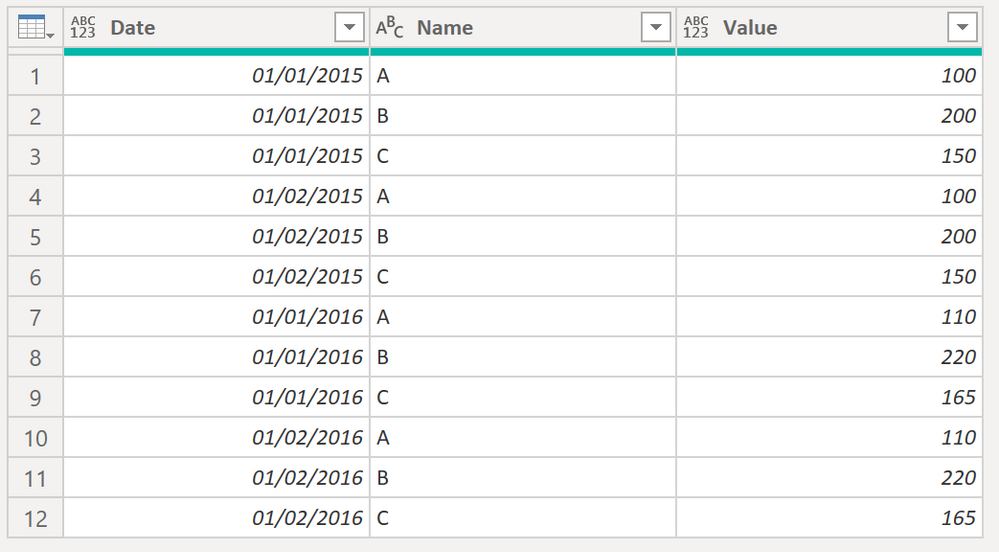- Power BI forums
- Updates
- News & Announcements
- Get Help with Power BI
- Desktop
- Service
- Report Server
- Power Query
- Mobile Apps
- Developer
- DAX Commands and Tips
- Custom Visuals Development Discussion
- Health and Life Sciences
- Power BI Spanish forums
- Translated Spanish Desktop
- Power Platform Integration - Better Together!
- Power Platform Integrations (Read-only)
- Power Platform and Dynamics 365 Integrations (Read-only)
- Training and Consulting
- Instructor Led Training
- Dashboard in a Day for Women, by Women
- Galleries
- Community Connections & How-To Videos
- COVID-19 Data Stories Gallery
- Themes Gallery
- Data Stories Gallery
- R Script Showcase
- Webinars and Video Gallery
- Quick Measures Gallery
- 2021 MSBizAppsSummit Gallery
- 2020 MSBizAppsSummit Gallery
- 2019 MSBizAppsSummit Gallery
- Events
- Ideas
- Custom Visuals Ideas
- Issues
- Issues
- Events
- Upcoming Events
- Community Blog
- Power BI Community Blog
- Custom Visuals Community Blog
- Community Support
- Community Accounts & Registration
- Using the Community
- Community Feedback
Register now to learn Fabric in free live sessions led by the best Microsoft experts. From Apr 16 to May 9, in English and Spanish.
- Power BI forums
- Forums
- Get Help with Power BI
- Power Query
- Re: Replicate values for the next year - Power Que...
- Subscribe to RSS Feed
- Mark Topic as New
- Mark Topic as Read
- Float this Topic for Current User
- Bookmark
- Subscribe
- Printer Friendly Page
- Mark as New
- Bookmark
- Subscribe
- Mute
- Subscribe to RSS Feed
- Permalink
- Report Inappropriate Content
Replicate values for the next year - Power Query/DAX
Hi all,
I need help, I have a table with some values for my current year (in this example it is year 2015) and I would like to replicate all values from 2015 to year 2016 by adding 10%.
I would like to do this using Power Query if possible, but it could be with DAX as well.
Example download link: https://1drv.ms/u/s!At5JlMR_naI1gf4y5TmX0kd625M3aw?e=BdI8ri
Solved! Go to Solution.
- Mark as New
- Bookmark
- Subscribe
- Mute
- Subscribe to RSS Feed
- Permalink
- Report Inappropriate Content
@lcfaria
I created a new table using DAX as follows and I think it should be fine for you.
Fact Result =
UNION (
'fact - Issue',
SELECTCOLUMNS (
ADDCOLUMNS ( 'fact - Issue', "New Value", 'fact - Issue'[Value] * 1.1 ),
"Date", EDATE ( 'fact - Issue'[Date], 12 ),
"Name", 'fact - Issue'[Name],
"Value", [New Value]
)
)
⭕ Subscribe and learn Power BI from these videos
⚪ Website ⚪ LinkedIn ⚪ PBI User Group
- Mark as New
- Bookmark
- Subscribe
- Mute
- Subscribe to RSS Feed
- Permalink
- Report Inappropriate Content
Hi @lcfaria ,
How about this:
Here the code in Power Query M that you can paste into the advanced editor (if you do not know, how to exactly do this, please check out this quick walkthrough)
let
Source = Table.FromRows(Json.Document(Binary.Decompress(Binary.FromText("i45WMjDUByIjA0NTJR0lRyA2NDBQitVBk3ACYiNsEs4gHaYICSNcRhnhMsoIw6hYAA==", BinaryEncoding.Base64), Compression.Deflate)), let _t = ((type nullable text) meta [Serialized.Text = true]) in type table [Date = _t, Name = _t, Value = _t]),
#"Add One Year" = Table.ReplaceValue(Source,each [Date],each Date.AddYears([Date], 1),Replacer.ReplaceValue,{"Date"}),
#"Value times 1.1" = Table.ReplaceValue(#"Add One Year",each [Value],each [Value] * 1.1,Replacer.ReplaceValue,{"Value"}),
#"Appended Query" = Table.Combine({Source, #"Value times 1.1"}),
#"Changed Type" = Table.TransformColumnTypes(#"Appended Query",{{"Date", type date}, {"Name", type text}, {"Value", Int64.Type}})
in
#"Changed Type"
Let me know if this helps or if you get stuck somewhere 🙂
/Tom
https://www.tackytech.blog/
https://www.instagram.com/tackytechtom/
| Did I answer your question❓➡️ Please, mark my post as a solution ✔️ |
| Also happily accepting Kudos 🙂 |
| Feel free to connect with me on LinkedIn! | |
| #proudtobeasuperuser |  |
- Mark as New
- Bookmark
- Subscribe
- Mute
- Subscribe to RSS Feed
- Permalink
- Report Inappropriate Content
- Mark as New
- Bookmark
- Subscribe
- Mute
- Subscribe to RSS Feed
- Permalink
- Report Inappropriate Content
Hi @lcfaria ,
How about this:
Here the code in Power Query M that you can paste into the advanced editor (if you do not know, how to exactly do this, please check out this quick walkthrough)
let
Source = Table.FromRows(Json.Document(Binary.Decompress(Binary.FromText("i45WMjDUByIjA0NTJR0lRyA2NDBQitVBk3ACYiNsEs4gHaYICSNcRhnhMsoIw6hYAA==", BinaryEncoding.Base64), Compression.Deflate)), let _t = ((type nullable text) meta [Serialized.Text = true]) in type table [Date = _t, Name = _t, Value = _t]),
#"Add One Year" = Table.ReplaceValue(Source,each [Date],each Date.AddYears([Date], 1),Replacer.ReplaceValue,{"Date"}),
#"Value times 1.1" = Table.ReplaceValue(#"Add One Year",each [Value],each [Value] * 1.1,Replacer.ReplaceValue,{"Value"}),
#"Appended Query" = Table.Combine({Source, #"Value times 1.1"}),
#"Changed Type" = Table.TransformColumnTypes(#"Appended Query",{{"Date", type date}, {"Name", type text}, {"Value", Int64.Type}})
in
#"Changed Type"
Let me know if this helps or if you get stuck somewhere 🙂
/Tom
https://www.tackytech.blog/
https://www.instagram.com/tackytechtom/
| Did I answer your question❓➡️ Please, mark my post as a solution ✔️ |
| Also happily accepting Kudos 🙂 |
| Feel free to connect with me on LinkedIn! | |
| #proudtobeasuperuser |  |
- Mark as New
- Bookmark
- Subscribe
- Mute
- Subscribe to RSS Feed
- Permalink
- Report Inappropriate Content
@lcfaria
I created a new table using DAX as follows and I think it should be fine for you.
Fact Result =
UNION (
'fact - Issue',
SELECTCOLUMNS (
ADDCOLUMNS ( 'fact - Issue', "New Value", 'fact - Issue'[Value] * 1.1 ),
"Date", EDATE ( 'fact - Issue'[Date], 12 ),
"Name", 'fact - Issue'[Name],
"Value", [New Value]
)
)
⭕ Subscribe and learn Power BI from these videos
⚪ Website ⚪ LinkedIn ⚪ PBI User Group
Helpful resources

Microsoft Fabric Learn Together
Covering the world! 9:00-10:30 AM Sydney, 4:00-5:30 PM CET (Paris/Berlin), 7:00-8:30 PM Mexico City

Power BI Monthly Update - April 2024
Check out the April 2024 Power BI update to learn about new features.