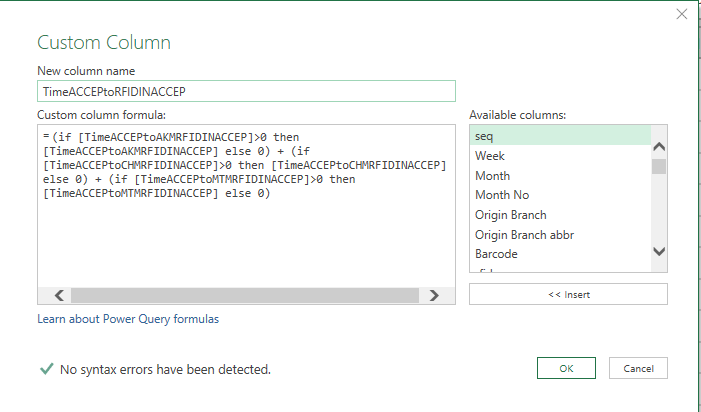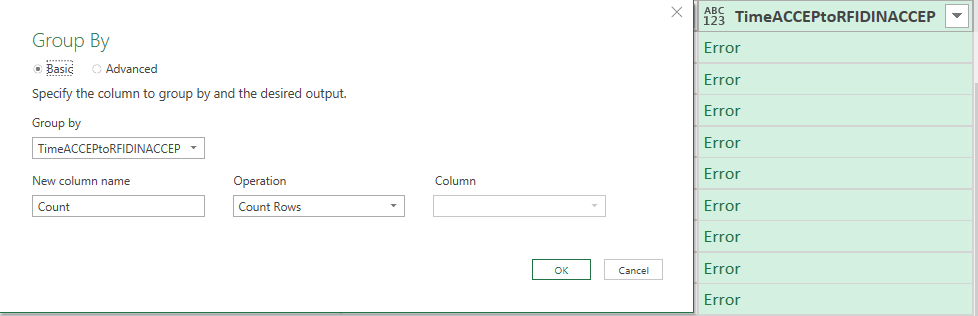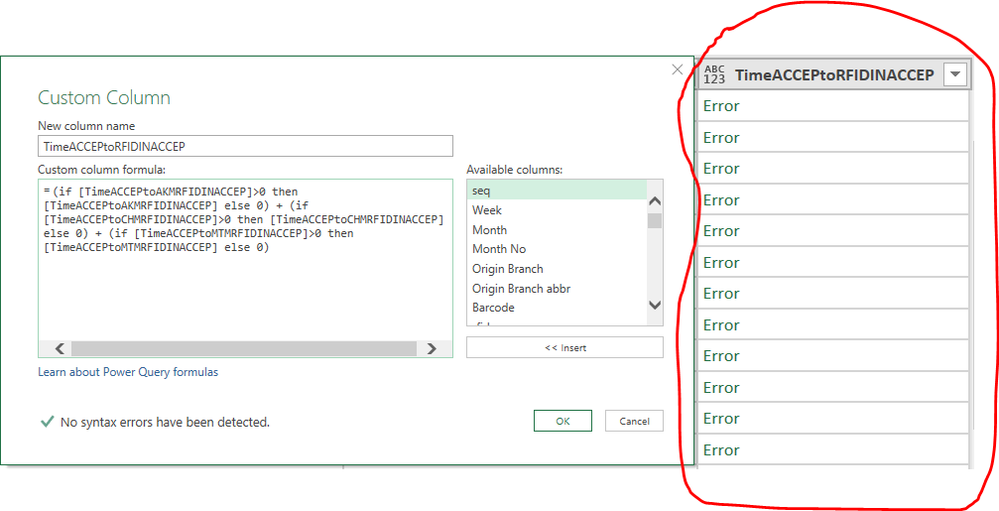- Power BI forums
- Updates
- News & Announcements
- Get Help with Power BI
- Desktop
- Service
- Report Server
- Power Query
- Mobile Apps
- Developer
- DAX Commands and Tips
- Custom Visuals Development Discussion
- Health and Life Sciences
- Power BI Spanish forums
- Translated Spanish Desktop
- Power Platform Integration - Better Together!
- Power Platform Integrations (Read-only)
- Power Platform and Dynamics 365 Integrations (Read-only)
- Training and Consulting
- Instructor Led Training
- Dashboard in a Day for Women, by Women
- Galleries
- Community Connections & How-To Videos
- COVID-19 Data Stories Gallery
- Themes Gallery
- Data Stories Gallery
- R Script Showcase
- Webinars and Video Gallery
- Quick Measures Gallery
- 2021 MSBizAppsSummit Gallery
- 2020 MSBizAppsSummit Gallery
- 2019 MSBizAppsSummit Gallery
- Events
- Ideas
- Custom Visuals Ideas
- Issues
- Issues
- Events
- Upcoming Events
- Community Blog
- Power BI Community Blog
- Custom Visuals Community Blog
- Community Support
- Community Accounts & Registration
- Using the Community
- Community Feedback
Register now to learn Fabric in free live sessions led by the best Microsoft experts. From Apr 16 to May 9, in English and Spanish.
- Power BI forums
- Forums
- Get Help with Power BI
- Power Query
- Replicate DAX SUMX with Multiple IFs in POWER QUER...
- Subscribe to RSS Feed
- Mark Topic as New
- Mark Topic as Read
- Float this Topic for Current User
- Bookmark
- Subscribe
- Printer Friendly Page
- Mark as New
- Bookmark
- Subscribe
- Mute
- Subscribe to RSS Feed
- Permalink
- Report Inappropriate Content
Replicate DAX SUMX with Multiple IFs in POWER QUERY
Hi,
How do I replicate this DAX function in power query? Appreciate any help. Thanks.
SUMX('Scan Event Raw Data',IF('Scan Event Raw Data'[TimeACCEPtoAKMRFIDINACCEP]>0,'Scan Event Raw Data'[TimeACCEPtoAKMRFIDINACCEP],0)+IF('Scan Event Raw Data'[TimeACCEPtoCHMRFIDINACCEP]>0,'Scan Event Raw Data'[TimeACCEPtoCHMRFIDINACCEP],0)+IF('Scan Event Raw Data'[TimeACCEPtoMTMRFIDINACCEP]>0,'Scan Event Raw Data'[TimeACCEPtoMTMRFIDINACCEP],0)
Solved! Go to Solution.
- Mark as New
- Bookmark
- Subscribe
- Mute
- Subscribe to RSS Feed
- Permalink
- Report Inappropriate Content
Hi qsmith83,
You could try below M code, convert null to 0
let
Source = Table.FromRows(Json.Document(Binary.Decompress(Binary.FromText("i45WSlTSUTICYkOlWB0IzwSIdY3gXEMgNgbzkkASpnC1YK4xRAzGRzUJogDGA8khSynFxgIA", BinaryEncoding.Base64), Compression.Deflate)), let _t = ((type text) meta [Serialized.Text = true]) in type table [name = _t, c1 = _t, c2 = _t]),
#"Changed Type" = Table.TransformColumnTypes(Source,{{"name", type text}, {"c1", Int64.Type}, {"c2", Int64.Type}}),
#"Added Custom" = Table.AddColumn(#"Changed Type", "Custom", each (if [c1]<0 or [c1]=null then 0 else [c1]) +(if [c2]<0 or [c2]=null then 0 else [c2])),
#"Grouped Rows" = Table.Group(#"Added Custom", {"name"}, {{"sum", each List.Sum([Custom]), type number}, {"all", each _, type table [name=text, c1=number, c2=number, Custom=number]}}),
#"Expanded all" = Table.ExpandTableColumn(#"Grouped Rows", "all", {"c1", "c2", "Custom"}, {"all.c1", "all.c2", "all.Custom"})
in
#"Expanded all"Best Regards,
Zoe Zhi
If this post helps, then please consider Accept it as the solution to help the other members find it more quickly.
- Mark as New
- Bookmark
- Subscribe
- Mute
- Subscribe to RSS Feed
- Permalink
- Report Inappropriate Content
- Mark as New
- Bookmark
- Subscribe
- Mute
- Subscribe to RSS Feed
- Permalink
- Report Inappropriate Content
Hi qsmith83,
You could try below M code to see whether it work or not
let
Source = Table.FromRows(Json.Document(Binary.Decompress(Binary.FromText("i45WSlTSUTICYkOlWB0IzwSIdY3gXEMgNgbzkkASpnC1YK4xRAzGh5oUCwA=", BinaryEncoding.Base64), Compression.Deflate)), let _t = ((type text) meta [Serialized.Text = true]) in type table [name = _t, c1 = _t, c2 = _t]),
#"Changed Type" = Table.TransformColumnTypes(Source,{{"name", type text}, {"c1", Int64.Type}, {"c2", Int64.Type}}),
#"Added Custom" = Table.AddColumn(#"Changed Type", "Custom", each (if [c1]>0 then [c1] else 0) +(if [c2]>0 then [c2] else 0)),
#"Grouped Rows" = Table.Group(#"Added Custom", {"name"}, {{"sum", each List.Sum([Custom]), type number}, {"all", each _, type table [name=text, c1=number, c2=number, Custom=number]}}),
#"Expanded all" = Table.ExpandTableColumn(#"Grouped Rows", "all", {"c1", "c2", "Custom"}, {"all.c1", "all.c2", "all.Custom"})
in
#"Expanded all"Best Regards,
Zoe Zhi
If this post helps, then please consider Accept it as the solution to help the other members find it more quickly.
- Mark as New
- Bookmark
- Subscribe
- Mute
- Subscribe to RSS Feed
- Permalink
- Report Inappropriate Content
@dax I get an error after creating custom column [Time Accep To RFID IN Accep]
Here is M code for custom column
Do I need to Group column to get sum???
- Mark as New
- Bookmark
- Subscribe
- Mute
- Subscribe to RSS Feed
- Permalink
- Report Inappropriate Content
@dax please ignore the SUM I no longer need it, I just need the power query forumula below to work. Currently its showing Error as per screenshot below. When I click on Error, it says Expression.Error: We cannot convert the value null to type Logical.
(if [TimeACCEPtoAKMRFIDINACCEP]>0 then [TimeACCEPtoAKMRFIDINACCEP] else 0) + (if [TimeACCEPtoCHMRFIDINACCEP]>0 then [TimeACCEPtoCHMRFIDINACCEP] else 0) + (if [TimeACCEPtoMTMRFIDINACCEP]>0 then [TimeACCEPtoMTMRFIDINACCEP] else 0)
- Mark as New
- Bookmark
- Subscribe
- Mute
- Subscribe to RSS Feed
- Permalink
- Report Inappropriate Content
@dax I tried modifying query to handle null values but column result is showing all null. I believe I'm close to resolution but formula is missing something....fyi all columns in the formula are Data Type: Whole Numbers
(if [TimeACCEPtoAKMRFIDINACCEP]=null then null else if [TimeACCEPtoAKMRFIDINACCEP]>0 then [TimeACCEPtoAKMRFIDINACCEP] else 0) + (if [TimeACCEPtoCHMRFIDINACCEP]=null then null else if [TimeACCEPtoCHMRFIDINACCEP]>0 then [TimeACCEPtoCHMRFIDINACCEP] else 0) + (if [TimeACCEPtoMTMRFIDINACCEP]=null then null else if [TimeACCEPtoMTMRFIDINACCEP]>0 then [TimeACCEPtoMTMRFIDINACCEP] else 0)
- Mark as New
- Bookmark
- Subscribe
- Mute
- Subscribe to RSS Feed
- Permalink
- Report Inappropriate Content
Hi qsmith83,
You could try below M code, convert null to 0
let
Source = Table.FromRows(Json.Document(Binary.Decompress(Binary.FromText("i45WSlTSUTICYkOlWB0IzwSIdY3gXEMgNgbzkkASpnC1YK4xRAzGRzUJogDGA8khSynFxgIA", BinaryEncoding.Base64), Compression.Deflate)), let _t = ((type text) meta [Serialized.Text = true]) in type table [name = _t, c1 = _t, c2 = _t]),
#"Changed Type" = Table.TransformColumnTypes(Source,{{"name", type text}, {"c1", Int64.Type}, {"c2", Int64.Type}}),
#"Added Custom" = Table.AddColumn(#"Changed Type", "Custom", each (if [c1]<0 or [c1]=null then 0 else [c1]) +(if [c2]<0 or [c2]=null then 0 else [c2])),
#"Grouped Rows" = Table.Group(#"Added Custom", {"name"}, {{"sum", each List.Sum([Custom]), type number}, {"all", each _, type table [name=text, c1=number, c2=number, Custom=number]}}),
#"Expanded all" = Table.ExpandTableColumn(#"Grouped Rows", "all", {"c1", "c2", "Custom"}, {"all.c1", "all.c2", "all.Custom"})
in
#"Expanded all"Best Regards,
Zoe Zhi
If this post helps, then please consider Accept it as the solution to help the other members find it more quickly.
- Mark as New
- Bookmark
- Subscribe
- Mute
- Subscribe to RSS Feed
- Permalink
- Report Inappropriate Content
Helpful resources

Microsoft Fabric Learn Together
Covering the world! 9:00-10:30 AM Sydney, 4:00-5:30 PM CET (Paris/Berlin), 7:00-8:30 PM Mexico City

Power BI Monthly Update - April 2024
Check out the April 2024 Power BI update to learn about new features.