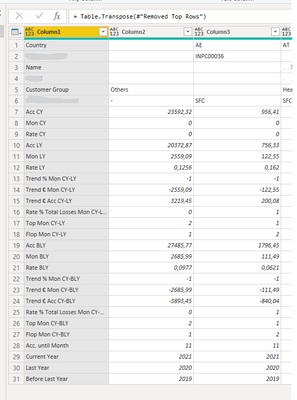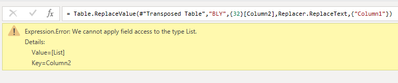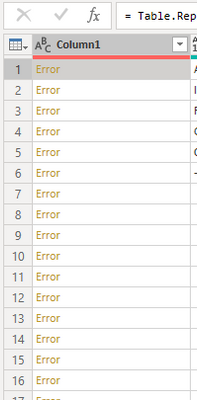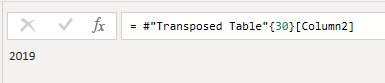- Power BI forums
- Updates
- News & Announcements
- Get Help with Power BI
- Desktop
- Service
- Report Server
- Power Query
- Mobile Apps
- Developer
- DAX Commands and Tips
- Custom Visuals Development Discussion
- Health and Life Sciences
- Power BI Spanish forums
- Translated Spanish Desktop
- Power Platform Integration - Better Together!
- Power Platform Integrations (Read-only)
- Power Platform and Dynamics 365 Integrations (Read-only)
- Training and Consulting
- Instructor Led Training
- Dashboard in a Day for Women, by Women
- Galleries
- Community Connections & How-To Videos
- COVID-19 Data Stories Gallery
- Themes Gallery
- Data Stories Gallery
- R Script Showcase
- Webinars and Video Gallery
- Quick Measures Gallery
- 2021 MSBizAppsSummit Gallery
- 2020 MSBizAppsSummit Gallery
- 2019 MSBizAppsSummit Gallery
- Events
- Ideas
- Custom Visuals Ideas
- Issues
- Issues
- Events
- Upcoming Events
- Community Blog
- Power BI Community Blog
- Custom Visuals Community Blog
- Community Support
- Community Accounts & Registration
- Using the Community
- Community Feedback
Register now to learn Fabric in free live sessions led by the best Microsoft experts. From Apr 16 to May 9, in English and Spanish.
- Power BI forums
- Forums
- Get Help with Power BI
- Power Query
- Replace text with content from other column
- Subscribe to RSS Feed
- Mark Topic as New
- Mark Topic as Read
- Float this Topic for Current User
- Bookmark
- Subscribe
- Printer Friendly Page
- Mark as New
- Bookmark
- Subscribe
- Mute
- Subscribe to RSS Feed
- Permalink
- Report Inappropriate Content
Replace text with content from other column
Hi everyone,
I am attempting to dynamically replace the headers of my table. My headers contain the string BLY, LY and CY which stand for "Before Last Year", "Last Year" and "Current Year", respectively.
My steps so far were as follows:
- Managed to modify Excel data file so it contains the rows with the desired replacement values (i.e. 2019, 2020 and 2021)
- Transposed my table (before setting the first row as my column headers) so that I have all my column headers listed in one row (see screenshot)
- Using the "Replace Values" button, I have created the formula
= Table.ReplaceValue(#"Transposed Table","BLY","2019",Replacer.ReplaceText,{"Column1"})
which successfully replaces all BLY to 2019
Now, as I would prefer to not change my hard coded replacement value each year when the corresponding years of BLY, LY and CY change, I would like to have my headers changed dynamically. I therefore attempted to modify the formula above with
= Table.ReplaceValue(#"Transposed Table","BLY",{32}[Column2],Replacer.ReplaceText,{"Column1"})
However, my result was as follows:
It seems that this is not a viable option. Can someone please help me find the correct formula in order to produce the desired result?
Solved! Go to Solution.
- Mark as New
- Bookmark
- Subscribe
- Mute
- Subscribe to RSS Feed
- Permalink
- Report Inappropriate Content
What is the error message?
If it's complaining that 2019 isn't text, then you can wrap #"Transposed Table"{30}[Column2] with Text.From.
- Mark as New
- Bookmark
- Subscribe
- Mute
- Subscribe to RSS Feed
- Permalink
- Report Inappropriate Content
The error is because it thinks you're trying to reference the Column2 field of the single element list { 32 }.
I think this is what you intended:
= Table.ReplaceValue(#"Transposed Table","BLY",#"Transposed Table"{30}[Column2],Replacer.ReplaceText,{"Column1"})- Mark as New
- Bookmark
- Subscribe
- Mute
- Subscribe to RSS Feed
- Permalink
- Report Inappropriate Content
Hi @AlexisOlson ,
thank you for your reply. You are right, {32} was an error. Having applied your formula, however, I only get errors generated in column1.
Do you have any idea where the problem lies?
P.S.: = #"Transposed Table"{30}[Column2] is at least generating the right value (i.e. 2019)
- Mark as New
- Bookmark
- Subscribe
- Mute
- Subscribe to RSS Feed
- Permalink
- Report Inappropriate Content
What is the error message?
If it's complaining that 2019 isn't text, then you can wrap #"Transposed Table"{30}[Column2] with Text.From.
- Mark as New
- Bookmark
- Subscribe
- Mute
- Subscribe to RSS Feed
- Permalink
- Report Inappropriate Content
great, that was the final key! Thanks a lot for your help!
for others
the final formula should read
= Table.ReplaceValue(#"Transposed Table","BLY",Text.from(#"Transposed Table"{30}[Column2]),Replacer.ReplaceText,{"Column1"})
Helpful resources

Microsoft Fabric Learn Together
Covering the world! 9:00-10:30 AM Sydney, 4:00-5:30 PM CET (Paris/Berlin), 7:00-8:30 PM Mexico City

Power BI Monthly Update - April 2024
Check out the April 2024 Power BI update to learn about new features.