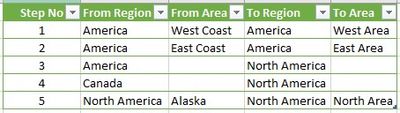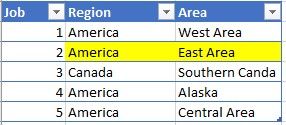- Power BI forums
- Updates
- News & Announcements
- Get Help with Power BI
- Desktop
- Service
- Report Server
- Power Query
- Mobile Apps
- Developer
- DAX Commands and Tips
- Custom Visuals Development Discussion
- Health and Life Sciences
- Power BI Spanish forums
- Translated Spanish Desktop
- Power Platform Integration - Better Together!
- Power Platform Integrations (Read-only)
- Power Platform and Dynamics 365 Integrations (Read-only)
- Training and Consulting
- Instructor Led Training
- Dashboard in a Day for Women, by Women
- Galleries
- Community Connections & How-To Videos
- COVID-19 Data Stories Gallery
- Themes Gallery
- Data Stories Gallery
- R Script Showcase
- Webinars and Video Gallery
- Quick Measures Gallery
- 2021 MSBizAppsSummit Gallery
- 2020 MSBizAppsSummit Gallery
- 2019 MSBizAppsSummit Gallery
- Events
- Ideas
- Custom Visuals Ideas
- Issues
- Issues
- Events
- Upcoming Events
- Community Blog
- Power BI Community Blog
- Custom Visuals Community Blog
- Community Support
- Community Accounts & Registration
- Using the Community
- Community Feedback
Register now to learn Fabric in free live sessions led by the best Microsoft experts. From Apr 16 to May 9, in English and Spanish.
- Power BI forums
- Forums
- Get Help with Power BI
- Power Query
- Replace multiple columns value base on a configura...
- Subscribe to RSS Feed
- Mark Topic as New
- Mark Topic as Read
- Float this Topic for Current User
- Bookmark
- Subscribe
- Printer Friendly Page
- Mark as New
- Bookmark
- Subscribe
- Mute
- Subscribe to RSS Feed
- Permalink
- Report Inappropriate Content
Replace multiple columns value base on a configuration table
My situation as below:
I have a Job table that contains Region and Area data of jobs:
and a configuration table
I want to transform data of the Job table base on steps from the configuration table. Like below:
After step 1:
After step 2:
After step 3:
After step 4:
After step 5:
I would like to dynamically load the configuration file from a CSV file so that I can add step 6,7,8, etc. at runtime.
I wonder if we can do that with Power Query.
Thanks in advanced
- Mark as New
- Bookmark
- Subscribe
- Mute
- Subscribe to RSS Feed
- Permalink
- Report Inappropriate Content
Hi @Anonymous
- Mark as New
- Bookmark
- Subscribe
- Mute
- Subscribe to RSS Feed
- Permalink
- Report Inappropriate Content
This looks like it can be solved with two bulk replaces. Please paste the 3 M queries into 3 blank queries to see how to do that with your example data. Two of the queries are the replace lists (of lists) from your Configuration table and the third is your main table that gets the values replaced.
Query 1
let
Source = Table.FromRows(Json.Document(Binary.Decompress(Binary.FromText("i45WcsxNLcpMTlTSUQpPLS5RcM5PLC5RitVBlnBNRJFwTsxLTAGJB+eXlmSkFuUpAEWAAqiaHHMSi7PRBZ1T80qKEnMUHItSgVKxAA==", BinaryEncoding.Base64), Compression.Deflate)), let _t = ((type nullable text) meta [Serialized.Text = true]) in type table [Region = _t, Area = _t]),
ReplaceWithList1 = Table.TransformColumns(Source, {{"Region", each Text.Combine(List.ReplaceMatchingItems({_}, ReplaceList1)), type text}}),
ReplaceWithList2 = Table.TransformColumns(Source, {{"Area", each Text.Combine(List.ReplaceMatchingItems({_}, ReplaceList2)), type text}})
in
ReplaceWithList2
Query 2
let
Source = Table.FromRows(Json.Document(Binary.Decompress(Binary.FromText("i45WMlTSUXLMTS3KTE4EssJTi0sUnPMTi0swhR2LUhOVYnWilYxQ5FwTsWoBC8O1GKPIAZFfflFJhgKSEEiVCZDhnJiXmIJPkSkWCcecxOLsRCwSUD7YGbEA", BinaryEncoding.Base64), Compression.Deflate)), let _t = ((type nullable text) meta [Serialized.Text = true]) in type table [#"Step No" = _t, #"From Region" = _t, #"From Area" = _t, #"To Region" = _t, #"To Area" = _t]),
#"Changed Type" = Table.TransformColumnTypes(Source,{{"Step No", Int64.Type}, {"From Region", type text}, {"From Area", type text}, {"To Region", type text}, {"To Area", type text}}),
#"Removed Other Columns" = Table.SelectColumns(#"Changed Type",{"From Region", "To Region"}),
#"Added Custom" = Table.AddColumn(#"Removed Other Columns", "Custom", each {[From Region],[To Region]}),
#"Removed Duplicates" = Table.Distinct(#"Added Custom", {"Custom"}),
#"Filtered Rows" = Table.SelectRows(#"Removed Duplicates", each ([To Region] = "North America") and ([From Region] <> "North America")),
Custom = #"Filtered Rows"[Custom]
in
Custom
let
Source = Table.FromRows(Json.Document(Binary.Decompress(Binary.FromText("i45WMlTSUXLMTS3KTE4EssJTi0sUnPMTi0swhR2LUhOVYnWilYxQ5FwTsWoBC8O1GKPIAZFfflFJhgKSEEiVCZDhnJiXmIJPkSkWCcecxOLsRCwSUD7YGbEA", BinaryEncoding.Base64), Compression.Deflate)), let _t = ((type nullable text) meta [Serialized.Text = true]) in type table [#"Step No" = _t, #"From Region" = _t, #"From Area" = _t, #"To Region" = _t, #"To Area" = _t]),
#"Changed Type" = Table.TransformColumnTypes(Source,{{"Step No", Int64.Type}, {"From Region", type text}, {"From Area", type text}, {"To Region", type text}, {"To Area", type text}}),
#"Removed Other Columns" = Table.SelectColumns(#"Changed Type",{"From Area", "To Area"}),
#"Added Custom" = Table.AddColumn(#"Removed Other Columns", "Custom", each {[From Area],[To Area]}),
#"Filtered Rows1" = Table.SelectRows(#"Added Custom", each ([To Area] <> "")),
Custom = #"Filtered Rows1"[Custom]
in
Custom
Query 3
Did I answer your question? Mark my post as a solution! Kudos are also appreciated!
To learn more about Power BI, follow me on Twitter or subscribe on YouTube.
@mahoneypa HoosierBI on YouTube
- Mark as New
- Bookmark
- Subscribe
- Mute
- Subscribe to RSS Feed
- Permalink
- Report Inappropriate Content
Thanks for your suggestion. But, I got below error with the first query:
Besides, your solution seems to replace Region first, then replace Area. I would need to replace them in the order of the configuration file.
- Mark as New
- Bookmark
- Subscribe
- Mute
- Subscribe to RSS Feed
- Permalink
- Report Inappropriate Content
try and test (I'm not sure I understand your needs and filtering rules) these:
let
nsteps=Table.RowCount(ruleTab),
steps=List.Accumulate({1..5},dataTab,
(s,c)=>Table.FromRecords(Table.TransformRows(s, each _&[region=toRegion(ruleTab{c-1},_),area=toArea(ruleTab{c-1},_)])))
in
steps
toRegion function
let
match=(stepN,dTabRow) =>
let
dTabRowValues= Record.FieldValues(Record.SelectFields(dTabRow,{"region"})){0},
newValue= if stepN[from region]=dTabRowValues then stepN[to region] else dTabRow[region]
in
newValue
in
match
and similar toArea function:
let
match=(stepN,dTabRow) =>
let
dTabRowValues= Record.FieldValues(Record.SelectFields(dTabRow,{"area"})){0},
newValue= if stepN[from area]=dTabRowValues then stepN[to area] else dTabRow[area]
in
newValue
in
match
this if you intend to have all the intermediate steps and not just the final result:
let
nsteps=Table.RowCount(ruleTab),
steps=List.Accumulate({1..5},{dataTab},
(s,c)=>s&{Table.FromRecords(Table.TransformRows(List.Last(s), each _&[region=toRegion(ruleTab{c-1},_),area=toArea(ruleTab{c-1},_)]))})
in
steps
let me know if this is what you were looking for
- Mark as New
- Bookmark
- Subscribe
- Mute
- Subscribe to RSS Feed
- Permalink
- Report Inappropriate Content
I'm not sure I understand what the need is. But perhaps the following function, originally designed for a similar problem, could be a good starting point, appropriately adapting the names of the columns
let
match=(rTab,dTabRow,rCols) =>
let
dTabRowValues= Record.FieldValues(Record.SelectFields(dTabRow,rCols)),
newCity= try Table.SelectRows(rTab, each List.ContainsAll( Record.FieldValues(_),dTabRowValues))[ActualCity]{0} otherwise dTabRow[City]
in
newCity
in
match
Here how to call the function:
for each row of data table search a matching roe in the configuration table (comparing only relevant column value) and replacing old value with new value
Table.FromRecords(Table.TransformRows(dataTab, each _&[City=matchCity(ruleTab,_,relCols)]))
Helpful resources

Microsoft Fabric Learn Together
Covering the world! 9:00-10:30 AM Sydney, 4:00-5:30 PM CET (Paris/Berlin), 7:00-8:30 PM Mexico City

Power BI Monthly Update - April 2024
Check out the April 2024 Power BI update to learn about new features.