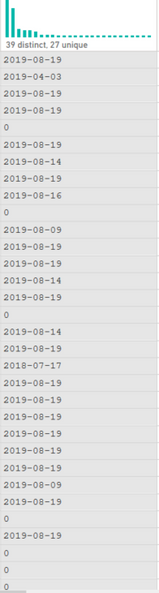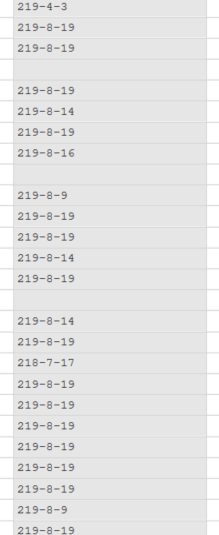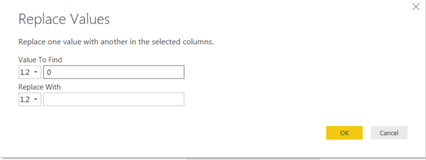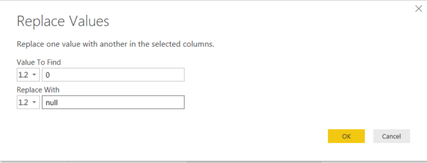- Power BI forums
- Updates
- News & Announcements
- Get Help with Power BI
- Desktop
- Service
- Report Server
- Power Query
- Mobile Apps
- Developer
- DAX Commands and Tips
- Custom Visuals Development Discussion
- Health and Life Sciences
- Power BI Spanish forums
- Translated Spanish Desktop
- Power Platform Integration - Better Together!
- Power Platform Integrations (Read-only)
- Power Platform and Dynamics 365 Integrations (Read-only)
- Training and Consulting
- Instructor Led Training
- Dashboard in a Day for Women, by Women
- Galleries
- Community Connections & How-To Videos
- COVID-19 Data Stories Gallery
- Themes Gallery
- Data Stories Gallery
- R Script Showcase
- Webinars and Video Gallery
- Quick Measures Gallery
- 2021 MSBizAppsSummit Gallery
- 2020 MSBizAppsSummit Gallery
- 2019 MSBizAppsSummit Gallery
- Events
- Ideas
- Custom Visuals Ideas
- Issues
- Issues
- Events
- Upcoming Events
- Community Blog
- Power BI Community Blog
- Custom Visuals Community Blog
- Community Support
- Community Accounts & Registration
- Using the Community
- Community Feedback
Register now to learn Fabric in free live sessions led by the best Microsoft experts. From Apr 16 to May 9, in English and Spanish.
- Power BI forums
- Forums
- Get Help with Power BI
- Power Query
- Re: Replace date column wich have rows with just "...
- Subscribe to RSS Feed
- Mark Topic as New
- Mark Topic as Read
- Float this Topic for Current User
- Bookmark
- Subscribe
- Printer Friendly Page
- Mark as New
- Bookmark
- Subscribe
- Mute
- Subscribe to RSS Feed
- Permalink
- Report Inappropriate Content
Replace date column wich have rows with just "0" to empty/null
Hi everyone,
I have a "silly" problem i think, but i couldnt find the solution to this issue trough the forum.
The problem is that I have a Date column with some "empty" rows showing a "0", and it shows the tipical error "DataFormat.Error: We couldn't parse the input provided as a Date value."
I cant change it from the source so, how can I replace this "0" from PowerQuery without deleting any other "0" from the column?
I mean, if I have dates like 2019-08-12 and I use the "replace values" from PowerQuery to eliminate this "error" from "0" to nothing or blank, this function will replace all the zeros from the column, leaving my dates like this:
I just want to eliminate the zeros in the rows that have just a zero not the whole date. Im pretty sure this issue is a simple one but Im struggling with it and couldnt find any similar yet. Totally stucked with this......
Any help would be really aprecciate it!!!!
Thank you in advance.
Kind Regards
ICR
Solved! Go to Solution.
- Mark as New
- Bookmark
- Subscribe
- Mute
- Subscribe to RSS Feed
- Permalink
- Report Inappropriate Content
Hi everyone,
I just figured out how to replace "0" from Date tables without replacing all "0".
The thing is that, in PowerQuery, if you use the replace option like (Replace "0" with "nothing") like this,
It replaces ALL the zeros from all the columns.
But if instead of that, you replace it writing the word "null" like the next picture, the function works as it should, replacing just the rows with only a single zero.
After that, convert again the columns from text to dates and the all the nulls will not be "errors" anymore as PowerQuery treat them as "empty" rows.
Seems like the function doesnt work really well if you leave the second parameter empty, at least it is not really intuitive.
I will be more than happy to share an example of that if anyone have the same problem in the future.
Kind regards.
ICR.
- Mark as New
- Bookmark
- Subscribe
- Mute
- Subscribe to RSS Feed
- Permalink
- Report Inappropriate Content
Hi,
I tried to replicate it here and it worked fine for me.
Maybe you can try to change the M code directly and and change 0 to "0" to see if it solves the problem.
Try to convert the column to text before doing that.
Hope that works,
Vagner
- Mark as New
- Bookmark
- Subscribe
- Mute
- Subscribe to RSS Feed
- Permalink
- Report Inappropriate Content
Hi @Anonymous,
Thanks for the fast reply, unfortunately, your idea doesnt work, I already tried to do it before, it was one of the first things I tried on PowerQuery.
Are you sure you replicate it and worked fine? It seems that its not a mistake or some easy function Im forgetting, looks like a something to fix with "M" code in the advance editor (I hope its possible).
Thank you.
- Mark as New
- Bookmark
- Subscribe
- Mute
- Subscribe to RSS Feed
- Permalink
- Report Inappropriate Content
Hi everyone,
I just figured out how to replace "0" from Date tables without replacing all "0".
The thing is that, in PowerQuery, if you use the replace option like (Replace "0" with "nothing") like this,
It replaces ALL the zeros from all the columns.
But if instead of that, you replace it writing the word "null" like the next picture, the function works as it should, replacing just the rows with only a single zero.
After that, convert again the columns from text to dates and the all the nulls will not be "errors" anymore as PowerQuery treat them as "empty" rows.
Seems like the function doesnt work really well if you leave the second parameter empty, at least it is not really intuitive.
I will be more than happy to share an example of that if anyone have the same problem in the future.
Kind regards.
ICR.
Helpful resources

Microsoft Fabric Learn Together
Covering the world! 9:00-10:30 AM Sydney, 4:00-5:30 PM CET (Paris/Berlin), 7:00-8:30 PM Mexico City

Power BI Monthly Update - April 2024
Check out the April 2024 Power BI update to learn about new features.