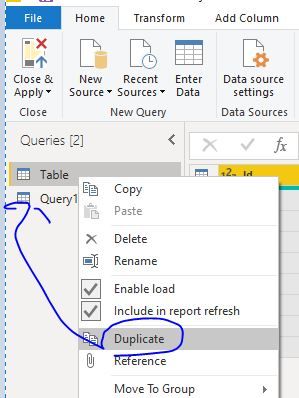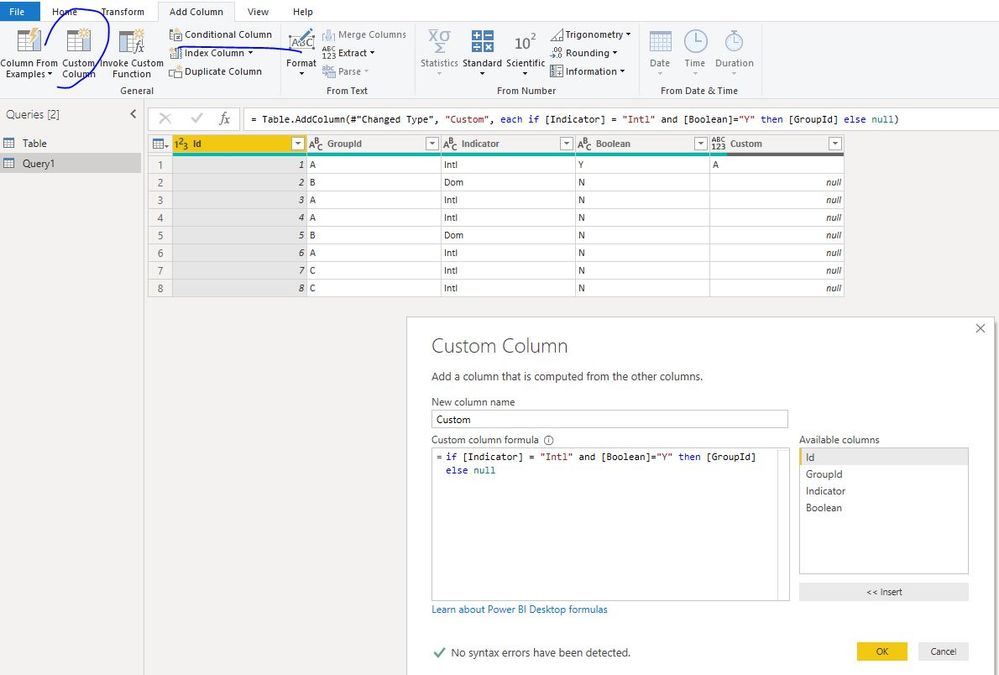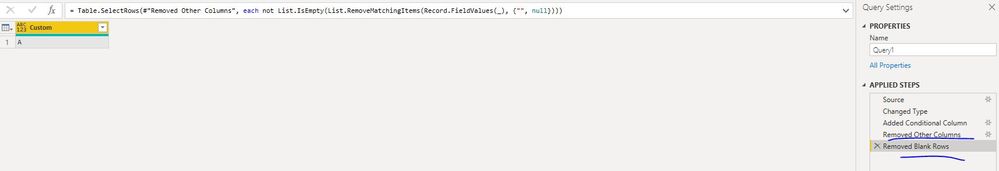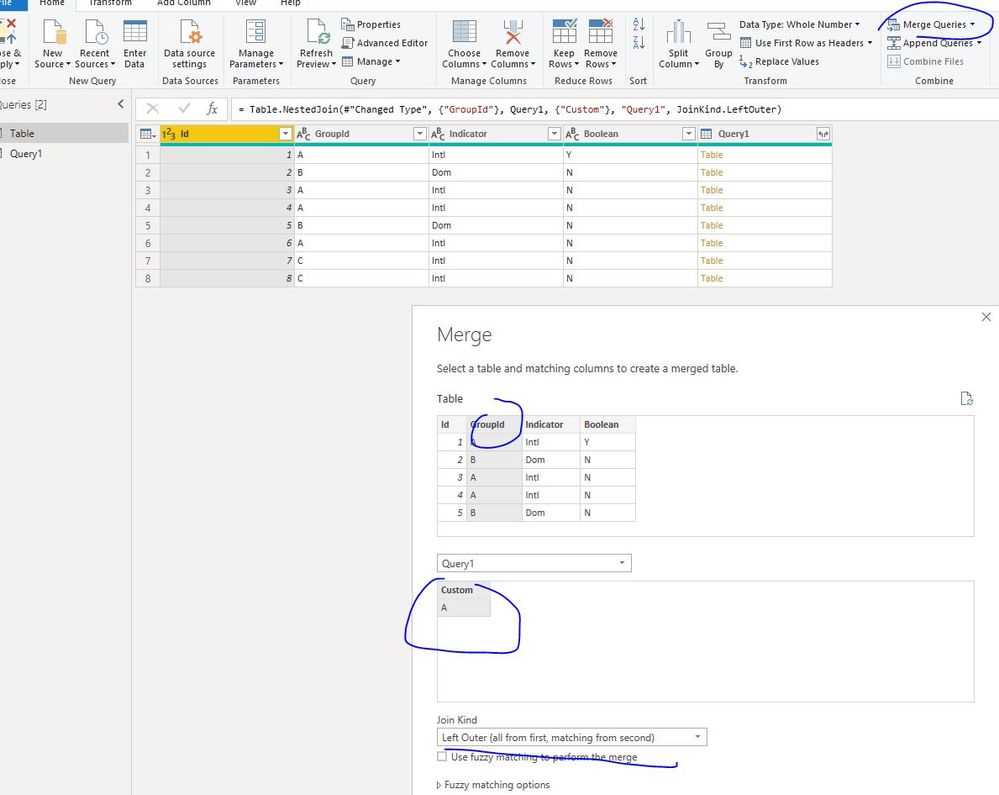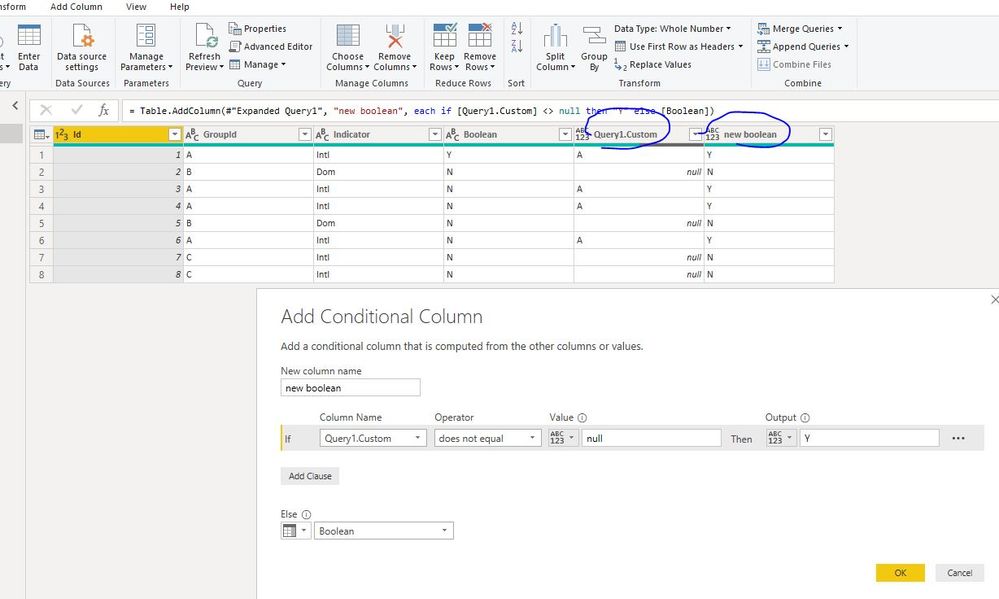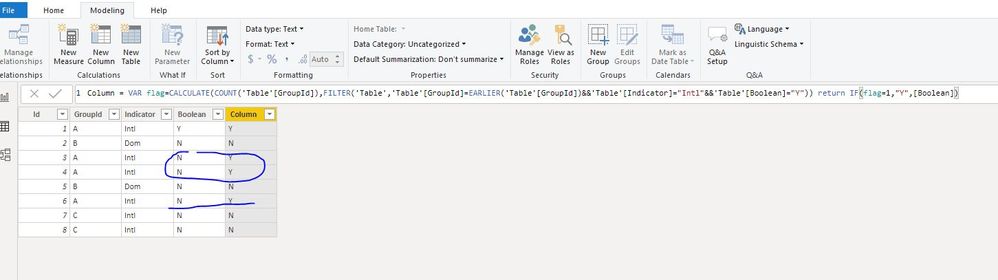- Power BI forums
- Updates
- News & Announcements
- Get Help with Power BI
- Desktop
- Service
- Report Server
- Power Query
- Mobile Apps
- Developer
- DAX Commands and Tips
- Custom Visuals Development Discussion
- Health and Life Sciences
- Power BI Spanish forums
- Translated Spanish Desktop
- Power Platform Integration - Better Together!
- Power Platform Integrations (Read-only)
- Power Platform and Dynamics 365 Integrations (Read-only)
- Training and Consulting
- Instructor Led Training
- Dashboard in a Day for Women, by Women
- Galleries
- Community Connections & How-To Videos
- COVID-19 Data Stories Gallery
- Themes Gallery
- Data Stories Gallery
- R Script Showcase
- Webinars and Video Gallery
- Quick Measures Gallery
- 2021 MSBizAppsSummit Gallery
- 2020 MSBizAppsSummit Gallery
- 2019 MSBizAppsSummit Gallery
- Events
- Ideas
- Custom Visuals Ideas
- Issues
- Issues
- Events
- Upcoming Events
- Community Blog
- Power BI Community Blog
- Custom Visuals Community Blog
- Community Support
- Community Accounts & Registration
- Using the Community
- Community Feedback
Register now to learn Fabric in free live sessions led by the best Microsoft experts. From Apr 16 to May 9, in English and Spanish.
- Power BI forums
- Forums
- Get Help with Power BI
- Power Query
- Replace a value on a column base on multiple crite...
- Subscribe to RSS Feed
- Mark Topic as New
- Mark Topic as Read
- Float this Topic for Current User
- Bookmark
- Subscribe
- Printer Friendly Page
- Mark as New
- Bookmark
- Subscribe
- Mute
- Subscribe to RSS Feed
- Permalink
- Report Inappropriate Content
Replace a value on a column base on multiple criteria in different columns
Hi All,
I have a table that looks like this:
| Id | GroupId | Indicator | Boolean |
| 1 | A | Intl | Y |
| 2 | B | Dom | N |
| 3 | A | Intl | N |
| 4 | A | Intl | N |
| 5 | B | Dom | N |
| 6 | A | Intl | N |
| 7 | C | Intl | N |
| 8 | C | Intl | N |
What I need if a transformation that will change my Boolean as follows:
If a GroupId with a "Intl" Indicator has at least one row with a Boolean at Y, all the rows with the same GroupId get the Y.
My final table should look like this below, where Ids 3,4 and 6 had their Boolean changed to Y.
| Id | GroupId | Indicator | Boolean |
| 1 | A | Intl | Y |
| 2 | B | Dom | N |
| 3 | A | Intl | Y |
| 4 | A | Intl | Y |
| 5 | B | Dom | N |
| 6 | A | Intl | Y |
| 7 | C | Intl | N |
| 8 | C | Intl | N |
Any help would be greatly appreciated.
Solved! Go to Solution.
- Mark as New
- Bookmark
- Subscribe
- Mute
- Subscribe to RSS Feed
- Permalink
- Report Inappropriate Content
As suggested by supergimi, i make steps below:
1. right-click on the query, make a duplicate to get "query 1",
2. in "Query 1", add a custom column, then remove other columns, only keep the "Custom" column, remove blank rows for this column
3.Merge queries, then expand this column
4. add a conditional column
Best Regards
Maggie
Community Support Team _ Maggie Li
If this post helps, then please consider Accept it as the solution to help the other members find it more quickly.
- Mark as New
- Bookmark
- Subscribe
- Mute
- Subscribe to RSS Feed
- Permalink
- Report Inappropriate Content
Hello
I would suggest you to use a combination of List.AnyTrue, Table.SelectRows and Table.TransformColumns
see my example here: I have decided to output a real logical instead Y or N. In case apply another TransformColumns
let
Source = Table.FromRows(Json.Document(Binary.Decompress(Binary.FromText("i45WMlTSUXIEYs+8khwgFakUqxOtZARkOQGxS34ukPQDixljU2iCTdAUi24zbArNgSxnhCBEpQWGYCwA", BinaryEncoding.Base64), Compression.Deflate)), let _t = ((type text) meta [Serialized.Text = true]) in type table [Id = _t, GroupId = _t, Indicator = _t, Boolean = _t]),
#"Changed Type" = Table.TransformColumnTypes(Source,{{"Id", Int64.Type}, {"GroupId", type text}, {"Indicator", type text}, {"Boolean", type text}}),
AddColumn = Table.AddColumn
(
#"Changed Type",
"New Boolean",
(newcolumn) =>
List.AnyTrue
(
Table.TransformColumns
(
Table.SelectRows
(
#"Changed Type",
each ([GroupId]= newcolumn[GroupId]) and ([Indicator]= "Intl")
),
{"Boolean", each if _ = "Y" then true else false}
)[Boolean]
)
)
in
AddColumnHave fun
Jimmy
- Mark as New
- Bookmark
- Subscribe
- Mute
- Subscribe to RSS Feed
- Permalink
- Report Inappropriate Content
Below is a one query solution. Hope it helps,
let
Source = Table.FromRows(Json.Document(Binary.Decompress(Binary.FromText("i45WMlTSUXIEYs+8khwgFakUqxOtZARkOQGxS34ukPQDixmjKoQImmATNMWi2wybQnMgyxld0AJDMBYA", BinaryEncoding.Base64), Compression.Deflate)), let _t = ((type text) meta [Serialized.Text = true]) in type table [Id = _t, GroupId = _t, Indicator = _t, Boolean = _t]),
#"Filtered Rows" = Table.SelectRows(Source, each ([Indicator] = "Intl") and ([Boolean] = "Y")),
#"Grouped Rows" = Table.Group(#"Filtered Rows", {"GroupId"}, {{"Count", each Table.RowCount(_), type number}}),
#"Merged Queries" = Table.NestedJoin(Source, {"GroupId"}, #"Grouped Rows", {"GroupId"}, "Grouped Rows", JoinKind.LeftOuter),
#"Added Custom" = Table.AddColumn(#"Merged Queries", "NewBoolean", each if Table.IsEmpty([Grouped Rows]) then [Boolean] else "Y"),
#"Removed Columns" = Table.RemoveColumns(#"Added Custom",{"Boolean", "Grouped Rows"}),
#"Renamed Columns" = Table.RenameColumns(#"Removed Columns",{{"NewBoolean", "Boolean"}})
in
#"Renamed Columns"- Mark as New
- Bookmark
- Subscribe
- Mute
- Subscribe to RSS Feed
- Permalink
- Report Inappropriate Content
As suggested by supergimi, i make steps below:
1. right-click on the query, make a duplicate to get "query 1",
2. in "Query 1", add a custom column, then remove other columns, only keep the "Custom" column, remove blank rows for this column
3.Merge queries, then expand this column
4. add a conditional column
Best Regards
Maggie
Community Support Team _ Maggie Li
If this post helps, then please consider Accept it as the solution to help the other members find it more quickly.
- Mark as New
- Bookmark
- Subscribe
- Mute
- Subscribe to RSS Feed
- Permalink
- Report Inappropriate Content
Create a calculated column
Column =
VAR flag =
CALCULATE (
COUNT ( 'Table'[GroupId] ),
FILTER (
'Table',
'Table'[GroupId] = EARLIER ( 'Table'[GroupId] )
&& 'Table'[Indicator] = "Intl"
&& 'Table'[Boolean] = "Y"
)
)
RETURN
IF ( flag = 1, "Y", [Boolean] )
Best Regards
Maggie
Community Support Team _ Maggie Li
If this post helps, then please consider Accept it as the solution to help the other members find it more quickly.
- Mark as New
- Bookmark
- Subscribe
- Mute
- Subscribe to RSS Feed
- Permalink
- Report Inappropriate Content
Hi,
calling your query A,
you can create two new queries, B and C referencing to A.
Then you can filter B set Indicator = "Intl" and Boolean = Y
Then select GroupId column in B and remove other columns
Remove duplicates from GroupId in B
Select C and merge query B by GroupId Column with left join condition
Expand the new B column in the C query
Add conditional column, named NewBoolean, setting this condition: if Indicator = "Intl" and B.GroupId is not null then Y else Boolean
Regards
Lorenzo
Helpful resources

Microsoft Fabric Learn Together
Covering the world! 9:00-10:30 AM Sydney, 4:00-5:30 PM CET (Paris/Berlin), 7:00-8:30 PM Mexico City

Power BI Monthly Update - April 2024
Check out the April 2024 Power BI update to learn about new features.

| User | Count |
|---|---|
| 102 | |
| 53 | |
| 21 | |
| 13 | |
| 11 |