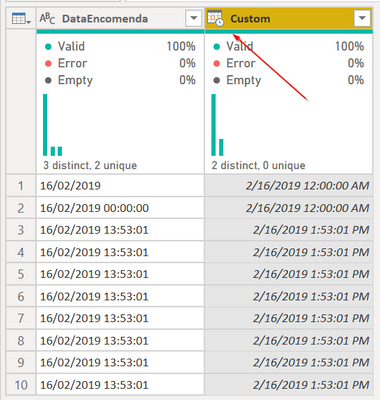- Power BI forums
- Updates
- News & Announcements
- Get Help with Power BI
- Desktop
- Service
- Report Server
- Power Query
- Mobile Apps
- Developer
- DAX Commands and Tips
- Custom Visuals Development Discussion
- Health and Life Sciences
- Power BI Spanish forums
- Translated Spanish Desktop
- Power Platform Integration - Better Together!
- Power Platform Integrations (Read-only)
- Power Platform and Dynamics 365 Integrations (Read-only)
- Training and Consulting
- Instructor Led Training
- Dashboard in a Day for Women, by Women
- Galleries
- Community Connections & How-To Videos
- COVID-19 Data Stories Gallery
- Themes Gallery
- Data Stories Gallery
- R Script Showcase
- Webinars and Video Gallery
- Quick Measures Gallery
- 2021 MSBizAppsSummit Gallery
- 2020 MSBizAppsSummit Gallery
- 2019 MSBizAppsSummit Gallery
- Events
- Ideas
- Custom Visuals Ideas
- Issues
- Issues
- Events
- Upcoming Events
- Community Blog
- Power BI Community Blog
- Custom Visuals Community Blog
- Community Support
- Community Accounts & Registration
- Using the Community
- Community Feedback
Register now to learn Fabric in free live sessions led by the best Microsoft experts. From Apr 16 to May 9, in English and Spanish.
- Power BI forums
- Forums
- Get Help with Power BI
- Power Query
- Replace a set of date/time entries
- Subscribe to RSS Feed
- Mark Topic as New
- Mark Topic as Read
- Float this Topic for Current User
- Bookmark
- Subscribe
- Printer Friendly Page
- Mark as New
- Bookmark
- Subscribe
- Mute
- Subscribe to RSS Feed
- Permalink
- Report Inappropriate Content
Replace a set of date/time entries
Hello. I have a set of excel files which I compile in Access in order to analyse them. After append the 5 files into a access table, I import to Power Query in order to manipulate them.
The problem is the data format, it's not the same in the 5 files. One of the errors is in a Date Column. This date column is in text format but when I convert to date/time format, I have a lot of errors. In the Date Column, I have fields with date and time, only time and these kind of stuff:
Date_Column
2020-06-19 17:27:51.130000000
First: I want to convert all of these rows that have 2020-06-19 17:27:51.130000000 format to 2020-06-19 17:27:51. So, remove the numbers after the dot.
Second: Convert all entries into Date/time format even with the only date entries.
Anyone can help me?
Thank you!
Solved! Go to Solution.
- Mark as New
- Bookmark
- Subscribe
- Mute
- Subscribe to RSS Feed
- Permalink
- Report Inappropriate Content
Hi @Anonymous, let me see if I understand. You are using this formula:
= DateTime.Date(DateTime.FromText([YourColumnHere], "pt-PT"))
But your issue is the hours/min/sec are all zeros even if they exist.
If I have that right, here is why.
- The outer function, DateTime.Date() stripped all time from the field after DateTime.FromText() got it.
- You later formatted that custom column as type datetime, so it automatically puts the time out there, and if none, it will have 12am with zeros for minutes and seconds.
You could trap this with something like this in a new Custom Column:
let
varDateTime = DateTime.FromText([DataEncomenda], "pt-PT"),
varDate = DateTime.Date(varDateTime)
in
if varDateTime = DateTime.From(varDate)
then varDate
else varDateTime
It returns this from your sample data that I tweaked on the first two rows. I used variables above because I didn't want to type those functions in a dozen times.
What my formula did is:
- let it do the DateTime.FromText() conversion - stored in varDateTime
- Then converted to date only with DateTime.Date(varDateTime) - stored in varDate
- Then I compared the varDateTime to varDate converte back to Datetime - using DateTime.From(varDate)
- If varDateTime has bunch of zeros, then they are the same, because DateTime.From(varDate) has no time, so just zeros.
- If they are different, then varDateTime must have valid time codes.
I keep varDateTime if there are valid times, and keep varDate if there are none or the times are all zeros.
Make sense?
Also note that If I then format that final column as DateTime, PQ will put the zero times back in. It essentially does a DateTime.From() on the entire column.
Did I answer your question? Mark my post as a solution!
Did my answers help arrive at a solution? Give it a kudos by clicking the Thumbs Up!
DAX is for Analysis. Power Query is for Data Modeling
Proud to be a Super User!
MCSA: BI ReportingHelpful resources

Microsoft Fabric Learn Together
Covering the world! 9:00-10:30 AM Sydney, 4:00-5:30 PM CET (Paris/Berlin), 7:00-8:30 PM Mexico City

Power BI Monthly Update - April 2024
Check out the April 2024 Power BI update to learn about new features.