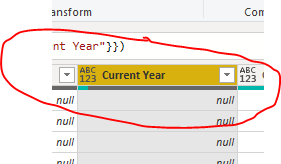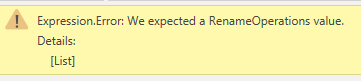- Power BI forums
- Updates
- News & Announcements
- Get Help with Power BI
- Desktop
- Service
- Report Server
- Power Query
- Mobile Apps
- Developer
- DAX Commands and Tips
- Custom Visuals Development Discussion
- Health and Life Sciences
- Power BI Spanish forums
- Translated Spanish Desktop
- Power Platform Integration - Better Together!
- Power Platform Integrations (Read-only)
- Power Platform and Dynamics 365 Integrations (Read-only)
- Training and Consulting
- Instructor Led Training
- Dashboard in a Day for Women, by Women
- Galleries
- Community Connections & How-To Videos
- COVID-19 Data Stories Gallery
- Themes Gallery
- Data Stories Gallery
- R Script Showcase
- Webinars and Video Gallery
- Quick Measures Gallery
- 2021 MSBizAppsSummit Gallery
- 2020 MSBizAppsSummit Gallery
- 2019 MSBizAppsSummit Gallery
- Events
- Ideas
- Custom Visuals Ideas
- Issues
- Issues
- Events
- Upcoming Events
- Community Blog
- Power BI Community Blog
- Custom Visuals Community Blog
- Community Support
- Community Accounts & Registration
- Using the Community
- Community Feedback
Register now to learn Fabric in free live sessions led by the best Microsoft experts. From Apr 16 to May 9, in English and Spanish.
- Power BI forums
- Forums
- Get Help with Power BI
- Power Query
- Re: Rename columns in Power Query based on current...
- Subscribe to RSS Feed
- Mark Topic as New
- Mark Topic as Read
- Float this Topic for Current User
- Bookmark
- Subscribe
- Printer Friendly Page
- Mark as New
- Bookmark
- Subscribe
- Mute
- Subscribe to RSS Feed
- Permalink
- Report Inappropriate Content
Rename columns in Power Query based on current year and future years
Hello,
I am newer to PBI / Power Query, and new to this community (this is my very first post, so please excuse if this is not the right forum or if this has already been answered).
I am trying to have my column name(s) be dynamically updated based on the current year. For instance, rather than have the title "Current Year" below, I would like for it to say 2021.
I created a query for today's date:
= DateTime.Date (DateTime.LocalNow())
But when I try and reference that query
#"Renamed Columns" = Table.RenameColumns(#"Added Custom1",{{"Current Year", Date.Year(DateToday) }})
I get the following error:
Any input would be appreciated!
Solved! Go to Solution.
- Mark as New
- Bookmark
- Subscribe
- Mute
- Subscribe to RSS Feed
- Permalink
- Report Inappropriate Content
I think you can use a different function:
Table.TransformColumnNames(#"Added Custom1",
(colName as text) as text => Text.Replace(colName, "Current Year", Text.From(Date.Year(DateTime.LocalNow ()))))- Mark as New
- Bookmark
- Subscribe
- Mute
- Subscribe to RSS Feed
- Permalink
- Report Inappropriate Content
I may be a little cruel but I think you have to have a go first.
Also be careful with this strategy. You might think you want column headings with different years but this isn't usually a good data storage idea in powerbi. You can always use a matrix visual to display different years.
There are exceptions, of course.
- Mark as New
- Bookmark
- Subscribe
- Mute
- Subscribe to RSS Feed
- Permalink
- Report Inappropriate Content
I'm also not convinced that this is dynamic column titles in Power Query is indeed an ideal strategy.
What I was originally looking to accomplish is to build a table in Power BI that has some static columns defining a given product, and then some dynamic columns (2021, 2022, etc.) that show the sales for that product in a given year. I can't dynamically name a measure to be based on the current year, so was thinking of doing something in Power Query.
Anyhow, thanks for the tips.
- Mark as New
- Bookmark
- Subscribe
- Mute
- Subscribe to RSS Feed
- Permalink
- Report Inappropriate Content
I think you can use a different function:
Table.TransformColumnNames(#"Added Custom1",
(colName as text) as text => Text.Replace(colName, "Current Year", Text.From(Date.Year(DateTime.LocalNow ()))))- Mark as New
- Bookmark
- Subscribe
- Mute
- Subscribe to RSS Feed
- Permalink
- Report Inappropriate Content
Thank you, HotChilli! One other question. How would that function above be modified if I wanted to have another column for the CurrentYear + 1 (i.e. 2022) and so forth?
Helpful resources

Microsoft Fabric Learn Together
Covering the world! 9:00-10:30 AM Sydney, 4:00-5:30 PM CET (Paris/Berlin), 7:00-8:30 PM Mexico City

Power BI Monthly Update - April 2024
Check out the April 2024 Power BI update to learn about new features.