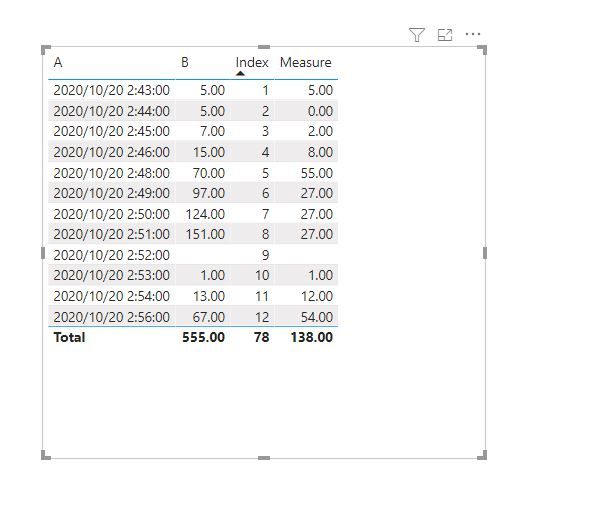- Power BI forums
- Updates
- News & Announcements
- Get Help with Power BI
- Desktop
- Service
- Report Server
- Power Query
- Mobile Apps
- Developer
- DAX Commands and Tips
- Custom Visuals Development Discussion
- Health and Life Sciences
- Power BI Spanish forums
- Translated Spanish Desktop
- Power Platform Integration - Better Together!
- Power Platform Integrations (Read-only)
- Power Platform and Dynamics 365 Integrations (Read-only)
- Training and Consulting
- Instructor Led Training
- Dashboard in a Day for Women, by Women
- Galleries
- Community Connections & How-To Videos
- COVID-19 Data Stories Gallery
- Themes Gallery
- Data Stories Gallery
- R Script Showcase
- Webinars and Video Gallery
- Quick Measures Gallery
- 2021 MSBizAppsSummit Gallery
- 2020 MSBizAppsSummit Gallery
- 2019 MSBizAppsSummit Gallery
- Events
- Ideas
- Custom Visuals Ideas
- Issues
- Issues
- Events
- Upcoming Events
- Community Blog
- Power BI Community Blog
- Custom Visuals Community Blog
- Community Support
- Community Accounts & Registration
- Using the Community
- Community Feedback
Register now to learn Fabric in free live sessions led by the best Microsoft experts. From Apr 16 to May 9, in English and Spanish.
- Power BI forums
- Forums
- Get Help with Power BI
- Power Query
- Removing cumulative frequency using power(m) query
- Subscribe to RSS Feed
- Mark Topic as New
- Mark Topic as Read
- Float this Topic for Current User
- Bookmark
- Subscribe
- Printer Friendly Page
- Mark as New
- Bookmark
- Subscribe
- Mute
- Subscribe to RSS Feed
- Permalink
- Report Inappropriate Content
Removing cumulative frequency using power(m) query
Hi! I have the below table where the data gets generated every 1-2 seconds.
Column A - Datetime
Column B - Cumulative Counter
Column C - Calculated in Excel to remove cumulative frequency IF(B2>=B1,B2-B1,B2)
Please help me identify a way using power(m) query to calculate Column C in power bi.
Due to the large dataset (over 3 million records), the dax query keeps on processing but won't execute.
Thanks!
| A | B | C |
| 10/20/20 2:43 | 5.00 | 5.00 |
| 10/20/20 2:44 | 5.00 | - |
| 10/20/20 2:45 | 7.00 | 2.00 |
| 10/20/20 2:46 | 15.00 | 8.00 |
| 10/20/20 2:48 | 70.00 | 55.00 |
| 10/20/20 2:49 | 97.00 | 27.00 |
| 10/20/20 2:50 | 124.00 | 27.00 |
| 10/20/20 2:51 | 151.00 | 27.00 |
| 10/20/20 2:52 | - | - |
| 10/20/20 2:53 | 1.00 | 1.00 |
| 10/20/20 2:54 | 13.00 | 12.00 |
| 10/20/20 2:56 | 67.00 | 54.00 |
Solved! Go to Solution.
- Mark as New
- Bookmark
- Subscribe
- Mute
- Subscribe to RSS Feed
- Permalink
- Report Inappropriate Content
I was able to use the below query for a dax calculated column which gave me the desired results without taking a long time to process the large dataset. Had to create an index column first in power query.
- Mark as New
- Bookmark
- Subscribe
- Mute
- Subscribe to RSS Feed
- Permalink
- Report Inappropriate Content
I was able to use the below query for a dax calculated column which gave me the desired results without taking a long time to process the large dataset. Had to create an index column first in power query.
- Mark as New
- Bookmark
- Subscribe
- Mute
- Subscribe to RSS Feed
- Permalink
- Report Inappropriate Content
Hi @pwrbiadm ,
Due to your large dataset, it is suggested to create a measure like so:
Measure =
VAR ThisRow_B =
MAX ( [B] )
VAR LastRow_B =
CALCULATE (
MAX ( 'Query1 (2)'[B] ),
FILTER (
ALLSELECTED ( 'Query1 (2)' ),
'Query1 (2)'[Index]
= MAX ( 'Query1 (2)'[Index] ) - 1
)
)
RETURN
SWITCH ( TRUE (), ThisRow_B >= LastRow_B, ThisRow_B - LastRow_B, ThisRow_B )
Best regards
Icey
If this post helps, then consider Accepting it as the solution to help other members find it faster.
- Mark as New
- Bookmark
- Subscribe
- Mute
- Subscribe to RSS Feed
- Permalink
- Report Inappropriate Content
Hi @pwrbiadm
This might run faster in DAX. However, place the following M code in a blank query to see the steps. If it's not fast enough we'll try another approach
let
Source = Table.FromRows(Json.Document(Binary.Decompress(Binary.FromText("lZFLDsAgCAWvYlibFlC0ehXj/a/RNl01fZiUsCIzhM8YJLzrnUF7ThQpOGEbM834FvJfwRZCRULxBIH9Dw+vjPDm4Q0NY4xx0YxocWgTROtFf4qrh8Au7kMkIdy9bnn2nyc=", BinaryEncoding.Base64), Compression.Deflate)), let _t = ((type nullable text) meta [Serialized.Text = true]) in type table [A = _t, B = _t]),
#"Changed Type" = Table.TransformColumnTypes(Source,{{"A", type text}, {"B", type number}}),
#"Replaced Value1" = Table.ReplaceValue(#"Changed Type",null,0,Replacer.ReplaceValue,{"B"}),
col_ = List.RemoveLastN({0} & #"Replaced Value1"[B], 1),
res_ = Table.FromColumns(Table.ToColumns(#"Replaced Value1") & {col_}, {"A", "B","B_2"}),
#"Changed Type1" = Table.TransformColumnTypes(res_,{{"B_2", type number}}),
#"Added Custom" = Table.AddColumn(#"Changed Type1", "Custom", each [B]-[B_2], type number),
#"Replaced Value" = Table.ReplaceValue(#"Added Custom",null,0,Replacer.ReplaceValue,{"B_2"})
in
#"Replaced Value"
Please mark the question solved when done and consider giving a thumbs up if posts are helpful.
Contact me privately for support with any larger-scale BI needs, tutoring, etc.
Cheers
Helpful resources

Microsoft Fabric Learn Together
Covering the world! 9:00-10:30 AM Sydney, 4:00-5:30 PM CET (Paris/Berlin), 7:00-8:30 PM Mexico City

Power BI Monthly Update - April 2024
Check out the April 2024 Power BI update to learn about new features.

| User | Count |
|---|---|
| 100 | |
| 54 | |
| 21 | |
| 12 | |
| 11 |