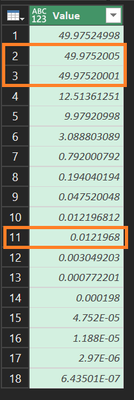- Power BI forums
- Updates
- News & Announcements
- Get Help with Power BI
- Desktop
- Service
- Report Server
- Power Query
- Mobile Apps
- Developer
- DAX Commands and Tips
- Custom Visuals Development Discussion
- Health and Life Sciences
- Power BI Spanish forums
- Translated Spanish Desktop
- Power Platform Integration - Better Together!
- Power Platform Integrations (Read-only)
- Power Platform and Dynamics 365 Integrations (Read-only)
- Training and Consulting
- Instructor Led Training
- Dashboard in a Day for Women, by Women
- Galleries
- Community Connections & How-To Videos
- COVID-19 Data Stories Gallery
- Themes Gallery
- Data Stories Gallery
- R Script Showcase
- Webinars and Video Gallery
- Quick Measures Gallery
- 2021 MSBizAppsSummit Gallery
- 2020 MSBizAppsSummit Gallery
- 2019 MSBizAppsSummit Gallery
- Events
- Ideas
- Custom Visuals Ideas
- Issues
- Issues
- Events
- Upcoming Events
- Community Blog
- Power BI Community Blog
- Custom Visuals Community Blog
- Community Support
- Community Accounts & Registration
- Using the Community
- Community Feedback
Register now to learn Fabric in free live sessions led by the best Microsoft experts. From Apr 16 to May 9, in English and Spanish.
- Power BI forums
- Forums
- Get Help with Power BI
- Power Query
- Re: Removing Items from List if comparison criteri...
- Subscribe to RSS Feed
- Mark Topic as New
- Mark Topic as Read
- Float this Topic for Current User
- Bookmark
- Subscribe
- Printer Friendly Page
- Mark as New
- Bookmark
- Subscribe
- Mute
- Subscribe to RSS Feed
- Permalink
- Report Inappropriate Content
Removing Items from List if comparison criteria on next value(s) not met
I have a list of numbers and I need to ensure that each number is at least 2 * more than the next number and remove it if it's not.
For example, I have this list of numbers. The orange highlighted numbers need to be removed from the list:
This is what I've got so far, but I think the last step brings me right back to my original problem so I'm stuck again.
#"List Unique Values" = List.Sort(List.Distinct(Table.Column(#"Table1","Value")), Order.Descending),
#"Table Unique Values" = Table.FromList(#"List Unique Values",Splitter.SplitByNothing(),{"Value"}),
#"Add Values List to Table" = Table.AddColumn(#"Table Unique Values", "Values", each #"List Unique Values"),
#"Expanded Values" = Table.ExpandListColumn(#"Add Values List to Table", "Values"),
#"Compare" = Table.AddColumn(#"Expanded Values","Compare", each if [Value] = [Values] then true else if [Value] > 2 * [Values] then true else false),Any thoughts?
Thanks!
Solved! Go to Solution.
- Mark as New
- Bookmark
- Subscribe
- Mute
- Subscribe to RSS Feed
- Permalink
- Report Inappropriate Content
Hi @Nathaniel_C
I was actually just looking at that link! It ultimately helped me come up with the following solution:
(values as list) as list =>
let
sorted = List.Sort(List.Distinct(values), Order.Descending),
comparingValues = (n as number, valuesToCompare as list) =>
let
valueToCompare = valuesToCompare{n},
Nullify = List.Transform(List.Sort(List.Distinct(valuesToCompare), Order.Descending),
each
if _ = null then null
else if _ = valueToCompare then _
else if _ > 2 * valueToCompare then _
else if _ < valueToCompare/2 then _
else null
),
RemoveNulls = List.RemoveItems(Nullify, {null})
in
RemoveNulls,
finalValues = List.Generate(
() => [n=0, myList = sorted, count=List.Count(sorted)],
each [n] <= [count],
each [n=[n]+1, myList=comparingValues([n], [myList]), count=List.Count([myList])]
)
in
finalValues
I orginally tried not having the count variable in the List.Generate function but it kept throwing a "not enough elements in the enumeration" error.
Works great!
- Mark as New
- Bookmark
- Subscribe
- Mute
- Subscribe to RSS Feed
- Permalink
- Report Inappropriate Content
Hi @Anonymous ,
Not sure of your logic, but this is what your sentence says to me:
"I have a list of numbers and I need to ensure that each number is at least 2 * more than the next number and remove it if it's not."
So we start with the first number and compare it to the next number. Then the first number must be more than 2* greater than the next number then remove " it". What is "it"? the first number or the second?
49.97 *2 = 99.94 right? So remove the rest of the list? Because each number that is removed, then the first number that is left is then the next number to compare.
Give us more explanation please,
Nathaniel
Did I answer your question? Mark my post as a solution!
Proud to be a Super User!
- Mark as New
- Bookmark
- Subscribe
- Mute
- Subscribe to RSS Feed
- Permalink
- Report Inappropriate Content
Hi @Nathaniel_C ,
I want to compare the first number to the second number. If the first is not 2 * greater than the second, remove the second and keep comparing down the list removing numbers until I find a number where the first is 2 * greater.
Then I want to traverse the newly updated list again, but starting with the second number, and so on...
So the end result would be a list where each number is at least 2 * greater than the one that follows.
- Mark as New
- Bookmark
- Subscribe
- Mute
- Subscribe to RSS Feed
- Permalink
- Report Inappropriate Content
Hi @Anonymous ,
Wow! Thanks for this opportunity! As you described the issue, my background in programming said that sounds like a loop. Don't think so...however this blog post describes how to create a loop in M language. https://potyarkin.ml/posts/2017/loops-in-power-query-m-language/
Do you have programming background? Try it and let me know. Otherwise if I have some time, I will try it this weekend.
If this solves your issues, please mark it as the solution, so that others can find it easily. Kudos are nice too.
Nathaniel
Did I answer your question? Mark my post as a solution!
Proud to be a Super User!
- Mark as New
- Bookmark
- Subscribe
- Mute
- Subscribe to RSS Feed
- Permalink
- Report Inappropriate Content
Hi @Nathaniel_C
I was actually just looking at that link! It ultimately helped me come up with the following solution:
(values as list) as list =>
let
sorted = List.Sort(List.Distinct(values), Order.Descending),
comparingValues = (n as number, valuesToCompare as list) =>
let
valueToCompare = valuesToCompare{n},
Nullify = List.Transform(List.Sort(List.Distinct(valuesToCompare), Order.Descending),
each
if _ = null then null
else if _ = valueToCompare then _
else if _ > 2 * valueToCompare then _
else if _ < valueToCompare/2 then _
else null
),
RemoveNulls = List.RemoveItems(Nullify, {null})
in
RemoveNulls,
finalValues = List.Generate(
() => [n=0, myList = sorted, count=List.Count(sorted)],
each [n] <= [count],
each [n=[n]+1, myList=comparingValues([n], [myList]), count=List.Count([myList])]
)
in
finalValues
I orginally tried not having the count variable in the List.Generate function but it kept throwing a "not enough elements in the enumeration" error.
Works great!
- Mark as New
- Bookmark
- Subscribe
- Mute
- Subscribe to RSS Feed
- Permalink
- Report Inappropriate Content
@Anonymous ,
Sweet! It is amazing how much info is out there!
Nathaniel
Did I answer your question? Mark my post as a solution!
Proud to be a Super User!
Helpful resources

Microsoft Fabric Learn Together
Covering the world! 9:00-10:30 AM Sydney, 4:00-5:30 PM CET (Paris/Berlin), 7:00-8:30 PM Mexico City

Power BI Monthly Update - April 2024
Check out the April 2024 Power BI update to learn about new features.