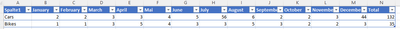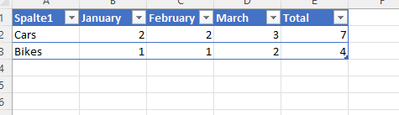- Power BI forums
- Updates
- News & Announcements
- Get Help with Power BI
- Desktop
- Service
- Report Server
- Power Query
- Mobile Apps
- Developer
- DAX Commands and Tips
- Custom Visuals Development Discussion
- Health and Life Sciences
- Power BI Spanish forums
- Translated Spanish Desktop
- Power Platform Integration - Better Together!
- Power Platform Integrations (Read-only)
- Power Platform and Dynamics 365 Integrations (Read-only)
- Training and Consulting
- Instructor Led Training
- Dashboard in a Day for Women, by Women
- Galleries
- Community Connections & How-To Videos
- COVID-19 Data Stories Gallery
- Themes Gallery
- Data Stories Gallery
- R Script Showcase
- Webinars and Video Gallery
- Quick Measures Gallery
- 2021 MSBizAppsSummit Gallery
- 2020 MSBizAppsSummit Gallery
- 2019 MSBizAppsSummit Gallery
- Events
- Ideas
- Custom Visuals Ideas
- Issues
- Issues
- Events
- Upcoming Events
- Community Blog
- Power BI Community Blog
- Custom Visuals Community Blog
- Community Support
- Community Accounts & Registration
- Using the Community
- Community Feedback
Register now to learn Fabric in free live sessions led by the best Microsoft experts. From Apr 16 to May 9, in English and Spanish.
- Power BI forums
- Forums
- Get Help with Power BI
- Power Query
- Re: Remove last column / Import from folder
- Subscribe to RSS Feed
- Mark Topic as New
- Mark Topic as Read
- Float this Topic for Current User
- Bookmark
- Subscribe
- Printer Friendly Page
- Mark as New
- Bookmark
- Subscribe
- Mute
- Subscribe to RSS Feed
- Permalink
- Report Inappropriate Content
Remove last column / Import from folder
I´m trying to import excel files from a folder. It works fine, if the excel files are simular. If a column is missing i get an error and i don´t know how to fix it. It would be great to get help on this.
This is the template file:
If a file from the folder has missing columns like this i get an error - also the last column (total) need to be deleted.
Can someone help me on this?
Solved! Go to Solution.
- Mark as New
- Bookmark
- Subscribe
- Mute
- Subscribe to RSS Feed
- Permalink
- Report Inappropriate Content
You can add a step to remove the last column.
let
Quelle = Excel.Workbook(Parameter1, null, false),
BWA_sheet = Quelle{[Item="BWA",Kind="Sheet"]}[Data],
FilterNullAndWhitespace = each List.Select(_, each _ <> null and (not (_ is text) or Text.Trim(_) <> "")),
#"Entfernte untere Zeilen" = Table.RemoveLastN(BWA_sheet, each try List.IsEmpty(List.Skip(FilterNullAndWhitespace(Record.FieldValues(_)), 1)) otherwise false),
#"Entfernte oberste Zeilen" = Table.Skip(#"Entfernte untere Zeilen", each try List.IsEmpty(List.Skip(FilterNullAndWhitespace(Record.FieldValues(_)), 1)) otherwise false),
#"Entfernte letzte Spalte" = Table.RemoveColumns(#"Entfernte oberste Zeilen", {List.Last(Table.ColumnNames(#"Entfernte oberste Zeilen"))})
in
#"Entfernte letzte Spalte"- Mark as New
- Bookmark
- Subscribe
- Mute
- Subscribe to RSS Feed
- Permalink
- Report Inappropriate Content
Great! Thanks for your help. Last question. I want to have the percentage different between the years. For example, i select a filter years 2019 & 2021 - i want to have the difference between the values of each month. If i select 2018 & 2019, the difference between this years. If i select 3 years, the difference of each year. 2018 (difference in %) 2019 (difference in %) 2021
- Mark as New
- Bookmark
- Subscribe
- Mute
- Subscribe to RSS Feed
- Permalink
- Report Inappropriate Content
This belongs as a separate post (probably in DAX rather than Power Query).
- Mark as New
- Bookmark
- Subscribe
- Mute
- Subscribe to RSS Feed
- Permalink
- Report Inappropriate Content
Hi @AlexisOlson
here is my code from table "Jahresübersicht"
let
Quelle = Folder.Files(Datenpfad & "Jahresübersicht"),
#"Gefilterte ausgeblendete Dateien1" = Table.SelectRows(Quelle, each [Attributes]?[Hidden]? <> true),
#"Benutzerdefinierte Funktion aufrufen1" = Table.AddColumn(#"Gefilterte ausgeblendete Dateien1", "Datei transformieren", each #"Datei transformieren"([Content])),
#"Umbenannte Spalten1" = Table.RenameColumns(#"Benutzerdefinierte Funktion aufrufen1", {"Name", "Source.Name"}),
#"Andere entfernte Spalten1" = Table.SelectColumns(#"Umbenannte Spalten1", {"Source.Name", "Datei transformieren"}),
#"Erweiterte Tabellenspalte1" = Table.ExpandTableColumn(#"Andere entfernte Spalten1", "Datei transformieren", Table.ColumnNames(#"Datei transformieren"(Beispieldatei))),
#"Geänderter Typ" = Table.TransformColumnTypes(#"Erweiterte Tabellenspalte1",{{"Source.Name", type text}, {"Column1", type any}, {"Column2", type text}, {"Column3", type any}, {"Column4", type any}, {"Column5", type any}, {"Column6", type any}, {"Column7", type any}, {"Column8", type any}, {"Column9", type any}, {"Column10", type any}, {"Column11", type any}, {"Column12", type any}, {"Column13", type any}, {"Column14", type any}, {"Column15", type any}}),
#"Entfernte Spalten" = Table.RemoveColumns(#"Geänderter Typ",{"Column15"}),
#"Umbenannte Spalten" = Table.RenameColumns(#"Entfernte Spalten",{{"Column1", "Zeile"}, {"Column2", "Bezeichnung"}, {"Column3", "Januar"}, {"Column4", "Februar"}, {"Column5", "März"}, {"Column6", "Arpil"}, {"Column7", "Mai"}, {"Column8", "Juni"}, {"Column9", "Juli"}, {"Column10", "August"}, {"Column11", "September"}, {"Column12", "Oktober"}, {"Column13", "November"}, {"Column14", "Dezember"}}),
#"Entpivotierte andere Spalten" = Table.UnpivotOtherColumns(#"Umbenannte Spalten", {"Source.Name", "Zeile", "Bezeichnung"}, "Attribut", "Wert"),
#"Umbenannte Spalten2" = Table.RenameColumns(#"Entpivotierte andere Spalten",{{"Attribut", "Monat"}}),
#"Gefilterte Zeilen" = Table.SelectRows(#"Umbenannte Spalten2", each ([Bezeichnung] <> "Bezeichnung")),
#"Eingefügter Textbereich" = Table.AddColumn(#"Gefilterte Zeilen", "Textbereich", each Text.Middle([Source.Name], 15, 4), type text),
#"Umbenannte Spalten3" = Table.RenameColumns(#"Eingefügter Textbereich",{{"Textbereich", "Jahr"}}),
#"Neu angeordnete Spalten" = Table.ReorderColumns(#"Umbenannte Spalten3",{"Source.Name", "Zeile", "Bezeichnung", "Wert", "Monat", "Jahr"}),
#"Geänderter Typ1" = Table.TransformColumnTypes(#"Neu angeordnete Spalten",{{"Wert", type number}, {"Jahr", Int64.Type}}),
#"Ersetzter Wert" = Table.ReplaceValue(#"Geänderter Typ1","Arpil","April",Replacer.ReplaceText,{"Monat"}),
#"Geänderter Typ2" = Table.TransformColumnTypes(#"Ersetzter Wert",{{"Zeile", Int64.Type}})
in
#"Geänderter Typ2"
Not sure, if you also need this code - it´s from "transform example file"
let
Quelle = Excel.Workbook(Parameter1, null, false),
BWA_sheet = Quelle{[Item="BWA",Kind="Sheet"]}[Data],
FilterNullAndWhitespace = each List.Select(_, each _ <> null and (not (_ is text) or Text.Trim(_) <> "")),
#"Entfernte untere Zeilen" = Table.RemoveLastN(BWA_sheet, each try List.IsEmpty(List.Skip(FilterNullAndWhitespace(Record.FieldValues(_)), 1)) otherwise false),
#"Entfernte oberste Zeilen" = Table.Skip(#"Entfernte untere Zeilen", each try List.IsEmpty(List.Skip(FilterNullAndWhitespace(Record.FieldValues(_)), 1)) otherwise false),
#"Geänderter Typ" = Table.TransformColumnTypes(#"Entfernte oberste Zeilen",{{"Column1", type any}, {"Column2", type text}, {"Column3", type any}, {"Column4", type any}, {"Column5", type any}, {"Column6", type any}, {"Column7", type any}, {"Column8", type any}, {"Column9", type any}, {"Column10", type any}, {"Column11", type any}, {"Column12", type any}, {"Column13", type any}, {"Column14", type any}, {"Column15", type any}})
in
#"Geänderter Typ"
As mentioned above, some files don´t have all columns - the last "total" column is not needed in the scenario.
- Mark as New
- Bookmark
- Subscribe
- Mute
- Subscribe to RSS Feed
- Permalink
- Report Inappropriate Content
Thanks. This helps a lot.
The first thing I would try is to simply remove the last step of the transformation function so that it looks like this:
let
Quelle = Excel.Workbook(Parameter1, null, false),
BWA_sheet = Quelle{[Item="BWA",Kind="Sheet"]}[Data],
FilterNullAndWhitespace = each List.Select(_, each _ <> null and (not (_ is text) or Text.Trim(_) <> "")),
#"Entfernte untere Zeilen" = Table.RemoveLastN(BWA_sheet, each try List.IsEmpty(List.Skip(FilterNullAndWhitespace(Record.FieldValues(_)), 1)) otherwise false),
#"Entfernte oberste Zeilen" = Table.Skip(#"Entfernte untere Zeilen", each try List.IsEmpty(List.Skip(FilterNullAndWhitespace(Record.FieldValues(_)), 1)) otherwise false)
in
#"Entfernte oberste Zeilen"This way there aren't any explicit column names until you've expanded
- Mark as New
- Bookmark
- Subscribe
- Mute
- Subscribe to RSS Feed
- Permalink
- Report Inappropriate Content
Looks good! And i imported the file with missing columns - but the TOTAL (always the last) need to be deleted.
- Mark as New
- Bookmark
- Subscribe
- Mute
- Subscribe to RSS Feed
- Permalink
- Report Inappropriate Content
You can add a step to remove the last column.
let
Quelle = Excel.Workbook(Parameter1, null, false),
BWA_sheet = Quelle{[Item="BWA",Kind="Sheet"]}[Data],
FilterNullAndWhitespace = each List.Select(_, each _ <> null and (not (_ is text) or Text.Trim(_) <> "")),
#"Entfernte untere Zeilen" = Table.RemoveLastN(BWA_sheet, each try List.IsEmpty(List.Skip(FilterNullAndWhitespace(Record.FieldValues(_)), 1)) otherwise false),
#"Entfernte oberste Zeilen" = Table.Skip(#"Entfernte untere Zeilen", each try List.IsEmpty(List.Skip(FilterNullAndWhitespace(Record.FieldValues(_)), 1)) otherwise false),
#"Entfernte letzte Spalte" = Table.RemoveColumns(#"Entfernte oberste Zeilen", {List.Last(Table.ColumnNames(#"Entfernte oberste Zeilen"))})
in
#"Entfernte letzte Spalte"- Mark as New
- Bookmark
- Subscribe
- Mute
- Subscribe to RSS Feed
- Permalink
- Report Inappropriate Content
M code is the code of the advanced editor?
- Mark as New
- Bookmark
- Subscribe
- Mute
- Subscribe to RSS Feed
- Permalink
- Report Inappropriate Content
Yes.
- Mark as New
- Bookmark
- Subscribe
- Mute
- Subscribe to RSS Feed
- Permalink
- Report Inappropriate Content
I'm guessing you have a step that's transforming column data types that refers to all the columns by name. There are a few possible workarounds.
- Unpivot all except the first column before setting the column type.
- Make the code more dynamic using Table.ColumnNames instead of the actual names.
- Remove that step from the transformation function and set the column type after combining all the files.
- Mark as New
- Bookmark
- Subscribe
- Mute
- Subscribe to RSS Feed
- Permalink
- Report Inappropriate Content
Thanks for your answer. Can you give me an example? I don't know how to fix the problem.
- Mark as New
- Bookmark
- Subscribe
- Mute
- Subscribe to RSS Feed
- Permalink
- Report Inappropriate Content
If you share your M code, I can point you to which parts to modify.
Helpful resources

Microsoft Fabric Learn Together
Covering the world! 9:00-10:30 AM Sydney, 4:00-5:30 PM CET (Paris/Berlin), 7:00-8:30 PM Mexico City

Power BI Monthly Update - April 2024
Check out the April 2024 Power BI update to learn about new features.