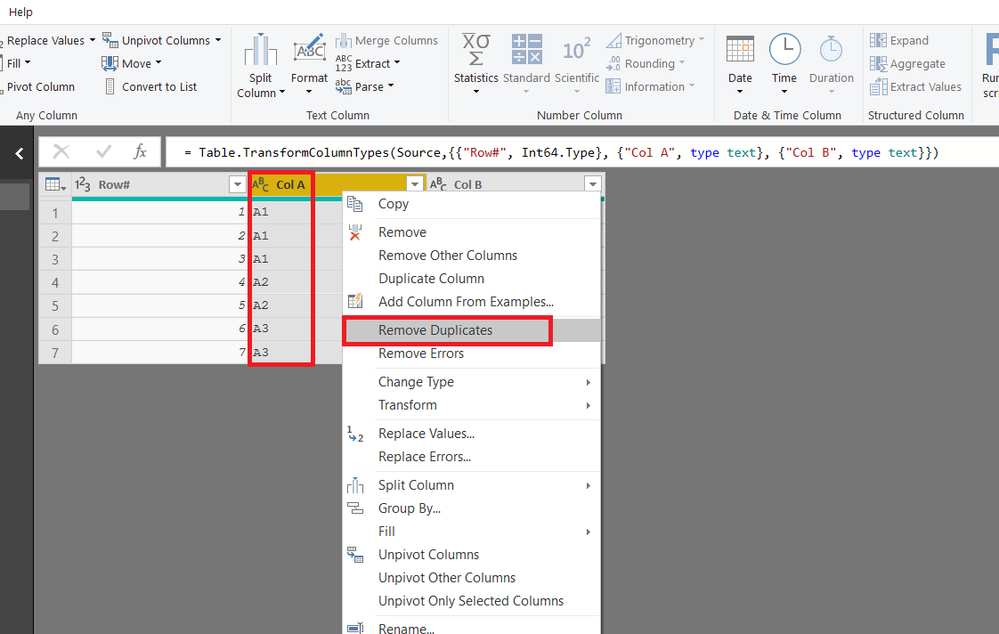- Power BI forums
- Updates
- News & Announcements
- Get Help with Power BI
- Desktop
- Service
- Report Server
- Power Query
- Mobile Apps
- Developer
- DAX Commands and Tips
- Custom Visuals Development Discussion
- Health and Life Sciences
- Power BI Spanish forums
- Translated Spanish Desktop
- Power Platform Integration - Better Together!
- Power Platform Integrations (Read-only)
- Power Platform and Dynamics 365 Integrations (Read-only)
- Training and Consulting
- Instructor Led Training
- Dashboard in a Day for Women, by Women
- Galleries
- Community Connections & How-To Videos
- COVID-19 Data Stories Gallery
- Themes Gallery
- Data Stories Gallery
- R Script Showcase
- Webinars and Video Gallery
- Quick Measures Gallery
- 2021 MSBizAppsSummit Gallery
- 2020 MSBizAppsSummit Gallery
- 2019 MSBizAppsSummit Gallery
- Events
- Ideas
- Custom Visuals Ideas
- Issues
- Issues
- Events
- Upcoming Events
- Community Blog
- Power BI Community Blog
- Custom Visuals Community Blog
- Community Support
- Community Accounts & Registration
- Using the Community
- Community Feedback
Register now to learn Fabric in free live sessions led by the best Microsoft experts. From Apr 16 to May 9, in English and Spanish.
- Power BI forums
- Forums
- Get Help with Power BI
- Power Query
- Remove duplicates selectively based on priority or...
- Subscribe to RSS Feed
- Mark Topic as New
- Mark Topic as Read
- Float this Topic for Current User
- Bookmark
- Subscribe
- Printer Friendly Page
- Mark as New
- Bookmark
- Subscribe
- Mute
- Subscribe to RSS Feed
- Permalink
- Report Inappropriate Content
Remove duplicates selectively based on priority order
Finally gave up looking for examples to learn from, and decided to post my first question to the community.
Hello, i have a table similar to this:
Row# Col A Col B
1 A1 B1
2 A1 B2
3 A1 B3
4 A2 B2
5 A2 B3
6 A3 B1
7 A3 B3
I would like to remove duplicates on Col A such that -- whenever Col B = B1, I want to keep that row. So between rows 1, 2 and 3, I would like to keep row 1. Between rows 6 and 7, I will keep row 6.
When Col A has duplicated and Col B doesn't have any B1 (a specific value), I don't care which row I keep as long as I keep only one. So between rows 4 and 5, I could keep either, doesn't matter.
My resulting table should look like this:
Row# Col A Col B
1 A1 B1
4 A2 B2
6 A3 B1
OR
Row# Col A Col B
1 A1 B1
5 A2 B3
6 A3 B1
(as i said above, rows 4 and 5 mean the same to me)
Can anyone help out please?
Solved! Go to Solution.
- Mark as New
- Bookmark
- Subscribe
- Mute
- Subscribe to RSS Feed
- Permalink
- Report Inappropriate Content
Thanks Zubair. Sorry I didn't specify that B1 in my data could appear on any row -- not necessarily on the first row all the time. That makes the remove duplicates function not suitable for my requirement.
I got help from a colleague and ended up learning a bit of M to get the job done. My code looks something like this:
let
Source = Excel.CurrentWorkbook(){[Name="Table1"]}[Content],
#"B1 rows" = Table.Distinct(Table.SelectRows(Source, each ([Col B] = "B1")), {"Col A"}),
#"A1 list" = Table.Column(#"B1 rows", "Col A"),
#"Non B1 Rows" = Table.Distinct(Table.SelectRows(#"Table 1", each not List.Contains(#"A1 list", [DNS])), {"Col A"}),
#"Appended Query" = Table.Combine({#"B1 rows", #"Non B1 Rows"})
in
#"Appended Query"
The exception join (not List.Contains) must not be efficient because my query runs 10 minutes or longer. But it gets the job done, and that's what i care about.
- Mark as New
- Bookmark
- Subscribe
- Mute
- Subscribe to RSS Feed
- Permalink
- Report Inappropriate Content
If your data is sorted (as in your sample data) i.e. B1 is the first row for each unique ColA item
you simple have to select Col A>>right click>>remove duplicates
Regards
Zubair
Please try my custom visuals
- Mark as New
- Bookmark
- Subscribe
- Mute
- Subscribe to RSS Feed
- Permalink
- Report Inappropriate Content
Thanks Zubair. Sorry I didn't specify that B1 in my data could appear on any row -- not necessarily on the first row all the time. That makes the remove duplicates function not suitable for my requirement.
I got help from a colleague and ended up learning a bit of M to get the job done. My code looks something like this:
let
Source = Excel.CurrentWorkbook(){[Name="Table1"]}[Content],
#"B1 rows" = Table.Distinct(Table.SelectRows(Source, each ([Col B] = "B1")), {"Col A"}),
#"A1 list" = Table.Column(#"B1 rows", "Col A"),
#"Non B1 Rows" = Table.Distinct(Table.SelectRows(#"Table 1", each not List.Contains(#"A1 list", [DNS])), {"Col A"}),
#"Appended Query" = Table.Combine({#"B1 rows", #"Non B1 Rows"})
in
#"Appended Query"
The exception join (not List.Contains) must not be efficient because my query runs 10 minutes or longer. But it gets the job done, and that's what i care about.
- Mark as New
- Bookmark
- Subscribe
- Mute
- Subscribe to RSS Feed
- Permalink
- Report Inappropriate Content
Thanks Zubair. Sorry I didn't specify that B1 in my data could appear on any row -- not necessarily on the first row all the time. That makes the remove duplicates function is not suitable for my requirement.
I got help from a colleague and ended up learning a bit of M to get the job done. My code looks something like this:
let
Source = Excel.CurrentWorkbook(){[Name="Table1"]}[Content],
#"B1 rows" = Table.Distinct(Table.SelectRows(Source, each ([Col B] = "B1")), {"Col A"}),
#"A1 list" = Table.Column(#"B1 rows", "Col A"),
#"Non B1 Rows" = Table.Distinct(Table.SelectRows(#"Table 1", each not List.Contains(#"A1 list", [DNS])), {"Col A"}),
#"Appended Query" = Table.Combine({#"B1 rows", #"Non B1 Rows"})
in
#"Appended Query"
The exception join (not List.Contains) must not be efficient because my query runs 10 minutes or longer. But it gets the job done, and that's what i care about.
Helpful resources

Microsoft Fabric Learn Together
Covering the world! 9:00-10:30 AM Sydney, 4:00-5:30 PM CET (Paris/Berlin), 7:00-8:30 PM Mexico City

Power BI Monthly Update - April 2024
Check out the April 2024 Power BI update to learn about new features.