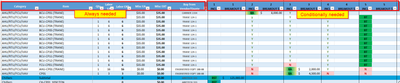- Power BI forums
- Updates
- News & Announcements
- Get Help with Power BI
- Desktop
- Service
- Report Server
- Power Query
- Mobile Apps
- Developer
- DAX Commands and Tips
- Custom Visuals Development Discussion
- Health and Life Sciences
- Power BI Spanish forums
- Translated Spanish Desktop
- Power Platform Integration - Better Together!
- Power Platform Integrations (Read-only)
- Power Platform and Dynamics 365 Integrations (Read-only)
- Training and Consulting
- Instructor Led Training
- Dashboard in a Day for Women, by Women
- Galleries
- Community Connections & How-To Videos
- COVID-19 Data Stories Gallery
- Themes Gallery
- Data Stories Gallery
- R Script Showcase
- Webinars and Video Gallery
- Quick Measures Gallery
- 2021 MSBizAppsSummit Gallery
- 2020 MSBizAppsSummit Gallery
- 2019 MSBizAppsSummit Gallery
- Events
- Ideas
- Custom Visuals Ideas
- Issues
- Issues
- Events
- Upcoming Events
- Community Blog
- Power BI Community Blog
- Custom Visuals Community Blog
- Community Support
- Community Accounts & Registration
- Using the Community
- Community Feedback
Register now to learn Fabric in free live sessions led by the best Microsoft experts. From Apr 16 to May 9, in English and Spanish.
- Power BI forums
- Forums
- Get Help with Power BI
- Power Query
- Re: Remove Columns from List if Header Name begins...
- Subscribe to RSS Feed
- Mark Topic as New
- Mark Topic as Read
- Float this Topic for Current User
- Bookmark
- Subscribe
- Printer Friendly Page
- Mark as New
- Bookmark
- Subscribe
- Mute
- Subscribe to RSS Feed
- Permalink
- Report Inappropriate Content
Remove Columns from List if Header Name begins with any value from another List
I am trying to remove columns which aren't relevant from a source table in Power Query. The first 8 columns are always needed, but there are 20 columns that are conditionally needed: If the column data includes the text "BA", the column needs to stay; the tricky part is also getting the column with the same first digit in the header to stay. I.E. The text "BA" is found in column "2 INCL." and so I need columns "2 INCL." and "2 BREAKOUT $" to remain. These "column pairs" go up to 10, so really the first two digits.
I have successfully created a List of the conditionally needed cells with:
NumberColumns = List.Select(
Table.ColumnNames(#"Reordered Columns"),
each Text.StartsWith(_, "1") or Text.StartsWith(_, "2") or Text.StartsWith(_, "3") or Text.StartsWith(_, "4") or Text.StartsWith(_, "5") or Text.StartsWith(_, "6") or Text.StartsWith(_, "7") or Text.StartsWith(_, "8") or Text.StartsWith(_, "9") )
I have successfully created a List of the header beginnings for columns which contain "BA" with:
NumCol_w_BA = List.Transform(
List.Select(
NumberColumns,
each List.Contains(Table.Column(#"Reordered Columns", _), "BA")), each Text.Start( _, 1))
I haven't been able to find a way to return a list of column headers from the list of conditionally needed columns (NumberColumns) which don't start with any of the numbers from column headers I want to keep (NumCol_w_BA). I tried something like this to no avail (I think Text.StartsWith is looking for only one value to check against):
StartWithKeepNum = List.Select(
NumberColumns,
each Text.StartsWith(NumberColumns, NumCol_w_BA)
)
FULL CODE:
let
Source = Excel.CurrentWorkbook(){[Name="Table47"]}[Content],
#"Changed Type" = Table.TransformColumnTypes(Source,{{"Category", type text}, {"Item", type text}, {"Qty", Int64.Type}, {"Labor EA", Int64.Type}, {"Labor EXT", Int64.Type}, {"Misc EA", Int64.Type}, {"Misc EXT", Int64.Type}, {"Buy from#(lf) Vendor/Quote", type text}, {"1 #(lf)INCL.", type text}, {"1 #(lf)BREAKOUT $", Int64.Type}, {"2 #(lf)INCL.", type text}, {"2 #(lf)BREAKOUT $", Int64.Type}, {"3 #(lf)INCL.", type text}, {"3 #(lf)BREAKOUT $", Int64.Type}, {"4 #(lf)INCL.", type text}, {"4 #(lf)BREAKOUT $", type any}, {"5 #(lf)INCL.", type text}, {"5 #(lf)BREAKOUT $", type any}, {"6 #(lf)INCL.", type text}, {"6 #(lf)BREAKOUT $", Int64.Type}, {"7 #(lf)INCL.", type any}, {"7 #(lf)BREAKOUT $", type any}, {"8 #(lf)INCL.", type any}, {"8 #(lf)BREAKOUT $", type any}, {"9 #(lf)INCL.", type any}, {"9 #(lf)BREAKOUT $", type any}, {"10 #(lf)INCL.", type any}, {"10 #(lf)BREAKOUT $", type any}}),
FilterBAonly = Table.SelectRows(#"Changed Type", each [#"1 #(lf)INCL."] = "BA" or [#"2 #(lf)INCL."] = "BA" or [#"3 #(lf)INCL."] = "BA" or [#"4 #(lf)INCL."] = "BA" or [#"5 #(lf)INCL."] = "BA" or [#"6 #(lf)INCL."] = "BA" or [#"7 #(lf)INCL."] = "BA" or [#"8 #(lf)INCL."] = "BA" or [#"9 #(lf)INCL."] = "BA" or [#"10 #(lf)INCL."] = "BA"),
#"Reordered Columns" = Table.ReorderColumns(FilterBAonly,{"Buy from#(lf) Vendor/Quote", "Category", "Item", "Qty", "Labor EA", "Labor EXT", "Misc EA", "Misc EXT", "1 #(lf)INCL.", "1 #(lf)BREAKOUT $", "2 #(lf)INCL.", "2 #(lf)BREAKOUT $", "3 #(lf)INCL.", "3 #(lf)BREAKOUT $", "4 #(lf)INCL.", "4 #(lf)BREAKOUT $", "5 #(lf)INCL.", "5 #(lf)BREAKOUT $", "6 #(lf)INCL.", "6 #(lf)BREAKOUT $", "7 #(lf)INCL.", "7 #(lf)BREAKOUT $", "8 #(lf)INCL.", "8 #(lf)BREAKOUT $", "9 #(lf)INCL.", "9 #(lf)BREAKOUT $", "10 #(lf)INCL.", "10 #(lf)BREAKOUT $"}),
NumberColumns = List.Select(
Table.ColumnNames(#"Reordered Columns"),
each Text.StartsWith(_, "1") or Text.StartsWith(_, "2") or Text.StartsWith(_, "3") or Text.StartsWith(_, "4") or Text.StartsWith(_, "5") or Text.StartsWith(_, "6") or Text.StartsWith(_, "7") or Text.StartsWith(_, "8") or Text.StartsWith(_, "9") ),
NumCol_w_BA = List.Transform(
List.Select(
NumberColumns,
each List.Contains(Table.Column(#"Reordered Columns", _), "BA")), each Text.Start( _, 1)),
StartWithKeepNum = List.Select(
NumberColumns, each Text.StartsWith(NumberColumns, NumCol_w_BA)
)
in
StartWithKeepNum
Solved! Go to Solution.
- Mark as New
- Bookmark
- Subscribe
- Mute
- Subscribe to RSS Feed
- Permalink
- Report Inappropriate Content
Hi @jordtee,
Try something like this:
let
Source = Table.FromRows(Json.Document(Binary.Decompress(Binary.FromText("i45WUtIBIUcgdsJJx+pEKyUmJkKUOjlCaHQEUpSUlIRdEqYNpCg5ORmXNNSkWAA=", BinaryEncoding.Base64), Compression.Deflate)), let _t = ((type nullable text) meta [Serialized.Text = true]) in type table [Name = _t, Another = _t, #"1" = _t, #"1.1" = _t, #"2" = _t, #"2.1" = _t, #"3" = _t, #"3.1" = _t, #"4" = _t, #"4.1" = _t]),
#"Changed Type" = Table.TransformColumnTypes(Source,{{"Name", type text}, {"Another", type text}, {"1", type text}, {"1.1", type text}, {"2", type text}, {"2.1", type text}, {"3", type text}, {"3.1", type text}, {"4", type text}, {"4.1", type text}}),
ConditionalColumns = List.Select(Table.ColumnNames(#"Changed Type"), each try Number.From(_)>0 otherwise false),
ContainsBA = List.Accumulate(ConditionalColumns, {}, (a, n)=> if List.Contains(Table.Column(#"Changed Type", n), "BA") then a & {n} else a),
SelectColumns = List.Select(ConditionalColumns, each not List.Contains(ContainsBA, Text.Start(_, 1))),
Output = Table.RemoveColumns(#"Changed Type", SelectColumns)
in
Output
Kind regrds,
John
- Mark as New
- Bookmark
- Subscribe
- Mute
- Subscribe to RSS Feed
- Permalink
- Report Inappropriate Content
Hi @jordtee,
Try something like this:
let
Source = Table.FromRows(Json.Document(Binary.Decompress(Binary.FromText("i45WUtIBIUcgdsJJx+pEKyUmJkKUOjlCaHQEUpSUlIRdEqYNpCg5ORmXNNSkWAA=", BinaryEncoding.Base64), Compression.Deflate)), let _t = ((type nullable text) meta [Serialized.Text = true]) in type table [Name = _t, Another = _t, #"1" = _t, #"1.1" = _t, #"2" = _t, #"2.1" = _t, #"3" = _t, #"3.1" = _t, #"4" = _t, #"4.1" = _t]),
#"Changed Type" = Table.TransformColumnTypes(Source,{{"Name", type text}, {"Another", type text}, {"1", type text}, {"1.1", type text}, {"2", type text}, {"2.1", type text}, {"3", type text}, {"3.1", type text}, {"4", type text}, {"4.1", type text}}),
ConditionalColumns = List.Select(Table.ColumnNames(#"Changed Type"), each try Number.From(_)>0 otherwise false),
ContainsBA = List.Accumulate(ConditionalColumns, {}, (a, n)=> if List.Contains(Table.Column(#"Changed Type", n), "BA") then a & {n} else a),
SelectColumns = List.Select(ConditionalColumns, each not List.Contains(ContainsBA, Text.Start(_, 1))),
Output = Table.RemoveColumns(#"Changed Type", SelectColumns)
in
Output
Kind regrds,
John
- Mark as New
- Bookmark
- Subscribe
- Mute
- Subscribe to RSS Feed
- Permalink
- Report Inappropriate Content
@jbwtp I was able to utilize my original code along with your code for "SelectColumns":
SelectColumns = List.Select(ConditionalColumns, each not List.Contains(ContainsBA, Text.Start(_, 1))),This let me select from a list based on if it started with the a first digit from another list.
However, I can't seem to get your code for "ConditionalColumns" to return anything. I like the simplicity versus my multiple OR statements.
ConditionalColumns = List.Select(Table.ColumnNames(#"Changed Type"), each try Number.From(_)>0 otherwise false),Do you have any input on how to select column names that start with a number like your code?
- Mark as New
- Bookmark
- Subscribe
- Mute
- Subscribe to RSS Feed
- Permalink
- Report Inappropriate Content
Hi @jordtee,
try using this
each try Number.FromText(Text.Start(_,1))>0 otherwise falseThis gives a bit more clarity to PBI on what we are trying to do.
The main idea here (in the absence of a stock function) to try to convert a first character to a number (column names are always text type). If it works (and assuming the column does not start with 0 otherwise just use -1) this means that the first character is number, otherwise the Number.FromText will through an error which will be intercepted by the otherwise part of the function. From this point of view try...otherwise work like if...else.
Cheers,
John
- Mark as New
- Bookmark
- Subscribe
- Mute
- Subscribe to RSS Feed
- Permalink
- Report Inappropriate Content
Thanks @jbwtp ! Being able to compare a list to another list with your "SelectColumns" code worked beautifully. Hopefully this helps others too.
- Mark as New
- Bookmark
- Subscribe
- Mute
- Subscribe to RSS Feed
- Permalink
- Report Inappropriate Content
Another method for this condition:
each List.Contains({"0".."9"}, Text.Start(_,1))
- Mark as New
- Bookmark
- Subscribe
- Mute
- Subscribe to RSS Feed
- Permalink
- Report Inappropriate Content
Helpful resources

Microsoft Fabric Learn Together
Covering the world! 9:00-10:30 AM Sydney, 4:00-5:30 PM CET (Paris/Berlin), 7:00-8:30 PM Mexico City

Power BI Monthly Update - April 2024
Check out the April 2024 Power BI update to learn about new features.