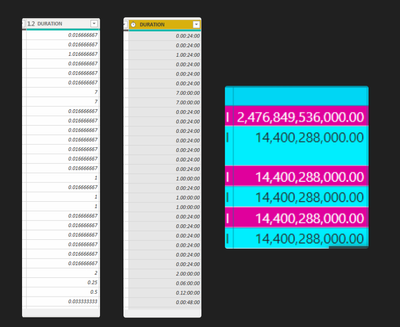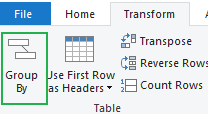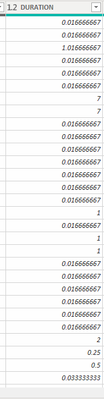- Power BI forums
- Updates
- News & Announcements
- Get Help with Power BI
- Desktop
- Service
- Report Server
- Power Query
- Mobile Apps
- Developer
- DAX Commands and Tips
- Custom Visuals Development Discussion
- Health and Life Sciences
- Power BI Spanish forums
- Translated Spanish Desktop
- Power Platform Integration - Better Together!
- Power Platform Integrations (Read-only)
- Power Platform and Dynamics 365 Integrations (Read-only)
- Training and Consulting
- Instructor Led Training
- Dashboard in a Day for Women, by Women
- Galleries
- Community Connections & How-To Videos
- COVID-19 Data Stories Gallery
- Themes Gallery
- Data Stories Gallery
- R Script Showcase
- Webinars and Video Gallery
- Quick Measures Gallery
- 2021 MSBizAppsSummit Gallery
- 2020 MSBizAppsSummit Gallery
- 2019 MSBizAppsSummit Gallery
- Events
- Ideas
- Custom Visuals Ideas
- Issues
- Issues
- Events
- Upcoming Events
- Community Blog
- Power BI Community Blog
- Custom Visuals Community Blog
- Community Support
- Community Accounts & Registration
- Using the Community
- Community Feedback
Register now to learn Fabric in free live sessions led by the best Microsoft experts. From Apr 16 to May 9, in English and Spanish.
- Power BI forums
- Forums
- Get Help with Power BI
- Power Query
- Re: Regarding of decimal column to time
- Subscribe to RSS Feed
- Mark Topic as New
- Mark Topic as Read
- Float this Topic for Current User
- Bookmark
- Subscribe
- Printer Friendly Page
- Mark as New
- Bookmark
- Subscribe
- Mute
- Subscribe to RSS Feed
- Permalink
- Report Inappropriate Content
Regarding of decimal column to time
Solved! Go to Solution.
- Mark as New
- Bookmark
- Subscribe
- Mute
- Subscribe to RSS Feed
- Permalink
- Report Inappropriate Content
Hi, @rammy
What format do you want to convert the column to? HH:MM:SS? Since the values in the column represent hours, if you only want to get the total hours, then you can get the total hours directly by using the group by under transform tab. If you convert to duration, then please note that the unit of the value will be days instead of hours.
In short, if you want to get the total hours, then directly sum the values in the column. You can use the group by mentioned above
If you need to format the summed value in the form of HH:MM:SS, then additional steps are required.
Please refer to the attachment below for details. Hope this helps.
If I did not understand your question correctly, please post expected result or draw a simple picture to show your expected visual so that I may work out with a workaround.
Best Regards,
Community Support Team _ Zeon Zheng
If this post helps, then please consider Accept it as the solution to help the other members find it more quickly.
- Mark as New
- Bookmark
- Subscribe
- Mute
- Subscribe to RSS Feed
- Permalink
- Report Inappropriate Content
Hi, @rammy
Glad to help.
It would be better if you could post the solution here which will benefit other users who might have the same issue.
And you can mark your solution as an answer.
If my posting is helpful to you, you can also mark my posting as an answer if you allow.😀
Best Regards,
Community Support Team _ Zeon Zheng
If this post helps, then please consider Accept it as the solution to help the other members find it more quickly.
- Mark as New
- Bookmark
- Subscribe
- Mute
- Subscribe to RSS Feed
- Permalink
- Report Inappropriate Content
Hi, @rammy
Could you please consdier sharing more details about it and posting expected result so it is clear on what needs to be implemented? And It would be great if there is a sample file without any sesentive information here.
It makes it easier to give you a solution.
Best Regards,
Community Support Team _ Zeon Zheng
If this post helps, then please consider Accept it as the solution to help the other members find it more quickly.
- Mark as New
- Bookmark
- Subscribe
- Mute
- Subscribe to RSS Feed
- Permalink
- Report Inappropriate Content
yeah i have a hour column that is in decimal format .i want that column to transform into hours like spent hours ex a person spent 1 hour in this work and some other work he spent 5 hours .in this way that decimal column have to be reflect.
see the colmn
- Mark as New
- Bookmark
- Subscribe
- Mute
- Subscribe to RSS Feed
- Permalink
- Report Inappropriate Content
Hi, @rammy
What format do you want to convert the column to? HH:MM:SS? Since the values in the column represent hours, if you only want to get the total hours, then you can get the total hours directly by using the group by under transform tab. If you convert to duration, then please note that the unit of the value will be days instead of hours.
In short, if you want to get the total hours, then directly sum the values in the column. You can use the group by mentioned above
If you need to format the summed value in the form of HH:MM:SS, then additional steps are required.
Please refer to the attachment below for details. Hope this helps.
If I did not understand your question correctly, please post expected result or draw a simple picture to show your expected visual so that I may work out with a workaround.
Best Regards,
Community Support Team _ Zeon Zheng
If this post helps, then please consider Accept it as the solution to help the other members find it more quickly.
- Mark as New
- Bookmark
- Subscribe
- Mute
- Subscribe to RSS Feed
- Permalink
- Report Inappropriate Content
Thanks for your solution is relating my issue and match also but before that i have got the perfect answer ,what i except .
- Mark as New
- Bookmark
- Subscribe
- Mute
- Subscribe to RSS Feed
- Permalink
- Report Inappropriate Content
Please see this article. The best approach is to keep your column as decimal, do your aggregation, and then format it at the end as described in the article.
Calculate and Format Durations in DAX – Hoosier BI
Pat
Did I answer your question? Mark my post as a solution! Kudos are also appreciated!
To learn more about Power BI, follow me on Twitter or subscribe on YouTube.
@mahoneypa HoosierBI on YouTube
- Mark as New
- Bookmark
- Subscribe
- Mute
- Subscribe to RSS Feed
- Permalink
- Report Inappropriate Content
actually i havee only one decimal long value column .This column i want figure out how much time spent on each activity like in this date he spent 2 hrs ,1 hrs,30 min like wise.
that decimal column having time alredy lik e 2hrs,1 hrs ,30 min ,1:30 min like this values are already there in that decimal column i just need that column to converted into time and using sum fun function to know spent time on each activity .but it is in decimal way please help me mahoneypat
Helpful resources

Microsoft Fabric Learn Together
Covering the world! 9:00-10:30 AM Sydney, 4:00-5:30 PM CET (Paris/Berlin), 7:00-8:30 PM Mexico City

Power BI Monthly Update - April 2024
Check out the April 2024 Power BI update to learn about new features.

| User | Count |
|---|---|
| 102 | |
| 53 | |
| 21 | |
| 13 | |
| 11 |