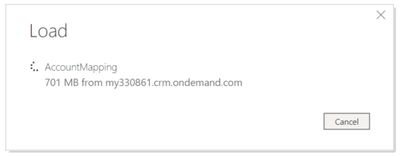- Power BI forums
- Updates
- News & Announcements
- Get Help with Power BI
- Desktop
- Service
- Report Server
- Power Query
- Mobile Apps
- Developer
- DAX Commands and Tips
- Custom Visuals Development Discussion
- Health and Life Sciences
- Power BI Spanish forums
- Translated Spanish Desktop
- Power Platform Integration - Better Together!
- Power Platform Integrations (Read-only)
- Power Platform and Dynamics 365 Integrations (Read-only)
- Training and Consulting
- Instructor Led Training
- Dashboard in a Day for Women, by Women
- Galleries
- Community Connections & How-To Videos
- COVID-19 Data Stories Gallery
- Themes Gallery
- Data Stories Gallery
- R Script Showcase
- Webinars and Video Gallery
- Quick Measures Gallery
- 2021 MSBizAppsSummit Gallery
- 2020 MSBizAppsSummit Gallery
- 2019 MSBizAppsSummit Gallery
- Events
- Ideas
- Custom Visuals Ideas
- Issues
- Issues
- Events
- Upcoming Events
- Community Blog
- Power BI Community Blog
- Custom Visuals Community Blog
- Community Support
- Community Accounts & Registration
- Using the Community
- Community Feedback
Register now to learn Fabric in free live sessions led by the best Microsoft experts. From Apr 16 to May 9, in English and Spanish.
- Power BI forums
- Forums
- Get Help with Power BI
- Power Query
- Refresh taking forever for only 2 columns
- Subscribe to RSS Feed
- Mark Topic as New
- Mark Topic as Read
- Float this Topic for Current User
- Bookmark
- Subscribe
- Printer Friendly Page
- Mark as New
- Bookmark
- Subscribe
- Mute
- Subscribe to RSS Feed
- Permalink
- Report Inappropriate Content
Refresh taking forever for only 2 columns
Hi, a topic I’m sure has been covered a million times.
I am drawing in data from an OData connection and have created a model with only 2 columns, an ID column and a Country column (I removed 99% of the other columns).
When I refresh the data however, it still takes forever to complete, about 700+mb to load. In all there is just over 90K rows, so this seems unnecessarily large. Is there something I am doing wrong? Any advise much appreciated.
- Mark as New
- Bookmark
- Subscribe
- Mute
- Subscribe to RSS Feed
- Permalink
- Report Inappropriate Content
Hi @adam_mac ,
If the source table was loaded or quoted multiple times before filtering columns, you can try to use Buffer functions like Table.buffer() etc. to buffers it in memory to improve performance.
Refer:
- Table.Buffer for cashing intermediate query results or how workaround Unnecessary Queries Issue
- Performance tip for List.Generate (1): Buffer your tables in Power BI and Power Query
- Improving Power Query Calculation Performance With List.Buffer()
Best Regards,
Community Support Team _ Yingjie Li
If this post helps, then please consider Accept it as the solution to help the other members find it more quickly.
- Mark as New
- Bookmark
- Subscribe
- Mute
- Subscribe to RSS Feed
- Permalink
- Report Inappropriate Content
Looks like it is loading the whole table before the select columns step. Please try the Json.Document(Web.Contents() approach described in this article with a $select clause for your two columns. If it works, please report back with how much faster it is.
How to retrieve OData v4 fast in Power BI - Microsoft Dynamics CRM Community
Pat
Did I answer your question? Mark my post as a solution! Kudos are also appreciated!
To learn more about Power BI, follow me on Twitter or subscribe on YouTube.
@mahoneypa HoosierBI on YouTube
- Mark as New
- Bookmark
- Subscribe
- Mute
- Subscribe to RSS Feed
- Permalink
- Report Inappropriate Content
thanks yes this make sense as to why it is taking so long. I have given the json technique a go but cant seem to make it work. I believe its because the CRM i am pulling from has no API and the URL i am using is https://my000000.crm.ondemand.com/sap/byd/odata/v1/c4codata/ which has odata stated in it.
Helpful resources

Microsoft Fabric Learn Together
Covering the world! 9:00-10:30 AM Sydney, 4:00-5:30 PM CET (Paris/Berlin), 7:00-8:30 PM Mexico City

Power BI Monthly Update - April 2024
Check out the April 2024 Power BI update to learn about new features.