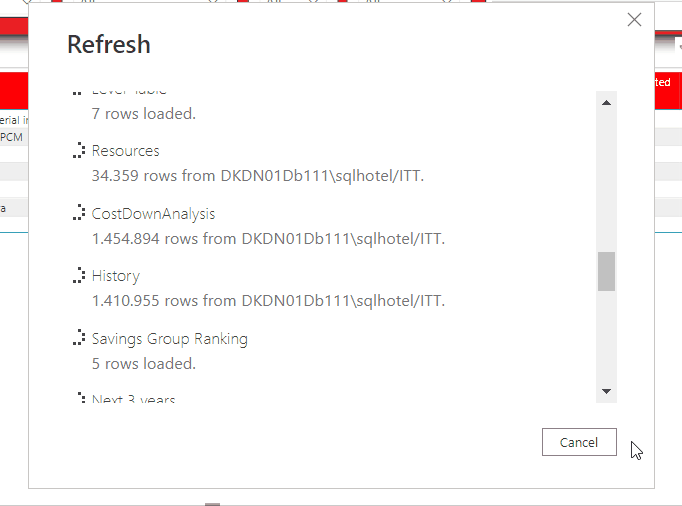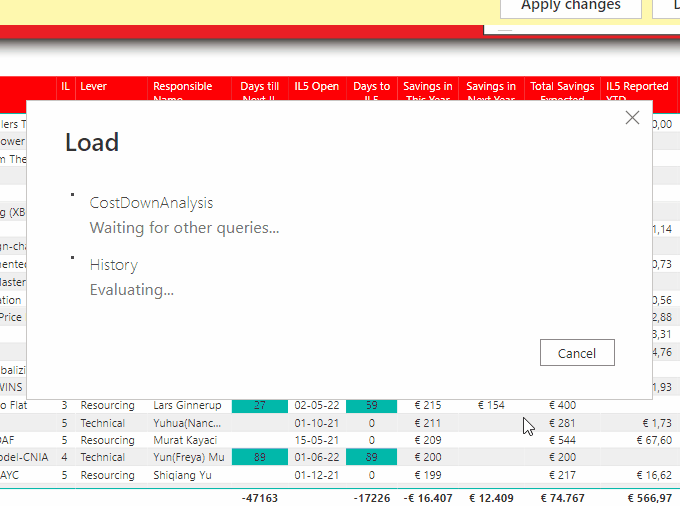- Power BI forums
- Updates
- News & Announcements
- Get Help with Power BI
- Desktop
- Service
- Report Server
- Power Query
- Mobile Apps
- Developer
- DAX Commands and Tips
- Custom Visuals Development Discussion
- Health and Life Sciences
- Power BI Spanish forums
- Translated Spanish Desktop
- Power Platform Integration - Better Together!
- Power Platform Integrations (Read-only)
- Power Platform and Dynamics 365 Integrations (Read-only)
- Training and Consulting
- Instructor Led Training
- Dashboard in a Day for Women, by Women
- Galleries
- Community Connections & How-To Videos
- COVID-19 Data Stories Gallery
- Themes Gallery
- Data Stories Gallery
- R Script Showcase
- Webinars and Video Gallery
- Quick Measures Gallery
- 2021 MSBizAppsSummit Gallery
- 2020 MSBizAppsSummit Gallery
- 2019 MSBizAppsSummit Gallery
- Events
- Ideas
- Custom Visuals Ideas
- Issues
- Issues
- Events
- Upcoming Events
- Community Blog
- Power BI Community Blog
- Custom Visuals Community Blog
- Community Support
- Community Accounts & Registration
- Using the Community
- Community Feedback
Register now to learn Fabric in free live sessions led by the best Microsoft experts. From Apr 16 to May 9, in English and Spanish.
- Power BI forums
- Forums
- Get Help with Power BI
- Power Query
- Re: Refresh starts over
- Subscribe to RSS Feed
- Mark Topic as New
- Mark Topic as Read
- Float this Topic for Current User
- Bookmark
- Subscribe
- Printer Friendly Page
- Mark as New
- Bookmark
- Subscribe
- Mute
- Subscribe to RSS Feed
- Permalink
- Report Inappropriate Content
Refresh starts over
Hi all,
I have a query (or a few) that was getting progressively slower and now often fails due to timing out.
I noticed in the Desktop application that the refresh of certain of the bigger queries would work once, very rapidly, loading thousands of rows per second from a SQL source.
Then it would finish and basically start over - but this time much, much slower. From taking seconds the first time aroudn to hours.
Please see the below GIF and watch the query named History.
Historys source is CostDownAnalysis above but with the added step of merging with a fact table and expanding certain colums in the second step as below. How can I speed this up and overall improve both speed and stability of this query?
let
Source = Table.NestedJoin(CostDownAnalysis,{"IdeaId"},#"Idea Table",{"IdeaID"},"Idea Table",JoinKind.LeftOuter),
#"Expanded Idea Table" = Table.ExpandTableColumn(Source, "Idea Table", {"True Percentage", "Segment", "Division", "Product Line", "Plant"}, {"Idea Table.True Percentage", "Idea Table.Segment", "Idea Table.Division", "Idea Table.Product Line", "Idea Table.Plant"})
in
#"Expanded Idea Table"
- Mark as New
- Bookmark
- Subscribe
- Mute
- Subscribe to RSS Feed
- Permalink
- Report Inappropriate Content
Renaming the column becomes necessary when using Table.Join (as opposed to Table.NestedJoin) because you can't have two columns with the same name, which will happen after the join (unless you use JoinKind.Inner.
--Nate
I’m usually answering from my phone, which means the results are visualized only in my mind. You’ll need to use my answer to know that it works—but it will work!!
- Mark as New
- Bookmark
- Subscribe
- Mute
- Subscribe to RSS Feed
- Permalink
- Report Inappropriate Content
Hello,
I tried to implement your solution. To begin with, History would now be stuck for ours on "Evaluating" as the only query.
It seems to take ~5 minutes in DAX Studio - but goes on forever in PowerBI Desktop.
This is my new query
let
Source = Table.Join(CostDownAnalysis,{"IdeaIdCDA"},#"Idea Table",{"IdeaID"},JoinKind.LeftOuter)
in
Source
- Mark as New
- Bookmark
- Subscribe
- Mute
- Subscribe to RSS Feed
- Permalink
- Report Inappropriate Content
Hi @donaldo ,
Firstly, +2 for the tidy, well-explained request and the gif. Really easy to help when people take the time to ask their question carefully and give clear information.
I think @watkinnc has given you a smart solution that you should go with, but I just wanted to cover your implicit question about why your refresh appears to restart:
It's not actually restarting as such, but performing data loads for two different parts of your query. This happens with merges because there's the initial load of the table, then there's the load of it as it's merged with a second table. Even though the 'double-load' appears to be occurring on the same table (and in some respects it is) there's a second table to consider within the query, so you need to re-run the load for every row in the tableto match to your second table.
@watkinnc knows some really cool tricks to speed up merges so I'd definitely be giving what he suggests a go. Myself, I tend to avoid merges like the plague for exactly the reasons above.
Pete
Now accepting Kudos! If my post helped you, why not give it a thumbs-up?
Proud to be a Datanaut!
- Mark as New
- Bookmark
- Subscribe
- Mute
- Subscribe to RSS Feed
- Permalink
- Report Inappropriate Content
@BA_Pete is definitely correct, ralationships in a data model definitely beats joins/merges.
I’m usually answering from my phone, which means the results are visualized only in my mind. You’ll need to use my answer to know that it works—but it will work!!
- Mark as New
- Bookmark
- Subscribe
- Mute
- Subscribe to RSS Feed
- Permalink
- Report Inappropriate Content
Before the merge: rename your IdeaID column in the second table to Idea.2. Then replace Table.NestedJoin with Table.Join and remove the new column name parameter (in quotes before JoinKind.Outer.
This will significantly improve the performance. Essentially, we are just using Table.Join instead of Table.NestedJoin.
--Nate
I’m usually answering from my phone, which means the results are visualized only in my mind. You’ll need to use my answer to know that it works—but it will work!!
- Mark as New
- Bookmark
- Subscribe
- Mute
- Subscribe to RSS Feed
- Permalink
- Report Inappropriate Content
Thank you for the suggestion. I will try this solution out.
- I am unsure which table you are refering to as "the second table".
- I am guessing the fact table named "Idea Table"?
- What is the reason to rename it?
- Will this disrupt any relationships the [Idea Table] IdeaID column has?
- Mark as New
- Bookmark
- Subscribe
- Mute
- Subscribe to RSS Feed
- Permalink
- Report Inappropriate Content
The reason is that when you expand the nested tables, you are basically running the query for each row in the table.
--Nate
I’m usually answering from my phone, which means the results are visualized only in my mind. You’ll need to use my answer to know that it works—but it will work!!
Helpful resources

Microsoft Fabric Learn Together
Covering the world! 9:00-10:30 AM Sydney, 4:00-5:30 PM CET (Paris/Berlin), 7:00-8:30 PM Mexico City

Power BI Monthly Update - April 2024
Check out the April 2024 Power BI update to learn about new features.