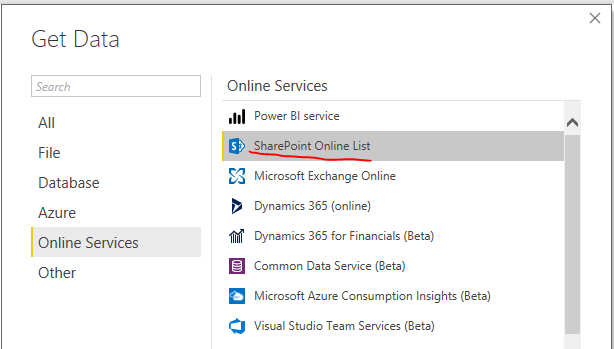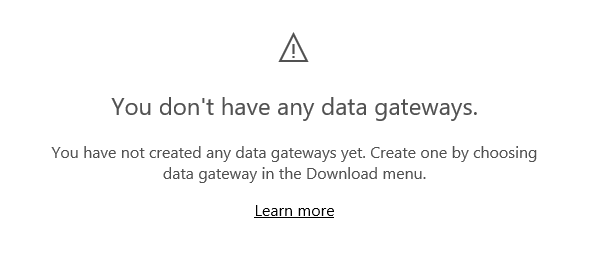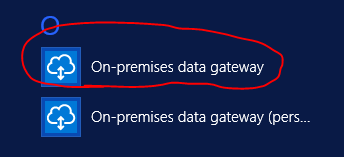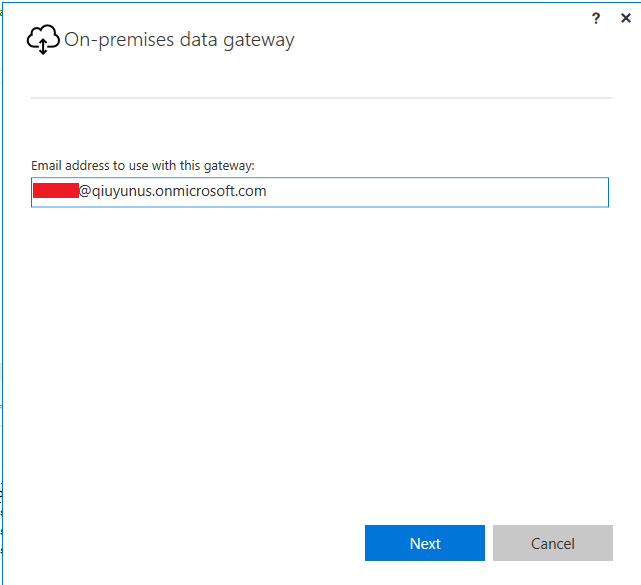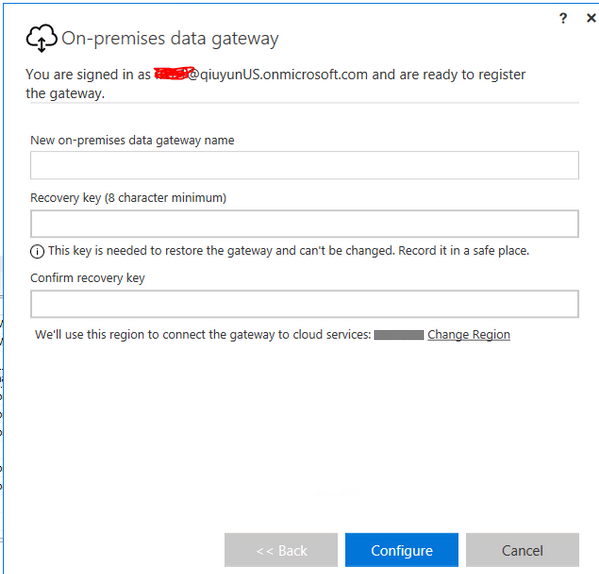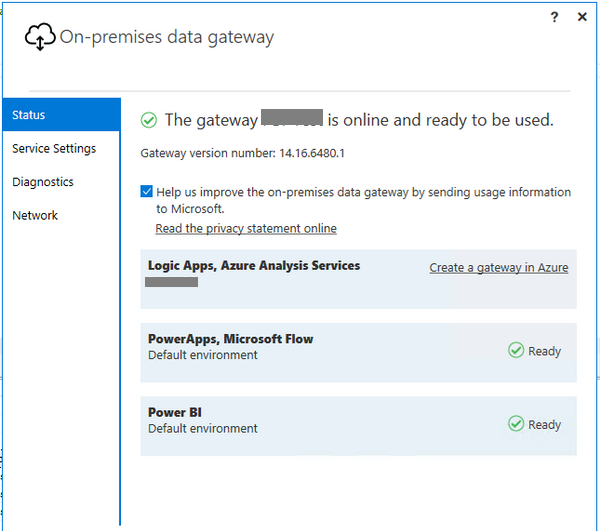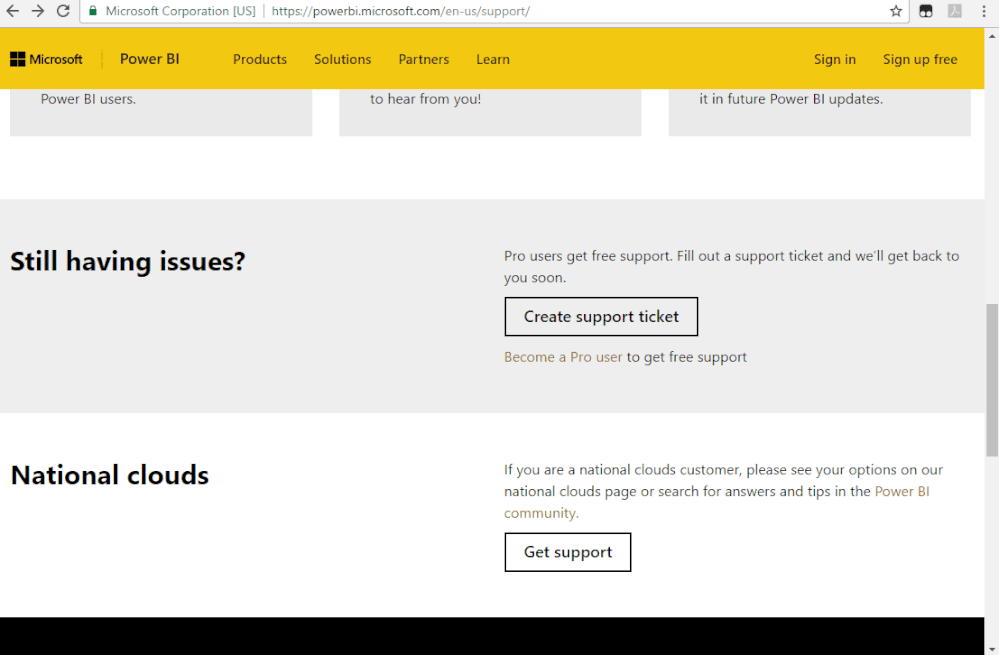- Power BI forums
- Updates
- News & Announcements
- Get Help with Power BI
- Desktop
- Service
- Report Server
- Power Query
- Mobile Apps
- Developer
- DAX Commands and Tips
- Custom Visuals Development Discussion
- Health and Life Sciences
- Power BI Spanish forums
- Translated Spanish Desktop
- Power Platform Integration - Better Together!
- Power Platform Integrations (Read-only)
- Power Platform and Dynamics 365 Integrations (Read-only)
- Training and Consulting
- Instructor Led Training
- Dashboard in a Day for Women, by Women
- Galleries
- Community Connections & How-To Videos
- COVID-19 Data Stories Gallery
- Themes Gallery
- Data Stories Gallery
- R Script Showcase
- Webinars and Video Gallery
- Quick Measures Gallery
- 2021 MSBizAppsSummit Gallery
- 2020 MSBizAppsSummit Gallery
- 2019 MSBizAppsSummit Gallery
- Events
- Ideas
- Custom Visuals Ideas
- Issues
- Issues
- Events
- Upcoming Events
- Community Blog
- Power BI Community Blog
- Custom Visuals Community Blog
- Community Support
- Community Accounts & Registration
- Using the Community
- Community Feedback
Register now to learn Fabric in free live sessions led by the best Microsoft experts. From Apr 16 to May 9, in English and Spanish.
- Power BI forums
- Forums
- Get Help with Power BI
- Power Query
- Refresh data
- Subscribe to RSS Feed
- Mark Topic as New
- Mark Topic as Read
- Float this Topic for Current User
- Bookmark
- Subscribe
- Printer Friendly Page
- Mark as New
- Bookmark
- Subscribe
- Mute
- Subscribe to RSS Feed
- Permalink
- Report Inappropriate Content
Refresh data
Hello all,
i am using Power BI online government license
and i have exported a SharePoint list from my SharePoint 2013 online O365 to an excel which when i refresh it manually it refreshed.
i then created a dataset to my governement Power BI online and the data was import but when i try to refrsh the data is not refreshing.
do i need anything else?
thank you
- Mark as New
- Bookmark
- Subscribe
- Mute
- Subscribe to RSS Feed
- Permalink
- Report Inappropriate Content
Hi @kouliscon,
From your description, you export the SharePoint online list to an Excel file, then you get data from Excel in Power BI service, right?
If it's local Excel, you need to install on-premise data gateway or on-premise data gateway (personal mode) to build a bridge between Power BI and Excel file. If it's Excel in Sharepoint online, it doesn't require any gateway.
As the data stored in SharePoint online list, you can get data from list use SharePoint Online List data source directly in Power BI desktop, then publish the report to your Power BI service. Then go to dataset settings, enter credential for the data source, you can set schedule refresh or manually refresh.
Best Regards,
Qiuyun Yu
If this post helps, then please consider Accept it as the solution to help the other members find it more quickly.
- Mark as New
- Bookmark
- Subscribe
- Mute
- Subscribe to RSS Feed
- Permalink
- Report Inappropriate Content
Hello @v-qiuyu-msft and thank you for your reply.
Thank you for the valuable information, i did the following:
1) downloaded the on-premise gateway to my laptop which is part in the domain and when i went to my Power BI Online at the manage gateways i get the below error message.
2) i went to a computer which is NOT in the domain and did the same thing, i loggen in to the Power BI Service and then i downloaded the DATA GATEWAY, i installed it and followed instructions and then while is open and running i went to MANAGE GATEWAYS and i get the same error.
any idea/ proposal pls?
thank you
- Mark as New
- Bookmark
- Subscribe
- Mute
- Subscribe to RSS Feed
- Permalink
- Report Inappropriate Content
Hi @kouliscon,
Please note Manage Gateways is used for manage on-premise data gateway rather than on-premise data gateway (personal mode).
Please go to the machine which you said already install the on-premise data gateway, find and run the on-premise data gateway. Click Sign button, enter the Power BI service account which you want to use this gateway. If you don't create any gateway before, you need to configure firstly.
Then you go to Manage Gateways where you use the same Power BI service account sign in Power BI service, then you can create a File data source points to local Excel file. One thing needs to note is that it requires the machine where host on-premise data gateway can access this Excel file. Generally the on-premise data gateway can be installed on the same machine where local Excel exists.
Best Regards,
Qiuyun Yu
If this post helps, then please consider Accept it as the solution to help the other members find it more quickly.
- Mark as New
- Bookmark
- Subscribe
- Mute
- Subscribe to RSS Feed
- Permalink
- Report Inappropriate Content
Hello @v-qiuyu-msft
again thank you for your reply.
unfortunately that didnt work. As i mention my license is a governemnt power BI online service so maybe that has something to do with it.
any other way to test it? my My gateway is on and i am logged on with the same o365 account which i log in to the power BI online service.
thank you in advance.
- Mark as New
- Bookmark
- Subscribe
- Mute
- Subscribe to RSS Feed
- Permalink
- Report Inappropriate Content
Hi @kouliscon,
Till now, we can't do much more on forum side. I would suggest you create a support ticket to get dedicated support.
Best Regards,
Qiuyun Yu
If this post helps, then please consider Accept it as the solution to help the other members find it more quickly.
Helpful resources

Microsoft Fabric Learn Together
Covering the world! 9:00-10:30 AM Sydney, 4:00-5:30 PM CET (Paris/Berlin), 7:00-8:30 PM Mexico City

Power BI Monthly Update - April 2024
Check out the April 2024 Power BI update to learn about new features.