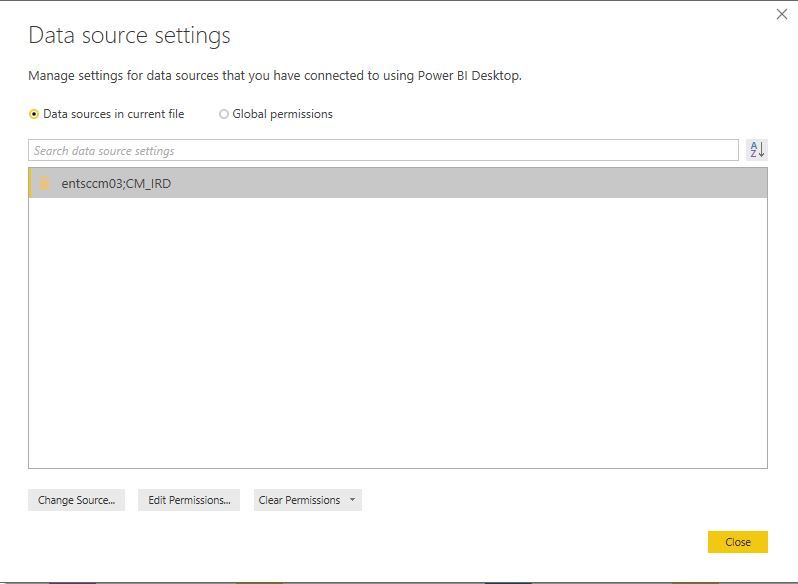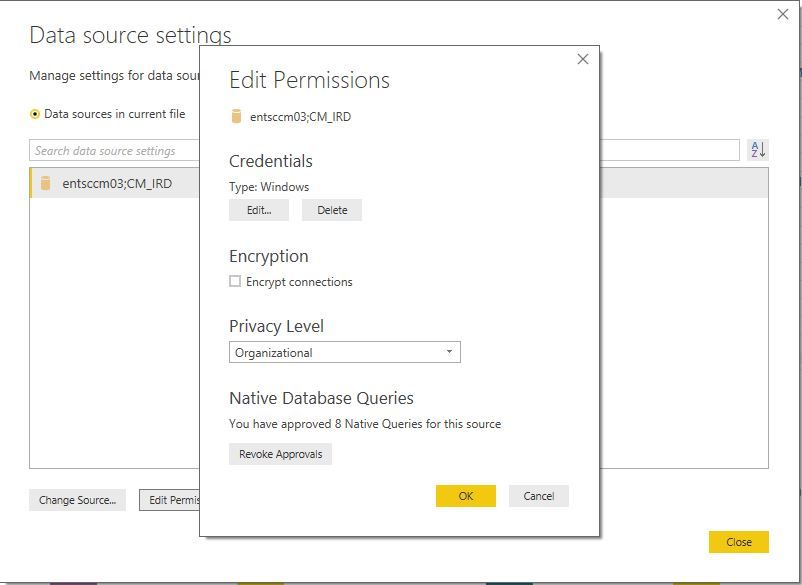- Power BI forums
- Updates
- News & Announcements
- Get Help with Power BI
- Desktop
- Service
- Report Server
- Power Query
- Mobile Apps
- Developer
- DAX Commands and Tips
- Custom Visuals Development Discussion
- Health and Life Sciences
- Power BI Spanish forums
- Translated Spanish Desktop
- Power Platform Integration - Better Together!
- Power Platform Integrations (Read-only)
- Power Platform and Dynamics 365 Integrations (Read-only)
- Training and Consulting
- Instructor Led Training
- Dashboard in a Day for Women, by Women
- Galleries
- Community Connections & How-To Videos
- COVID-19 Data Stories Gallery
- Themes Gallery
- Data Stories Gallery
- R Script Showcase
- Webinars and Video Gallery
- Quick Measures Gallery
- 2021 MSBizAppsSummit Gallery
- 2020 MSBizAppsSummit Gallery
- 2019 MSBizAppsSummit Gallery
- Events
- Ideas
- Custom Visuals Ideas
- Issues
- Issues
- Events
- Upcoming Events
- Community Blog
- Power BI Community Blog
- Custom Visuals Community Blog
- Community Support
- Community Accounts & Registration
- Using the Community
- Community Feedback
Register now to learn Fabric in free live sessions led by the best Microsoft experts. From Apr 16 to May 9, in English and Spanish.
- Power BI forums
- Forums
- Get Help with Power BI
- Power Query
- Re: Refresh Errors
- Subscribe to RSS Feed
- Mark Topic as New
- Mark Topic as Read
- Float this Topic for Current User
- Bookmark
- Subscribe
- Printer Friendly Page
- Mark as New
- Bookmark
- Subscribe
- Mute
- Subscribe to RSS Feed
- Permalink
- Report Inappropriate Content
Refresh Errors
Keep getting the following errors on three of the four datasets:
| Data source error: | Unable to refresh the model (id=2624126) because it references an unsupported data source. |
| Cluster URI: | WABI-WEST-US-redirect.analysis.windows.net |
| Activity ID: | 51fd3ab6-9128-f4a9-d93e-bd04ff1a9293 |
| Request ID: | 85bd27f5-8954-6927-7631-c32190058c90 |
| Time: | 2017-06-12 19:23:50Z |
These all test fine under the Test All Connections everything works fine. How can I address this issue?
- Mark as New
- Bookmark
- Subscribe
- Mute
- Subscribe to RSS Feed
- Permalink
- Report Inappropriate Content
It should be noted that the data source on all of these are SQL Server
- Mark as New
- Bookmark
- Subscribe
- Mute
- Subscribe to RSS Feed
- Permalink
- Report Inappropriate Content
Download your file as a PBIX and post a screenshot of the "Data Source Settings", which is found under "Edit Queries". Check each one and make sure it is a supported format.
- Mark as New
- Bookmark
- Subscribe
- Mute
- Subscribe to RSS Feed
- Permalink
- Report Inappropriate Content
Scheduled refresh failed:
Technical Information:
Activity Id: a319e512-09d8-4cae-a7fa-057ba410ede0
Request Id: 0c8f9e3f-991e-4f10-bfb1-e9c2792fe21a
Cluster Name: WABI-WEST-US-redirect.analysis.windows.net
Refresh Start Time: 06/13/2017 04:00:01Z
Refresh End Time: 06/13/2017 04:02:36Z
But the manual refresh worked:
- Mark as New
- Bookmark
- Subscribe
- Mute
- Subscribe to RSS Feed
- Permalink
- Report Inappropriate Content
Datasource settings:
- Mark as New
- Bookmark
- Subscribe
- Mute
- Subscribe to RSS Feed
- Permalink
- Report Inappropriate Content
Just did a refresh and got a new errror:
| Underlying error code: | -2147467259 |
| Underlying error message: | The server name provided doesn't match the server name on the SQL Server SSL certificate. Please see https://go.microsoft.com/fwlink/?LinkId=394782. (Source at entsccm03;CM_IRD.) |
| DM_ErrorDetailNameCode_UnderlyingHResult: | -2147467259 |
| Microsoft.Data.Mashup.CredentialError.DataSourceKind: | SQL |
| Microsoft.Data.Mashup.CredentialError.DataSourcePath: | entsccm03;CM_IRD |
| Microsoft.Data.Mashup.CredentialError.Reason: | PrincipleNameMismatch |
| Microsoft.Data.Mashup.MashupSecurityException.DataSources: | [{"kind":"SQL","path":"entsccm03;CM_IRD"}] |
| Microsoft.Data.Mashup.MashupSecurityException.Reason: | PrincipleNameMismatch |
| Cluster URI: | WABI-WEST-US-redirect.analysis.windows.net |
| Activity ID: | 7f6fe60b-755c-2219-f3d3-7a9dffe23615 |
| Request ID: | f1284a24-c195-bb3d-1d57-baae1dccb388 |
| Time: | 2017-06-13 14:29:04Z |
- Mark as New
- Bookmark
- Subscribe
- Mute
- Subscribe to RSS Feed
- Permalink
- Report Inappropriate Content
It also seems support.powerbi.com isn't a good source for getting help with issues such as this
- Mark as New
- Bookmark
- Subscribe
- Mute
- Subscribe to RSS Feed
- Permalink
- Report Inappropriate Content
Hi @jmiridium,
In your scenario, please modify the .pbix file to set the data source use the FQDN of the server. If you also configure the dataset use the data gateway, please create a data source under data gateway use the FQDN of the server. See: Troubleshooting the On-Premises Data Gateway.
By the way, please try to update the gateway to the latest version.
Best Regards,
Qiuyun Yu
If this post helps, then please consider Accept it as the solution to help the other members find it more quickly.
- Mark as New
- Bookmark
- Subscribe
- Mute
- Subscribe to RSS Feed
- Permalink
- Report Inappropriate Content
Why did this change? It was woring without FQDN? Also other reports are working fine without FQDN
- Mark as New
- Bookmark
- Subscribe
- Mute
- Subscribe to RSS Feed
- Permalink
- Report Inappropriate Content
Hi @jmiridium,
Regarding the error "The server name provided doesn't match the server name on the SQL Server SSL certificate", you can see below information from here.
This can occur when the certificate CN is for the servers fully qualified domain name (FQDN) but you only supplied the netbios name for the server. This will cause a mismatch for the certificate. To resolve this issue, you will need to make the server name within the gateway data source, and the PBIX file, to use the FQDN of the server.
So I suggest you specify the server name use FQDN of the server.
Best Regards,
Qiuyun Yu
If this post helps, then please consider Accept it as the solution to help the other members find it more quickly.
- Mark as New
- Bookmark
- Subscribe
- Mute
- Subscribe to RSS Feed
- Permalink
- Report Inappropriate Content
Any ideas?
Helpful resources

Microsoft Fabric Learn Together
Covering the world! 9:00-10:30 AM Sydney, 4:00-5:30 PM CET (Paris/Berlin), 7:00-8:30 PM Mexico City

Power BI Monthly Update - April 2024
Check out the April 2024 Power BI update to learn about new features.