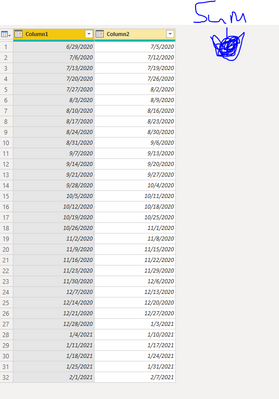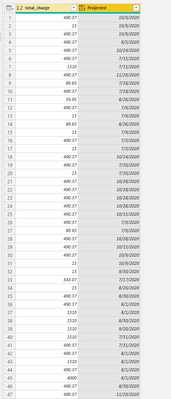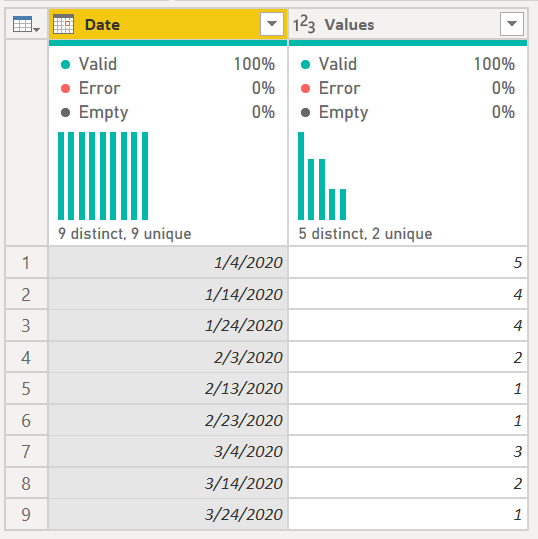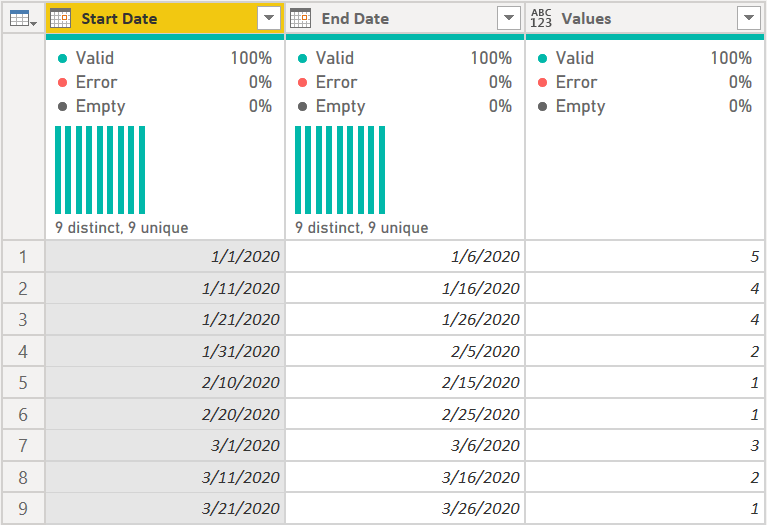- Power BI forums
- Updates
- News & Announcements
- Get Help with Power BI
- Desktop
- Service
- Report Server
- Power Query
- Mobile Apps
- Developer
- DAX Commands and Tips
- Custom Visuals Development Discussion
- Health and Life Sciences
- Power BI Spanish forums
- Translated Spanish Desktop
- Power Platform Integration - Better Together!
- Power Platform Integrations (Read-only)
- Power Platform and Dynamics 365 Integrations (Read-only)
- Training and Consulting
- Instructor Led Training
- Dashboard in a Day for Women, by Women
- Galleries
- Community Connections & How-To Videos
- COVID-19 Data Stories Gallery
- Themes Gallery
- Data Stories Gallery
- R Script Showcase
- Webinars and Video Gallery
- Quick Measures Gallery
- 2021 MSBizAppsSummit Gallery
- 2020 MSBizAppsSummit Gallery
- 2019 MSBizAppsSummit Gallery
- Events
- Ideas
- Custom Visuals Ideas
- Issues
- Issues
- Events
- Upcoming Events
- Community Blog
- Power BI Community Blog
- Custom Visuals Community Blog
- Community Support
- Community Accounts & Registration
- Using the Community
- Community Feedback
Register now to learn Fabric in free live sessions led by the best Microsoft experts. From Apr 16 to May 9, in English and Spanish.
- Power BI forums
- Forums
- Get Help with Power BI
- Power Query
- Reference Table To Sum Values In Date Range
- Subscribe to RSS Feed
- Mark Topic as New
- Mark Topic as Read
- Float this Topic for Current User
- Bookmark
- Subscribe
- Printer Friendly Page
- Mark as New
- Bookmark
- Subscribe
- Mute
- Subscribe to RSS Feed
- Permalink
- Report Inappropriate Content
Reference Table To Sum Values In Date Range
Hello,
I have 2 tables. One has a set of date ranges and the other has payment dates with the payment amount. I'm trying to add a column in the date range table that has the sum off all the payments that have a payment date that falls within that range.
Any ideas on how to do this?
Solved! Go to Solution.
- Mark as New
- Bookmark
- Subscribe
- Mute
- Subscribe to RSS Feed
- Permalink
- Report Inappropriate Content
@jtknowledge See the file I linked to above. I added your data (just copy|pasted a sample of the data) in New Data and New Date Ranges. You can see the M code there.
Note that the data types have to be the same. You have DateTime in your values file, and Dates in your date range. So either:
- Convert your DateTime to date, which strips out the time stamp, or
- Convert your Date to datetime, which adds an arbitrary 12:00:00am time to the dates.
I recommend the former unless times are critical to your analysis. DateTime fields in Power BI consume way more space due to their cardinality.
Did I answer your question? Mark my post as a solution!
Did my answers help arrive at a solution? Give it a kudos by clicking the Thumbs Up!
DAX is for Analysis. Power Query is for Data Modeling
Proud to be a Super User!
MCSA: BI Reporting- Mark as New
- Bookmark
- Subscribe
- Mute
- Subscribe to RSS Feed
- Permalink
- Report Inappropriate Content
Hi @jtknowledge ,
It depends on how much data you have. A few thousand records and this will work. Get into the hundreds of thousands or millions, and it can slow down.
You didn't provide any sample data to work with so I created my own. See links below if this doesn't work and you want to supply data.
I have data in this table, which needs to be called "Data"
Which can be created with this code - see below for links on how to use this code in Power Query.
let
Source = Table.FromRows(Json.Document(Binary.Decompress(Binary.FromText("Xc3BCQAgDATBXvIWYi5aTUj/bahwGvA7sGyEmA5FR5cmU7IdsCeDgk+gfgEEe2IUfOJ1ckKdQKnTjnIB", BinaryEncoding.Base64), Compression.Deflate)), let _t = ((type nullable text) meta [Serialized.Text = true]) in type table [Date = _t, Values = _t]),
#"Changed Type" = Table.TransformColumnTypes(Source,{{"Date", type date}, {"Values", Int64.Type}})
in
#"Changed Type"Then I have this data:
The code below will take that table and add a Values column from the Data table (above) and turn it into the image below this code:
let
Source = Table.FromRows(Json.Document(Binary.Decompress(Binary.FromText("Vc7BCcAwDEPRXXIO2JJolwnZf42WFmL5JvQuf62BQDCZY77z/uee32+AJjRhEx1hXAUMZAGa0IQmqjB5mCxMLUwWpgrbDw==", BinaryEncoding.Base64), Compression.Deflate)), let _t = ((type nullable text) meta [Serialized.Text = true]) in type table [#"Start Date" = _t, #"End Date" = _t]),
#"Changed Type" = Table.TransformColumnTypes(Source,{{"Start Date", type date}, {"End Date", type date}}),
SumRange =
Table.AddColumn(
#"Changed Type",
"Values",
each
let
varStartDate = [Start Date],
varEndDate = [End Date]
in
List.Sum(
Table.SelectRows(
Data,
each [Date] >= varStartDate and [Date] <= varEndDate
)[Values]
)
)
in
SumRange
If you want to share some sample data, see below:
How to get good help fast. Help us help you.
How to Get Your Question Answered Quickly
How to provide sample data in the Power BI Forum
How to use M code provided in a blank query:
1) In Power Query, select New Source, then Blank Query
2) On the Home ribbon, select "Advanced Editor" button
3) Remove everything you see, then paste the M code I've given you in that box.
4) Press Done
5) See this article if you need help using this M code in your model.
Did I answer your question? Mark my post as a solution!
Did my answers help arrive at a solution? Give it a kudos by clicking the Thumbs Up!
DAX is for Analysis. Power Query is for Data Modeling
Proud to be a Super User!
MCSA: BI Reporting- Mark as New
- Bookmark
- Subscribe
- Mute
- Subscribe to RSS Feed
- Permalink
- Report Inappropriate Content
Hi edhans,
I tried using that, but I was having trouble with making it work with the datasource I'm using. I tried adding it to the existing query and trying to figure out how to change the names in the query for my tables, but couldn't get it to work. I'm using two excel spreadsheets one called data that has the dates and payments and another that that has the date ranges.
I used a transform in the data spreadsheet to convert the dates and time to just dates. I had to use onedrive with the spreadsheets as it gives me an html error if I try and put it in the post.
Data spreadsheet: https://booscpa-my.sharepoint.com/:x:/p/jtoews/EZJ0UBIAZMdLhloupYnEN6sBJ_zouXxDeJuYMGc0WPVqbg?e=G2ib...
Date spreadsheet: https://booscpa-my.sharepoint.com/:x:/p/jtoews/EXzQABuYmZ5PpoawXhzu4bABaX3GMVg552gCHGyIBKboBg
Please let me know what I can do with this.
- Mark as New
- Bookmark
- Subscribe
- Mute
- Subscribe to RSS Feed
- Permalink
- Report Inappropriate Content
@jtknowledge See the file I linked to above. I added your data (just copy|pasted a sample of the data) in New Data and New Date Ranges. You can see the M code there.
Note that the data types have to be the same. You have DateTime in your values file, and Dates in your date range. So either:
- Convert your DateTime to date, which strips out the time stamp, or
- Convert your Date to datetime, which adds an arbitrary 12:00:00am time to the dates.
I recommend the former unless times are critical to your analysis. DateTime fields in Power BI consume way more space due to their cardinality.
Did I answer your question? Mark my post as a solution!
Did my answers help arrive at a solution? Give it a kudos by clicking the Thumbs Up!
DAX is for Analysis. Power Query is for Data Modeling
Proud to be a Super User!
MCSA: BI Reporting- Mark as New
- Bookmark
- Subscribe
- Mute
- Subscribe to RSS Feed
- Permalink
- Report Inappropriate Content
That worked perfectly! Thank you so much!!
- Mark as New
- Bookmark
- Subscribe
- Mute
- Subscribe to RSS Feed
- Permalink
- Report Inappropriate Content
Glad to be of assistance @jtknowledge
Did I answer your question? Mark my post as a solution!
Did my answers help arrive at a solution? Give it a kudos by clicking the Thumbs Up!
DAX is for Analysis. Power Query is for Data Modeling
Proud to be a Super User!
MCSA: BI ReportingHelpful resources

Microsoft Fabric Learn Together
Covering the world! 9:00-10:30 AM Sydney, 4:00-5:30 PM CET (Paris/Berlin), 7:00-8:30 PM Mexico City

Power BI Monthly Update - April 2024
Check out the April 2024 Power BI update to learn about new features.