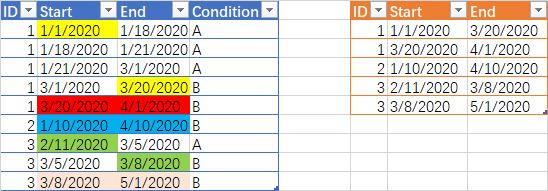- Power BI forums
- Updates
- News & Announcements
- Get Help with Power BI
- Desktop
- Service
- Report Server
- Power Query
- Mobile Apps
- Developer
- DAX Commands and Tips
- Custom Visuals Development Discussion
- Health and Life Sciences
- Power BI Spanish forums
- Translated Spanish Desktop
- Power Platform Integration - Better Together!
- Power Platform Integrations (Read-only)
- Power Platform and Dynamics 365 Integrations (Read-only)
- Training and Consulting
- Instructor Led Training
- Dashboard in a Day for Women, by Women
- Galleries
- Community Connections & How-To Videos
- COVID-19 Data Stories Gallery
- Themes Gallery
- Data Stories Gallery
- R Script Showcase
- Webinars and Video Gallery
- Quick Measures Gallery
- 2021 MSBizAppsSummit Gallery
- 2020 MSBizAppsSummit Gallery
- 2019 MSBizAppsSummit Gallery
- Events
- Ideas
- Custom Visuals Ideas
- Issues
- Issues
- Events
- Upcoming Events
- Community Blog
- Power BI Community Blog
- Custom Visuals Community Blog
- Community Support
- Community Accounts & Registration
- Using the Community
- Community Feedback
Register now to learn Fabric in free live sessions led by the best Microsoft experts. From Apr 16 to May 9, in English and Spanish.
- Power BI forums
- Forums
- Get Help with Power BI
- Power Query
- Re: Reference Rows to return values when Condition...
- Subscribe to RSS Feed
- Mark Topic as New
- Mark Topic as Read
- Float this Topic for Current User
- Bookmark
- Subscribe
- Printer Friendly Page
- Mark as New
- Bookmark
- Subscribe
- Mute
- Subscribe to RSS Feed
- Permalink
- Report Inappropriate Content
Reference Rows to return values when Condition is met
I want to run through rows of a table and return 2 date values based on the value of another column. In the example below, I would like to return a table with the [ID], [Start] and [End] based on the value in [Condition]. I want to return the intial [ID] and [Start] and move through each row until [Condition]= "B" and return the [End]. I have read that loops in Power Query and DAX are known limitations but I'm wondering if someone has a good work around? I am having a tough time getting it right.
Source table:
ID | Start | End | Condition |
1 | 1/1/2020 | 1/18/2020 | A |
1 | 1/18/2020 | 1/21/2020 | A |
1 | 1/21/2020 | 3/1/2020 | A |
1 | 3/1/2020 | 3/20/2020 | B |
1 | 3/20/2020 | 4/1/2020 | B |
2 | 1/10/2020 | 4/10/2020 | B |
3 | 2/11/2020 | 3/5/2020 | A |
3 | 3/5/2020 | 3/8/2020 | B |
3 | 3/8/2020 | 5/1/2020 | B |
Table to be returned:
ID | Start | End |
1 | 1/1/2020 | 3/20/2020 |
1 | 3/20/2020 | 4/1/2020 |
2 | 1/10/2020 | 4/10/2020 |
3 | 2/11/2020 | 3/8/2020 |
3 | 3/8/2020 | 5/1/2020 |
Solved! Go to Solution.
- Mark as New
- Bookmark
- Subscribe
- Mute
- Subscribe to RSS Feed
- Permalink
- Report Inappropriate Content
Was the last record in your simulation result table wrong? Shouldn't there be two records?
If what I understand is correct, you can try my code
let
Source = Table.FromRecords(Json.Document(Binary.Decompress(Binary.FromText("i65W8nRRsjLUUQouSSwqUbJSMozRByIjAyMDJR0l17wUqJAFXMw5Py8lsyQzPw8o46hUq4PVBAtMI4wMSTLCCN0VxsgOI2iCMaY3jEF8rCY44TABSTnECBNcbkCYYIQaENhMIOQIY4QRRkDlWPxhSiAgjFG8YYppAPboxOoEFNUQA0zxBEMsAA==",BinaryEncoding.Base64),Compression.Deflate))),
rows = Table.ToRows(Source)&{{null,null,null,null}},
acc = List.Accumulate(
rows,
{"","","",{}},//comparer/Start_date status/End_date status/output
(s,c)=>if s{0}="" then {c{3}, c, c, s{3}}
else if s{0}<>"B" then { c{3}, s{1}, c, s{3}}
else { c{3}, c, c, s{3}&{{s{1}{0}, s{1}{1}, s{2}{2}}}}
){3},
tbl = Table.FromRows(acc,List.RemoveLastN(Table.ColumnNames(Source))),
result = Table.TransformColumnTypes(tbl,{{"ID", Int64.Type}, {"Start", type date}, {"End", type date}})
in
result
- Mark as New
- Bookmark
- Subscribe
- Mute
- Subscribe to RSS Feed
- Permalink
- Report Inappropriate Content
Hi @ebottom
If you prefer a no-code solution please see the below or see the attached.
let
Source = Table.FromRows(Json.Document(Binary.Decompress(Binary.FromText("bY2xDcAgDAR3cU1hv4NEm6yB2H+NIDtgktCd7jBfKwklAoNZOFBKx5NaWrtJR8imY6Lypmv8r+CO16ebNDzsqXfEfnSJex0Sskzlua9v+WD537s0zGO/3Q==", BinaryEncoding.Base64), Compression.Deflate)), let _t = ((type text) meta [Serialized.Text = true]) in type table [ID = _t, Start = _t, End = _t, Condition = _t]),
#"Changed Type" = Table.TransformColumnTypes(Source,{{"Start", type date}, {"End", type date}, {"ID", Int64.Type}}),
#"Sorted Rows" = Table.Sort(#"Changed Type",{{"ID", Order.Ascending}, {"End", Order.Descending}}),
#"Added Conditional Column" = Table.AddColumn(#"Sorted Rows", "Custom", each if [Condition] = "B" then [End] else null),
#"Filled Down" = Table.FillDown(#"Added Conditional Column",{"Custom"}),
#"Removed Columns" = Table.RemoveColumns(#"Filled Down",{"End"}),
#"Renamed Columns" = Table.RenameColumns(#"Removed Columns",{{"Custom", "End"}}),
#"Changed Type1" = Table.TransformColumnTypes(#"Renamed Columns",{{"End", type date}}),
#"Grouped Rows" = Table.Group(#"Changed Type1", {"ID", "End"}, {{"Start", each List.Min([Start]), type date}}),
#"Reordered Columns" = Table.ReorderColumns(#"Grouped Rows",{"ID", "Start", "End"})
in
#"Reordered Columns"
Mariusz
If this post helps, then please consider Accepting it as the solution.
Please feel free to connect with me.
- Mark as New
- Bookmark
- Subscribe
- Mute
- Subscribe to RSS Feed
- Permalink
- Report Inappropriate Content
Was the last record in your simulation result table wrong? Shouldn't there be two records?
If what I understand is correct, you can try my code
let
Source = Table.FromRecords(Json.Document(Binary.Decompress(Binary.FromText("i65W8nRRsjLUUQouSSwqUbJSMozRByIjAyMDJR0l17wUqJAFXMw5Py8lsyQzPw8o46hUq4PVBAtMI4wMSTLCCN0VxsgOI2iCMaY3jEF8rCY44TABSTnECBNcbkCYYIQaENhMIOQIY4QRRkDlWPxhSiAgjFG8YYppAPboxOoEFNUQA0zxBEMsAA==",BinaryEncoding.Base64),Compression.Deflate))),
rows = Table.ToRows(Source)&{{null,null,null,null}},
acc = List.Accumulate(
rows,
{"","","",{}},//comparer/Start_date status/End_date status/output
(s,c)=>if s{0}="" then {c{3}, c, c, s{3}}
else if s{0}<>"B" then { c{3}, s{1}, c, s{3}}
else { c{3}, c, c, s{3}&{{s{1}{0}, s{1}{1}, s{2}{2}}}}
){3},
tbl = Table.FromRows(acc,List.RemoveLastN(Table.ColumnNames(Source))),
result = Table.TransformColumnTypes(tbl,{{"ID", Int64.Type}, {"Start", type date}, {"End", type date}})
in
result
- Mark as New
- Bookmark
- Subscribe
- Mute
- Subscribe to RSS Feed
- Permalink
- Report Inappropriate Content
Yes- apologize for the error on ID=3. This has been corrected. Thank you for your help!
Helpful resources

Microsoft Fabric Learn Together
Covering the world! 9:00-10:30 AM Sydney, 4:00-5:30 PM CET (Paris/Berlin), 7:00-8:30 PM Mexico City

Power BI Monthly Update - April 2024
Check out the April 2024 Power BI update to learn about new features.